-
Posts
4,066 -
Joined
-
Last visited
-
Days Won
31
Content Type
Profiles
Forums
Events
Gallery
Downloads
Posts posted by V. Heine
-
-
-
Hi,
just read this Announcement and follow the recommendation
http://forum.simflight.com/topic/80179-flightsim-commander-prepar3d-v3-download-link/
Volker
-
-
Hi Jerry,
it's my pleasure.
Volker
-
An Announcement for FlightSim Commander and Prepar3D V3 will be published shortly!
Volker
-
S'il vous plaît lire ici et suivez les explications:
http://forum.simflight.com/topic/78454-flightsim-commander-upgrade-96-new-new-new/
Dans votre cas, s'il vous plaît communiquer avec le soutien de Aerosoft.
Volker
-
If the AI traffic has been switched on, there are no further settings.
FSX and SP1/SP2 installed as administrator?
FSUIPC4 installed as administrator?
Volker
-
-
Hi X_Man,
FSUIPC/Wide FS: 4.939n/6.999bBefore we consider other causes,
I recommend upgrading to the latest versions of Pete Dowsons FSUPIC4 and WideFS.
FSUIPC version 4.945a
WideFS version 6.999m
Regards,
Volker
-
-
Hi Andrew,
please read here:
http://forum.simflight.com/topic/60271-important-everyone-please-read/
Volker
-
Hello Roger,
and the VOR frequencies from the Stock scenerie or from the AIRAC cycles.The VOR data, displayed in the FSC, originate from the current cycle.
Please contact the provider.
Regards,
Volker
-
Hi Phil,
An error in the flight plans could not be found.
The flight plans could be error-free loaded into the PMDG NGX and MD11 models.
Regards,
Volker
-
Hi Phil,
AIRAC Navigraph 1509 (when I start FSC the opening screen still shows Navigraph AIRAC-1501 bottom left)In your case, the cycle have been installed incorrectly,
or the FSCommander not running as an administrator.
Volker
-
Hi David,
Are you sure that the FSCommander runs as an administrator?
Are you sure that you have run the tool "Reset_FSC" as Administartor?If both answers "yes", then please contact me via e-mail. The address can be found here:
Regards,
Volker
-
Hi Phil,
please send the both files to my e-mail adress.
The e-mail adress can be find here:
Volker
-
Hi ???,
please read here:
http://forum.simflight.com/topic/60271-important-everyone-please-read/
In your case, I need some more information. Attach the 2 flight plan files (FSC and PMDG) to your next reply.
Volker
-
Hi David,
Compare the attached screenshot with your settings.
If your settings exactly like the screenshot, then proceed as follows:Close the FSCommander
Open the folder of FSCommander.
Open the subfolder \TOOL
Right click on the program Reset_FSC
Select "Run as Administrator"
Follow the instructionsRegards,
Volker
btw.
Make sure that you update the FSUIPC4
The current version is 4.945
-
Hi ???,
please read here:
http://forum.simflight.com/topic/60271-important-everyone-please-read/
Have you turned off the NavigationData Window?
Volker
-
Hi,
AIRAC Cycles are available from the following sources:
Navigraph = www.Navigraph.com Search for FMS Data
or
Aerosoft = www.Aerosoft.com Search for NavDataProInstallation varies from provider to provider and is self-explanatory by their installation managers.
Volker
-
Hi Terry,The answer to your problem is very easy.
You've made changes to this files LEEB*.*
These files can not be read. (See extract from the log file below)The files does not meet the Microsoft conventions.Error detection and correction in ReadBglFile: LEBB_ADEX_TS.BGL (#75)
Error detection and correction in ReadBglFile: LEBB_ADEX_TS.BGL (#52)
Error detection and correction in ReadBglFile: LEBB_ADEX_TS_OBJ.BGL (#75)
Error detection and correction in ReadBglFile: LEBB_ADEX_TS_OBJ.BGL (#52)In your case the DBManager also reads the existing file BR2_LEBB.BGL.Why did youinstall 2 LEBB Airports?.01304 , 0123 , LEBB - Bilbao
w:\FSX\MYTRAFFIC\scenery\BR2_LEBB.BGLAnother question: Why not match the PC time to the local time?Regards,Volker -
Hi Terry,
In your case, proceed as follows:
Run the DBManager again
Send me from the client, the complete folder /SUPPORT to my e-mail address.These can be found here: www.fscommander.com
Regards,
Volker
-
Hi Terry,
You're sure the Database Manager is executed by the client?
I did run makerwys, followed by the FSCDatabase Manager.Can you explain what has MakeRwys to do with the DataBaseManager?
Regards,
Volker
-
Hi Sven,
damit ich mein Postfach leeren kann, nachstehend die Kurzfassung.
TOC oder EOC, TOD oder BOD
Das Ergebnis der Berechnung der realen Daten von:
Flugzeug, Standardatmosphäre, kein Wind, kein Flugflächenwechsel, findest Du im ausgedruckten Flugplan
Die Erklärung für die Anwendung des tatsächlichen TOC findest Du im deutschen Handbuch unter GPS und Moving Map,
Absatz Distanzbogen.In diesem Kapitel wird auch bschrieben wie man ohne den TOD berechnen zu müssen den LevelOut Punkt schnell darstellen kann.
Der tatsächliche TOD wird vom FSCommander nicht berechnet da der FSC kein FMS sondern ein Flugplanungprogramm ist.
Holding
Ein automatisches Abfliegen eines Holding gab es in der Version 7.x des FSC.
Ein Holding ist lt. ICAO kein Teil eines Flugplan.
Daher findet es im FSC auch keine Anwendung mehr.
Die Erstellung und die Darstellung wird im Handbuch beschrieben.
Das manuelle Abfliegen ist natürlich Sache des Piloten.
Möchte man ein Holding automatisch abfliegen, legt man virtuelle Wegpunkte an den Eckpunkten des Holding fest
und fügt diese in den Flugplan ein.Gruss
Volker


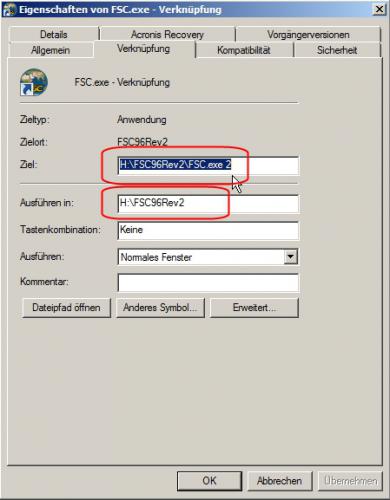
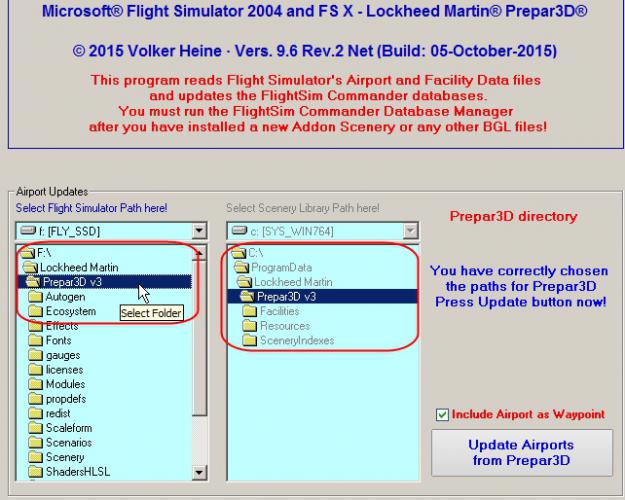
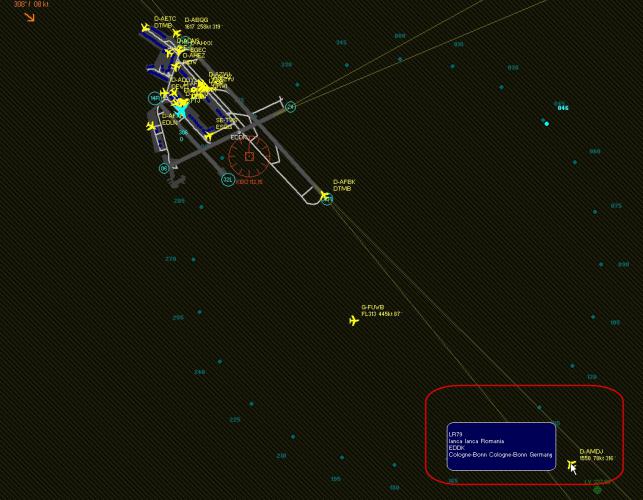
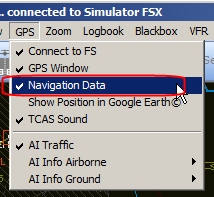
Error Code 75 (solved)
in (Former) FS Commander Support Forum
Posted
Hi Octoflight,
Have you read the installation instructions.
The document is part of FSC96.ZIP file.
This applies in particular to the Windows operating system.
If the installation is not done as an administrator or under C:\Program was carried out, then this problem will occur.
Your problem may also occur when the FlightSim Commander was not running as an administrator.
Regards,
Volker