-
Posts
4,066 -
Joined
-
Last visited
-
Days Won
31
Content Type
Profiles
Forums
Events
Gallery
Downloads
Posts posted by V. Heine
-
-
Hallo Arndt,
ebenfalls ein Gutes Neues Jahr.
Du bist ganz sicher, das die Pfadeinträge und die (Schreib-) sowie anderen Rechte korrekt sind!?
Da ich eine sehr ähnliche Konfiguration verwende und diese fehlerfrei funktioniert,
kontaktiere mich, falls erforderlich, per e-mail.
Die Adresse findest Du hier: www.fscommander.com
Gruss
Volker
-
Hi Fred,
In order to investigate your problem,
send me the complete folder /SUPPORT to my email address.
The address can be found here: www.fscommander.com
Regards,
Volker
-
Hi Eric,
Don't worry.
I need the following files from the PC on which the problem occurs.
\Support\FSC_Info.LOG
\Support\FSC.ini
\Support\FSC_Protocol.logPlease send the files to my e-mail address. The e-mail address can be found here:
Regards,
Volker
-
Hi Eric,
Please read here, that makes my job easier:
http://forum.simflight.com/topic/60271-important-everyone-please-read/
Regards,
Volker
-
Hi ???,
1. please read here: http://forum.simflight.com/topic/60271-important-everyone-please-read/
2. Your problem is quite different.
The FlightSim Commander is only compatible with FS2004, FSX und Prepar3D.
3. Perhaps this link is helpful.
http://forum.simflight.com/topic/78750-fsx-steam-edition-fsc-interesting-solution-for-freaks/
Volker
-
Hi,
Have you read completely in Chapter 3.3 also this paragraph:
Important: Whether the field ATC ID displays the aircraft's tail number or flight number must
be set in the FSUIPC ... etc. etc.etc. ... Also, make sure that the value for Limit TCAS range is set to 0Have you made the appropriate settings in the FSUIPC?
Have you read these information about "Blue Aircrafts" (Static aircraft)?
Chapter 18 IVAO and VATSIM flights, paragraph Fellow pilots' aircraft
Have you made the appropriate adjustment in your VATSIM client.
The FlightSim Commander can display only "live" aircraft when the client feeds this into the pipeline of the simulator.
In other words, You Can't change static Vatsim planes on map to live moving!!!
Volker
-
Hi ???,
please read here: http://forum.simflight.com/topic/60271-important-everyone-please-read/
I am sure that in this case, several of the same airports exist. In other words, there are more than 1 AF *. * File per Airport installed. Please check.
Volker
-
Hi JBU524,
1. important !!! 4.90 has expired !!! Update your fsuipc4 !!!
2. Read the manual, section 3.3 AI traffic and TCAS
Regards,
Volker
-
Hi ???,
it's on our ToDo list for the next version.
Volker
-
Hallo Ruedi,
Dir ist sicher bekannt, das wir die Entwickler sind und nicht die Verkäufer.
Möglicherweise geniesst das Aerosoft Shop System auch die Festtage!?
Empfehle Deinen Beitrag im Aerosoft Forum zu posten.
Gruss
Volker
-
Hi Garry,
Moving onto running the database manager, I chose the location of p3d and then it says on the right hand side in red Prepar33d director. then I have to select the scenery library path, I select it, then nothing happens, it doesn't give me the option to continue.Please publish a screenshot on your settings. (see attached example)
Volker
-
Hallo Ruedi,
die Version 8.x des FlightSim Commander ist vor mehr als 5 Jahren ausgelaufen.
Die aktuelle Version 9.x kannst Du, wie bisher bei Aerosoft, käuflich erwerben.
Gruss
Volker
-
Hi Forshaw,
Can a Flight Plan be automatically generated ?Yes, You can.
Please read the manual; Chapter 5 Flight Planning, paragraph 5.1 Basic techniques ...
... or ... only 4 steps to the result
1. Insert departure and destination in the flight plan window
2. Click on the O.K. button
3. Click on the type of the route
4. Save the flight plan in the desired formatRegards,
Volker
-
Hallo Reinhold,
Find in der Help keinen Hinweis daraufEs bieten sich eine Reihe von Möglichkeiten an:
Ich zeige hier nur einmal 3 Möglichkeiten auf.
1. Deutsches Handbuch, Kapitel 6 Benutzerwegpunkte oder
2. rechte Maustaste auf die Map, Virtueller Wegpunkt übernimmt jede!!! Koordinate oder
3. Fix aktivieren und auf 100 mls zoomen.
Jeder Schnittpunkt von Latitude und Longitude bietet einen Fixpunkt mit Koordinaten an.
Mir ist aufgefallen das bei Atlantik-Flügen der FSC stark von der Route abweicht
und erst bei erreichen von Wegpunkten auf den Pfad zurück findet.
Wie kann ich mir vorstellen das der FSC von der Route abweicht?
Dein geschildertes Problem kenne ich nun garnicht, aber ich bin sicher
das Du diese Situation als Screenshot hier einmal veröffentlichen kannst.
Dann habe ich noch eine Frage zu dem angehängten Flugplan.
Was soll ich an dem Plan erkennen oder was soll mir der Flugplan sagen?
(Wo ist denn der angefügte Flugplan geblieben???)
Und dann noch zu Deinem 2.ten Beitrag der identisch ist mit diesem Beitrag.
Würdest Du den Beitrag bitte löschen!? Danke!
Gruss
Volker
-
-
Hi ???,
please read here:
http://forum.simflight.com/topic/60271-important-everyone-please-read/
The FlightSim Commander does not create flight plans with a height profile.
For this purpose, the pilot or/and the Flight Management System is responsible.
Volker
-
Hallo Roger,
(mit ADE nachgeprüft)Hat Deine Nachprüfung auch ergeben, das die ILS'es den richtigen Runways zugeordnet wurden?
Wenn "JA", dann sende mir den kompletten Ordner /SUPPORT an meine e-mail Adresse.
Gruss
Volker
P.S.
Unabhängig von dem o.a. Problem, installiere die aktuelle Version des FlightSim Commander.
-
Hello ???,
please read here:
http://forum.simflight.com/topic/60271-important-everyone-please-read/
Volker
-
Hi RTH,
Your description has nothing to do with WideFS.
Reading the manual, chapter Network, paragraph "Checking the result in FlightSim Commander".
Note in particular the illustrations on page 137.
A brief but important overview.
The folder "Your Documents" on the primary PC must be shared.
On the secondary PC, the shared network drive must be mapped.
Regards,
Volker
-
Hi Kevin,
Some other users have confirmed that this error message does not appear.
As IVAO Member I have no problem with the download.Volker
-
-
Hi Kevin,
This is not a problem of FSC because, a fault-free download is possible everywhere.
Unfortunately, you do not write whether the IVAO Download in the past was possible.If the FSC blocked by the firewall?
Volker
-
Hi ???,
Your problem, I can not verify.
Perhaps the FSX or Prepar3D was not installed as an administrator or not running as administrator.
Also possible, the Prepar3D installation is faulty.
Volker
-
Hallo Gerhard,
Alternative 1 - Karte / Flugplan in Google Earth anzeigen:Save as etc. ist grau unterlegt
Das graue "Save settings" bezieht sich nur auf den Reiter "Color"
Es gibt nichts zu speichern.
Siehe Handbuch Kapitel 5.4 Seite 66
Alternative 2 - FS Global Weather anzeigen:
wie oben! In den Optionen stimmt der Pfad zur *.exe-Datei
1. Die Einstellung des Pfad orientiert sich nicht an der EXE
2. Es sind u.a. auch Einstellungen in FSGRW erforderlich
3. Folgendes Dokument lesen und Hinweise befolgen:
FlightSim Commander Update 9.6 Supplement to the Manual 9.x Supplément au manuel 9.x Nachtrag zum Handbuch 9.x.pdf
Volker


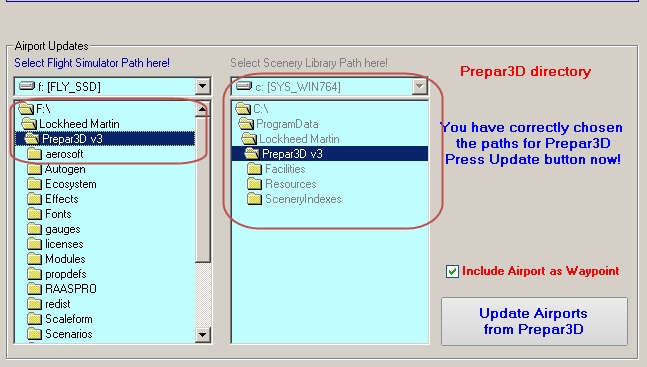
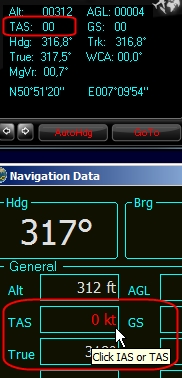
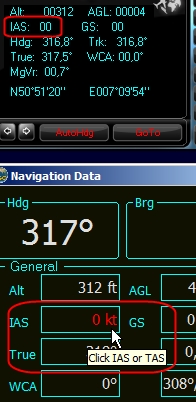
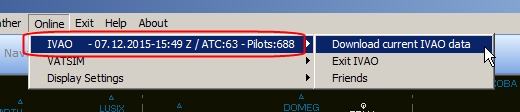
ILS is there - but will not show (answered)
in (Former) FS Commander Support Forum
Posted
Hi Clarindo,
maybe this information helps.
http://forum.simflight.com/topic/78750-fsx-steam-edition-fsc-interesting-solution-for-freaks/
Regards,
Volker