-
Posts
4,066 -
Joined
-
Last visited
-
Days Won
31
Content Type
Profiles
Forums
Events
Gallery
Downloads
Posts posted by V. Heine
-
-
Hi ???,
have you read this announcement?
http://forum.simflight.com/topic/60271-important-everyone-please-read/
Did you also read the manual? Chapter: Database Manager
Have you compared the screenshots with your own settings?Volker
-
Hi Frans,
this option (disable download message) works properly since version 9.0 build in 2010.
There is no reason why it should not work on your system, except ...
... the FlightSim Commander was "not" installed as Administrator and is "not" running with admin rights.
Volker
-
-
Hi Frans,
just read the manual!
Chapter: Options window, paragraph: Downloads Option
Volker
-
Hi Daniel,
please read here:
http://forum.simflight.com/topic/60271-important-everyone-please-read/
Volker
-
Hi Kevin,
please read here:
http://forum.simflight.com/topic/60271-important-everyone-please-read/
Regards,
Volker
-
Hi Cliff,
please read here:
http://forum.simflight.com/topic/60271-important-everyone-please-read/
Regards,
Volker
-
Hello Paul,
now you have a good result. Congratulations.
But we do not know the cause. But we know, the problem was not the FlightSim Commander or FSUIPC.
Anyway, continued success with the flight simulation.
Kind regards,
Volker
-
Alexander!
In real life there are no SIDs in KORD !
Read the FAA Document ORD9.ORD 15288 SL-166 (FAA) !
Valid EC-3 12 NOV 2015 to 10 DEC 2015 !Volker
-
Hello Alexander,
when I asked which provider then I expected an answer that I can understand.
1510 What? Which provider?
I had more politeness expected.
Anyway, please contact the respective provider.
Volker
-
Hi Alexander,
please read here:
http://forum.simflight.com/topic/60271-important-everyone-please-read/
Which Provider for the AIRAC Cycle (Navigraph / NavDataPro) do you use?
Volker
-
Hi Alexander,
as I wrote in my previous post...
... read the manual, chapter 9, Aircraft Window.
Very useful is the paragraph Adding new aircraft.Use the values from the previous screenshot.
Volker
-
Hi Terence,
Your e-mail from yesterday 23.11. at 20:16 I have answered with 2 e-mails at 20:51 and also 21:11.
Look in your mailbox.
Regards,
Volker
-
Hi ???,
please read here:
http://forum.simflight.com/topic/60271-important-everyone-please-read/
How do I get it back?Just restore your backup or read the manual, chapter 9, Aircraft Window.
Very useful is the paragraph Adding new aircraft.
The attached screenshot shows the data of the A320.Volker
-
Hi Jim,
sorry... again...
... Compare especially the picture Save/Load Flight Plan with your own settings
In your case, the line 1 is wrong.
It is always the drive, the FSC folder, the Flight Plan folder and subfolder FSC.
Example: D:\FSC\Flightplan\FSCRegards,
Volker
-
Hi Jim,
again, publish here in the forum a screenshot of your settings from the Save/Load Flight Plan Window.
Volker
-
Hi Jim,
Possibly the settings Save Flight plan are incorrect.
Look in the manual, the illustrations in Chapter 5-4 Saving and loading flight plan.
Compare especially the picture Save/Load Flight Plan with your own settings....or...
Publish here in the forum a screenshot of your settings from the Save/Load Flight Plan Window.Volker
btw.
2 .FSUIPC v.4.946
3. FSC v.9.6
2. out of date?
3. which build?
-
Hi ???
please read here:
http://forum.simflight.com/topic/80513-lat-long-entries/
quicly read the FSC manualIt's always a good rule to read the manual slow.
There are a number of ways to find, use or insert Lat / Lon waypoints.
Here you can read 4 options:
1. Chapter 16 NA tracks and Paccots
2. Chapter 7 User objects
3. Chapter 3.4 Tools, paragraph Findig a map object (see attached screenshot)
4. Chapter 5 Flight planning, paragraph Selecting waypoints manually (see attaches screenshot)
Volker
-
Hi ???,
the distributor for the product FlightSim Commander via PC Aviator shop is the company Aerosoft.
Contact Support: https://aerosoft.zendesk.com/anonymous_requests/new
My main problem is that when I Save in FSC 9.5 into PMDG 777 flightplans it is saved only as .pln and NOT .rte.In this case, read the manual, chapter Flight Planning and paragraph Saving and loading Flight Plans.
It is helpful to compare the pictures with your settings. They're wrong in your case.
Volker
-
Hi Adrian,
please read here:
http://forum.simflight.com/topic/60271-important-everyone-please-read/
Volker
-
Hi Paul,
Excuse the late answer.
I am absolutely sure that it is neither the FSC nor the FSUIPC.
I am very interested if you can find a solution to your problem.
Kind regards,
Volker
-
Hello Michael,
Any ideas?Yes,
Menu bar -> Window -> Options -> Downloads -> ...Wow ...
... or some more details: Manual - Chapter Options - paragraph Downloads!
Regards,
Volker
-
Hi ???,
the reason for your problem is not the FlightSim Commander.
The contents of the error message # 14 is:
Maybe running on Wide Client, but not running on server FS, FSUIPC or wrong.
In other words, the server and client waiting for a connection.The Wide Client.ini file as an attachment would have been important.
Below the basic settings:
Very important is the name of the server.Regards,
Volker
btw. I also recommend an update to 9.6
; PLEASE SEE WideFS documentation for parameter details
; =====================================================[Config]
Port=8002
Window=32,81,505,101
Visible=Yes
vhDS364
;ServerIPAddr=192.168.178.32
ButtonScanInterval=20
ClassInstance=0
NetworkTiming=5,1
PollInterval=2000
ResponseTime=18
TCPcoalesce=No
WaitForNewData=500
ApplicationDelay=0
MaxSendQ=100
OnMaxSendQ=Log
NewSendScanTime=50
Priority=3,1,2
MailslotTiming=2000,1000
Port2=9002
; -----------------------------------------------
[user]
Log=Errors+
ButtonScreen=No
; -----------------------------------------------
-
Hi,
Since the FlightSim Commander works with all other WIN10 users, you should locate the problem in your personal settings.
Volker


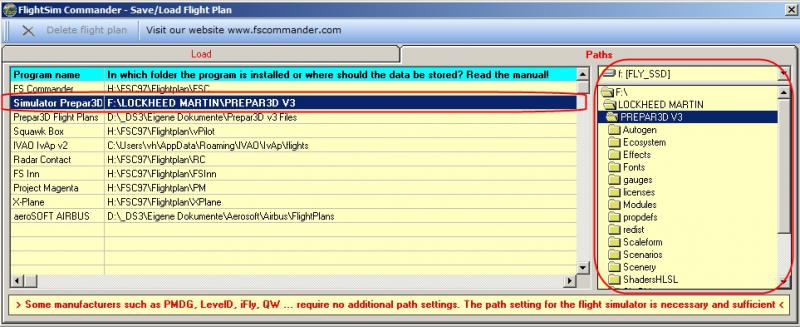
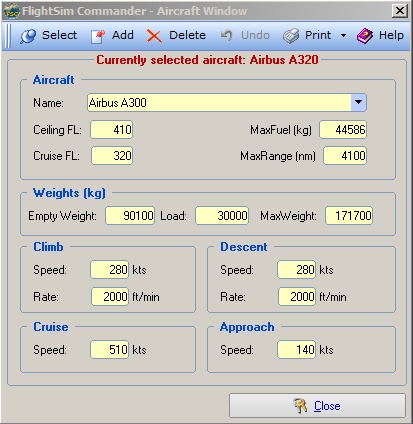
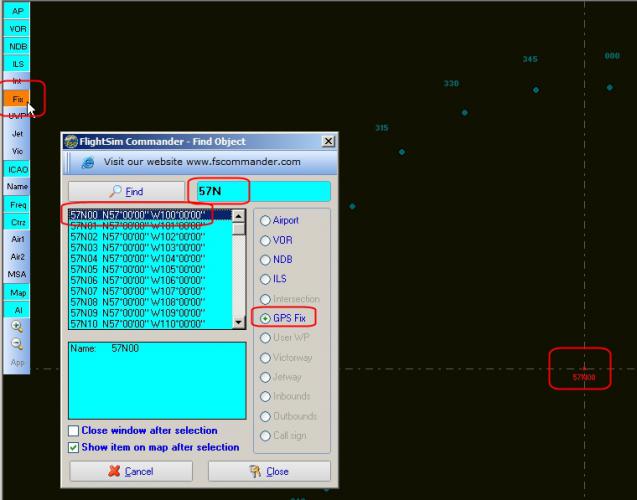
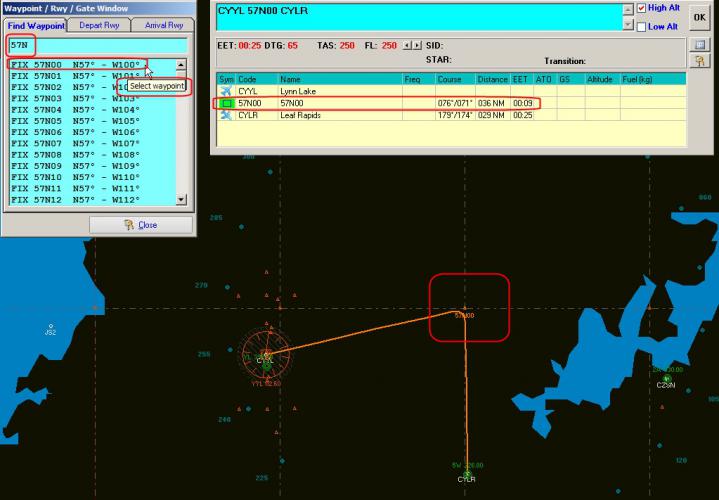
Error message in FSC9.6 (answered)
in (Former) FS Commander Support Forum
Posted
Hi Kevin,
Your problem, I can not verify.
Do you have the problem only sometimes or always?
IVAO has sometimes problems with the download.
Regards,
Volker