-
Posts
4,066 -
Joined
-
Last visited
-
Days Won
31
Content Type
Profiles
Forums
Events
Gallery
Downloads
Posts posted by V. Heine
-
-
Hello Olivier,
I am sorry but i can not help you.
You have installed the FSCommander under C:\Programs (x86).
You may have unknowingly changed your access rights.You can try to check the link you created under the Compatibility tab, "Run program as administrator".
Otherwise:
I recommend uninstalling FSCommander and then reading the document attached below.
(Vista and Windows 7_8_10 users please read.pdf)
You can also find this document in the FSC subfolder /Doc of the FlightSim Commander.
Then install the program again as administrator.
But never under Program Files(x86), ProgramData or Program Files.Regards,
Volkerbtw.
What do you want to tell me with the right screenshot? -
Hello Olivier,
If I read it correctly, you had the same problem in February this year.
At the beginning a note:
The FlightSim Commander is a very intelligent program.
However, the program does not have an artificial intelligence that causes it to change something, possibly at midnight.
It's also not able to annoy the user independently.I strongly recommend that you always have a current backup.
Then you can even remove the errors, that you as a user caused, by simple recovery.I recommend reading chapter 20 in the French manual;
Charger les bases de donées pour FS2004, FS X or Prepar3D.
This applies particularly to paragraph 4.
The right screenshot shown there should not escape your attention.Best regards,
Volker
-
-
Hello Oliver,
most important...
4. FS Commander and Database Manager which version / revision and build used FlightSim Commander 9.7
miss revison example 10.x and build date!!!
Volker
-
Hello Oliver,
You forgot to write the most important thing for me.
Please read here:https://forum.simflight.com/topic/60271-important-everyone-please-read/
Regards,
Volker -
PACOT download closedThe "free of charge" access for download the
Pacific Organized Tracks (PACOTs) data has been blocked.Fermeture du Download PACOT
Le Download libre et gratuit des données du
Pacific Organized Tracks (PACOTs) est fermé.PACOT Descargas deshabilitadas
El acceso libre y gratuito del sitio para las descargas de los
Pacific Organized Tracks (PACOTs) ha sido Bloqueado.PACOT Download geschlossen
Der "kostenlose" Zugang zum Download
der Pacific Organized Tracks (PACOTs) Daten wurde gesperrt.Volker Heine
-
Hello Tommy,
1. I can't verify your problem. Please contact me by email. You can find the address in the post below.
https://forum.simflight.com/topic/87556-important-information-information-importante-wichtige-information/2. No
3. No
Regards,
Volker
-
Hello Angel,
You must have read the attached message when downloading the tracks.
In other words, the possibility of downloading for private purposes by external programs has been closed.
Only registered and certified pilots have access.This is how the future of "free" access to the Internet looks.
Regards,
Volker -
Hello Dennis,
please contact me via e-mail. You can find my address in this post.
Regards,
Volker -
Hello Dennis,
If you read this thread ...
https://forum.simflight.com/topic/60271-important-everyone-please-read/... you will find this text ...
Note also that FlightSim Commander is distributed through two sources. If you download directly
from our website, then you need to register with SimMarket. If you buy the boxed version or
download version from Aerosoft, you will be registered during installation.And that's exactly why I don't understand your question.
Maybe you can explain it in more detail?Regards,
Volker -
Hello Dennis,
I don't understand why you are pulling your hair out?
You wrote that you have been using the FSC for a long time.
Then you will also know that it was neither necessary nor possible to choose the path of the FSX.
The DBManager read the path from the registry. In addition, the "scenery.cfg" path was never entered.
Only in rare cases when the path in the registry was wrong (for whatever reason) could this problem occur.
But there is also a solution for this.And so I come to the next note.
Unfortunately, at no point do you inform me what version and date of manufacture the FSC and DBManager are.Best regards and stay save
Volker
-
Hello Dennis,
There is definitely no worm embedded in the FlightSim Commander.
It's a false / positive message.
It would be helpful for me if you had sent me the source, i.e. the url of the download,
as well as the name you determined and the type of the alleged worm by email,
before this post was published here in the forum.
I recommend reading the document ReadMe_all_Norton_User_before_Install.pdf in the /Doc folder.
The FlightSim Commander contains a number of functions that make it necessary to act "very close to the system".
Some "less intelligent tools" don't like that.
It's not necessary to renew the installation files, as they are free of viruses etc. from the official download sources.Volker Heine
-
Hello Frans,
The wind is not transmitted from FSGRW to the FSC. How should the FSGRW be able to do that?
The weather and thus the wind is always transferred from the simulator to the FSC!However, I cannot confirm that the version of FSC you are using is compatible with P3D V5 and FSUIPC6.
Volker
-
Hallo Michael,
To answer your question in detail, I recommend reading the manual, chapter AFIL (air filed) and ZZZZ flight plans (pages 42 - 45).
This type of flight plan can be "NOT" saved.
Standardly flight plans lead from a specific departure airport to a specific destination airport and can be saved.Best regards,
Volker -
Why?
The file can only be downloaded if a registered user has logged in.
These are the rules of the operator "SimFlight Network"Volker
-
Selbst eine Datensatzbeschreibung würde nicht weiterhelfen.
Der Datensatz des Flugplan ist fix.
Warum sollte man hier die ILS Frequenz eintragen?
Die ILS Frequenz wird der CDU durch den aktiven Airac Cycle zur Verfügung gestellt.Volker Heine
-
Hallo,
lt. Datensatzbeschreibung der Airbus Entwickler
existiert kein "Keyword" für die Eintragung einer ILS Frequenz in einen Flugplan.Volker Heine
-
.... wurde bereits per e_mail beantwortet.
Volker
-
Hallo Reinhold,
mit Deiner Frage bist Du hier im falschen Forum.
Das passende Forum findest Du hier: Airport Inspector and EditorVolker
-
Hello Yves,
No, this is not possible.
Volker
-
Hallo Luis,
QuoteIst nicht mit Prepar3d kompatible. Wird das irgendwann gefixt oder bleibt das so?
Ist nicht Prepar3D kompatibel und das bleibt auch so.
Gruß
Volker -
Hello Frans,
I have not found a post here in this forum that even describes your problem.
I have also not received any emails on this subject.
Have you thought about whether the problem could be the autopilot of the plane or a mistake by the pilot?Volker
-
Hello Frans,
If it were a problem with the FlightSim Commander, you would read about it here in the forum.
If it worked flawlessly before, why should it stop working 24 hours later?
Volker
-
Hello Frans,
as I have already written;
The FlightSim Commander is not so intelligent that it independently makes any changes.
If it were a problem with the FlightSim Commander, you would read about it here in the forum.So again the question of what has been changed in the meantime.
I don't find a Beech Kingair BE80 as a standard aircraft in the FSX.
I recommend reading the manual for this type of aircraft to see if there are any special settings for operating the autopilot.Volker


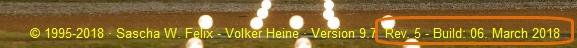
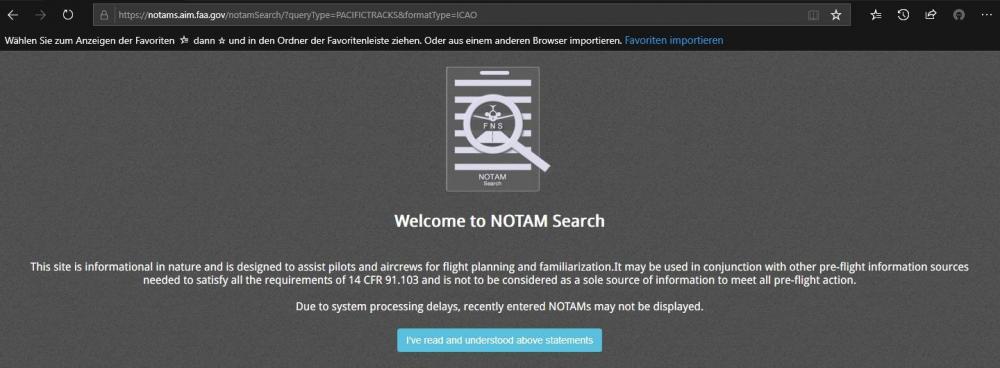
New problem with my FSC 9.7 (answered)
in (Former) FS Commander Support Forum
Posted
Hello Olivier,
>>> Otherwise, does that mean I have to buy again?
If you have lost the installation file, please send me an email. You can find my address here:
https://forum.simflight.com/topic/87556-important-information-information-importante-información-importante-wichtige-information/
This support is of course free of charge.
Nevertheless, I recommend that you keep the installation file and the registration key safe.
Regards,
Volker