-
Posts
4,066 -
Joined
-
Last visited
-
Days Won
31
Content Type
Profiles
Forums
Events
Gallery
Downloads
Posts posted by V. Heine
-
-
Hi Thomas,
I can not answer your post.
You are here in the FlightSim Commander Forum.Volker
btw.
Never post your e-mail address and order or license number here in the forum. -
Quote
I guess this is a P3D error not FS Commander?
You're right.
The FlightSim Commander can only read and display the airports that exist in the FSX / P3D Sim.Volker
-
Hallo ???,
der DataBase Manager erwartet ein Prepar3d v4 und nicht ein P3D,
weil dann die zuvor erstellte Datei ScenerycfgP3D_V4.cfg
zugeordnet werden kann.Volker
-
-
Hallo ???,
da ich DEIN Problem nicht nachvollziehen kann (siehe angefügten Screenshot) sind mir 2 Dinge aufgefallen.
Quote2. FSC Scenery aus dem Programdata Ordner in den Ordner des P3D kopiert und in Scenerycfg.fsc umbenannt.
1. Das macht keinen Sinn, da diese Datei nicht gelesen wird.
Zuvor hast Du bereits die Datei ScenerycfgP3D_V4.cfg erstellt die der DbManager benötigt.
2. Dein Screenshot ist nicht vollständig und zeigt leider nicht, welches Laufwerk und welchen Pfad Du ausgewählt hast.
Vergleiche einmal Deine Einstellungen bzw. Auswahl mit dem angefügten Screenshot.
Ich denke das Du den Unterschied siehst und das bereits die Lösung für Dein Problem ist.Volker
-
Hallo ???,
bitte zuerst hier lesen und beantworten.
https://forum.simflight.com/topic/60271-important-everyone-please-read/
Volker
-
Hello Adrian,
Please read this first:
https://forum.simflight.com/topic/60271-important-everyone-please-read/
I can't verify the problem you have described. Also here in the forum was not yet reported.
I need more data from the black box.
Please start the flight again and fly it until landing. Close the FlightSim Commander.
If the problem occurred again, send only the complete FSC subfolder /SUPPORT to my e-mail address.
You can find the address here: www.fscommander.comRegards,
Volker -
Hello Jesse,
you are welcome.
Regards,
Volker
-
-
Hi,
Your problem can be solved here:
https://forum.simflight.com/topic/85148-flightsim-commander-and-et-und-vatsim-part-2-update/
Note, this version is "NOT" compatible with P3D V4.x.Volker
-
Hello Frans,
You're the only one who reproaches this problem again.
Your situation is not verifiable and I can not detect a bug in the FlightSim Commander.I hope that your previous Statemant is permanent
Volker
-
-
-
-
Quote
FS Commander C:\FSC9
Line 1 is wrong!
Must be in your case FS Commander C:\FSC9\Flightplan\FSC (see also the screenshot).
Created and saved FSC flight plans from the folder C:\FSC9\Flightplan\FSC can't be copied into folder
C:\Users\mbnic\Downloads\Documents\Prepar3D v4 Files, because it's a different format.QuoteIt just doesn't show up in my Prepar3D v4 File
If LM Prepar3D is activated (see screenshot below), a flight plan in the right format is saved directly into the folder C:\Users\mbnic\Downloads\Documents\Prepar3D v4 Files.
Regards,
Volker -
-
Hello Lee,
please read here:
https://forum.simflight.com/topic/84955-the-future-of-fs-commander-and-prepar3d-answered/and also here:
https://forum.simflight.com/topic/86348-moved-to-p3d-and-answered/Regards,
Volker
-
-
Hello Frans,
I don't know your problem and I can't help you.
However: on your screenshot you can see, not very clearly, there exists taxiways and parking positions.
Try another Color Theme. (see Options / Colors)Volker
-
Hello,
And now?
How should I help you with "your" problem?
The FSCommander does not draw "gray squares" for airports.
You have written so little information, that's impossible for me, to have an answer or a solution to "your" problem.
How about a precise description of "your" problem?
Does it concern for example all airports or what else???
A screenshot would be very helpful too !!!Volker
-
Hello Gil,
QuoteI think I used an old shortcut to open the software from the non-registered demo
You have certainly downloaded the demo version from our website.
If yes, then that would be the explanation for your problem.
The demo version from our website and the full version of Aerosoft differ in installation and certification.Regards,
Volker
-
Hello Gil,
QuoteDear Sascha and Volker
please read this website: http://www.fscommander.com/aboutus.htm
QuoteWith regard to DB Manager, I updated the db this morning and noticed that the manager says that it is unregistered.
Did you read the installation instructions?
Vista and Windows 7_8_10 users please readbefore install FSC10.pdf.( see below attached document )
Has the FlightSim Commander been installed as administrator?
Is the DataBase Manager running as an administrator?I can not verify your duplicate information problems when using IVAO.
Please make sure that the installation and execution of the FlightSim Commander has been performed as described in the attached document.
If so, fly as a minimum 30 minutes while connected to IVAO.
Then send me the complete subfolder /SUPPORT to my e-mail address.
The address can be found here: www.fscommander.comRegards,
Volker
Vista and Windows 7_8_10 users please readbefore install FSC10.pdf
-
Hello Lee,
The Database Manager can only read the Ils'es that are entered in the corresponding Airport file.
QuoteI turned off the third party scenery and the ILS is showing correctly in the aircraft.
Did you let the Database Manager run again afterwards?
QuoteCould it be the Navigraph AIRAC is at fault
The Navigraph Cycle has no influence on the ILS'es in the FSC.
In the manual you will find the following note:Note that FlightSim Commander uses data which are partly extracted directly from Flight Simulator files and partly from real-world databases.
The data read from Flight Simulator directly are:
ICAO Codes, Airports, Runways, ILS'es, Markers, Taxiways, Parking positions and Aprons.All other data are provided by Navigraph and Aerosoft and concern VORs, NDBs, Intersections, GPS fixes, Airways, SIDs, STARs and Transitions.
Regards,
Volker
-
Hello Marc,
Prepar3D V4.x is no longer supported by FlightSim Commander.
Information also here:
https://forum.simflight.com/topic/84291-important-wichtig-reference-databasemanager-ver-97x-lm-prepar3d-v4x/Regards,
Volker




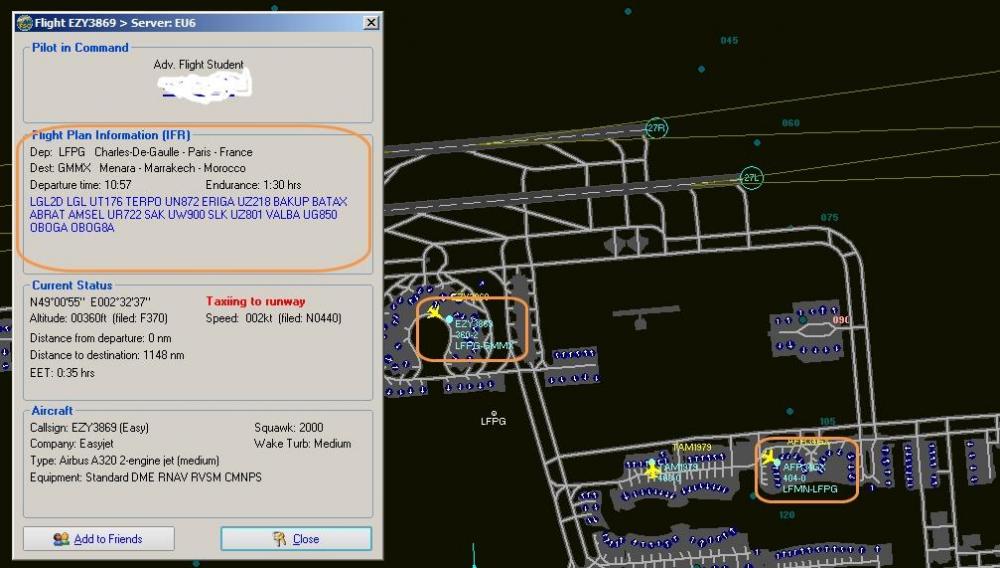

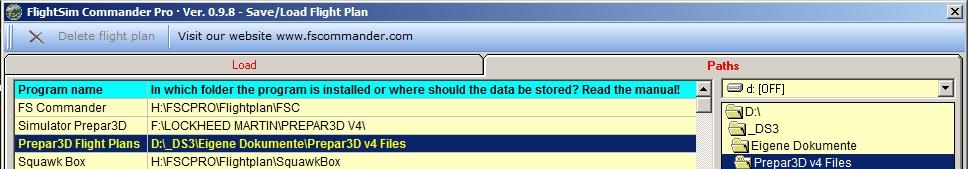

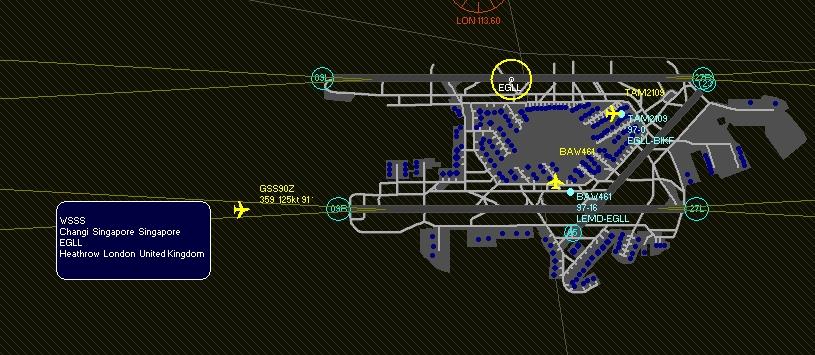
Lost Scenery Library (solved by the user)
in (Former) FS Commander Support Forum
Posted
Hello jfmitch,
Thank you for your info and that your FSC works again.
Unfortunately I could not answer you so fast because I was traveling.