-
Posts
4,066 -
Joined
-
Last visited
-
Days Won
31
Content Type
Profiles
Forums
Events
Gallery
Downloads
Posts posted by V. Heine
-
-
Hello
please read here:
https://forum.simflight.com/topic/60271-important-everyone-please-read/Volker
-
-
Hello Herve31,
I completely forgot that function.
Thanks for the hint.Regards,
Volker -
Hello Herve31,
Are you sure that the navigation window is activated? Menu -> GPS -> Navigation Data.
If your answer is "YES" then close the FlightSim Commander.
Open the folder of the FSC10, open the subfolder /Tool, run the program Reset_FSC.exe as administrator and click the button "Reset FSCommander ..."Regards,
Volker -
Hello Claude,
With the compatibility to Windows 10, your problem has nothing to do.
In your last topic ( https://forum.simflight.com/topic/87450-old-kai-tak-airport-answered/ )
I asked you to contact me by e-mail.
Please send me now the complete subfolder /SUPPORT to my e-mail address. (You find here: www.fscommander.com )
Give some ICAO codes, as an example, of the airports at which the described problem occurs.Volker
-
Hi Claude,
Back at the office, unfortunately I can not find any e-mail from you.
If your problem is still acute, read above.Regards,
Volker
-
Hi Claude,
I'm not in the office until the end of this week.
Please contact me by email. The address can be found here: http://Www.fscommander.com
Regards Volker
-
Hello Marwick,
The window of the map can be resized, like any other window.
However only up to a certain size. So that you can still see the map.
This only works if the FSCommander is "NOT" connected to the simulator.Regards,
Volker
-
Hello Warwick,
Better is you use 2 Monitore or you place the reduced windows side by side.
Volker -
Hello...
Contact me by mail. You can find the e-mail adress here:
http://www.fscommander.comRegards,
Volker -
Hello Frans,
No idea. But as your contributions show, you seem to have the problem more often.
The FlightSim Commander can only display the data that can be received.Volker
-
Hallo Reinhold,
ist mir nicht bekannt. Einfach mal bei Google suchen.
Gruß
Volker -
reitho.
Ich gehe davon aus, Dir ist bekannt, dass der Database Manager verwendet wird,
um eine AddOn-Szenerie in die Datenbank des FlightSim Commander zu integrieren.I assume that you know that the DatabaseManager is used to integrate an AddOn scenery into the database of the FlightSim Commander.
By the way:
https://forum.simflight.com/topic/60271-important-everyone-please-read/Volker
-
Hello John,
I think the user MACHINO meant the FSC (FlightSim Commander). Or should I be wrong?
If this is the case, the licensing depends on where the user bought the FlightSim Commander.Je pense que l'utilisateur MACHINO voulait dire le FSC (FlightSim Commander). Ou devrais-je me tromper?
Dans ce cas, la licence dépend de l'endroit où l'utilisateur a acheté FlightSim Commander.https://forum.simflight.com/topic/60271-important-everyone-please-read/
Volker
-
Hello Rick,
You're right.
That was a misunderstanding between the website provider and myself.I'm sorry.
Regards,
Volker
-
FlightSim Commander 10.x Update to Version 10.6 - Build August 2019
Information about changes and additions can be downloaded with the following link.Filename: fsc10.6_update_Doc.zip
========================================================================
Aerosoft Users (Reinstallation full version)Applies to FlightSim Commander versions 10.x.
Aerosoft users can download a free full version of
FlightSim Commander 10.6 via their personal account at Aerosoft.You will need your valid Aerosoft license key to complete the installation.
Aerosoft Users (Update for experienced users)
Update the FlightSim Commander only from version 10.0.5 to version 10.6.
Experienced users can perform the update by copy and paste.
Before carrying out the update, we recommend a backup of the complete
FlightSim Commander folder.
Filename: fsc10.6_Update.zip========================================================================
SimMarket purchasers (Reinstallation full version)
Valid for all FlightSim Commander versions 10.x.
Free full version for FlightSim Commander 10.6.
Only for Microsoft FS2004 and FS X usable
Filename: fsc10.zipVery important!
You will need your valid SimMarket license key to complete the installation.========================================================================
SimMarket purchasers (Update for experienced users)
Update the FlightSim Commander only from version 10.0.5 to version 10.6.
Experienced users can perform the update by copy and paste.
Before carrying out the update, we recommend a backup of the complete
FlightSim Commander folder.August 2019
Volker Heine
========================================================================
========================================================================
Mise à jour de FlightSim Commander 10.x vers la version 10.6 – Build Août 2019Des informations sur les modifications et les ajouts peuvent être téléchargées sous le lien suivant.
Nom de fichier: fsc10.6_update_Doc.zip
========================================================================
Utilisateurs d´Aerosoft (Réinstallation d'une version complète)
Pour les versions de FlightSim Commander 10.x.
Les utilisateurs d’Aerosoft peuvent télécharger une version gratuite de
FlightSim Commander 10.6 à partir de leur compte personnel chez Aerosoft.
Vous avez besoin de votre clé de licence Aerosoft valide pour terminer l'installation.
Utilisateur d´Aerosoft (mise à jour pour utilisateurs expérimentés)
Mettez à jour FlightSim Commander de la version 10.0.5 à la version 10.6.
Les utilisateurs expérimentés peuvent effectuer la mise à jour en copiant et collant.Avant la mise à jour,
nous recommandons une sauvegarde complète Dossier FlightSim Commander.Filename: fsc10.6_Update.zip
========================================================================
Utilisateurs de SimMarket (Réinstallation d'une version complète)
Utilisable avec toute les versions de FlightSim Commander 10.x
Version complète pour FlightSim Commander 10.6
Seulement utilisable avec Microsoft FS2004 et FS X
Filename: fsc10.zipTrès important!
L’installation est á effectuer á l´aide d´une clé de licence valable de SimMarket.========================================================================
Utilisateur SimMarket (mise à jour pour utilisateurs expérimentés)
Mettez à jour FlightSim Commander de la version 10.0.5 à la version 10.6.
Les utilisateurs expérimentés peuvent effectuer la mise à jour en copiant et collant.Avant la mise à jour,
nous recommandons une sauvegarde complète Dossier FlightSim Commander.
Août 2019Volker Heine
========================================================================
========================================================================FlightSim Commander 10.x Update auf Version 10.6 – Build August 2019
Informationen zu Änderungen und Ergänzungen
können unter folgendem Link heruntergeladen werden.Filename: fsc10.6_update_Doc.zip
========================================================================
Aerosoft User (Neuinstallation einer Vollversion)
Verwendbar für die FlightSim Commander Version 10.x
Aerosoft User können bei Aerosoft über Ihren persönlichen Account eine kostenlose Version
des FlightSim Commander 10.6 herunterladen und mit Ihrem
gültigen Aerosoft Lizenzschlüssel installieren.
Aerosoft Anwender (Update für erfahrene Benutzer)
Aktualisieren Sie den FlightSim Commander nur von Version 10.0.5 auf Version 10.6.
Erfahrene Benutzer können das Update durch Kopieren und Einfügen ausführen.
Vor dem Update empfehlen wir eine Sicherung des FlightSim Commander Ordner.========================================================================
SimMarket User (Neuinstallation einer Vollversion)
Verwendbar für die FlightSim Commander Version 10.0.5
Vollversion für FlightSim Commander 10.6
Nur für Microsoft FS2004 und FS X verwendbarSehr Wichtig!
Die Installation kann nur mit Ihrem gültigen SimMarket Lizenzschlüssel erfolgen.=======================================================================
SimMarket-Anwender (Update für erfahrene Benutzer)
Aktualisieren Sie den FlightSim Commander von Version 10.0.5 auf Version 10.6.
Erfahrene Benutzer können das Update durch Kopieren und Einfügen ausführen.
Vor dem Update empfehlen wir eine Sicherung des FlightSim Commander Ordner.
August 2019
Volker Heine -
Hello Blair,
You describe the darkness in the FSX !!!
You are here in the FSC = FlightSim Commander Forum.
Please watch this site: http://www.fscommander.comRegards,
Volker
-
Hello Harmen,
Solution... activate in the FSCommander menu under -> Windows -> Options -> Download -> Miscellaneous -> Disable download message box
Regards,
Volker -
Hello Trev,
Of course!
Contact me by e-mail. Attach the FSC flight plan.
I'll show you the solution in a few steps.
(address can be found here: www.fscommander.com)Regards,
Volker
-
Hi,
Unfortunately I can not verify your problem here.
Start the DbManager again and also activate the button "Update Airports from ...".
If the DbManager does not work again go ahead as follows ...
Open the folder of the FSCommander.
Just send me ONLY the complete subfolder /SUPPORT to my e-mail address.
The address can be found here: http://www.fscommander.comVolker
-
Hello,
Regardless of the fact that the FSC Commander in version 9.x is not compatible with P3DV4.x,
I'm interested in a screenshot showing the DBManager in the situation before you hit the button "Update Airports from ...".Regards,
Volker -
8 hours ago, jdriskell said:
I still don't understand why the Seattle Sectional says the V4 course is 104° and the various FSX/add-on systems are different
That's a good question I've asked myself too.
Because the calculation from FSX is based on the updated MagVar.If a measurement of the V4 is performed with the FSCommander function Measurement tool,
the result = an average of 109 degrees.Regards,
Volker -
Hello Jim,
If the file magdec has been replaced, it's necessary that the Database Manager is executed.
The DbManager reads the modified MagVar data from the file magdec and transfers this data to the FlightSim Commander.MagVar at KSEA 15.4°, based on data may 2019 by Hervé Sors
FSCommander direct to KYKM Hdg Mag 110 °
Routing by simulator (see screenshot)
Regards,
Volker
-
The FlightSim Commander does not support connection to an Android app.
The FSC only supports the connection via FSUIPC and WideFS.Volker


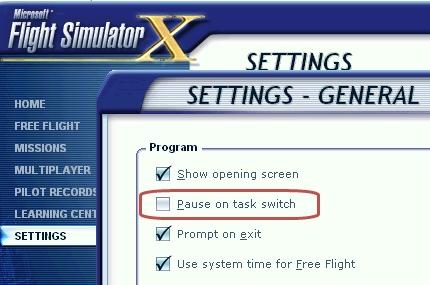
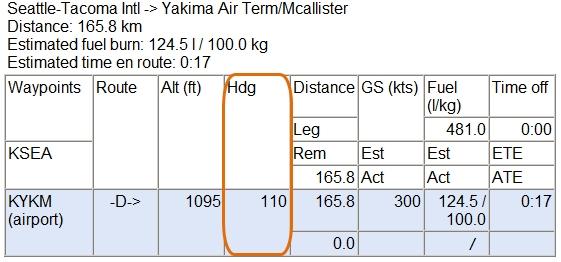
FSC won't launch now (answered)
in (Former) FS Commander Support Forum
Posted
It is very important that the installation is done as an administrator.
See also the document Vista and Windows 7_8_10 users please read before installing FSC10.pdf
Volker