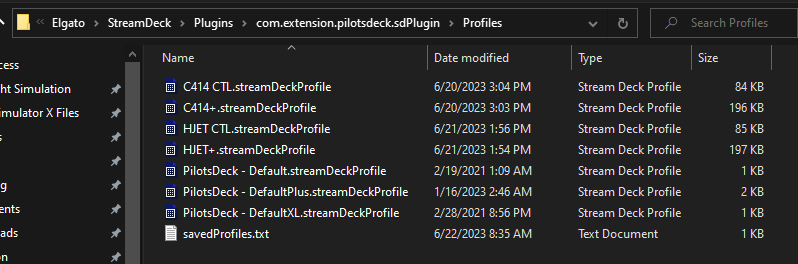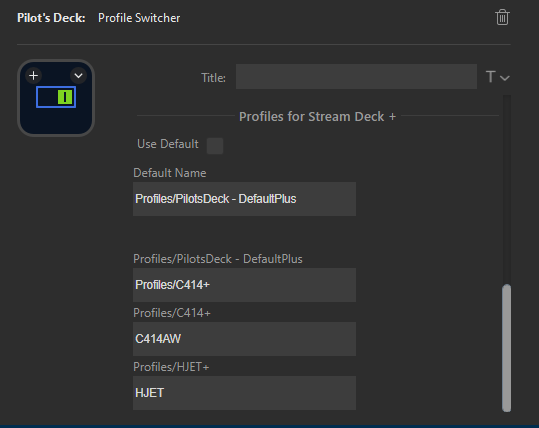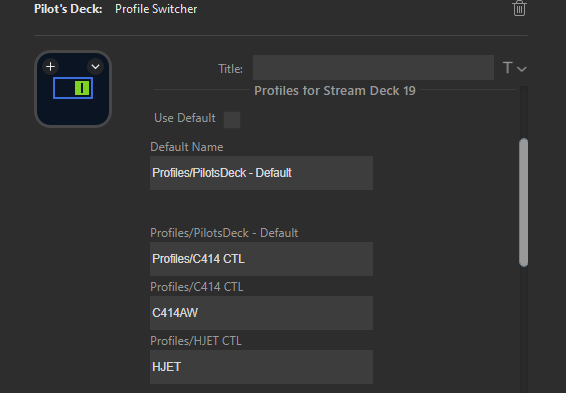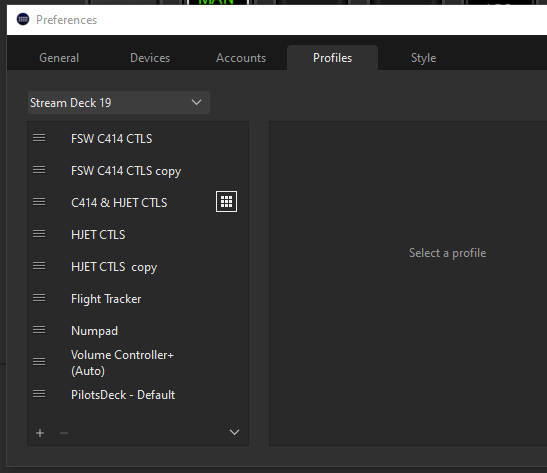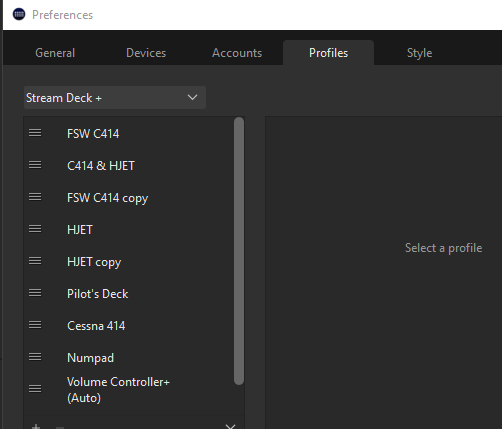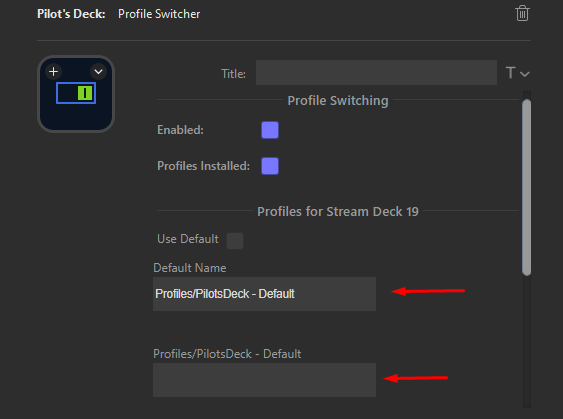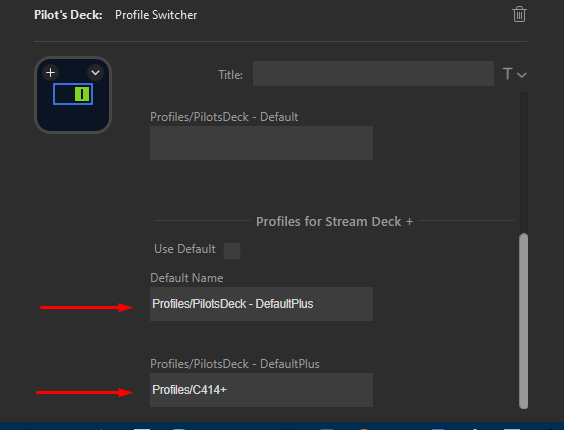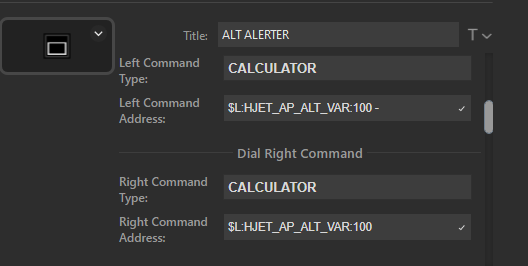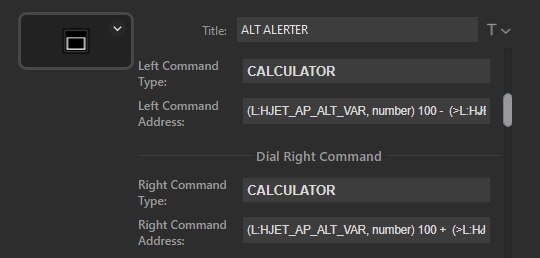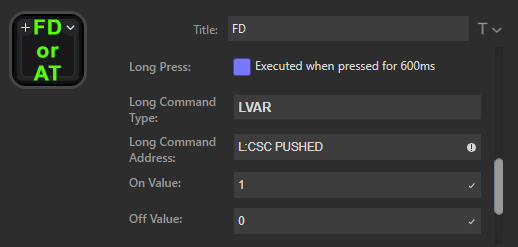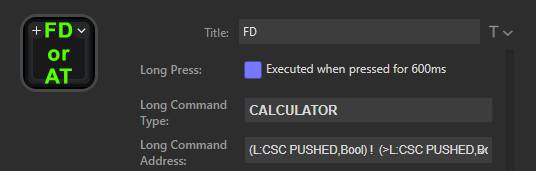ark1320
Members-
Posts
680 -
Joined
-
Last visited
-
Days Won
17
Content Type
Profiles
Forums
Events
Gallery
Downloads
Everything posted by ark1320
-
OK, then if a second button push happens while the function in response to the first button push is running, is that second button push "missed" or will the button function be called again as soon as it completes due to the first button push? UPDATE: Looks like the second button press is not missed and the button function will be called again. Thanks, Al
-
When using event.button(joy, btn,"button_fcn") if the button_fcn function is running due to a button press when a second button press occurs, is the currently running button_fcn immediately killed and a new instance of button_fcn initiated? Thanks, Al
-
Introducing Pilot's Deck, a StreamDeck Plugin
ark1320 replied to Fragtality's topic in User Contributions
-
Introducing Pilot's Deck, a StreamDeck Plugin
ark1320 replied to Fragtality's topic in User Contributions
That's what I was thinking but the Property Inspector shows a long press starts at 600ms and 3 x 150 waitTicks = 450 so I was not sure. I assume the 150 waitTicks is milliseconds. I did try setting the longPressTicks to a high value of 10 just as a test to see what would happen, but did not notice an difference in the long press. I restarted the SteamDeck app after making the change, maybe I need to reload the sim or restart the computer. When is the PilotsDeck.dll.config file read? UPDATE: I restarted the computer and then did notice the change in the longpress. If the StreamDeck sw starts when the computer is loaded, then maybe that was the issue. Thanks, Al -
Introducing Pilot's Deck, a StreamDeck Plugin
ark1320 replied to Fragtality's topic in User Contributions
I'd like to increase the button "long press" time from 600ms to about 900ms to increase the difference between a normal (short) press and the long press. Is that something I could do? For example, would changing one or both of these values in the PilotsDeck.dll.config file do that without introducing other problems? <add key="waitTicks" value="150" /> <add key="longPressTicks" value="3" /> Thanks, Al -
I will check the event viewer the next time this happens. Event viewer has a lot of categories -- can you point me to what category or directory in the event viewer that would have the info you are interested in? Thanks, Al
-
Hi John, Sometimes when I start the sim FSUIPC7 starts as expected ( I see the FSUIPC7 Banner flash on the screen), but by the time a plane is loaded onto the runway FSUIPC7 has crashed for some reason. Below is what the log file looks like when this happens. There are a few Lua scripts that should start under [Auto] and the ApprCallOutMSFS.lua that you see killed in the last line below is one of them, but the problem still happens when I disable that script from starting. This problem does not happen every time I start the sim but I have not been able to figure out what is going on. Does FSUIPC7 exit if it cannot connect to the sim via simconnect within some time limit, or loses that connection? Thanks for any ideas. Al ********* FSUIPC7, Version 7.3.21 (9th June 2023) by John Dowson ********* MS Store installation detected: Checking for FS path in 'C:\Users\Al\AppData\Local\Packages\Microsoft.FlightSimulator_8wekyb3d8bbwe\LocalCache\UserCfg.opt' FS path found = C:\Users\Al\AppData\Local\Packages\Microsoft.FlightSimulator_8wekyb3d8bbwe\LocalCache\Packages\ WebSocket server found: C:\Users\Al\Documents\Al's Flight Simulation\AddOns\FSUIPC7\modules\\Utils\FSUIPCWebSocketServer.exe Windows 10 Pro 64 Bit reported as Build 19045, Release ID: 2009 (OS 10.0) Reading options from "C:\Users\Al\Documents\Al's Flight Simulation\AddOns\FSUIPC7\modules\FSUIPC7.ini" Checking the Registrations now ... User Name= ***** removed User Addr= ****** removed" FSUIPC7 Key is provided WIDEFS7 not user registered, or expired 47 System time = 23/06/2023 15:21:51 47 FLT path = "C:\Users\Al\AppData\Local\Packages\Microsoft.FlightSimulator_8wekyb3d8bbwe\LocalState\" 47 Allowing calibration when not assigned with 'Send direct to FSUIPC Calibration' 219 ------------------------------------------------------------------- 281 10903 Calculator Code presets have been loaded and are available for use 297 Registered HotKey 'InvokeFSUIPCOptionsKey' (key=0x46, modifier=0x1) 328 FS path = "C:\Users\Al\AppData\Local\Packages\Microsoft.FlightSimulator_8wekyb3d8bbwe\LocalCache\Packages\" 344 ---------------------- Joystick Device Scan ----------------------- 344 Product= MFG Crosswind V2/3 344 Manufacturer= MFG 344 Serial Number= MFG500002 344 Vendor=16D0, Product=0A38 (Version 33.1) 344 GUIDs returned for product: VID_16D0&PID_0A38: 344 GUID= {A3FAAD50-A263-11ED-8001-444553540000} 344 Details: Btns=2, POVs=(0, 0, 0, 0), Cal=x00000000, Max=R8192,U0,V0,X8192,Y8192,Z0 359 Product= Pro Flight Quadrant 359 Manufacturer= Saitek 359 Serial Number= 0 359 Vendor=06A3, Product=0C2D (Version 0.1) 359 GUIDs returned for product: VID_06A3&PID_0C2D: 359 GUID= {5A9417E0-8961-11EB-8001-444553540000} 359 Details: Btns=9, POVs=(0, 0, 0, 0), Cal=x00000000, Max=R0,U0,V0,X217,Y219,Z221 359 Product= Fulcrum One Yoke 359 Manufacturer= Vitaly [mega_mozg] Naidentsev 359 Serial Number= MMJoy2-Fulcrum-03 359 Vendor=0000, Product=0000 (Version 0.1) 359 GUIDs returned for product: VID_0000&PID_0000: 359 GUID= {99F39220-9632-11EB-8001-444553540000} 359 Details: Btns=8, POVs=(0, 0, 0, 0), Cal=x00000000, Max=R0,U0,V0,X4086,Y3594,Z0 359 ------------------------------------------------------------------- 359 Device acquired for use: 359 Joystick ID = 1 (Registry okay) 359 1=MFG Crosswind V2/3 359 1.GUID={A3FAAD50-A263-11ED-8001-444553540000} 375 Device acquired for use: 375 Joystick ID = 2 (Registry okay) 375 2=Saitek Pro Flight Throttle Quadrant (USB) 375 2.GUID={5A9417E0-8961-11EB-8001-444553540000} 375 Device acquired for use: 375 Joystick ID = 0 (Registry okay) 375 0=Fulcrum One Yoke 375 0.GUID={99F39220-9632-11EB-8001-444553540000} 375 ------------------------------------------------------------------- 500 LogOptions=00000000 00000001 3297 Simulator detected 27734 SimConnect_Open succeeded 27734 Running in "KittyHawk", Version: 11.0.282174.999 (SimConnect: 11.0.62651.3) 27734 MSFS version = 11.0.282174.999 27734 Initialising SimConnect data requests now 27734 Offset file 'C:\Users\Al\Documents\Al's Flight Simulation\AddOns\FSUIPC7\modules\myOffsets.txt' not found (info only) 27734 Mapping custom control numbers 69632 - 84232 27750 Maximum number of custom events available is 1024 (defined by ini parameter MaxNumberOfCustomEvents) 45594 User Aircraft ID not supplied -- trying default 48625 C:\Users\Al\AppData\Local\Packages\Microsoft.FlightSimulator_8wekyb3d8bbwe\LocalCache\Packages\Community\ffx-hjet\SimObjects\Airplanes\mg-hjet\aircraft.CFG 49516 Aircraft loaded: running normally now ... 49547 System time = 23/06/2023 15:22:41, Simulator time = 20:22:40 (21:22Z) 49703 Maximum number of custom events available is 1024 (defined by ini parameter MaxNumberOfCustomEvents) 49719 Aircraft="HJET E2" 83484 Starting WAPI... 83484 [INFO]: **** Starting FSUIPC7 WASM Interface (WAPI) version 1.0.2 (WASM version 1.0.2) using connection -1 83500 [INFO]: Connected to MSFS 88734 C:\Users\Al\AppData\Local\Packages\Microsoft.FlightSimulator_8wekyb3d8bbwe\LocalState\MISSIONS\Custom\CustomFlight\CustomFlight.FLT 123844 -------------------- Starting everything now ---------------------- 128891 Lvars received: 627 L:vars & 10 H:vars now available 128891 Lvars/Hvars received - checking aircraft autos.... 129922 LUA: "C:\Users\Al\Documents\Al's Flight Simulation\AddOns\FSUIPC7\modules\ApprCallOutMSFS.lua": killed
-
Introducing Pilot's Deck, a StreamDeck Plugin
ark1320 replied to Fragtality's topic in User Contributions
No problem. Well, the good news is the switching profiles now show up in the profile drop down lists for the two decks and switching happens. 🙂 Thanks for all the help!! Al -
Introducing Pilot's Deck, a StreamDeck Plugin
ark1320 replied to Fragtality's topic in User Contributions
Followed your instructions but this time I did no get the popup asking to install the profiles. I think I need to delete everything associated with profile switching and then start over. Can you tell me the locations where there is profile switching entries I can delete? Thanks, Al -
Introducing Pilot's Deck, a StreamDeck Plugin
ark1320 replied to Fragtality's topic in User Contributions
Just to clarify, the profiles in the lists above with copy in the name are "duplicates" I had made just to have a backup. The 4 switching profiles have slightly different names then what you set in the list. The SD Plus switching profiles have a + at the end of the name (C414+ and HJET+) to distinguish them from the other similar SD Plus profiles , and the 15Key switching profiles are C414 CTL and HJET CTL with no "S" on the end of the names to distinguish them from the other profiles. Or have I missed the point again? I did try loading the C414 but the profiles did not switch. thanks, Al -
Introducing Pilot's Deck, a StreamDeck Plugin
ark1320 replied to Fragtality's topic in User Contributions
Tried it again and made some progress but it is still not working. Here is what I have in com.extension.pilotsdeck.sdPlugin\Profiles The first 4 files are the ones I want to use to switch between the C414 and HJET planes using the SD+ and SD15key decks. BTW should I see my other Pilot's Deck profiles listed here as well? Here is what I got when I used the Profile Switcher control: And I did get the popups asking if I wanted to load the profiles. But here is what I see in my overall Profiles list -- note none of the switching profiles show up. Thanks for all the help! Al -
Introducing Pilot's Deck, a StreamDeck Plugin
ark1320 replied to Fragtality's topic in User Contributions
Great feature, but I am having trouble setting it up. I ran ImportProfiles.exe and entered the numbers for my two decks (Steam Deck+ and the 15 Key deck). But it is not clear to me what to do next. - Do I need to drag and set up a profile switcher key for each profile (I have 4 total profiles, two on the + deck, and two on the 15 key deck. I have two planes and have a profile on each deck for each plane. Your instructions refer to opening the Property Inspector – not sure what that is or how to open it. - I do not see the imported profiles in the normal drop down profile list for either deck. - My 4 profiles are named C414+, HJET+ (for the + deck), and C414 CTL and HJET CTL for the 15 key deck. - What goes in the boxes shown in the screenshots? I also do not understand the use of "default" below. It seems every box I've pointed to is associated with "default". Thanks, Al -
Introducing Pilot's Deck, a StreamDeck Plugin
ark1320 replied to Fragtality's topic in User Contributions
Yep, that 's what I mean above by setting up Switch Profile buttons. Turns out you can use that to switch to a profile on another Stream Deck or the same one deck you are on. Any thoughts on why I have to restart FSUIPC7 sometimes after the sim loads? Al -
Introducing Pilot's Deck, a StreamDeck Plugin
ark1320 replied to Fragtality's topic in User Contributions
What I am finding is sometimes when I start the sim, although FSUIPC7 is also started (I see the FSUIPC7 Splash screen) by the time the aircraft has loaded, something has terminated FSUIPC7 and I have to restart it to get things working. The other thing is I have different Pilot's Deck profiles for different MSFS aircraft. Currently the way I am handling this is I have a standard Stream Deck "default" profile that does nothing but let me select the Pilot's Deck profile I want to use at that time (Switch Profile buttons). How would you handle multiple Pilot's Deck profiles? I know I could have one profile with multiple pages for the different aircraft, but I prefer not to do that because I want each profile to fit on one page and don't want to devote buttons to navigating between pages. Another approach is to use the Stream Deck Settings window to switch profiles. Thanks for any ideas, Al -
Introducing Pilot's Deck, a StreamDeck Plugin
ark1320 replied to Fragtality's topic in User Contributions
No Problem! Different issue: Does Pilot's Deck start FSUIPC7 or assume MSFS does that? Currently when I start the Sim FSUIPC7 is also started and sometimes there seems to be a FSUIPC7 conflict of some kind so that FSUIPC7 does not start or the sim locks up. Does Pilot's Deck/Stream Deck assume the sim is running. Should I start Pilot's Deck before starting the sim, or maybe vice versa. What do you suggest? Thanks, Al -
Introducing Pilot's Deck, a StreamDeck Plugin
ark1320 replied to Fragtality's topic in User Contributions
The Calculator mode using the Lvar STEP syntax now works with or without the leading L: before the Name. Al -
Introducing Pilot's Deck, a StreamDeck Plugin
ark1320 replied to Fragtality's topic in User Contributions
Yes, the above now works with the L: in front of the Lvar name, still can't have any spaces after the colon, which is fine -- just need to make that clear to users I think. Thanks, Al -
Introducing Pilot's Deck, a StreamDeck Plugin
ark1320 replied to Fragtality's topic in User Contributions
Good call, that worked! You also cannot have any spaces after the colon(:) preceding the step size although the syntax checker does not object to it. Suggest you update the below on Github (or make allowances for the L:). For simple Tasks like increasing/decreasing a L-Var you can use the $Name:Step(:Limit) Template (the Plugin will build the right RPN-Code for that): Name: The Name of the L-Var with or without preceding L:. Thanks for the help, Al -
Introducing Pilot's Deck, a StreamDeck Plugin
ark1320 replied to Fragtality's topic in User Contributions
I had tried it both ways as far as the signs are concerned, still did not work for some reason. The RPN approach was my second try. Al -
Introducing Pilot's Deck, a StreamDeck Plugin
ark1320 replied to Fragtality's topic in User Contributions
I also could not get the following increment and decrement by 100 to work: But the below using XML code did work. So again what am I doing wrong? Thanks, Al. -
Introducing Pilot's Deck, a StreamDeck Plugin
ark1320 replied to Fragtality's topic in User Contributions
I am using this version and am having some trouble using the LVAR command mode. For example I could not get the toggle LVAR mode below to work, but when I used Calculator code it did work. I also noticed in LVAR mode the syntax checker did not like having a space in the LVAR name. Am I doing something wrong as far as the LVAR mode goes? Thanks, Al -
Very strange. Some ideas: Did you make any changes -- new app, new hardware, or new addon in the Community folder that may be in conflict with FSUIPC7? Kind of sounds like your system suddenly thinks FSUIPC7 is NOT registered for some reason. Does your FSUIPC7.ini file show your registered version #? If you haven't tried it, maybe worth trying a FSUIPC7 reinstall? Al
-
Seems to be a Windows file handling error of some kind (e.g., maybe couldn't find or open the sound file): https://learn.microsoft.com/en-us/windows/win32/api/mmiscapi/nf-mmiscapi-mmioopen Is the install of FSUIPC7 and the sound file both on the F drive? Al
-
Any chance sound.path("F:\\FSUIPC") should be sound.path("F:\\FSUIPC7") ?
-
I always put the sound.path instruction at the top of my scripts as part of the general script setup rather than just before the soundlplay call. Wonder if in this script a small delay is needed between the sound.path and sound.play instructions? Al