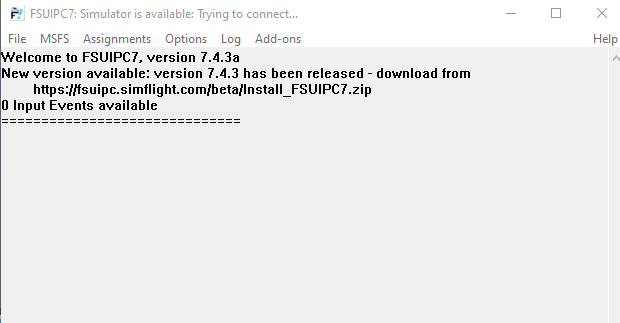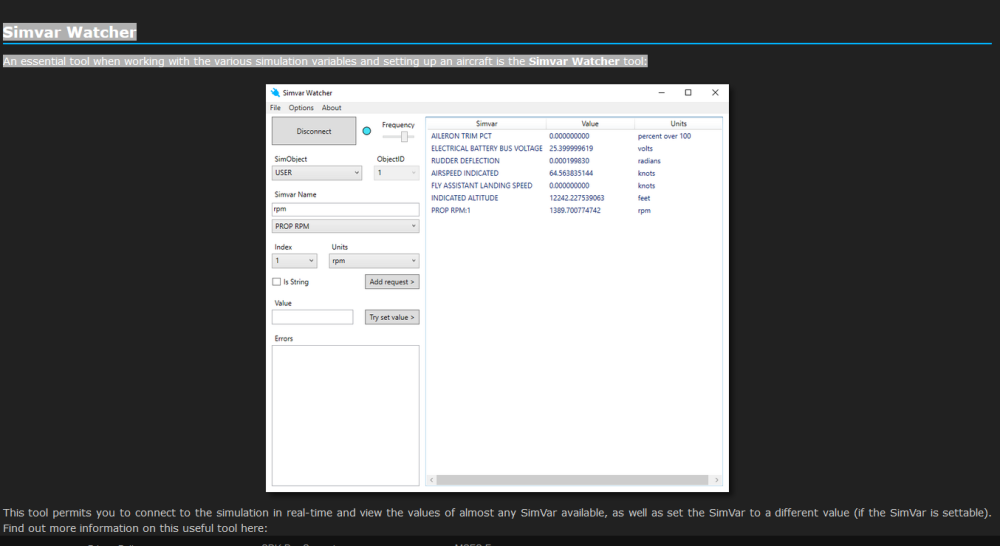ark1320
Members-
Posts
680 -
Joined
-
Last visited
-
Days Won
17
Content Type
Profiles
Forums
Events
Gallery
Downloads
Everything posted by ark1320
-
John, Here are the files. I think the Previous log file is what I get when FSUIPC7 first (auto) loads, the Log file is after I exit FSUIPC7 and then manually restart it. Al FSUIPC7.log FSUIPC7_prev.log FSUIPC7.ini
-
OK, John, thanks. I will get you the files. In addition to the above general Auto load file problem, I have now found a much smaller aircraft profile specific Lua file that does not work at first with Auto load, but does work if I restart FSUIPC7 manually. So the problem is not Lua file specific. Have a great Holiday, Al BTW, I tried looking at the Console info, but it scrolls way to fast and the small font makes it just about impossible for me to see anything that way. Age problem!
-
Hi John, I have been auto loading a fairly large Lua file (over 1000 lines of code, uses LuaToggle for keyboard entries) successfully for years, but am now having what I think might be some kind of loading timing problem with it. If I load a plane directly onto the runway the Lua file does not work, even if I wait about a minute or so before trying to use it. But if I then exit FSUIPC7, and then restart FSUIPC7 manually, the Lua file works. This file makes use of the Wnd library to display short messages in response to keyboard entries, but when FSUIPC7 first starts (auto load), there is no message response to those keyboard entries. The auto loading of small Lua files that also use the Wnd library, but don't display messages in response to keyboard entries, seem to be working. I have not made any changes to the [Auto] section of the FSUIPC7.ini file. I am using FSUIPC7 ver 7.4.8. Let me know what type of log files might be helpful. Thanks for any thoughts, Al
-
Hi John, Couple of questions on axis calibration. 1. For single engine aircraft I usually set up the throttle, Prop, and Mixture/Condition lever using the first and second FSUIPC7 Joystick Calibration windows. There are also joystick axes calibration windows 3,4 and 5 where you can set up 4 throttles, 4 mixtures and 4 props. My question is, for a single engine aircraft, what is the difference between setting up the throttle, prop and mixture on calibration windows 1 and 2 as compared to using Throttle 1, Mixture 1 and Prop1 on calibration windows 3, 4 and 5? 2. Calibration windows 3, 4 and 5 have a check box ExcludeThrottlen Set (or Mixturen Set or Prop Pitchn Set). I did find a little about this in the FSUIPC manual, but still don't understand what this check box is for, and why there is no similar checkbox for the throttle, prop and mixture setup on Calibration windows 1 and 2. 3. In my FSUIPC7.ini file I see I have entries such as : [JoystickCalibration.TBM850] ExcludeThrottleSet=No ExcludeMixtureSet=Yes ExcludePropPitchSet=Yes Do these entries have any effect for a single engine aircraft? Should they all be set to = Yes, or what? Thanks, Al
-
John -- interesting ideas, thanks very much! Al
-
I understand John, and in fact have a number of scripts that do just that. This was a particular situation where as an experiment I did not want to use an event driven script. Thanks, Al
-
A flash happens when a window is opened, and since the "other" script is called numerous times, the window is opened and flashes each time. I don't think there is a good solution for this kind of situation. Thanks, Al
-
What is a good way to keep a Lua script from terminating? One way I found is to put a "dummy" (empty) do while true at the end of the script like this: WIndow Script code here do while true end In the particular case I have, the script above simply opens a window for display that I want another script to be able to use. So I don't want the window to close. I pass the window's handle to the other script, and this seems to work OK. The other script is called frequently as data is entered, and if I put the window definition code in that script, then each time the script runs the window flashes. If the window stays open there is no flashing. I just wonder if there is a better way to keep the window script from terminating then using the empty do while true? Thanks, Al
-
That's interesting because I've never run into this before. Is the preference not to open on startup saved somewhere and so passed on to new FSUIPC7 installs? I looked at the top of the FSUIPC7.ini file but didn't see anything I recognized related to this. Thanks, Al
-
Found the "problem"... apparently me. Somehow the option to Open on Start was selected under the FSUJIPC7 Options drop-down menu. I don't know how that happened, it has been so long since I've looked at that menu I didn't recall there was an option to open the window on startup. 🙁 Al
-
Thanks for the reply. Ver 7.4.3a is an experimental version John gave me to try to fix a bug. Al
-
I don't know what I did, but now when FSUPC7 loads, along with the flash screen, the FSUIPC7 assignment window shown below also opens. Does someone know if there is a setting somewhere that controls this? I looked but couldn't find anything. I never had this happen before. I am using 7.4.3a. Thanks, Al
-
Hi John, ver 7.4.3a has fixed the "unsaved" parameter problem for Lua scripts with an index greater than or equal to 32 (tested with script index of 59). Best to your wife for a speedy recovery, Al
-
John, did some more investigating and read back through this thread and saw your comment that "There was a problem with the flags that indicated lua/preset/input event as the same bits are used when the lua file index number is 32 or higher" and realized my problem Lua script had an index of 36. When I changed the Lua script index to 28, the problem went away. Attached is a simplified version of the script, but exhibits the same problem behavior when I give it an index of 58, but works correctly when I change the index to 28. Note the script makes use of calculator code. Thanks, Al LJet35CtrlsTest.lua
-
Hi John -- I am having this problem again. I was defining new presets in myevents.txt, and subsequently noticed saved parameters associated with new key assignments were being reset to 0 when FSUIPC7 restarted. I am using FSUIPC7 ver 7.4.2. I tried reinstalling FSJUIPC7 but the problem persists. Al
-
I have entered a version of NpC for MSFS in the FSUIPC User Contributions subforum. See Numberpad Control for MSFS 2020 (NpC4MSFS2020): Al
-
NpC4MSFS2020 is an updated version of a similar application I developed years ago for FSX and P3D. Using the NpC4MSFS2020 Lua Script you can assign (bind) keys, key combinations, or buttons to different functions to allow entering data such as aircraft radio frequencies (COM, NAV, ADF), altitudes, courses, headings, and transponder codes, as well as accessing other aircraft functions, just by entering the data using your keyboard numberpad instead of a mouse. Although modifications can be made, the base version of NpC4MSFS2020 assumes the aircraft is using standard MSFS variables which can be manipulated by FSUIPC7, and uses the FSUIPC Window (Wnd) library for display purposes. Attached below is the NpC4MSFS2020 Lua Script and a document that describes how to install and setup the application. Using Lua scripts requires a registered copy of FSUIPC7. NpC4MSFS2020.lua NpC4MSFS2020 Setup.docx
-
- 1
-

-
Introducing Pilot's Deck, a StreamDeck Plugin
ark1320 replied to Fragtality's topic in User Contributions
I just wanted to confirm I updated PilotsDeck correctly. Al -
Introducing Pilot's Deck, a StreamDeck Plugin
ark1320 replied to Fragtality's topic in User Contributions
-
Introducing Pilot's Deck, a StreamDeck Plugin
ark1320 replied to Fragtality's topic in User Contributions
Hi, How can I check to see what version of PilotsDeck I have installed? Thanks very much for the update, Al -
Hi John, This latest FSUIPC7.exe version has fixed the problem for me. Thank you! Al
-
I finally went back to FSUIPC7 ver 7.3.21 and now everything is working again. On my system both FSUIPC7 versions 7.4 and 7.4.1 have the button Param problem discussed above. Used the same FSUIPC7.ini file in all cases. I don't know where the problem is when using the newer versions -- FSUIPC7 or my system. I wonder if using the new assign buttons to input events functionality in versions 7.4 and 7.4.1 introduced a strange bug -- just a thought. Al
-
As a test, I renamed my FSUIPC7.ini file to back it up, and let FSUIPC7 create a new one. Then button Param assignments worked. So there is something about my existing FSUIPC7.ini file -- maybe some kind of a limit has been reached. I noticed I can make button Param assignments to older Lua scripts, but not to new ones although I can make Param assignments when assigning keys. So perhaps some kind of a button related limit? Will continue to experiment. Al
-
I have just run into the same problem -- button Param values are reset to 0, but key assignment Param values are not, all with the same LuaToggle script. I tried turning off FSUIPC7 and editing the FSUIPC7.ini file directly (put in the Param values) and saving it. When FSUIPC7 restarted the Params had been reset back to 0. Another user, using an exact copy of the same Lua script, and the same version of FSUIPC7 (7.4.1), does not have this problem. Tried reinstalling FSUIPC7, didn't help. Very strange. Al
-
There is a Simvar Watcher tool provided by Asobo that looks like this. See https://docs.flightsimulator.com/html/Samples_And_Tutorials/Samples/VisualStudio/SimvarWatcher.htm and the zip file below. Al SimvarWatcher.zip