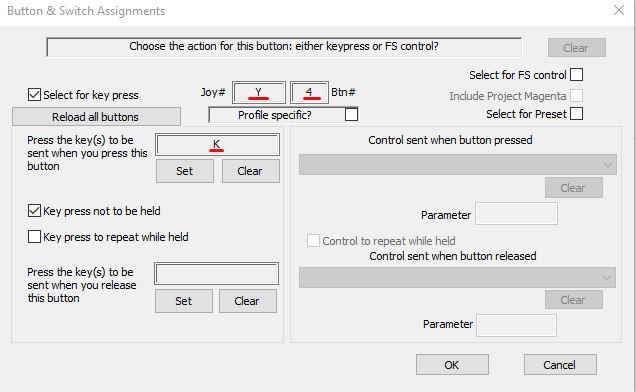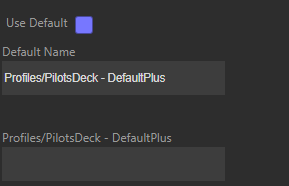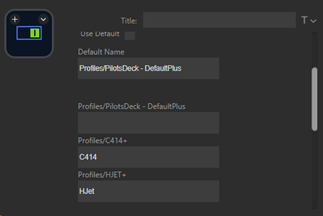ark1320
Members-
Posts
680 -
Joined
-
Last visited
-
Days Won
17
Content Type
Profiles
Forums
Events
Gallery
Downloads
Everything posted by ark1320
-
Sorry for any confusion on my part, that is what I thought was the intention from the start. Al
-
In general yes (see the FSUIPC Lua Event library), but it depends on if the special condition can be detected with code; that is, are the necessary simvars (variables) associated with the special condition available? I think it would help John give you the best answer if you would provide him with some information on the nature of the special condition you are talking about. Al
-
I took a look at your Lua script and think you have the following syntax errors: 1. On Notepad++ lines 62, 66, 83, and 87 the ipc.writeLvar statements like this: ipc.writeLvar(“FSUIPC_C510_Ignition_1", 1) apparently have the wrong type of opening quote character ( a curly quote instead of a straight quote? ) before FSUIPC_. Use the same type of straight quote character as you use for the closing quote after the _1. The similar writeLvar statements on lines 156, 161, 179 and 183 seem to be OK. 2. Line 250: Lua file path syntax requires the statement ipc.runlua("C:\FSUIPC7\2-loglvars.lua") needs to use double back slashes ( \\ ) like this: ipc.runlua("C:\\FSUIPC7\\2-loglvars.lua"). I think a single back slash in Lua is reserved for escape characters. 3. Your local function Check_N1_S1() is missing an end statement. You need one end to close the function, one for the while do , and one for the if statement. Good luck, Al
-
Thanks John. Al
-
John, If you removed FSUIPC7 from the EXE.xml and just created a FSUIPC7.exe shortcut and launched it by hand after MSFS loaded, are there any inherent unintentional consequences of doing that? For example, would all the Lua script entries under [auto.xyz] get launched as expected? Asked another way, in your view is having FSUIPC7 in the EXE.xml just a convenience for the user, or is there more to it than that? Thanks, Al Edit: As I think more about it, launching FSUIPC7 by hand could lead to problems if you launched it to early, such as before the plane you will use has been completely loaded by the sim. In that case related FSUIPC7 profile assignments may not work?
-
Yes, that is exactly the approach I was trying to suggest above. Glad you got it working. Al
-
Another thing you could try just for testing is to pick a different key for PTT -- maybe K or F1, etc., just to see if that makes any difference. As a test, using the method I described above I was able to setup buttons on two different joysticks to send the keystroke I had assigned in VPilot for PTT . Al
-
OK. And just to confirm, after making the first button assignment (Joy# A, Btn# 8), you click OK and close the FSUIPC7 window, then reopen the button window and try to make the second button assignment. When you reopen the button window all the FSUIPC7 fields should be blank, nothing in the Joy# or Btn# fields until you press the button on the second joystick. And what you are saying is when you press that second button all the FSUIPC7 fields stay blank, nothing shows up in the Joy# , Btn # fields. Is this correct? Al
-
I suppose there could be a problem with that particular button on the second joystick. For example, it could be that button is being "trapped" (used by) some other app and prevented from "getting to " FSUIPC7. As a test, if you just open the FSUIPC7 button window and push that button does FSUIPC7 see it?
-
After making the first assignment for Btn 8 on Joystick A did you click OK and close the window? And then open the window again and push the button on the other joystick? Both joysticks have to be connected and recognized by FSUIPC7. If you just open the FSUIPC7 button window and push the button on your second joystick, does FSUIPC7 see it? Al
-
Yes, if you assign the same action to both button "A" and button "X". In my example above both buttons will send the same "K" key. So you could say each button simulates the other. It will make no difference which button you push.
-
If I understand correctly what you want to do it seems to me you just need to assign the same keystroke that you are using for the Vpilot push to talk to both joystick buttons. In the example below, Button 4 on joystick Y is being setup to sent the keystroke "K". After making that assignment (click OK), switch to your other joystick and assign keystroke "K" again in the same way. The only change will be that the Joy# (and maybe the Btn#) will be different for the second joystick. Note that if you are not using letters to represent your joysticks, you will have a number in place of the Y in my example. Al
-
Introducing Pilot's Deck, a StreamDeck Plugin
ark1320 replied to Fragtality's topic in User Contributions
OK, What confused me was above when talking about the second box you said "What goes below "Default Name" is the Path and Name to the StreamDeck Profile to be loaded when no match to a FSUIPC Aircraft Profile could be found. Hence it is Default." So I thought I had to enter a path to the profile in the second box. So only the first box with the default profile name needs to be filled in. Thanks for you patience. Al -
Introducing Pilot's Deck, a StreamDeck Plugin
ark1320 replied to Fragtality's topic in User Contributions
Please, for my example above, show me the entry you would type in the second box above to assign the PilotsDeck-DefaultPlus profile as the default profile. Al -
Introducing Pilot's Deck, a StreamDeck Plugin
ark1320 replied to Fragtality's topic in User Contributions
😟 Sorry for dragging this out. Just seeing an actual filled in example will clear things up for me. So if I were to use your PilotsDeck-DefaultPlus profile as my default profile, exactly what would the entry in the second box below look like if my Profiles Subdirectory with the PilotsDeck-DefaultPlus profile is located at: C:\Users\Al\Documents\MSFS 2020\StreamDecks\PilotsDeckFiles\com.extension.pilotsdeck.sdPlugin\Profiles BTW, I don't see anything in your PilotsDeck instructional ReadMe that address the path entry and format needed in the second box above when setting up a default profile. Thanks for the help, Al -
Introducing Pilot's Deck, a StreamDeck Plugin
ark1320 replied to Fragtality's topic in User Contributions
Ah, yes, I see now, makes good sense. So if the name of my default profile was Default AC AP I would enter something like this in that box: C:\Users\Al\Documents\Al's Flight Simulation\MSFS 2020\StreamDecks\PilotsDeckProfiles\Default AC AP Thanks for the help! Al -
Introducing Pilot's Deck, a StreamDeck Plugin
ark1320 replied to Fragtality's topic in User Contributions
I have read through that section multiple times, thus my questions. And I do understand I can customize the default profiles with the names you have already provided. I'm just trying to understand how it all works. And was I correct that what goes in the box below the Default Name box would be FSUIPC aircraft profile names (or substrings of the profile names) that you want the default profile to apply to? Thanks, Al -
Introducing Pilot's Deck, a StreamDeck Plugin
ark1320 replied to Fragtality's topic in User Contributions
I am a bit confused on how the setup for the Default Profile works. My understanding is in the picture below, I would type in my preferred default profile in the box labeled Default Name. Currently this box has a profile you provided called PilotsDeck-DefaultPlus. Do I have to use that name or can I use a name I make up myself? In other words, does each type of Stream Deck have a fixed default profile name? What gets entered in the next box below the Default Name box -- can it be one or more FSUIPC profile names for aircraft that you want to use with the default profile (i.e., similar to what you can do for the other non-default profile boxes below)? Thanks, Al -
Introducing Pilot's Deck, a StreamDeck Plugin
ark1320 replied to Fragtality's topic in User Contributions
Figured it out -- silly mistake on my part. I misinterpreted the symbol StreamDeck uses to indicate a profile is assigned to MSFS. But strangely, when I clicked on that profile None was indicated as far as an assigned application is concerned. I wonder if there might be a conflict between a profile named C414+ (that was not assigned and was the one I wanted to use) and one named C414 Plus which somehow had been assigned to MSFS? Al -
Introducing Pilot's Deck, a StreamDeck Plugin
ark1320 replied to Fragtality's topic in User Contributions
Yes, this seems to work. I load my flights directly onto the runway and that is when the correct profile loads. But my default profile, which used to be loaded until that time, only loads for a short time before being replaced by the unwanted profile. The point is I'm trying to isolate the problem to the plugin or to a StreamDeck bug of some kind. Al -
Introducing Pilot's Deck, a StreamDeck Plugin
ark1320 replied to Fragtality's topic in User Contributions
Maybe I need to completely undo the profile switching and then go through the complete process of setting that up again. Al -
Introducing Pilot's Deck, a StreamDeck Plugin
ark1320 replied to Fragtality's topic in User Contributions
Thank you for your reply. I do use profile switching, but Use Default is not selected. In addition for testing I have disabled FSUIPC7.exe and FSUIPC7.ini by renaming these files, so I would think that would eliminate a profile switching problem. I think in the past I did associate the problem profile with MSFS, a mistake, and then tried to undo that by assigning the profile to None, but apparently the MSFS association still exists somewhere. Profile switching does work correctly in that if FSUIPC7 is enabled, eventually the correct profile is loaded. I'm just trying to determine why the unwanted profile loads at all in place of my default profile. Al -
Introducing Pilot's Deck, a StreamDeck Plugin
ark1320 replied to Fragtality's topic in User Contributions
Somehow one of my profiles has become associated with the MSFS program so as soon as the sim begins to load StreamDeck switches to that profile even though when I click on that profile in the StreamDeck user interface window which associates a profile with an application, the application field shows None. Do you happen to know where that profile - application association is stored in the StreamDeck software or have an idea on how I can remove this association? Thanks, Al -
No, was just thinking the script does respond to a double button press so the second press is not missed. I guess the issue is does the buttonpress function due to the first press complete before the second press happens. If not, then it would seem the button presses are "registered" as you called it. Al
-
I was thinking about the triple function button script that detects a second button press. Al