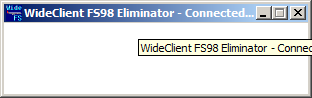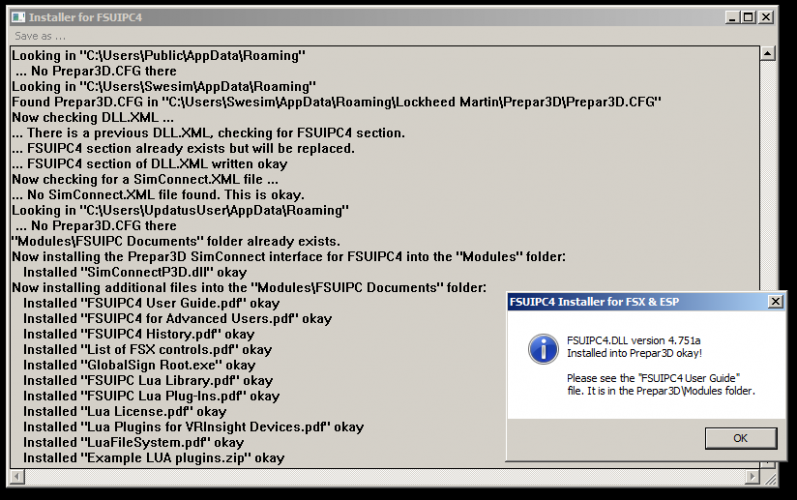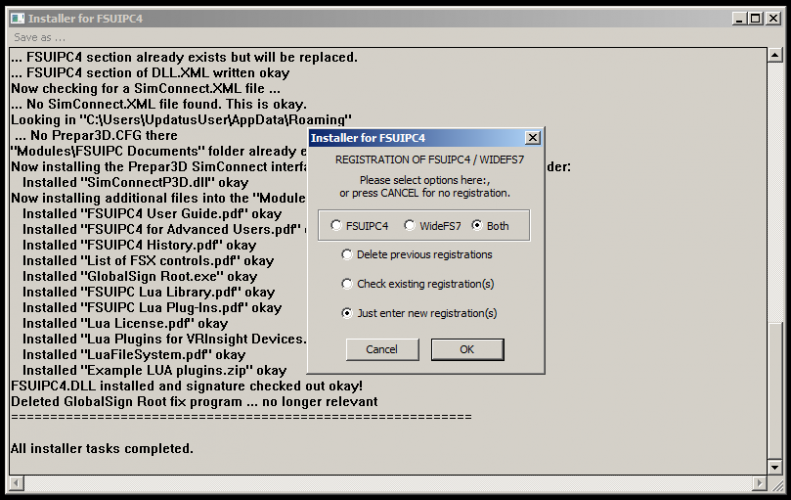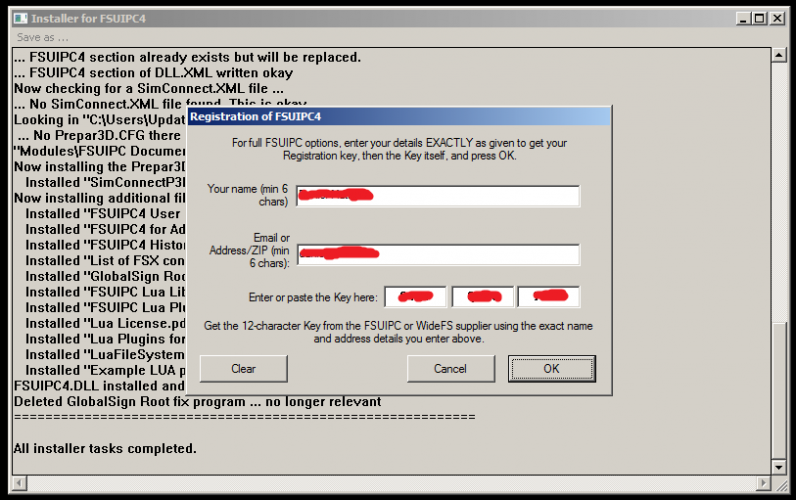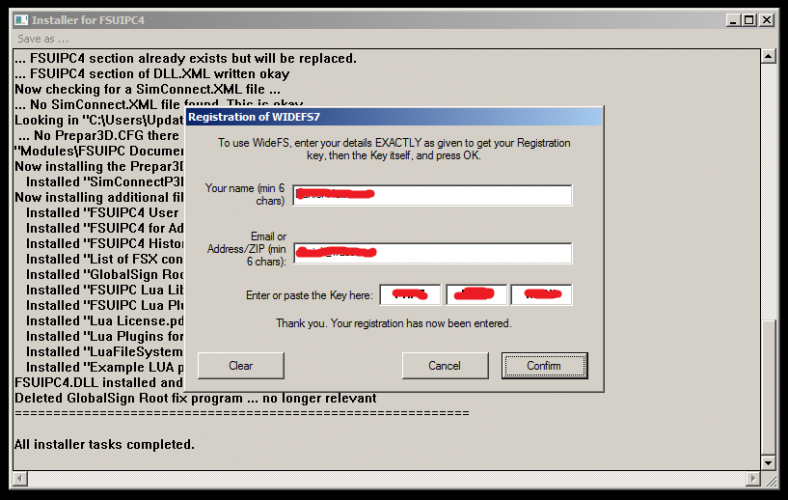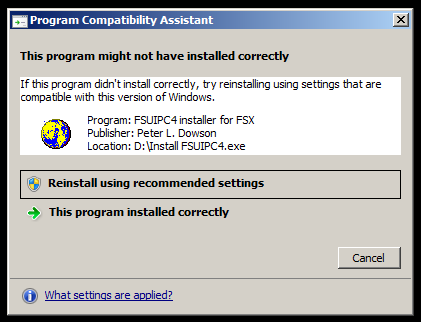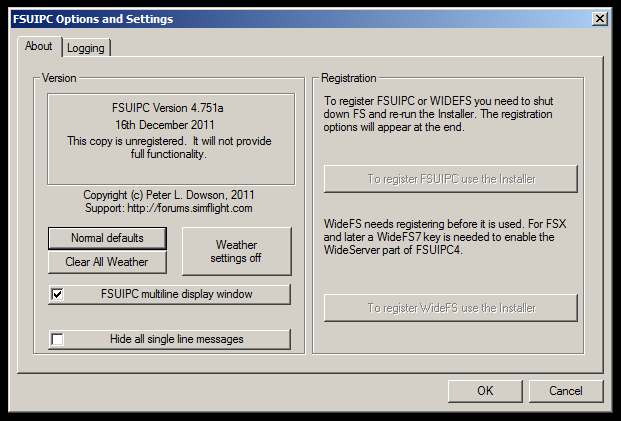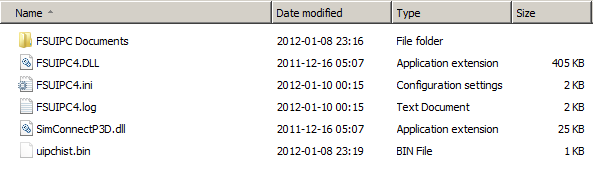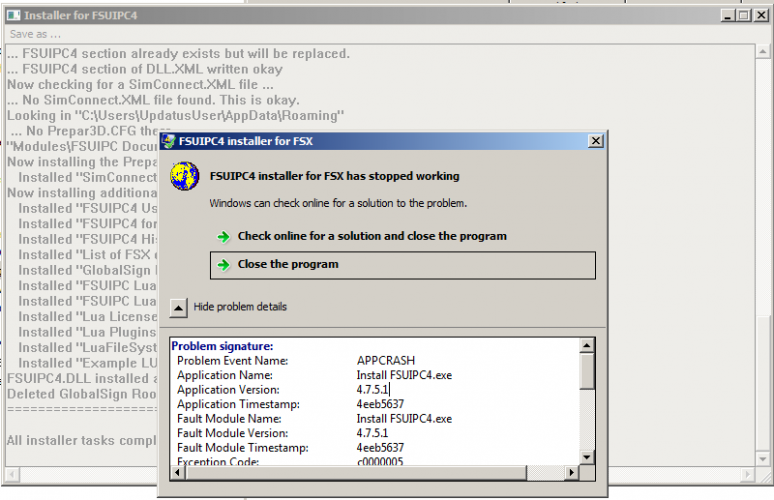frazer84
Members-
Posts
33 -
Joined
-
Last visited
Content Type
Profiles
Forums
Events
Gallery
Downloads
Everything posted by frazer84
-
Hi Pete, I've been strugling with this for a while now, and I think I've tried all ways of doing this without getting it to work properly. First off, let me expain what I want to do: I want an external application, running on another computer than P3D, to be able to reset the flight in P3D (in the case of a flight crash or similar). I've looked around and didn't find any way of doing just this using FSUIPC offsets. This is why I thought this solution would work (but it doesn't): Get current loaded flight from 0x3F04 Remove path and file extension from above string (to only have the flight file name without any directory or .fxml extension). Put this back into 0x3F04 Set 0x3F00 (write only) to 0 (zero) to instruct FSUIPC to Load the flight loaded into 0x3F04 The effect this has on P3D v3.4 is an all-black screen like this: I can get the screen back by pressing ESC and then selecting "CONTINUE" in the menu. This also happens on P3D 4.5. Any ideas on what the problem is, or any alternate suggestions on how to re-create the P3D Scenario->Reset menu option? Thanks!
-
Hi! First off, thank you for this amazing .net library and that it's not easily accessible through a NuGet package. I'm always trying to stay up-to-date on my NuGet packages, which applies to the FSUIPC client as well. I did a regular update from 3.1.5 to 3.1.10 yesterday, but that came with some change in behavior. The only thing I did was to upgrade the client, no changes to the code itself for these behaviors to happen. The scenario I've found so far is that Offsets I have defined, but not yet interacted with, changes without anything in the code changing them. In my case I discovered this cause as soon as my application loads, the aircraft starts pushing back using the pushback feature in P3D. I've defined the pushback control offset like this: private readonly Offset<Int32> fsuipcPushbackControl = new Offset<int>("Aircraft", 0x31F4, true); If I downgrade back to 3.1.5, the normal behavior is back. I'm guessing this is related to the change in BETA 3.1.6: Have I done something wrong in defining my offset for this to happen? I can fix this by moving this offset to its own Group and only calling it when changing the value, but shouldn't WriteOnly offsets still be able to share a group with read+write-offsets? There is no code that sets the pushback value before it's processed, and even so, it's set to 3 when initializing the application. I just need to understand this in order to not get hard to troubleshoot effects at a later stage when using write-only offsets. Thanks!
-
WideClient crashing due to ntdll.dll
frazer84 replied to frazer84's topic in FSUIPC Support Pete Dowson Modules
Today I spend a couple of hours on trying all different ways of starting these applications. It gave me some new info, but I didn't find any way for me to start the applications I want without loosing WideClient along the way. Only starting the Prosim737 application and WideClient alone doesn't cause a crash. It's the combination of Prosim737 and the ProsimMCP application that causes this. These two applications are the only ones in the Prosim suite that uses a FSUIPC connection, the rest goes through the Prosim server to fetch data from FSUIPC. I tried to start the application directly from WideClients run-when-ready-feature with a delay. The result was a bit different. Using this method, WideClient froze instead of crashing by definition. This is illustrated by Microsofts fancy "milky"-effect: The log file created when this happened (happened on every start of WideClient using this config) has been attached as WideClient.log.txt. I also tried this setup using the Debug mode of Logging. That file is attached as WideClient_debug.log.txt. I'm not sure if this would indicate something to you. I found it interesting that a combination of two different applications using the FSUIPC link can cause this crash, and that the application freezes if they are launched from within WideClient. Thanks! WideClient.log.txt WideClient_debug.log.txt -
WideClient crashing due to ntdll.dll
frazer84 replied to frazer84's topic in FSUIPC Support Pete Dowson Modules
That can be set up fairly easy yes. It's probably worth a try since I can't find any more information the normal way. -
WideClient crashing due to ntdll.dll
frazer84 replied to frazer84's topic in FSUIPC Support Pete Dowson Modules
Sorry if I missled you there. Either way doesn't work. I also tried to remove the Prosim737 application from the startup and started it manually at different stages and the crash could happen either way I did it. It happens with or without the ProsimMCP started, also independent of the startup order. To summarize, I haven't found any combination (except not starting Prosim737 at all) that does work all the come consistently. -
WideClient crashing due to ntdll.dll
frazer84 replied to frazer84's topic in FSUIPC Support Pete Dowson Modules
Sorry about that, was in a bit of a hurry when looking at the log files. You are right about the ProsimMCP application. My launcher app allows for delay, it's a long delay (10 secs) between all the applications to minimise the risk of crashes etc. -
WideClient crashing due to ntdll.dll
frazer84 replied to frazer84's topic in FSUIPC Support Pete Dowson Modules
I've got the log-files now finally. Here's a log-file from a normal working startup of WideClient: And here's the same for the crashing during startup scenario: As you can see, the log stops at the launch of the "Prosim737" application and doesnt proceed to register the launch of the ProsimMCP application since WideClient crashes before then. No error messages though. -
WideClient crashing due to ntdll.dll
frazer84 replied to frazer84's topic in FSUIPC Support Pete Dowson Modules
Sometimes yes, sometimes not. There are actually three possible scenarios that I've seen: 1. WC (WideClient) crashes as soon as Prosim737 is started (even if you wait 10 minutes after WC was launched) 2. WC crashes as soon as the Battery switch is turned on in the Prosim software 3. WC doesn't crash at all during the whole flight session I haven't seen a connection when these scenarios apply, I tried to reboot the computer 4 times and it felt random. I will check the logs in a few hours and post the result! Well, it does for it's own modules. It uses a combination of FSUIPC and SimConnect to communicate with P3D though. -
WideClient crashing due to ntdll.dll
frazer84 replied to frazer84's topic in FSUIPC Support Pete Dowson Modules
I'm running Prepar3d 1.4, and that is not at all affected by the WideClient crash. All other clients are running fine. This happens during the startup of windows. I've added some applications to automatically start when WideClient get a connection to P3D, and it's when this happens WideClient crashes. If I remove the Prosim737 main application from the list of applications, then WideClient doesn't crash. Sometimes it works and sometimes it doesn't, which is also a bit strange. I talked to Marty, the developer behind Prosim737, and he hasn't changed anything in his FSUIPC integration code for long now. It might be a driver problem, but in that case I need to know which driver that is the problem. I've updated all drivers to the latest version, but if I need to revert any of these, I need to know which. I can't find anything in the log, and I guess that because the application crashes to the desktop and it doesn't have the time to log anything? -
Hi Pete, I'm having constant problems with my WideClient application that is crashing. This started a couple of weeks ago. The error message are as follows: Any idea what this could be? Is there any way to further log or debug what could be the reason? Ntdll.dll doesn't tell me much at least. I'm using the latest version of FSUIPC (tried the latest beta-version as well), same thing with WideClient. Thanks Regards, Daniel
-
I read about it here on the forums, where the suggestion to set the value to 0 also was mentioned as a possible solution to crashes due to WinMM and DirectInput. The application is there already (without a single crash) doing similar stuff (processing the joystick buttons and axis), I'm just missing an offset to change when the button is pressed. Regarding re-installing, I've even bought a whole new computer to make sure it's not a USB problem on the motherboard (this new motherboard has another USB driver chipset). By the way, I've tried multiple version of WideClient (6.995, 6.998a, 6.998b). /Daniel
-
Hi and thanks for the quick answer. I've read about this feature in the manual, but at the moment I have set this facility to off (ButtonScanInterval=0) in my config file to not get WideClient to crash due to some hardware not making WideClient happy (often crashing due to WinMM.dll or DirectInput). That's why I was hoping to be able to trigger this from an external application that doesn't crash and that reads the joystick card inputs and sending it through FSUIPC.
-
Hi Pete, Is there any way to, via an external application, send the same command as the Squawkbox PTT command that is selectable in the drop-downs in the buttons section of the FSUIPC module in MSFS? I guess I'm looking for a way to alter an offset to press and release the squawkbox PTT button. Why would I want to do this? I have a joystick card connected to a computer that is NOT running MSFS, but I want a button on that joystick card to act as the PTT for Squawkbox. Thanks! Regards, Daniel
-
A last update on this. I've succeeded with getting the true track by using the posted formulas out on the internet, but remembering to convert ALL angles to radians in the calculation.
-
First, thanks for the quick answer. Okey, I'm really simulating an IRS, not a GPS, which makes me want to have faster updates since an IRS has that. The user presentation is a HUD, connected to a gyro platform (IRS), which doesn't look very good with the GPS update rate. Well the track figure that I get vary very much compared to the addons I've tried, that simulate an IRS, which I guess has to do with airspeed being one of the input parameters in the calculation?
-
Is there any way to, via FSUIPC, get the aircrafts true track? I've found the GPS-variable for track, but the update frequency is very bad, so it's unusable for user presentation stuff at least. Is there any good and accurate way to calculate this using FSUIPC-offsets? I've tried using the known mathematics to calculate the WCA (Wind Correction Angle) by using wind speed, wind angle, aircraft heading and aircraft airspeed (http://www.delphiforfun.org/programs/math_topics/WindTriangle.htm) but that doesn't give me accurate figures compared to the GPS track number. Any ideas? Many addons have the track shown on the navigation display (for example all 737NGs with TRACK UP mode on the navigation display), so there must be a good way of doing it? Thanks! Regards, Daniel
-
"FSUIPC4 installer for FSX has stopped working"
frazer84 replied to frazer84's topic in FSUIPC Support Pete Dowson Modules
That's just great Pete, thanks! For your information I have FS9 installed as well, but this problem might be just if you don't have P3D and FSX/ESP at the same time? The FS9 install method is a bit different so I guess that's why. Anyway, great that you found it, I'll try it later tonight. -
"FSUIPC4 installer for FSX has stopped working"
frazer84 replied to frazer84's topic in FSUIPC Support Pete Dowson Modules
You told me to paste the install-log here, and that it's located in the modules-folder contained in the Prepar3d-folder. As you can see in my "fancy" picture at the end, there is only a FSUIPC4.log there, no other log is available to me. -
"FSUIPC4 installer for FSX has stopped working"
frazer84 replied to frazer84's topic in FSUIPC Support Pete Dowson Modules
Hi Pete! Thanks for a quick response. I tried this again today, and this time I didn't get a crash. After the registration windows was filled in and I pressed the confirm two times (one for FSUIPC and one for WideFS) nothing more showed than the windows popup informing me that the installation might have been faulty (but not sure). Here's pictures of all the steps in the installation process: Here's the information in the FSUIPC4.log-file: ********* FSUIPC4, Version 4.751a by Pete Dowson ********* User Name="" User Addr="" FSUIPC4 not user registered WIDEFS7 not user registered, or expired Running inside Prepar3D on Windows 7 Module base=61000000 32 System time = 10/01/2012 00:11:48 32 FLT path = "C:\Users\Daniel\Documents\Prepar3D Files\" 32 Trying D:\Prepar3d\Modules\SimConnectP3D.dll 32 Found it: trying to connect 32 FS path = "D:\Prepar3d\" 375 LogOptions=00000000 00000001 375 Wind smoothing fix is only partially installed 375 SimConnect_Open succeeded: waiting to check version okay 375 Trying to use SimConnect Prepar3D 4790 Running in "Lockheed Martin® Prepar3D®", Version: 1.2.3253.0 (SimConnect: 1.2.0.0) 4790 Initialising SimConnect data requests now 4790 FSUIPC Menu entry added 4868 D:\Prepar3d\FLIGHTS\OTHER\Prepar3D.FLT 4868 D:\Prepar3d\SimObjects\Airplanes\Mooney_Bravo\Mooney_Bravo.AIR 33120 System time = 10/01/2012 00:12:21, Simulator time = 11:00:00 (15:00Z) 40920 Starting everything now ... 42246 Advanced Weather Interface Enabled 58735 Sim stopped: average frame rate for last 20 secs = 70.9 fps 98765 D:\Prepar3d\SimObjects\Airplanes\B737_800\Boeing737-800.AIR 98765 Weather Mode now = Theme 98765 C:\Users\Daniel\Documents\Prepar3D Files\Flott.FLT 193442 Sim stopped: average frame rate for last 67 secs = 39.7 fps Thanks! -
FSUIPC performance hit in FSX vs FS9
frazer84 replied to frazer84's topic in FSUIPC Support Pete Dowson Modules
Thanks for a quick answer (as usual!). I forgot to mension that my application runs from a different computer via WideFS, so the application in itself doesn't steal any performance from FSX. I have done some tests, and it seems like the part of the application that writes to the green text-strip in FSX is the part that makes FS to stutter. I'm writing the aircrafts speed and altitide to this text-strip every second, which is the same "frequency" as the lagging. -
Hi! I've just advanced from the old n' safe FS9 to FSX. The thing is that I'm using a software that I've made by myself in C#.Net that uses FSUIPC to get information out from FS and show to the pilot. This worked just fine i FS9, but in FSX it causes a performance hit about once per second (the picture "lags" every second). If I stop the program, this stuttering stops as well. Obviously there is a difference in how FS handles the FSUIPC data requests? Is there anything I can do to not make such a big performance hit on FSX, just like the old FS9? Thanks! Regards, Daniel
-
Hi! First, I know that there is another thread about a similar problem, but that has to do with Radar Contact, which isn't the case here. I'm using hardware radio units for COM1 and COM2. Sometimes, when changing to an ATIS-frequency on COM2 (i always use com2 for ATIS so no idea if it's the same problem if I would use com1), FS9 does a CTD with an error in ATC.dll. Could this has something to do with that I've shut of the rolling text messages generated by FS ATC? The strange thing is that it's happening when connected to a multiplayer session as well (flying online on VATSIM). Any ideas on how to prevent this? It's no fun not being able to switch to and listen to ATIS without the fear of doing e CTD. Thanks!
-
Detect multiplayer connected or not?
frazer84 replied to frazer84's topic in FSUIPC Support Pete Dowson Modules
I see. I'm checking the SB offsets, but they only tell me if squawkbox is running and if it's connected to VATSIM, not if FS is connected to a multiplayer session. If I run SB on the same computer as FS9, the multiplayer session automaticlly connects, but not when run through WideFS.