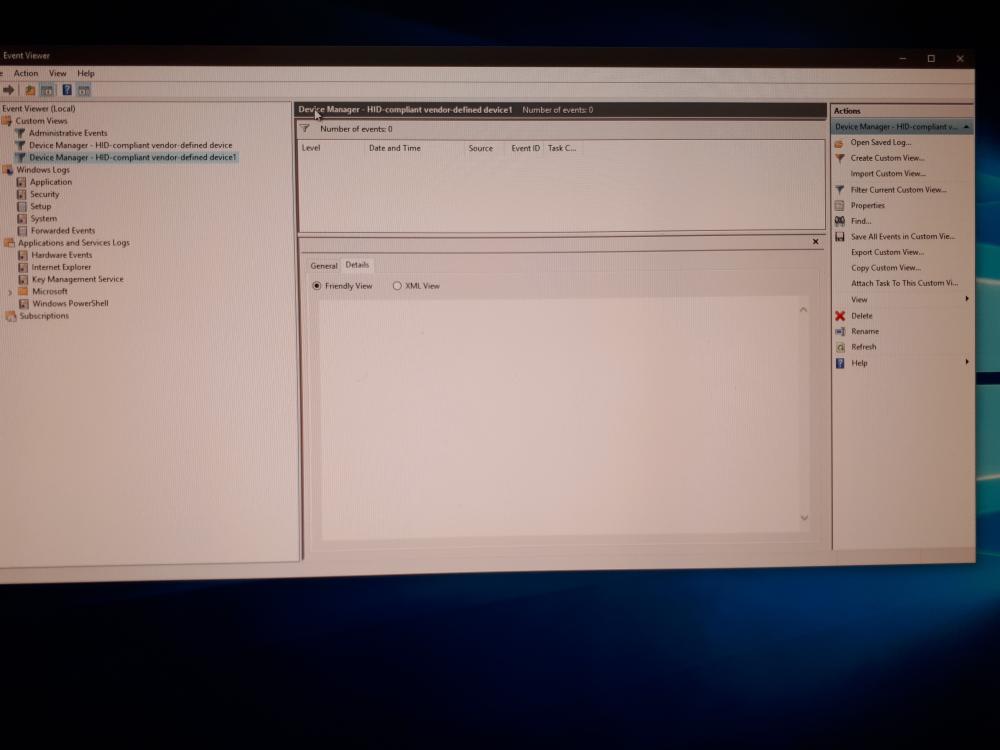Sabrefly
Members-
Posts
142 -
Joined
-
Last visited
Content Type
Profiles
Forums
Events
Gallery
Downloads
Everything posted by Sabrefly
-
I mean I can't get you a newer (than 4.963) Joystick Device Scan, because Prepar3d launches and then hides in the processes (where it runs until I stop it in Task Manager) instead of launching its GUI. Thanks, Igor. PS: I'm going through this now http://www.dummies.com/computers/operating-systems/windows-10/how-to-use-event-viewer-in-windows-10/
-
Talking about USB Joysticks and HID devices I'm one of your worst cases, there are so many, 16 connected. Please explain how to extract the crash log. Prepar3d just disappears from the taskbar, Ezdok is still running, and I can see Prepar3d.exe (32 bit) running in the Processes in TaskManager. I've posted it already (after v4.963 installation) a few posts above. Thanks, Igor.
-
You knew it, Pete, v4.963_TEST crashes!! ********* FSUIPC4, Version 4.963b (26th February 2017) by Pete Dowson ********* Windows 10 Pro 64 Bit reported as Build 14393, Release ID: 1607 (OS 10.0) Prepar3D.exe version = 3.3.5.17625 Reading options from "F:\Lockheed Martin\Prepar3D v3\Modules\FSUIPC4.ini" Running inside Prepar3D v3 on Windows 10 Module base=5AD70000 User Name="Igor Petrov" User Addr="petrovigor@umail.ru" FSUIPC4 Key is provided WideFS7 Key is provided 0 System time = 27/02/2017 17:19:31 15 FLT UNC path = "\\I6\Prepar3D v3 Files\" 15 ------ Module Version Check ------ 15 acontain.dll: 3.3.5.17625 15 api.dll: 3.3.5.17625 15 controls.dll: 3.3.5.17625 15 fs-traffic.dll: 3.3.5.17625 15 G3D.dll: 3.3.5.17625 15 language.dll: 3.3.5.17625 15 sim1.dll: 3.3.5.17625 15 visualfx.dll: 3.3.5.17625 15 weather.dll: 3.3.5.17625 15 window.dll: 3.3.5.17625 15 ---------------------------------- 15 Trying F:\Lockheed Martin\Prepar3D v3\Modules\SimConnectP3D3.dll 15 Found it: trying to connect 15 FS UNC path = "\\I6\Prepar3D v3\" Going back to v4.963 official. Thanks, Igor PS: Is there any other log somewhere that I should provide?
-
4.963 Installation wen't ok, so here's the JoyNames section after the 2nd run of 4.963: [JoyNames] AutoAssignLetters=Yes A=CH Control Manager Device 2 B=Saitek P8000 C=CH Control Manager Device 1 D=CH Control Manager Device 4 E=CH Control Manager Device 3 F=F16 MFD 1 G=CH Throttle Quadrant USB H=CH Throttle Quadrant USB J=CH Pro Pedals USB K=CH Pro Throttle USB L=CH Fighterstick USB 1=Saitek P8000 1.GUID={6353CB80-18FC-11E6-8003-444553540000} 0=CH Control Manager Device 2 0.GUID={C82A9610-1924-11E6-8001-444553540000} 6=F16 MFD 1 6.GUID={E21EB120-1927-11E6-8001-444553540000} 2=CH Control Manager Device 1 2.GUID={C82C6AD0-1924-11E6-8002-444553540000} 3=CH Control Manager Device 4 3.GUID={C87A3CB0-1924-11E6-8003-444553540000} 4=CH Control Manager Device 3 4.GUID={C87B2710-1924-11E6-8004-444553540000} and here is the full log before TEST just in case: ********* FSUIPC4, Version 4.963 (23rd February 2017) by Pete Dowson ********* Windows 10 Pro 64 Bit reported as Build 14393, Release ID: 1607 (OS 10.0) Prepar3D.exe version = 3.3.5.17625 Reading options from "F:\Lockheed Martin\Prepar3D v3\Modules\FSUIPC4.ini" Running inside Prepar3D v3 on Windows 10 Module base=565B0000 User Name="Igor Petrov" User Addr="petrovigor@umail.ru" FSUIPC4 Key is provided WideFS7 Key is provided 0 System time = 27/02/2017 17:00:37 0 FLT UNC path = "\\I6\Prepar3D v3 Files\" 0 ------ Module Version Check ------ 0 acontain.dll: 3.3.5.17625 0 api.dll: 3.3.5.17625 0 controls.dll: 3.3.5.17625 0 fs-traffic.dll: 3.3.5.17625 0 G3D.dll: 3.3.5.17625 0 language.dll: 3.3.5.17625 0 sim1.dll: 3.3.5.17625 0 visualfx.dll: 3.3.5.17625 0 weather.dll: 3.3.5.17625 0 window.dll: 3.3.5.17625 0 ---------------------------------- 0 Trying F:\Lockheed Martin\Prepar3D v3\Modules\SimConnectP3D3.dll 0 Found it: trying to connect 0 FS UNC path = "\\I6\Prepar3D v3\" 78 ---------------------- Joystick Device Scan ----------------------- 78 Product= Control Manager ID #00 78 Manufacturer= Control Manager ID #00 78 Vendor=068E, Product=C011 (Version 0.0) 78 Serial Number= Control Manager ID #00 78 Product= Saitek P8000 78 Manufacturer= Saitek 78 Vendor=06A3, Product=05D2 (Version 1.0) 93 Serial Number= 00200473 93 Product= Control Manager ID #00 93 Manufacturer= Control Manager ID #00 93 Vendor=068E, Product=C010 (Version 0.0) 93 Serial Number= Control Manager ID #00 93 Product= Control Manager ID #00 93 Manufacturer= Control Manager ID #00 93 Vendor=068E, Product=C013 (Version 0.0) 93 Serial Number= Control Manager ID #00 93 Product= Control Manager ID #00 93 Manufacturer= Control Manager ID #00 93 Vendor=068E, Product=C012 (Version 0.0) 93 Serial Number= Control Manager ID #00 93 ------------------------------------------------------------------- 171 LogOptions=00000000 00000001 187 ------------------------------------------------------------------- 187 ------ Setting the hooks and direct calls into the simulator ------ 187 --- CONTROLS timer memory location obtained ok 187 --- SIM1 Frictions access gained 187 --- FS Controls Table located ok 187 --- Installed Mouse Macro hooks ok. 187 --- Wind smoothing fix is installed 187 --- SimConnect intercept for texts and menus option is off 187 --- All links okay (except older global weather setting method) 187 ### Traffic limited by user parameter to 250 aircraft 187 ------------------------------------------------------------------- 187 SimConnect_Open succeeded: waiting to check version okay 187 Trying to use SimConnect Prepar3D 187 Opened separate AI Traffic client okay 203 VRI port 1 "com3" opened 28062 VRI MCP2A ("MCP2 Airbus") detected on port com3 31125 Running in "Lockheed Martin® Prepar3D® v3", Version: 3.3.3.3 (SimConnect: 3.3.0.0) 31125 Initialising SimConnect data requests now 31125 FSUIPC Menu entry added 31156 \\I6\Prepar3D v3 Files\SIMstarter NG.fxml 31156 \\I6\Prepar3D v3\SimObjects\Airplanes\Aerosoft Airbus A320 IAE\A320.air 106031 User Aircraft ID 2 supplied, now being used 106453 System time = 27/02/2017 17:02:24, Simulator time = 15:27:43 (20:27Z) 106625 Aircraft="Airbus A320 United Airlines N405UA" 119437 Starting everything now ... 119453 Using "C:\Program Files (x86)\GoFlight\GFDEV.DLL", version 2.2.6.0 119453 GoFlight GF45 detected: 1 device 119453 GoFlight GF166 detected: 1 device 119453 GoFlight GFMCP detected: 1 device 119453 GoFlight GFRP48 detected: 2 devices 119453 GoFlight GF46 detected: 1 device 119453 GoFlight GFATC detected: 1 device 119453 GoFlight GFLGT2 detected: 1 device 119453 LUA.0: beginning "F:\Lockheed Martin\Prepar3D v3\Modules\ipcReady.lua" 119453 LUA.1: [START] *********************** STARTING LINDA *********************** 119453 ASN active function link set 119453 Ready for ASN WX radar 119468 LUA.1: LINDA:: [START] Loading System Configuration files 119484 LUA.1: LINDA:: [START] WARNING - All LUA logging switched off !!! 119484 LUA.1: LINDA:: [START] Go to Setup LINDA to switch on (if required) 119484 LUA.1: LINDA:: ********************************************************************* 119515 LUA.1: LINDA:: [START] System Configuration files loaded 120609 Advanced Weather Interface Enabled 152718 Sim stopped: average frame rate for last 47 secs = 28.0 fps 152718 Max AI traffic was 92 aircraft (Deleted 0) 187328 === DLLStop called ... 187328 === Getting Lua plug-ins to close ... 187328 === Closing external processes we started ... 188328 === About to kill any Lua plug-ins still running ... 188484 Lua threads being terminated: 188484 0 = "F:\Lockheed Martin\Prepar3D v3\Modules\ASAirbus.lua" 188625 LUA: "F:\Lockheed Martin\Prepar3D v3\Modules\ASAirbus.lua": killed 188625 1 = "F:\Lockheed Martin\Prepar3D v3\Modules\linda.lua" 188781 LUA: "F:\Lockheed Martin\Prepar3D v3\Modules\linda.lua": killed 188781 2 = "F:\Lockheed Martin\Prepar3D v3\Modules\linda/system/init.lua" 188953 LUA: "F:\Lockheed Martin\Prepar3D v3\Modules\linda/system/init.lua": killed 188953 === Closing global Lua thread 189953 === About to kill my timers ... 190156 === Restoring window procs ... 190156 === Unloading libraries ... 190156 === stopping other threads ... 190156 === ... Memory checking ... 190156 === ... Button scanning ... 190343 === ... Axis scanning ... 190437 === Releasing joystick devices ... 190437 === Freeing macro memory 190437 === Removing any offset overrides 190437 === Closing all WideFS threads 199312 === Clearing any displays left 199312 === NOTE: not calling SimConnect_Close ... 199312 === AI slots deleted! 199312 === Freeing button memory ... 199312 === Closing my Windows ... 199312 === Freeing FS libraries ... 200312 === Closing devices ... 201328 === Closing the Log ... Bye Bye! ... 201328 System time = 27/02/2017 17:03:59, Simulator time = 15:28:29 (20:28Z) 201328 *** FSUIPC log file being closed Minimum frame rate was 30.0 fps, Maximum was 30.8 fps Minimum available memory recorded was 1595Mb Average frame rate for running time of 47 secs = 28.0 fps Maximum AI traffic for session was 92 aircraft Traffic deletions 0 aircraft Memory managed: 264 Allocs, 263 Freed ********* FSUIPC Log file closed *********** Will backup and install TEST version now
-
Pete, My setup: WIN10/64, P3D 3.3.5 .I have CH Fighterstick, CH Throttle, CH Fighterstick, CH Quadrant x2 (because of CH Frankenpotato mod), CH Pedals, Thrustmaster F16 MFD x1 connected, VRInsight FCU AIRBUS, Saitek P8000 Dash, GF-ATC, GF-45, FG-LGT II Unit, GF-46 Unit, GF-166 Unit, GF-RP48#1, GF-RP48#2, GF-MCP. First here my FSUIPC.INI entries and the joystick scan log BEFORE I changed to the new version: OLD: === [JoyNames] AutoAssignLetters=Yes A=CH Control Manager Device 2 B=Saitek P8000 C=CH Control Manager Device 1 D=CH Control Manager Device 4 E=CH Control Manager Device 3 F=F16 MFD 1 G=CH Throttle Quadrant USB H=CH Throttle Quadrant USB J=CH Pro Pedals USB K=CH Pro Throttle USB L=CH Fighterstick USB 1=Saitek P8000 1.GUID={6353CB80-18FC-11E6-8003-444553540000} 0=CH Control Manager Device 2 0.GUID={C82A9610-1924-11E6-8001-444553540000} 6=F16 MFD 1 6.GUID={E21EB120-1927-11E6-8001-444553540000} 2=CH Control Manager Device 1 2.GUID={C82C6AD0-1924-11E6-8002-444553540000} 3=CH Control Manager Device 4 3.GUID={C87A3CB0-1924-11E6-8003-444553540000} 4=CH Control Manager Device 3 4.GUID={C87B2710-1924-11E6-8004-444553540000} 94 ---------------------- Joystick Device Scan ----------------------- 94 Product= Control Manager ID #00 94 Manufacturer= Control Manager ID #00 94 Vendor=068E, Product=C011 (Version 0.0) 94 Serial Number= Control Manager ID #00 94 Product= Saitek P8000 94 Manufacturer= Saitek 94 Vendor=06A3, Product=05D2 (Version 1.0) 109 Serial Number= 00200473 109 Product= Control Manager ID #00 109 Manufacturer= Control Manager ID #00 109 Vendor=068E, Product=C010 (Version 0.0) 109 Serial Number= Control Manager ID #00 109 Product= Control Manager ID #00 109 Manufacturer= Control Manager ID #00 109 Vendor=068E, Product=C013 (Version 0.0) 109 Serial Number= Control Manager ID #00 109 Product= Control Manager ID #00 109 Manufacturer= Control Manager ID #00 109 Vendor=068E, Product=C012 (Version 0.0) 109 Serial Number= Control Manager ID #00 Changed to the new version: NEW: ==== Prepar3D crashes at launch. Reverting back to FSUIPC v4.962a. Sorry for no help, is it due to P3D v3.3.5 client? Otherwise am I in trouble? Thanks, Igor.
-
Is it difficult to add this functionality to WideClient? Thus you could change the AI Limiter parameters dynamically from a client pc by just adjusting the values in wideclient.ini and restarting WideClient. Further I imagine then lua savvy guys could provide a simple interface to change AI Limiter parameters on the fly from a WideClient pc. Thanks, PS: Unfortunately neither AirTrafficManager nor AICull are flexible enough like FSUIPC now in managing number of AI.
-
Would like to change donation to purchase
Sabrefly replied to ChristianW's topic in FSUIPC Support Pete Dowson Modules
Inbound! Why don't you put Donation widget on your website? I'm sure there are many thankful enthusiasts who would like to use it. Thanks, Igor. -
FSUIPC process affinity mask feature request
Sabrefly replied to jabloomf1230's topic in FSUIPC Support Pete Dowson Modules
Pete, how does FSUIPC count cores? 0,1,2,3 or 1,2,3,4? Depending on that I'll set the values for my task. ProcessLasso that I use counts cores 0,1,2,3 I assume FSUIPC does the same, does it not? Thanks, Igor. -
It's not that EGLL Terminal 5 lacks AI at departure time, but in my case it's empty when ARRIVING EGLL RWY27L/R and taxiing to Terminal 5 with TrafficLimit=100 and the rest of the parameters =0. I'm curious if you notice the same in same scenario. Perhaps your Limit=250 will work better filling in the void. In my case I thought 250 would be quite a strain on VAS, but I should experiment, I recall though I noticed FPS hit and that's when I set it to 100 from whatever higher, 300 (I don't remember). Thanks,
-
FSUIPC process affinity mask feature request
Sabrefly replied to jabloomf1230's topic in FSUIPC Support Pete Dowson Modules
Guys, could you please help me with these 2 settings in FSUIPC4.ini: ThreadAffinityMask=x0 LuaAffinityMask=x0 I have i7 6700k HT off, so I would like to assign ThreadAffinityMask to Core2 and LuaAffinityMask to Core3. So what should be the values, please: ThreadAffinityMask=x0 LuaAffinityMask=x0 Thanks! -
Would like to change donation to purchase
Sabrefly replied to ChristianW's topic in FSUIPC Support Pete Dowson Modules
How to make a donation now if I wanted to? Thanks, Igor. -
event textmenu not catching everytime gsx menu
Sabrefly replied to jounipyh's topic in FSUIPC Support Pete Dowson Modules
Replaced "\n" with "\r" and got properly cut off text at 40 characters, but not going down to the next line. Thank you! Igor. -
event textmenu not catching everytime gsx menu
Sabrefly replied to jounipyh's topic in FSUIPC Support Pete Dowson Modules
Pete, I remembered this when I ran the test again today so I didn't change anything before starting it today. I knew it was a little too late in my location (UTC+3:00) last night, so I thought I might have done something wrong yet. So this is what I got today: The script works!! I'll sort it out with the redundant windows I hope. See, I was looking at the wrong window and observed the same behaviour. The right one was covered under. Thank you so much, so sorry for taking so much of your time, I owe you a couple of tickets to the Bolshoi (just mind you that will take you to visit Moscow in winter, and I l like winter!! Just let me know) Thanks, Igor. Sorry, the wrong picture again! Will correct now - now corrected, this is the right one. -
event textmenu not catching everytime gsx menu
Sabrefly replied to jounipyh's topic in FSUIPC Support Pete Dowson Modules
Deleted. -
great idea for so many non-fs2crewed planes. Dirk.
-
Automated Flight with Stock 747 if you are curious...
Sabrefly replied to Fltbuff7197's topic in User Contributions
Bob, please check your PM. Thanks, Igor. -
Assign Spoiler Arm to Button
Sabrefly replied to rbnsncrs's topic in FSUIPC Support Pete Dowson Modules
Weird, PMDG777 controls work here via FSUIPC, all axes in P3D are disabled. Thanks, Igor. -
event textmenu not catching everytime gsx menu
Sabrefly replied to jounipyh's topic in FSUIPC Support Pete Dowson Modules
Pete, please take your time, maybe tomorrow you'll post your lua that works, and I'll go through comparing them. I have only one lua running at a time on the specific Client, so I just edit the lua, save, close then run WideClient.exre. I'm on FSUIPC v4.959p (test one) and 6.999z4, the client is on WinXP. Thanks so much, Igor.