-
Posts
353 -
Joined
-
Last visited
-
Days Won
16
Content Type
Profiles
Forums
Events
Gallery
Downloads
Posts posted by DeltaVII
-
-
If you make the schedule idiot-proof, so that you never need a go-around on any runway and make sure you have a gate under any circumstance - yes.
Otherwise, you might get the departure spawning with a new plane while the old one is still on the field or approach (with one blocking the other) or arrive at the gate and request taxi in a less than realistic timeframe for the turnaround (worst case: immediately after de-spawning the arrival).
-
There's an easy way to do it:
Make a fake schedule with just one company assigned to all terminals, then make a single outbound entry for the A380 and copy-and-paste it for every gate on the airport (except for the GA ramp) with a new flight number and departure time (increased by one minute each), then copy-and-paste the whole block again behind that (changing departure time and flight number) for the B747, and repeat that for the A350, A340, B787, A330, B777, B767, and B757. Every gate that can take a Super or Heavy will then be occupied, most likely with the biggest aircraft for that particular gate.
You can even do that with Excel or LibreOffice Calc, if you save the schedule in CSV format and rename it. This, for example, is a fake schedule for Munich I put together within 15 to 20 minutes. It's absolutely hilarious seeing all the gates packed with A380s and 747s (starting at 00:00) - and educational when you want to know what aircraft types are too long and/or wide for the gates. (If you try it out, as always, save your originals before overwriting them with my files.)
-
If you bought the game directly from FeelThere, you can contact BMT Micro with detailed information on your purchase, and they send you the link. Here's more:
-
I'm taking a wild guess: Just a container for testing visual effects under various conditions.
-
"Rubber banding" / "warping".
-
18 minutes ago, FredJohnson said:
It did the same thing on my previous PC with a standard 1080 monitor. In fact, on some airports (KLGA comes to mind) the planes would do complete 360 degree turns in mid-air while taking off.
The 360 thing is not new, and it's not a graphics driver issue. It's some plane types at some airports, and it seems to be related to assigned taxi routes and/or changes in the departure (I haven't figured it out, yet). It seems like under certain circumstances the game engine fixes an error in orientation or pathfinding or something like that, like with the taxiing out of the ramps (especially the MA ramp at JFK where some gates produce spinning aircraft, because they're offset from the taxi path and/or still connected to the tugs) or even lining up on the runway.
But we won't see that fixed - Tower!3D will stay as it is.
-
1 hour ago, Ron C said:
One last question that maybe I should have asked first is would a 2 GB card make that much of a difference vs a 1 GB card in the overall performance of T3DP with my current system?
The RAM alone doesn't say much, just like the number of doors on a car doesn't say a lot about the performance on a quarter mile. A Radeon HD 6570 with 2 GB is better than a Radeon HD 6570 with 1 GB, but that's all. I know it's a bit overwhelming, but usually the first number in the type designator is the chip generation, and as a general rule, earlier generations mean a downgrade in performance. (Except with AMD's RX cards, because they went from 3-digit to 4-digit designators for the new generation.)
A graphics card that today costs hundreds of dollars won't help you, either, because then your bottleneck is the rest of the system. Unless you intend to buy the new computer without a graphics card and install the one you buy now - in that case you definitely want to buy the one you intend for the new computer. If you just want to get T!3D back to normal on your old computer you, unfortunately, will need a better graphics card. I took a glance at Steve Bezos' moneymaker, and an AMD RX 550 with 2 GB (that's AMD's next generation following the "HD" cards) is around $60, with 4 GB around $100, and a cheap RX 560 with 4 GB is around $120. Those would be graphics cards strictly for your old computer.
Early last year I had to switch my old graphics card, too. I don't remember exactly which one it was, but I think it was a Radeon HD 7870 with 2 GB (which was pretty okay at the time I bought the computer, around 2013 or 2014) that T!3D just burnt through with demand for performance. (Oooookay, it didn't help that I forgot to clean the ventilators.)
I had to make a decision and bought a RX 560 with 4 GB. It's good enough to run the game properly. And it was cheap enough to not ruin my budget for my new computer which is due within the next weeks (with a new graphics card - the RX 560 will go back to the box and be stored as a reserve, just in case).I'd say: before you buy a new card, it wouldn't hurt to ask this forum for opinions about the model you're eying. Deal?
-
Do you happen to have a simple Full HD monitor (1920x1080) standing around somewhere?
-
If I take GPUBoss.com's overview (just as a little hint), the ratings for the HD 6570 vs. HD 5450 are:
Passmark: 759 vs. 231
Fire Strike Factor (FutureMark): 7.24 vs. 1.98
Sky Diver Factor (FutureMark): 67.1 vs. 19.5
Cloud Gate Factor (FutureMark): 8.5 vs. 3.56
Passmark Direct Compute: 423 vs. 83That's because the HD 5450 has a lower memory clock speed (400 MHz vs. 900 MHz), half the memory bus width (64 vs. 128 bit), and a 4 times lower memory bandwidth (6.4 GB/s vs. 28.8 GB/s).
You even bought an older graphics card (HD 5450 was released in 02/10, HD 6750 in 04/11).
-
Search for the keyword "Penalty".
-
There's an "output_log.txt" from the last session played in the "tower3d_Data" folder of your installation. You can look it up there - after you're done playing, preferrably.
-
BMT hasn't updated the file, yet.
16:47 UTC - BMT installation file has been updated, "PHNL SP1 for Tower!3D.exe".
-
35 minutes ago, mjkerr said:
I assume this is a hypothetical game addition (as I have not yet applied the weather option in Tower 3D)
It's a strategy I just made up, completely independent from the weather settings in Tower!3D. In that particular case, my imaginary scenario was a severe storm hitting Florida and the Bahamas for the next almost 90 minutes after starting the game, so every flight to KMIA, KFLL, KPBI, KRSW, KTPA, KMCO, KJAX, and MYNN was delayed. I was using 13R for departures. I taxied all those flights from the gates to 22R@F, lined them up there, then gave a new instruction to taxi to 13R via J (which caused them to taxi on the runway) and let them hold short of either J, H, G in groups so that the crossing taxiways remained free. Each was stopped by a HOLD POSITION command. After the timeout was over (the new release time minus 15 minutes for the taxi and re-organisation), I gave each one of them the taxi instructions via J, A, Q to PF, weaved them back into the sequence and released them.
Everyone can do it this way with pretty much every airport (even KLGA...). It's completely arbitrary. You only need to stick to your own concept.
-
 1
1
-
-
15 minutes ago, mjkerr said:
Personally, so long as an aircraft departs within 15 minutes of leaving the gate it is acceptable
From memory there is penalty if it is excessively late departingOnly if you choose to ignore the ready-for-push or ready-for-taxi. As soon as it's taxiing, you're absolutely fine. At JFK, I honestly had taxiing times of more than an hour before departure, and I was fine. I even upped the ante by deliberately declaring a certain region not available for some time due to severe weather - in reality those planes would mostly not even leave the gate (as Kennedy Steve put it: "I'm not going to make your problem my problem, unfortunately"), but I let them taxi from the gate to an unused taxiway or runway and just park them there until my declared release time came.
-
 1
1
-
-
That's quite impossible to answer, because in reality the crews don't have a fixed order like in Tower schedules. But as far as I know the most relevant parameter when it comes to the departing order is the SID (if possible), trying to balance the timing versus wake turbulence. Of course, this is more difficult in congested airspaces like JFK, where you mostly have just one direction to release the planes, and a little easier in more open airspaces like Dubai where you have loads of directions to turn the departing aircraft to (from 12R: 090 to GETID/DAVMO, 120 to ANVIX, 209 to MIROT/KUTLI/EMERU/RIDAP/SENPA/NABIX; from 30R: 359 to GETID/DAVMO, 235 to ANVIX/ITOTU/MIROT/KUTLI/EMERU/NABIX, 299 to RIDAP, 266 to SENPA; or omnidirectional from each runway up to 90 degrees to the right or left).
-
2 minutes ago, Ron C said:
My Edge shortcut icon is still the blue small “e” (been that way since 2018).
Ah, okay, there goes my theory...
The new icon is a blue wave (probably because they think Edge could crush other browsers like a Tsunami?) and resembles the Firefox logo quite a bit.
The update number is "KB4559309", and I got it on June 13. (Microsoft messing up updates is not new - just recently they messed up the June 9 updates KB4557957 (V2004), KB4560960 (V190x), KB4561608 (V1809), KB4561621 (V1803), KB4561602 (V1709), KB4561616 (V1607), KB4561649 (V1507) which led to lots of people not being able to print anymore, and the bug fix available through the update catalog website (not Windows Update) had side-effects, if you were surfing via LTE...)
-
2 minutes ago, EliGrim said:
@DeltaVII That's quite an idea. But in this case, I don't think Edge is responsible. I don't see why an Edge Update should touch the Feelthere group registry entries.
It doesn't. But the trouble is probably caused by a - now deprecated or redesigned - Windows API call by either FeelThere or their IDE. If the Edge upgrade brought a redesigned version of that call, it could be that the old settings are still in prefetch or superfetch settings, and those given to the Windows API might lead to it not being able to format those windows properly, unless prefetch/superfetch learns how to do it right by re-formatting the windows. Something along those lines, probably.
-
@Ron C @EliGrim @BillA Just testing a theory: Did your Microsoft Edge change to the new version recently (you can identify it by the new icon) before the problems began?
Since Microsoft is notorious for their behaviour in the browser wars (are you all old enough to remember Netscape Navigator?), every remotely tech-savvy guy knows how deeply integrated their browser is into the system. If Edge upgrades, so does the Windows explorer and libraries doing the window handling.
Honestly, I wouldn't be surprised, if the common denominator were the Edge upgrade.
-
4 hours ago, Ron C said:
I’m also having some difficulty understanding why I didn’t have any issues for at least a year or so of using dual monitors and then all of a sudden the issue started with the DBRITE and later manifested itself into the other two windows, especially since I’ve re-downloaded and reinstalled the game numerous times since the issues first started.
My guess is a Windows or graphics driver update. Because I had the same problem with the flight strips and the DBRITE.
I don't know exactly how I solved it, but I'll try to describe.
The first issue I solved was with the strips. I resized them while they were just game-internal. Then I unlocked them and got a very, very minimized window on the screen, which I resized by pulling on the upper-left corner of the window. Only then I was able to pull on the lower border and lower-right corner of the window and drag it into position on the second monitor.
DBRITE, however, worked similarly, but more difficult, because it hid behind the main application window. I only got to solve it the same way without the flight strips being displayed at all.
Since the problem was solved, both windows now find their place on the second monitor.
I hope that helps.
-
Your Windows version, probably...
-
Are you running the game in admin mode?
-
Don't worry, they pop up here and there:
- Air Madagaskar MD51 from LFPG to FMMI
- Condor DE2226 from EDDF to MDPC
- Air Italy IG902 from KJFK to LIMC
- Condor DE3704 from EDDF to MDLR
- Air Austral UU976 from LFPG to FMCZ -
1 hour ago, mjkerr said:
Just to verify
In your diagram note that C:1C is the same airlines as D:D, there is no UAE allocated
However in real life are all the stands for Concourse C allocated to UAE ?
However, has Apron S (stands S1 to S15) been ignored / not configured?As far as I know, 1A, 3B, 1C are all Emirates-only, and D is only non-Dubai airlines. This was something I tried to verify using several Youtube videos like this one - you can see 3B and 1C in the background from the tower, and they're all Emirates. That was good enough for me, and it conforms with the assignment in the original schedule.
What you call Apron S is obviously "Cargo S" in the game, and there are the stands for TAM Cargo, Emirates Sky Cargo and Lufthansa Cargo. And probably other airlines like ASL Airlines Belgium. However, I don't know where Silk Way's IL76 usually stands. In my own schedule I just changed it to Silk Way West's 747 to make it work... As for the assignments to both cargo stands I used aerial photos and the locations of the respective airlines' offices around the airport.
-


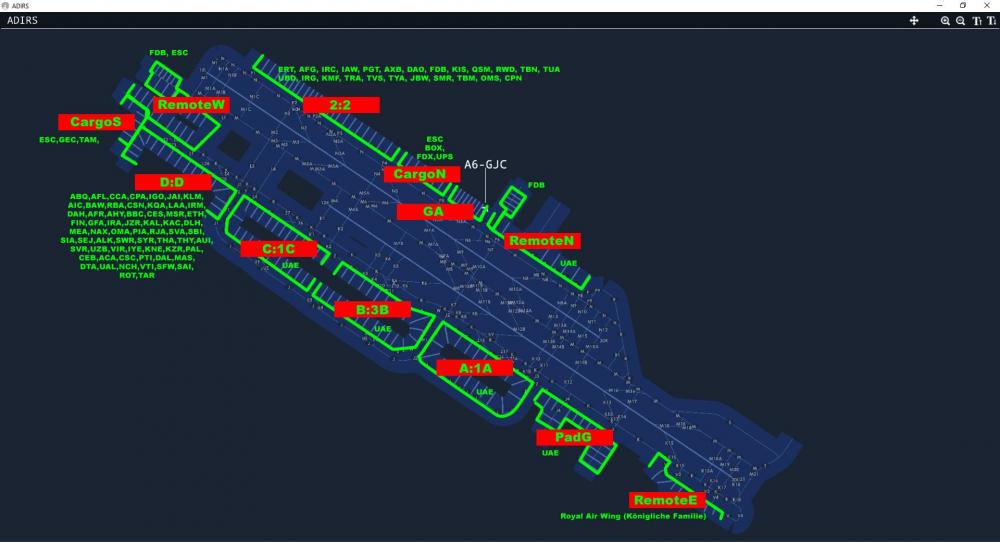
New Airport
in ATC Simulators
Posted
If I could make a wish for an airport, it would be rather KMIA, LEMD, RKSI or KDEN, and I sincerely hope it's not LTFM... 🥺