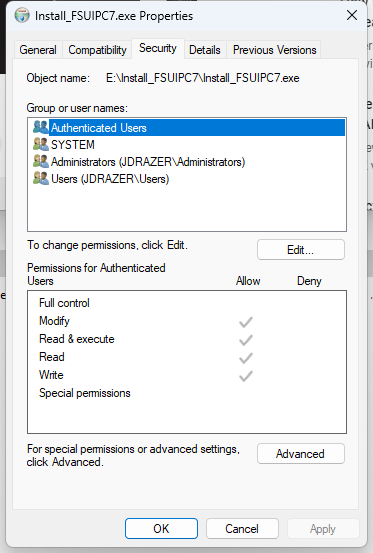John Dowson
Members-
Posts
13,775 -
Joined
-
Last visited
-
Days Won
288
Content Type
Profiles
Forums
Events
Gallery
Downloads
Everything posted by John Dowson
-
Then why post in this topic? All licenses are purchased from SimMarket. Your license/key details will be in your SimMarket purchase email, and also available in your SimMarket account. John
-
I do have some ideas to replicate the SimConnect_Text function in the WASM (using jsp) and switch to using this. There is a lot of new APIs I need to understand before I can do this, and need quite a bit of time to study and play around with this. Maybe I will have chance one day, when I get less support questions. It is VERY difficult to get any development done as I am spending 90% of my time on support at the moment..... John
-
No, and they never will be - they have been deprecated by Asobo. You need to use the Wnd library to display text. None of this will work (reliably) as the SimConnect_Text function is broken. Use the Wnd library for the time being. You can run WideClient on the server, but no point if just for text display purposes as these are broken. The only possible reason that you would want to tun WideClient in the server would be to use the button page facilities. No - no point.
-
Already done. Did you check this both in the Local Security Policy and in the Registry, as shown in that link I provided? If not, please do so, as there is obviously something wrong somewhere... This makes no sense - why should it work the first time and not the second? What do you see when you run it the first time? What happens when you double-click the FSUIPC7.exe in Windows Explorer? Have you checked that FSUIPC7 is not sitting in your system tray (NOT the task bar)? You should not see the FSUIPC7 main window until you open it from the task bar (or use Alt+F). Then you haven't created the FSUIPC7.key file in the correct format or with the correct file name, Please try again - and don't forget the first line MUST be '[User]'. The WASM also needs to be installed. No point in doing this until you can actually run FSUIPC7 correctly, and also it would be better to get the installer working rather than installing manually. Do you see the UAC permissions box when installing other utilities (that need admin rights to install)? Does your windows account have admin privileges? If you go to your Account info, does it say you are an Administrator? If not, you cannot elevate to admin privileges.
-
Why did you post your key details? Posting key details in a public forum invalidates your license, as anyone can then use these. NEVER post your key details or share them with anyone. If you do this again I will invalidate your license.
-
Maybe UAC has been disabled on your PC? See the following article on how to enable: https://www.tenforums.com/tutorials/112488-enable-disable-user-account-control-uac-windows.html
-
Ok, then this is the problem, i.e. there are issues with your UAC configuration. Can you take a look at the security tab of the installer (in the properties window). This is what mine looks like: It is probably already running. When you run FSUIPC7, a splash screen is displayed, and then it is iconised to your system tray. You can open it from there, or use the (default) hot-key combination of Alt+F to open/close the FSUIPC7 main window.
-
You only need a FSUIPC7 key if you want to use the registered facilities (e.g. assignments). If you are just using FSUIPC7 to support 3rd party programs, you probably don't need a key. FSUIPC7 runs without registration, but you will not have access to the additional features provided by registration. If you want to try these features, a trial key is available - you need to request this by posting in the following topic: WideFS is a separate product, and is only used if you want to run FSUIPC 3rd party apps on a separate client PC (i.e. on another PC in your home network that is not running MSFS). You can also run FSUIPC7 on a client PC, so this can be used instead of WideFS/WideClient for most use cases. If you decide that you want to purchase a license for FSUIPC7 (and/or WideFS), these are available from SimMarket. John
-
👍
-
Can you make sure that you are not running the installer from a windows protected folder. Also please try running the installer from a command prompt window - are any errors reported when doing this? Can you also try running FSUIPC7 to see if it can run correctly. Create a folder (e.g. C:\FSUIPC7) and download the latest FSUIPC7.exe from Then just try running it to see if it runs. If so, exit and manually create a FSUIPC7.key file in the same folder - details on the format of this file can be found in the Installing and Registering FSUIPC7.pdf document (which is included in the installer zip file). Then run FSUIPC7 again and see if you have access to the registered facilities (e.g. assignments). If that works ok, I can provide you with the additional files you need (WASM and Documentation).
-
I have updated to 23H2 now and the installer is working as expected here (although I am now having some strange issues with my displays...). Ok, so it is the installer framework that is causing this - FSUIPC6 and FSUIPC7 use the same framework, but not FSUIPC5. If this is a new PC, you will need to install the latest combined (2015, 2017, 2019 & 2022) VC++ redistributables, available from https://learn.microsoft.com/en-us/cpp/windows/latest-supported-vc-redist?view=msvc-170#visual-studio-2015-2017-2019-and-2022. Install both x64 and x86 versions. Can you please install these and try again.
-
Yes, and you (most probably) loaded a different variant, so it did not match that full aircraft name in your profile, so the profile wasn't loaded and therefore you didn't have your assignments. You have no general axis assignments, and only 3 general button assignments, so you would have had no (or hardly any) assignments when you load any variant that wasn't the one in your profile. That is how profiles work....
-
Change this: to this: You also have various profile for the PMDG 737: You really don't need so many profiles for the same aircraft, different variants. and any new variant you try will need another profile to be created, or to be added to an existing one. You just need one profile: or possibly two if you have different assignments for the 700 variant vs 800, but usually not necessary. Choose one profile (not necessarily the 'PMDG 737 FSUIPC7' one - you should choose the one which is most complete), and try using that for all variants. Of course, you can use separate profiles if you so wish, but no need if it is just a livery change. Your profile aircraft name should be a substring of the actual aircraft name that catches all variants of the aircraft you want to use with that profile. Please see the User guide on how to use profiles. John
-
So it sounds like a problem with the aircraft name in your [Profile.xxxx] section. You should adjust these after creating to use substring matches, to catch all variants, rather than using the full aircraft name that FSUIPC adds.
-
Your log looks ok. You are getting these errors: As you are trying to use calculator code/set lvars before they have been loaded. You need to wait until the WAPI has started before you can do this, which is happening quite a bit later: Looks like the Comanche is also very slow at creating its lvars - you are getting a lot of reloads: And as for your issue of missing assignments, this is usually due to using an aircraft with a different livery/name that doesn't match the one in your profile section, which is why I asked to see your FSUIPC7.ini file. Please show me/attach that. John
-
What problem? Version 7.3.25 contains a memory corruption bug, which is fixed in the latest beta, which is why I have asked you to test with this. I am finishing now, will take a look at your logs tomorrow. John
-
Also maybe try the latest beta to see if you get the same issue - just download the FSUI{C7.exe and use it to replace your current one (or just rename your current FSUIPC7.exe so you can easily switch versions), available from John
-
Can you please attach your full FSUIPC7.log file - you can zip/compress it if is too large. Also attach your FSUIPC7.ini file. Looks like there is a problem/issue with the WASM/WAPI, but I need to see your complete log file. Also attach your FSUIPC_WASM.log file - see the WASM section in the Advanced User guide if you don't know how to find that file.
-
Yes, very confusing...I do not understand how it can not run and also not report any error or exception anywhere. Without any information, it is very difficult for me to advise what to try next. I have not updated to 23H2 yet. I can't see how this can cause issues, and would have expected many more support issues if this was the case. but I will update to this version over the weekend. Do you not see anything at all in the task bar when you attempt to run the installer? Do you see anything running in the Task Manager? Have you tried running the installer after a clean reboot? Maybe also try moving the installer to a different folder. What is the size of the installer, in bytes, from the properties page? Should be 41,426,470 bytes, You can also try running the compatibility troubleshooter from the Compatibility tab of the Properties page, and maybe also running the installer in compatibility mode (for windows 8 I guess). Can you try downloading and running the installer for FSUIPC6 to see if you get the same issue (the installer is the same as for FSUIPC7). This will uninstall FSUIPC5, but you can uninstall FSUIPC6 after it is installed and then re-install FSUIPC5 and nothing should be affected. If all else fails, you could install manually - I can provide instructions to do this if/when necessary.
-
Can you check the Windows Event Viewer (under Windows Logs -> Application) to see if there any events related to the installer, and if so show me those. Are you sure that you have extracted the files from the zip archive, and are not trying to run the installer from directly within the zip file? You can also try updating your VC++ redistributables (instructions are in the Installation and Registration guide, under Invalid Key Problems section), although I doubt this will help. If you aren't even seeing the UAC approval dialog box, the installation process has not yet even started. The only thing that can prevent this would usually be anti-virus software. Are you sure that you are only using MS Defender? There should be no issues with this - most, if not all, users will have this running, including me, and this should not give any issues. What version of Windows are you running under?
-
No need to run as admin, but when you run it windows should display a User Account Control dialog box asking for permissions for the installer to make changes to your device. If you don't see this. check your task bar to see if this window is iconised. Also, if you are running any anti-virus software, check that is not blocking the installer and if so disable (while installing) or add an exception so that the installer can run. John
-
No - I will update the documentation for the official release. But there is just one additional function: ipc.execInputEvent(name, param), where name is the name of the input event (string) and param is the parameter (number/double float). As an example, to move the left condition lever in the King Air to low idle, use ipc.execInputEvent("FUEL_1_Condition_Lever", 1 ) (change the parameter to 0 for high idle and 2 for cut-off). ipc.execCalcCode("2 (>A:BUS LOOKUP INDEX, Number) (A:CIRCUIT CONNECTION ON:45, Bool)") or ipc.execCalcCode("2 (A:1:CIRCUIT CONNECTION ON:45, Bool)") Isn't this all pretty obvious?
-
"Error setting Client Data Calculator Code" when using execCalcCode
John Dowson replied to Fragtality's topic in FSUIPC7 MSFS
Did you try increasing the LvarScanDelay further, and if so, did this prevent the CTD? I have now added further locking in the WAPI to try and prevent this - please try the latest beta available in this thread: If you still get the same issue, can you show me a log file from a CTD when you have WAPI Trace logging as well as Lua Plugins logging (not separately!!) and Event logging activated. The file will be large and may need zipping. John -
A2A Simulations "Piper PA-24" can't find in presets?
John Dowson replied to SMN204's topic in FSUIPC7 MSFS
They are not available in the current release as they are very new. All MF presets are stored in the events.txt file, in your FSUIPC7 installation folder. I only update this file on a new release. If you want to use newer presets that are not available in the events.txt file installed by FSUIPC7, you can always download this file from the MF HubHop site and use it to replace the one in your FSUIPC7 installation folder. Note that you have to be registered and logged-in to your HubHop account to download this file. I have attached the latest version below, but please download and update this yourself the next time. John events.txt- 1 reply
-
- 1
-

-
For avionics power switch. you can use the ELECTRICAL_Avionics_Bus_1 input event, with a parameter of 1 for pwr, 0 for off. For the battery switch, you can use the input event ELECTRICAL_Battery_1, with a parameter of 2 for EMER, 1 for Off and 0 for On. Why can't you just use those rather than messing around with the bus connections? As for external power, how would you do that in the VC? If this is via ground services, I am not sure this can be implemented, unless it is possible to assign a key combination for this (in MSFS).