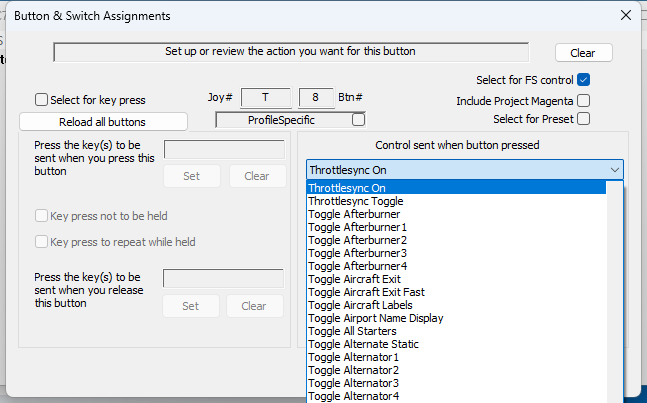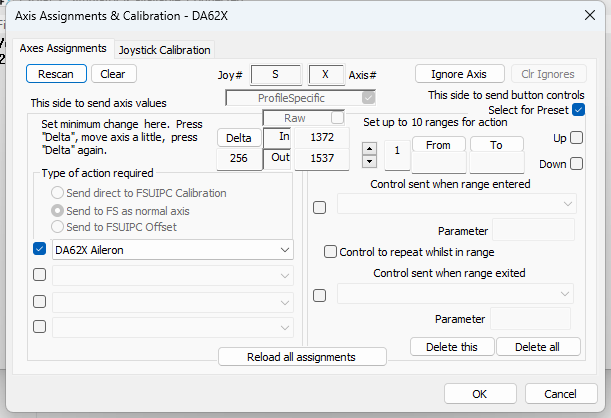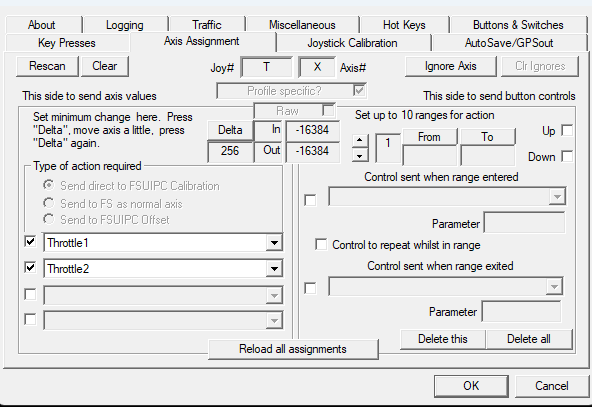John Dowson
Members-
Posts
13,780 -
Joined
-
Last visited
-
Days Won
288
Content Type
Profiles
Forums
Events
Gallery
Downloads
Everything posted by John Dowson
-
Can I sync throttles for the pmdg 737 like in P3D using fsuipc7
John Dowson replied to Paul alleruzzo's topic in FSUIPC7 MSFS
Not sure how this works...how can they sync if moving two throttle levers independently? I will take a look at this in P3D/FSUIPC6, and compare this to MSFS/FSUIPC7, but this will be next week sometime. I will report back once I have taken a look. John -
Can I sync throttles for the pmdg 737 like in P3D using fsuipc7
John Dowson replied to Paul alleruzzo's topic in FSUIPC7 MSFS
-
Can I sync throttles for the pmdg 737 like in P3D using fsuipc7
John Dowson replied to Paul alleruzzo's topic in FSUIPC7 MSFS
Have you tried assigning a key press (or button) to the throttlesync controls? There are three such controls: Throttlesync On, Throttlesync Off and Throttlesync Toggle. -
Check your task bar - it sounds like this is happening because windows is asking for your permission to run the installer, but the question isn't being displayed. When this occurs, you should see an icon for this in the task bar.
-
Sure, I can look into this. However, I don't currently have AS for P3Dv6. Do you happen to know what the AS dll file is called for v6? FSUIPC6 currently looks for one of the following AS dlls: as_connect_v5.dll, as_connect_64.dll or as_connect_v6.dll. John
-
FSUIPC6 and Prepar3D v4
John Dowson replied to fmolinaresr's topic in FSUIPC Support Pete Dowson Modules
You have installed FSUIPC6 under your P3Dv4 folder, which is under your Windows Program Files folder. You should not install there - please re-install into a non-windows protected folder and try again. FSUIPC5 is still supported but no longer available for sale. Do you have an FSUIPC6.log file - if so, and you get the same problem when re-installing into a different folder, then please show me that file. That is very strange, but I don't know how FSUIPC6 could cause this, especially if you get no such error with FSUIPC5. -
Did you install the latest combined VC++ redistibutables? If not, please do that. Also make sure that you extract the installer from the zip file and that you are not trying to run the installer from within the zip file itself. Yes, this is correct. There is nothing wrong with the installer. Try downloading, unzipping and installing again. If you get the same issue, check any ant-virus software, including windows defender. Maybe that is preventing installation.
-
Yes, but this shouldn't happen.... next time, post and attach your ini as well as your .log file and I will take a look. You have one profile for the Cessna 208B, but this has an empty axes assignment assignment profile, so you will have no axes assigned when using this: You should either delete that (as well as the [Axes.Cessna 208B] section. And when you create profile-specific assignments, you should edit the aircraft names by shortening them to catch more variants. So, for the above profile section, you should change to: That is just an example. For now, I would delete that profile an exes profile section as it is empty. Yes - you are using quire a few presets for this (mainly for the G1000). When using presets, always better to use profiles, as many are aircraft specific. Ok to use G1000 presets in a general profile though, especially if multiple/most aircraft you fly use the G1000. Cheers, John
-
Your assignments are stored in your FSUIPC7.ini file (and maybe other *.ini files under your Profiles folder, if using profiles-in-separate-files functionality). Your settings will not be lost - MSFS updates will not affect FSUIPC settings. The usual cause of this issue is due to using exact aircraft names in profiles (rather than substring matching), which means that the same aircraft with a different livery (ir name) foes not match the profile. Or when an aircraft title/name has changed, possibly in an MSFS update, but this happens rarely. If you could attach your FSUIPC7.ini and FSYUPC7.log file, generated when you load an aircraft where you think the settings are lost, then I can take a look and advise. Please attach these files, when FSUIPC7 is no longer running and do NOT use the New Log function, as I need to see the complete log file. John
-
Can I sync throttles for the pmdg 737 like in P3D using fsuipc7
John Dowson replied to Paul alleruzzo's topic in FSUIPC7 MSFS
How did you do this? Why doesn't this work in MSFS/FSUIPC7? The problem with syncing throttles in this manner (i.e. setting a throttle value that is different from the one set by the assigned throttle axis position) is that is that any movement on the throttle controller can cause a movement in the throttle axis which would then send another value that would override the synced position. To prevent this, you would also need to disconnect the throttle axis (via offset 0x310A). Can you show me how you did this in P3D, and explain why this doesn't work in MSFS. Thanks, John -
Ok, thanks. I can see them now on the HubHob site, all pretty new (9th July).
-
No, this is not clear at all. You are mistaken - there have NEVER been such options in the drop down. To assign to throttles 1 & 2, you assign as I have shown you, assigning the one axis to the two distinct controls. You do not say which version of FSUIPC6 you update from, but I can guarantee that no assignment options in the drop-downs have been removed. You do not seem to be responding to anything I am saying, and just keep repeating the same thing which I keep telling you is not true. I see no point in continuing with this conversation. John
-
Yes - you have to have Mouse Look enabled for those controls to work, as they toggle mouse look on/off only when it is enabled. As I said, for the focus issue I will ask P3D - but first I need to check in P3Dv4 and P3Dv6 to see if they have the same issue. Cheers, John
-
Presets/Offsets not listed in FSUIPC7 for PMDG 737
John Dowson replied to CodeHarry's topic in FSUIPC7 MSFS
👍 -
No, sorry - the calc code executed by a preset is not currently logged in the FSUIPC7.log, only in the WASM log file. I will correct this at some point. Glad its all now working. Cheers, John
-
Presets/Offsets not listed in FSUIPC7 for PMDG 737
John Dowson replied to CodeHarry's topic in FSUIPC7 MSFS
That is because you have Select for FS control checked - you need to check Select for Preset. See your last image. Note also that the preset drop-down takes a second or two to load, so once you click the drop-down ypi need to wait for it to be loaded. The preset menu is also very large - containing 10888 presets: I am looking into some UI improvements to make presets easier to find in such a large list. John -
Ok, thanks for the update. Could you possibly let me know what the preset names for the DCDU are as this may help others who have the same problem finding these.
-
This seems to happen for some users with an Microsoft Store installed version of MSFS, and I do not understand why. The installer looks at that folder, using the %localappdata% environment variable, and if it cannot find the UserCfg.opt file then it reports that error. I think this is related to permissions and the (complicated) series of links that the MS Store version uses, but I cannot do anything about this, as far as I am aware. This error does not prevent you using FSUIPC7, but prevents two components being installed. If you cannot resolve this issue (sorry, but I am out of ideas as to what causes this) then you can install these two components manually. these are: 1. The FSUIPC7 WASM module. To install manually, first download the WASM module from www.fsuipc.com, or use this link. Extract/unzip the archive, and then move the fsuipc-lvar-module folder to your MSFS Community folder. That's it. 2. The Auto-Start component, which starts FSUIPC7 automatically with MSFS. This is done by a file called EXE.xml located under the same folder as your UserCfg.opt file. You can either create this manually or add an entry for FSUIPC7 to this file if it already exists. Complete details on the format of this file can be found in this FAQ entry. I always recommend trying a trial license with FSUIPC7 before purchasing. I can PM you one if interested - let me know. Cheers, John
-
Ok, I have taken a look an can see the issue. The ext.setfocus() lua call does change the focus to the main FS window, but the mouse-look controls are still applied to the sub-window and not the main window with the focus, and the only way to switch the mouse-look focus is to click in the window. This is very strange and I don't understand why. I will ask about this on the P3D forums. They should and I have checked this here (via button assignments though, not lua) and they seem to work as expected. Why do you think they are not working?
-
I have tried both the presets A320 Neo FCU ALT PULL, & A320 Neo FCU ALT PUSH in the FBW A320 stable and they seem to do the same as pulling/pushing the knob in the VC, although I cannot confirm this 100% as I do not fly the A320. Can you try assigning to another preset to see if any presets are working for you in the FBW A320 stable. I suggest you try assigning a button or key to the following presets as it is easy to see the result: A32NX_FCU_ALT_INC & A32NX_FCU_ALT_DEC. However, note that there are two presets each of these, with the same name. Make sure you assign to the second one in the list as the first one is for the dev version, not the stable. John
-
FSUIPC v7.2.9: Cannot Get ipc.execCalcCode to work A32NX
John Dowson replied to zap737's topic in FSUIPC7 MSFS
@zap737 Did you resolve this issue? What was the problem? -
I have just installed the DA62X improvement mod and tested this, and it is working as expected - well, nearly. The only problem is that the aileron axis is reversed, so the presets need changing to the following to account for this: Otherwise it works as expected. This is my aileron assignment to the preset: John
-
You keep on saying the same thing, which is not correct. I have explained and shown you how to do this in my previous post, and you must also have done this with your previous throttle. What is not clear about my previous explanation on how to do this?. Can you explain in more detail why you cannot assign as I have advised?
-
Why not? You can assign an axis to up to 4 distinct controls. Check the checkbox next to the first first checkbox and select Throttle1, then check the checkbox for the second dropdown and select Throttle2. This is the same as you would have assigned to your previous throttle. I do not understand why you are having such difficulties... John
-
So you replaced the FSUIPC WASM? If so, you probably just re-installed it then. Shouldn't be necessary but foes no harm. I will check to see if the presets for the stable version of the FBWA320 are working later today and let you know. John