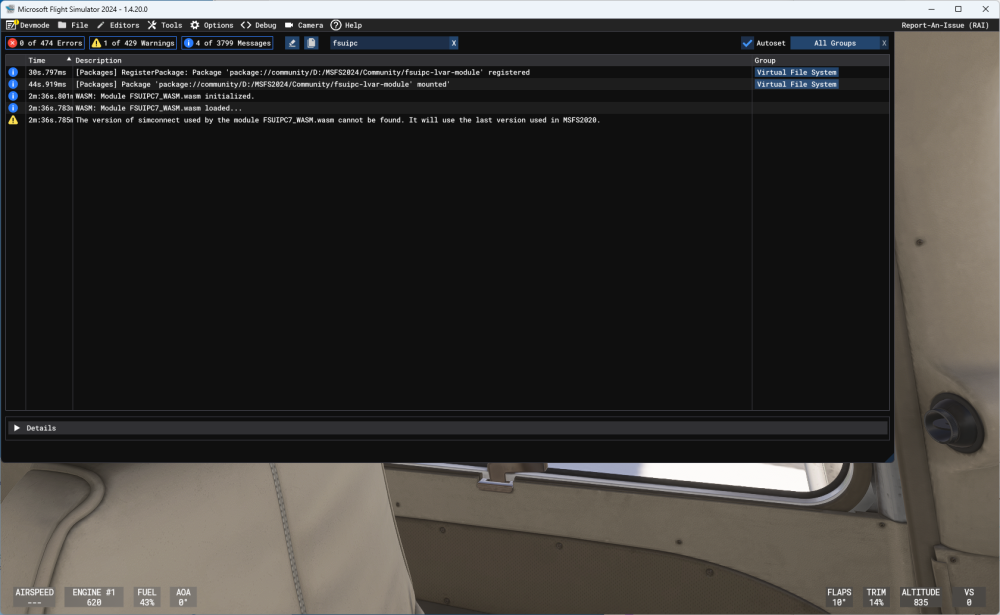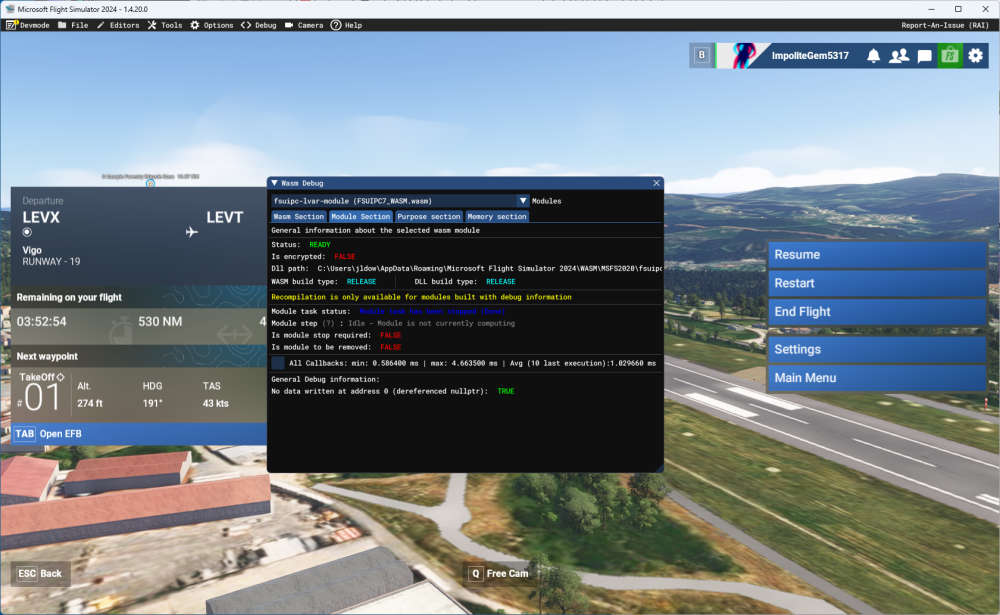John Dowson
Members-
Posts
13,746 -
Joined
-
Last visited
-
Days Won
288
Content Type
Profiles
Forums
Events
Gallery
Downloads
Everything posted by John Dowson
-
Lua scripts in AUTO sction do not run in MSFS2024
John Dowson replied to kaha's topic in FSUIPC7 MSFS
In steam, you can verify the integrity of the game files of the MSFS2024 installation. Can you do this with the MS Store version? If so, try that. -
Lua scripts in AUTO sction do not run in MSFS2024
John Dowson replied to kaha's topic in FSUIPC7 MSFS
Sorry but I have no idea why MSFS2024 is not starting the WASM. Are all your other WASMS being loaded? Did you reboot? Try temporarily moving everything out of your MSFS2024 Community folder except for the FSUIPC WASM module - does it then load/start? You can try reporting this on the Asobo forums as there is nothing I can do or advise if MSFS2024 is not starting the WASM. -
Lua scripts in AUTO sction do not run in MSFS2024
John Dowson replied to kaha's topic in FSUIPC7 MSFS
Ah, sorry - didn't notice that was from another user. -
Lua scripts in AUTO sction do not run in MSFS2024
John Dowson replied to kaha's topic in FSUIPC7 MSFS
So the WASM is being registered but not mounted and initialized. I have no idea why this is. It must have ran at some point as you said: So something must have changed. Try re-installing FSUIPC7 (and the WASM). -
Lua scripts in AUTO sction do not run in MSFS2024
John Dowson replied to kaha's topic in FSUIPC7 MSFS
Then it isn't running. I have no idea why this is. Check the logging console (Debug-Console) and search for fsuipc and see what messages you see. -
I have looked into this further and it looks like the default keys to change the views have changed. By default: - quickview left/right are now on shift + h/f and no default for up/down (MSFS2020 uses LCtrl + Up/Down/Left/Right) - look on shift + k/l/j/i (MSFS2020 uses LShift + Up/Down/Left/Right) - translate on shift + s/w/a/d (MSFS2020 uses Up/Down/Left/Right) So, to use the same keys as MSFS2020, you would need to map the keyboard controls to use the same keys as MSFS2020. Alternatively, you would need a separate installation for MSFS2024 and map the hat buttons to the default keys to control the views in MSFS2024. Using the view controls directly still doesn't work.
-
View control has always been difficult in MSFS2020/2024 as the default view controls don't seem to work. I have my hat switches assigned to the default keystrokes to control the view (pan, eyepont and quick-view) which works ok in MSFS2020, but in MSFS2024 they only seem to control the panning and not the eyepoint or quick view controls. No idea why. I will look into this further in MSFS2024 when I get a chance. John
-
Lua scripts in AUTO sction do not run in MSFS2024
John Dowson replied to kaha's topic in FSUIPC7 MSFS
-
Lua scripts in AUTO sction do not run in MSFS2024
John Dowson replied to kaha's topic in FSUIPC7 MSFS
You have to enable devmode in MSFS in the Advanced options, then use the Debug->Display WASM debug window, then select the FSUIPC WASM lvar module and then look in the Module section tab. That is because FSUIPC isn't receiving anything from the WASM. You said that your lua scripts were started earlier, so this means the WASM was running and working at some point. I have no idea why it is no longer working. Try rebooting and try again. -
Lua scripts in AUTO sction do not run in MSFS2024
John Dowson replied to kaha's topic in FSUIPC7 MSFS
As I said, your previous screenshot showed those files...if the log file is not now being created, then the WASM isn't running. Check in MSFS if the WASM is actually running. -
Lua scripts in AUTO sction do not run in MSFS2024
John Dowson replied to kaha's topic in FSUIPC7 MSFS
As I said, your previous screenshots showed the log files. You are looking in the wrong place - for MS store installs in MSFS2024, it should be under AppData\Local\Packages\Microsoft.Limitless_8wekyb3d8bbwe\LocalState\WASM\MSFS2020\fsuipc-lvarmodule\work as I said....please see the documentation that I previously referenced... Yes, of course. But I have steam installations, not MS Store. -
PFC Cirrus II USB is not working properly on MSFS2020 or 2024.
John Dowson replied to mac8892fs's topic in FSUIPC7 MSFS
I can't tell anything by looking at your files as I have no idea when you tried to operate the trim/ When you operate the elevator trim, what macro name do you see logged in the PFChid64.log file? What controls do you see logged in the FSUIPC6.log file? Note that you need to activate logging for Events (non-axis controls), which it looks like you haven't done. Also, open the logging console and you will be able to see what is logged when you activate the trim. That is the calibration used when the elevator trim is assigned to an axis in FSUIPC and is probably not used. Those values look very strange anyway (and the format is wrong) so I would remove that. You would normally calibrate the elevator trim on page 6 of the calibration screens and not modify the ini entry directly. But this only applies to the elevator trim axis. Does your device have a trim wheel or buttons/a rocker? If a wheel, does this use buttons or is it an axis? -
Lua scripts in AUTO sction do not run in MSFS2024
John Dowson replied to kaha's topic in FSUIPC7 MSFS
There must be - that location was for steam installs - for MS Store installs it should be under: AppData\Local\Packages\Microsoft.Limitless_8wekyb3d8bbwe\LocalState\WASM\MSFS2020\fsuipc-lvarmodule\work In fact, your screenshots show you have one in that location. Screenshot (2077).png shows the log file for MSFS2024. and Screenshot (2076).png shows the log files for both 2020 and 2024. There won't be an FSUIPC_WASM.ini file there by default - you have to copy this across from the Community folder. See the section WASM module ini file and parameters on page 51 of the Advanced User guide for details on file locations. You can also set Debug level logging there. Note that that file gets overwritten when you re-install/update, which is why it is better to change the one under your AppData folder, which also takes precedence (when provided). Ok, then no need to send/show me the WASM log file then. Keep Debug level logging activated, and the next time they don't start show me the WASM log file. John -
Lua scripts in AUTO sction do not run in MSFS2024
John Dowson replied to kaha's topic in FSUIPC7 MSFS
I just tried MSFS2024 here and it seems ok, so I will need to see your FSUIPC_WASM.log for MSFS2024. Should be located under: AppData\Roaming\Microsoft Flight Simulator 2024\WASM\MSFS2020\fsuipc-lvar-module\work You can set Debug level logging in the FSUIPC_WASM.ini file in the same location. John -
Lua scripts in AUTO sction do not run in MSFS2024
John Dowson replied to kaha's topic in FSUIPC7 MSFS
This may be related to the recent SU2 update of MSFS2024. I will check this here.... -
Lua scripts in AUTO sction do not run in MSFS2024
John Dowson replied to kaha's topic in FSUIPC7 MSFS
Your log shows that the lua scripts were not started because the lvar/hvar list was not received from the WASM. I am not sure why this happened and will need to see your FSUIPC_WASM.log file, generated with Debug level logging activated in the WASM. This could be due to either the WASM crashing, or a change in the camera (or other) events that prevent the WASM for scanning and sending the lvars. Can you activate Debug level logging in the WASM (via the FSUIPC_WASM.ini file) and also show me that file for MSFS2024. I will also check this here tomorrow. Your logs also show some reconnection attempts at start-up for both MSFS2020 and MSFS2024. This is because your ini parameter DetectToConnectDelayAuto is set to low (at 30 seconds). You should change this value to 90. John -
Note also that there were no profile-specific button assignments in your FSUIPC6.ini, and the general assignments only contain one button assigned to Pan Down. Controllers are also set to On in P3D, so you seem to have almost all of your assignments in P3D, not in FSUIPC. If you send / post any further logs, please disable logging for Events (non-axis controls) and Axis controls and set logging for Buttons & Keys instead. John
-
17 is the parameter you would use when using the lua script as-is and assigning to 'LuaSet F1MustangSwCtl'. 32 is the parameter you would use when assigning to Throttle4 set. When using the lua script and assigning to 'LuaSet F1MustangSwCtl' with a parameter of 17, the lua script then sends Throttle4 Set with a parameter of 32. You need to understand how these things work. But I see no assignments to the control to list the lvars, and all your assignments to Throttle4 Set are using a parameter of 0: How are you listing the lvars when you have no assignments to do so? Note also that it could be that the lvars are created by the lua script for use in that script. But the lvars would still be listed when the script is running and you list them. Your log file shows that the lua script 'F1MustangSwCtl IS running. So, to control the master warning switch, just assign to 'LuaSet F1MustangSwCtl' with a parameter of 17, as I keep saying. Why don't you try this? And you do not need to the other lua script 'F1MustangAPCtl.lua' unless you have a GoFlight RP48 and want to control the leds. Note also that you are using an old and unsupported version of FSUIPC6. Only the latest version is supported - please update to 6.2.2 John
-
In the FSUIPC log file (i.e. FSUIPC6.log for FSUIPC6), exactly as it says in the documentation. Did you assign a button or keypress to the "List local panel variables" control, and then press that button/key to list the lvars? If there are no lvars, you should still see the aircraft name logged - do you see this in the log when you activate that assigned control? If not, you are doing something wrong. I have asked to see your files so that I can help you but you still have not showed me anything...I really can't help that much if I cannot see your files as these show me what you are doing. And I do not see this as not user friendly - looks pretty simple and straightforward to me, and would be to any native english speakers. If its a language issue, there is not much I can do about that. There is a french translation available for an older version of this document (for FSUIPC4) but still mostly valid. If the name is the same and the custom controls (using the Throttle4 Set control) are the same, I suspect that the lvars are also the same and those scripts should work if/when configured correctly. And no need to attach files that I provide - I (obviously) already have them. You could always use the lua scripts as provided. As I say, they should work if configured correctly. You need to read & understand the comments in the lua script to use this script. For example, If the script was running correctly, to control the master warning switch you would assign to "LuaSet F1MustangSwCtl" with a parameter of 17 on the press only. John
-
That really shouldn't be the case...running via a shortcut should run exactly the same as running the exe directly from the installation folder - at least it always worked that way. Just tested with FSUIPC7 and it still works that way (i.e. it picks up the ini in the exe folder location, and logs to the logfile in the exe folder location). I can check with WideClinet at some point, but can you try again. Once you have a connection with WideClient (starting it from the installation folder), exit and re-start if via the shortcut - does it not still connect?
-
How many throttle levers do you have? If you have 4 axes, you can assign to Throttle1, Throttle2, Throttle3 & Throttle4 (and calibrate). If you have two axes, you can assign to throttle1 and throttle2, and in the calibration page 3, calibrate both and check the Map 1-<12, 2->34 checkbox on the throttle4 panel. If you only have one axis, assign to Throttle and on page 1 of the calibration check the Map to 4 throttles checkbox.
-
It can happen if windows assigns the same ID to multiple devices, and also if/when the GUID of a device changes. Usually when this happens you can remove the current registry entries and let windows re-assign new ones, then change the id-to-letter mapping in the FSUIPC7.ini file (if needed). You can sometimes also use JoyId tools to just change the id mapping in the registry. I don't understand why the same id is assigned when adding a new device though, and FSUIPC also uses the GUID to determine which entry matches, so I am not sure what happened in your case without seeing your log and ini files.
-
Throttle lever problem using FSUIPC
John Dowson replied to José Adolfo Medina's topic in FSUIPC7 MSFS
👍 Thanks for the update. John -
This has previously been reported and is corrected in a the latest beta release available here: John