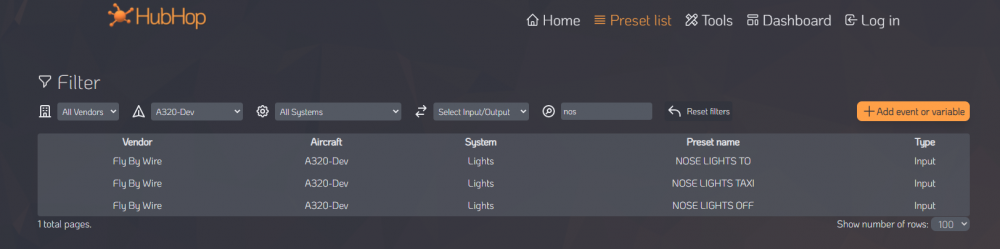John Dowson
Members-
Posts
13,780 -
Joined
-
Last visited
-
Days Won
288
Content Type
Profiles
Forums
Events
Gallery
Downloads
Everything posted by John Dowson
-
Trimwheel honeycombe bravo msfs2020
John Dowson replied to Peter kehlet Schou's topic in FSUIPC7 MSFS
I have moved your post to the FSUIPC7 / MSFS sub-forum. How to set-up the trim wheel has been asked many, many times before - try searching this forum and you will find numerous posts. However, note that the honeycomb trim wheel works on buttons, not an axis, so you cannot use axis controls with buttons (well you can but that is quite advanced, and you really shouldn't be doing this for the honeycomb trim wheel. I have even posted my Honeycomb settings, including the trim wheel - see If you want to try FSUIPC7, you can find a trial license in a sticky post at the top of this forum. John -
MSFS Lua scripting and automation in Microsoft Flight Simulator 2020
John Dowson replied to Hesynergy's topic in FSUIPC7 MSFS
First, I have moved your post to the FSUIPC7 / MSFS sub-forum. You can post in the User Contributions section once you have your contribution available! Not sure what you mean by IDE in this context - I would have though that most of the common IDEs (Visual Studio, Netbeans, Eclipse, etc) would support lua. I don't see the need and just use Notepad++ for my scripts. LINDA is the only high-level lua solution for use with FSUIPC7 as far as I am aware, although I wouldn't class this as an IDE for lua, but it may also serve that purpose I guess (I don't use this myself). You could try asking over on the LINDA support forum: https://www.avsim.com/forums/forum/429-linda-support/ Cheers, John -
MSFS 2020 programming saitek switch panel landing gear lever
John Dowson replied to sflight's topic in FSUIPC7 MSFS
Ok, but if you let me know the aircraft (plus any mod) you are using I can probably help without seeing your logs, as I can try here, if not using a specific add-on that I don't have... John -
AXIS_MIXTURE4_SET is a standard MSFS/SimConnect control - you do not need to use event files. Just assign your tiller axis to that axis controls. And when using event files, you do not need to 'write inside the file'. Those are controls and control numbers, not parameters. TO use TOGGLE_TAXI_LIGHTS, just assign to the control Toggle Taxi Lights in the FSUIPC control dop-down - its a toggle control so no parameter needed. To use the TAXI_LIGHTS_SET control, assign to Taxi Lights Set and the parameter will be 1 for on and 0 for off. If you want to understand what the controls do and the parameter means (when nbot obvious), you need to consult the MSFS documentation - see https://docs.flightsimulator.com/html/index.htm#t=Programming_Tools%2FSimVars%2FEvent_IDs.htm. For the FBW A320, you should consult the MobuFlight hubhop preset list: https://hubhop.mobiflight.com/#/list This lists the following MF presets for the nose light switch: Looking at the code for those presets, they are using a combination of lvars and 2 events, You can set-this up directly using FSUIPC, but it would be much easier if you installed the MF WASM module and use those presets directly. To do this, once you have installed the MF WASM module, create an event file in your FSUIPC7 installation folder (eg FBW-A320-nose.evt) with the following content: [Events] 0=MobiFlight.NOSE_LIGHTS_OFF 1=MobiFlight.NOSE_LIGHTS_TAXI 2=MobiFlight.NOSE_LIGHTS_TO You can then assign to those MF events directly. You can also use the provided MF event files for the DVW A320 - A32X-FBW1.evt and A32X-FBW2.evt (located under the EventFiles sub-folder of your installation). However, I have not updated these in quite a while and so they are out of date, with many events missing, such as these. You could use these files, and add any missing entries to the A32X-FBW2.evt file (max of 256 entries per file, with 255 being the highest index number). No idea. Check the MF preset list to see if anything looks appropriate. Otherwise you can try activating logging (for events and axis controls) and seeing what is logged when you change the lights in the UI, and then assign to those controls. There is a lot of information available both in these forums and elsewhere. If using the FBW, also check there discord channell, as well as the MobiFlight discord channel and resources. For FSUIPC, you should at least take a look at the provided documentation. John
-
Also, please make sure that you are using the latest version of FSUIPC, v7.2.14 (v7.2.15 will be released tomorrow). If not, please download and re-install. Only the latest version of FSUIPC is supported. John
-
Not sure what this means.... Do you mean that when you start FSUIPC7, it opens the steam app? Or when you open an FSUIPC client (which client?) it opens the steam app? FSUIPC7 works both with MS Store and Steam MSFS installations. Did you actually install FSUIPC7? Have you tried running it (by double-clicking the FSUIPC7.exe)? If you are having problems installing FSUIPC7, please show me your InstallFSUIPC7.log file. If you are having problems running FSUIPC7, please show me your FSIOPC7.log file. Otherwise, please try and explain your problem a bit clearer... John
-
No problem - hope it wasn't too much of an ordeal, and I wish you a speedy recovery. Ok, glad it all seems yo be working now. No problem. Sorry it took so long to get there! John
-
HOW TO ACTIVATE IAS BUTTON IN HONEYCOMB BRAVO?
John Dowson replied to Ferota's topic in FSUIPC7 MSFS
I have just realised that the new flight level change controls: Flight Level Change Flight Level On Flight Level Off are not available in the current official released version. They are new controls that are available in the latest beta release (available in some forum posts) but have not yet been officially released - I will be releasing v7.2.15 (that contains these additional controls) tomorrow. Sorry about that. John -
PMDG offsets are also 'free for general use' if not using the PMDG aircraft (and so always free for general use in FSUIPC7!). Maybe the project you have inherited is populating that offset for its own use, or is being populated by other software (MobiFlight?). John
-
Offset generally correspond (i.e. hold) sim variables. Writing to an offset can either update the variable directly, if it is settable/writeable, or can also trigger a corresponding event (if available). Offsets which hold a simvar that is not writeable and for which no relevant single event is available to update are generally not writeable. Offset information is given in the Offset status document, under your Documents/FSUIPC7 folder. However, offset 0x6541 is in the PMDG data area. This means that this offset is read-only (all PMDG offsets are read-only), and it only holds data when a PMDG aircraft is loaded and depends upon the type of PMDG aircraft loaded - only 737, 747 and 777 supported (in P3D). However, the PMDG offsets are currently not available (and I do not know if they ever will be) in FSUIPC7. I have attached the PMDG offset documentation for FSUIPC6, so you can see what these offsets would hold if using FSUIPC6 with a PMDG aircraft. John Offset Mapping for PMDG 737NGX and 737NGXu.pdfOffset Mapping for PMDG 747QOTSII.pdfOffset Mapping for PMDG 777X.pdf
-
If you are running under Windows 11 and FSUIPC7 is exiting as it things MSFS has exited, even though it is still running, then yes - that is the fix for that issue. Difficult to tell without seeing your FSUIPC7.log file. If the issue occurs after several hours of flying, and you are running various simconnect clients, it could be an issue with the maximum number of client connections being exceeded. This is a very old simconnect issue - to correct for this, you need to increase the number of allowed simconnect client connections in your SimConnect.xml config file (MaxClients). John
-
MSFS 2020 programming saitek switch panel landing gear lever
John Dowson replied to sflight's topic in FSUIPC7 MSFS
Now you have seen it, why don't you follow my advice, show me your files and I will take a look. If the standard controls (Gear Down, Gear Up, Gear Toggle, Gear Set) don't work, there may be an lvar or hvar (or calc. code) that you can use, but I need to know what aircraft you are using before I can advise. John -
It will unless you check the profile specific checkbox in the calibration tab for the loaded aircraft - just do that if you want profile-specific calibration. John
-
Yes - a file called Controls List for MSFS Build xxx.txt (where xxx is the build number, currently 999) is automatically generated, and is located in your Documents/FSUIPC7 folder.
-
I found some issues with the logging of the number of hvars loaded and hvar files scanned in the WASM log which will be corrected in the released version. I will start on the documentation updates and release 7.2.15 in the next few days. John
-
TBM930 Throttle Axis not responding using FSUIPC7
John Dowson replied to Mixdiver's topic in FSUIPC7 MSFS
None of the throttle controls seem to work any more in the TBM930 (via simconnect). I have tried various controls, the axis ones and also including the throttle 10/20/30/.../90, throttle inc, throttle dec, and non seem to have any affect. The only thing that seems to work is F2 and F3 keys for throttle dec and throttle inc respectively, but sending these controls via SimConnect has no affect. This was previously working so must have broken in a recent update, SU7 maybe. Not sure what to advise at the moment - maybe try assigning this in MSFS, or try one of the TBM 930 mods to see if this is fixed in one of them - maybe the Mugz mod fixes this. There are various reports of the throttle being broken since SU7, e.g https://forums.flightsimulator.com/t/fixed-reverse-throttle/479301/8 John- 11 replies
-
- fsuipc7
- throttle quadrant axis
-
(and 1 more)
Tagged with:
-
Also, are you sure that it is IAS/TAS that you need? No wind element can be derived from IAS/TAS. You would need TAS and GS. The wind only affects GS not the craft’s airspeed. The difference between IAS and TAS is caused by air density. At low altitudes they are pretty nearly identical, but at higher altitudes the measured airspeed (IAS) is lower than the true airspeed (TAS) because there’s less pressure. John
-
Hi, sorry for the delay in replying. This is an area of FSUIPC that I am not that familiar with (at the moment!), but I have discussed this with Pete. First, it seems that you would like one of two options: 1. Adding NMEA out sentences for $GPMWV / $GPMWD, or 2. Add IAS/TAS info, via custom NMEA sentences, so that wind info can be calculated from external sources Is this correct? For 1, I am not sure that this information is available. There are simvars for ambient wind relative wind velocity: AMBIENT WIND DIRECTION: Wind direction Degrees (TRUE, not relative) AMBIENT WIND VELOCITY: Wind velocity Knots AMBIENT WIND X: Wind component in East/West direction. Meters per second AMBIENT WIND Y: Wind component in vertical direction. Meters per second AMBIENT WIND Z: Wind component in North/South direction. Meters per second STRUCT AMBIENT WIND X: (latitude), Y (vertical) and Z (longitude) components of the wind. Feet per second RELATIVE WIND VELOCITY BODY X: Lateral speed relative to wind Feet (ft) per second RELATIVE WIND VELOCITY BODY Y: Vertical speed relative to wind Feet (ft) per second RELATIVE WIND VELOCITY BODY Z: Longitudinal speed relative to wind Feet (ft) per second I could possibly construct a MWC sentence using these ambient wind simvars - from the NMEA 0183 protocol: MWV Wind Speed and Angle 1 2 3 4 5 | | | | | $--MWV,x.x,a,x.x,a*hh 1) Wind Angle, 0 to 360 degrees 2) Reference, R = Relative, T = True 3) Wind Speed 4) Wind Speed Units, K/M/N 5) Status, A = Data Valid 6) Checksum However, I have no details on the sentence to be used for MWD - from the same document: MWD Wind Direction & Speed Format unknown Do you have any details on how to construct such a sentence? Or would just adding the MWV sentence suffice? For 2, do you have any information on the custom sentences required? IAS is already included in the RPY sentence (as speed KIAS*10). but not TAS. John
-
Yes, but that was not the issue. It seems quite a few ACARS systems use the FSUIPC offset 0x0BC8 to determine the state if the parking brake. The OP wants the value of the lvar L:A32NX_PARK_BRAKE_LEVER_POS to be used instead, so I provided a lua script to spoof offset 0x0BC8 with the value of that lvar, i.e when that offset is read from an external app, it is actually reading the value of the lvar. The script wasn't working initially, not sure why, but the OP has resolved the issue and it is now working. John
-
P3Dv5.3 not shutting down properly
John Dowson replied to Jerry McCarroll's topic in FSUIPC Support Pete Dowson Modules
So your P3D windows go black when you select any menu option? That does sound like an issue with P3D... The P3D windows will go black when you open FSUIPC - this is normal. If the FSUIPC main window isn't being shown, it is because it is positioned outside of your screen dimensions. If that is the case, remove the ini parameter OptionsDialogOffset from the [General] section of your FSUIPC6.ini file - this is the ini parameter that saves the position of the FSUIPC main window. John -
If using windows 11, you need to set the following ini parameter in the [General] section of your FSUIPC7.ini file: DisableMSFSMonitor=Enum Otherwise, please show me you FSUIPC7.log file. To remove FSUIPC7, just run the uninstaller, or uninstall from the windows app management page. To temporarily disable (i.e. not auto-start with MSFS), just rename the FSUIPC7.exe, or remove the FSUIPC7 entry from your EXE.xml (or rename that file if FSUIPC7 is the only entry). Only in the Installation folder, your Documents folder, and the EXE.xml to auto-start. You can check your InstallFSUIPC7.log to see where and what is installed. John
-
Yes, I know - that is what I was trying to tell you! However, still something strange going on, as the log says that 4 hvar files were loaded, with a total of 436 hvars. I don't understand this as you had 2 hvar files loaded, with 72 in each, so 144 hvars. Can you explain that? This is what I will look into - something is going amiss somewhere.... John
-
So you have two hvar files that match (on a substring match), A320.hvar and FlyByWire_A320_NEO.hvar. So it is loading both. It is designed to load ALL hvar files that match. Remove the A320.hvar file or rename to match the Asobo A320, whatever is correct. But there certainly is something strange going on...it has found the 2 hvar files, each with 72 unique hvars. But then it says: [DEBUG]: 4 HVAR files loaded (max client data size=8192) ... INFO]: 436 hvars loaded for aircraft 'Airbus A320 Neo FlyByWire' I will look into this tomorrow, to see if I can reproduce. John
-
Have you added the event file containing those events to your FSUIPC7 installation folder? If not, do that. The event file for those events is called flybywire-aircraft-a320-neo.evt and is located under the EventFiles folder of your FSUIPC7 installation. Move that file up one folder, to the main installation folder. John
-
I can only assume that two hvar files are being loaded. Activate debug logging in the WASM and check your FSUIPC_WASM.log - that should tell you what is going on. Any doubts, post that file here. John