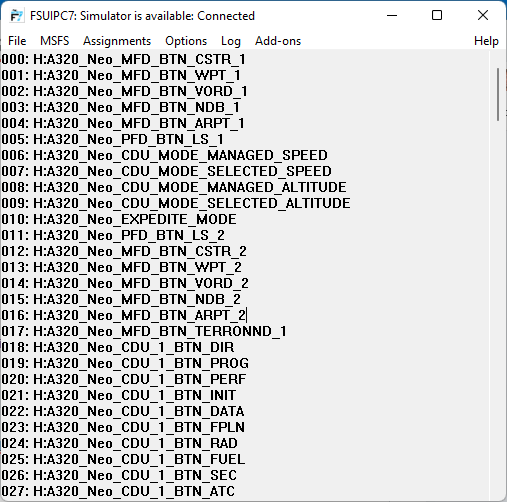John Dowson
Members-
Posts
13,780 -
Joined
-
Last visited
-
Days Won
288
Content Type
Profiles
Forums
Events
Gallery
Downloads
Everything posted by John Dowson
-
No "Modules" Folder
John Dowson replied to ClunkiestPage8's topic in FSUIPC Support Pete Dowson Modules
All versions of FSUIPC prior to FSUIPC6 were installed in a folder called Modules that resides under the FS main folder. However, from FSUIPC6 and onwards, this requirement was removed and you are free to install FSUIPC in any folder you wish. If any documentation refers to the Modules folder, just read this as your FSUIPC6 installation folder. If you do not know where your FSUIPC6 installation folder is, then use the Open Folder button from the FSUIPC logging tab. Note that you misy have either selected the installation location or have accepted the default installation location. This used to be the prepare3d add-ons folder (Documents\Prepar3D v5 Add-ons\FSUIPC6) but I think I changed this to just C:\FSUIPC6. Either way, it is a folder that you select/confirm during the installation process, so you should really pay attention to know where you installed FSUIPC6. If you are using the add-in xml installation methid, the FSUIPC6 add-on.xml file will be under Documents\Prepar3D v5 Add-ons\FSUIPC6. We recommend that you do NOT use the same folder for your actual FSUIPC6 installation. As for recommendations, I install mine under (FlightSim)D:\\Prepar3D v5 Add-ons\FSUIPC6, but any folder NOT under your FS main folder and NOT in a windows protected folder (such as Documents, Program Files, etc) is fine. John -
If you want to configure an action for a key press, you configure under "Key presses". I would have thought this was obvious.... Before anything else, please review the documentation - you should at least read/peruse the User Guide so you have an idea of the functions available. Also a good idea to take a look at thee Advanced User guide, so you at least have an idea in the various functionality available. There is no such list. For the events/controls that are available, there should be an automatically generated document (in your FSUIPC7 Documents sub-folder), called Controls List for MSFS Build 999.txt. Additional FSUIPC controls are documented in the Advanced user guide. Be aware that many aircraft, especially complex aircraft like the FBW A320, use lvars, hvars, or a combination of both using calculator code. You can find a list of MobiFlight presets for many aircraft, including the FBW A320, at https://hubhop.mobiflight.com/#/list. It maybe easier, if you are new to lvars, hvars, etcm use the presets directly. To do this, you need to install the MobiFlight WASM module. Once you have done this, MobiFlight event files can be found under the EventFiles sub-folder of your FSUIPC7 installation folder. Yo use these, copy them to the main installation folder (i.e. up one level), and you can then assign directly to these MobiFlight events/presets - but you must have the MobiFlight WASM module installed. Alternatively, you can use the preset definitions to perform the same action by using lvars, havars or calculator code directly in FSUIPC, but to do this you need to understand how to use these. Details are in the Advanced User guide, as well as in the user guide. For your specific example: Looking at the MobiFlight hubhop page, you will find the following related presets for this: PUSH_OVHD_CALLS_ALL_OFF PUSH_OVHD_CALLS_ALL_ON So, if you install the MobiFlight WASM, move the A32X-FBW2.evt file (that event is located in that file) to your main FSUIPC7 installation folder, you can then assign directly to that preset. However, looking at that preset, it simply toggles the lvar L:PUSH_OVHD_CALLS_ALL between 1 and 0. To do this in FSUIPC, you can assign the lvar to an fsuipc offset, and then use the Offset Byte Togglebits control. Please see the section on lvars and adding lvars to offsets on P43 of the Advanced User guide. A very similar example is given (i.e. adding a boolean lvar to an offset and then assigning a control to change that lvar) which you can follow and adapt to your own needs (i.e. change the lvar name). John
- 1 reply
-
- 1
-

-
P3Dv5.3 not shutting down properly
John Dowson replied to Jerry McCarroll's topic in FSUIPC Support Pete Dowson Modules
The window labeled "Lockheed Martin Prepar3D v5 with Wideserver: waiting for clients" is the P3D main window, the other a P3D dialog box - not sure which one. Did you get the confirm exit dialog box from P3D, or do you have that option disabled? It might, but I cannot tell from the information you have provided. Please show me your FSUIPC6.log file. John -
Those all look good! Looks like you also have MSFS installed. Is everything now working ok? Looks like you haven't connected your Logitech G13 Joystick though. Are you not planning to use this?
-
Increase baro adjustment speed (MSFS2020)
John Dowson replied to TwoSuits's topic in FSUIPC Support Pete Dowson Modules
No time wasted - glad you got it sorted. John -
Well, as I said, you should just gave checked if the lvar was available and that its value changes as appropriate. Please remember this as it is always the first thing to try when using lvars. John
-
As I said, check the lvar is available in whatever version you are using, and check that the lvar value changes when the parking brake is engaged or disengaged. The script depends on that lvar being available and working. I haven't checked this for many months, things may have changed. I will also take a look when I get a chanve. John
-
Thrustmaster Boeing TCA Quadrant add on
John Dowson replied to jkeye's topic in FSUIPC Support Pete Dowson Modules
His settings were included in the post: If you would like clarification from the OP, try notifying him directly (using @jkeye). John -
If you have already purchased WideFS7 with FSUIPC4 (WideFS7 is the only WideFS version compatible with FSUIPC4), then you do not need to repurchase - just use the license you have. The bundle offer has (and has always) been for FSUIPC4 + WideFS7, so if you did purchase that you will already have a WideFS7 license. I should really also make the same bundle offer for FSUIPC6 + WideFS7, and FSUIPC7 + WideFS7. I will look into this. John
-
Increase baro adjustment speed (MSFS2020)
John Dowson replied to TwoSuits's topic in FSUIPC Support Pete Dowson Modules
The standard method of doing this when no fast controls are available, is to use offsets. The Kohlsman setting is held in offset 0x0330 as a 2-byte integer (also 0x0332). You can assign to the control Offset Uword Increment/Decrement control, specifying the inc/dec value you wish to use. Try logging the offset first and manually changing the baro setting to see what sort of in/dec value you need. -
What do you mean by the 'default' FBW - are you using the stable or development version? If the former, try the latter. This was previously only tested on the dev version. The MobiFlight hubhop preset list (https://hubhop.mobiflight.com/#/list) lists this lvar as belonging to the A320-SDKm so not sure which versions it is available in (but I would have thought both, but maybe this is not the case). Your log shows that the lvar read is not changing value. Can you try listing the available lvars, using the Add-Ons->WASM->List Lvars menu item. Can you see the lvar there? If so, try changing setting and clearing the parking break to see if this changes value. Check in both the stable and dev versions. John
-
Are you sure? If you are using it with FSUIPC4, it must be WideFS7. Anyway, check your SimMarket account. Regards, John
-
Not exactly. If you want to run 2 copies of MSFS at the same time, you would need 2 licenses. BUT, these would be independent, i.e. what is happening on one version of MSFS has nothing to do with what is happening on the other - they are not connected. You probably want something like WideView - see https://www.wideview.it/ John
-
If you only have one MSFS license, you can only run one copy of MSFS at a time. I guess if you have two license you could run two copies, but they would be independent. I am not sure what those programs are that you want to run on a second computer. If they are FSUIPC client applications, then you can achieve this by using WideFS7, or also now by running FSUIPC7 on the second (client) computer to provide WideFS-like (or light!) functionality. To do this, see Otherwise, if your applications are SimConnect based, then it should be possible to run them by setting-up a networked SimConnect connection, as shown in that link above (for FSUIPC7).
-
Hi Andrew, Do you really have > 400 hvars for the aircraft you have loaded (FBW A320?)? If you have any updated hvar files, could you share them so that I can include in the FSUIPC7 installation package? The ones currently included have not been updated for quite a while and are surly quite out if date... John
-
As I said, it has always been this way - nothing has changed. Please re-read my previous response...I said I would look into changing this the next time I update the WAPI. Or is this something that you cannot live without? Later: I seem to get them listed in id order anyway:
-
MSFS2020 / FSUIPC7 - how to know if the simulator is in 'Pause' state
John Dowson replied to paulsk's topic in FSUIPC7 MSFS
You can check the pause state in offset 0x0264: Note that MSFS can be in multiple pause states. Also, Offset 0x062B can be used to determine if MSFS in the main menu or not. John -
That must have always been the case...although I thought they were sorted alphabetically in the main window, but checking the code, that is just for lvars. The WAPI getHvarList function returns an unordered map, which is why there is no order. I can change this the next time I update the WAPI if you like, but not for the next release. You can check the FSUIPC7.log file if you want them sorted by id, as they should also be logged there but in id order. John
-
Btw, this will only work if the folder names for the various liveries share a common base (which hopefully should be the case...) that you can use for the hvar file name. So, for example, for the FBW A320 I have the following folders: _FlyByWire_A320_NEO-LIVERY-XMAS FlyByWire_A320_NEO FlyByWire_A320_NEO-LIVERY A hvar file named FlyByWire_A320_NEO.hvar would match all 3. John
-
Please try the attached. To use the air file folder for hvar matching, you need to set the following ini parameter in your FSUIPC_WASM.ini (better to set this in the ini file in the WASM local storage area, not in the one under your Community\fsuipc-lvar-module folder): UseAirLocForHvars=Yes John FSUIPC7.exe FSUIPC7_WASM.wasm layout.json
-
HOW TO ACTIVATE IAS BUTTON IN HONEYCOMB BRAVO?
John Dowson replied to Ferota's topic in FSUIPC7 MSFS
This depends on what aircraft/auto-pilot system you are using. You can try the standard controls: Flight Level Change AP Airspeed Hold Ap Airspeed On Ap Airspeed Off Ap Airspeed Set For some aircraft, you would need to use lvars.hvars or calculator code. For example: Working Title CJ4: use hvar H:WT_CJ4_AP_FLC_PRESSED Asobo Cesna 172: use calculator code (>K:FLIGHT_LEVEL_CHANGE) (A:AIRSPEED INDICATED, knots) (>K:AP_SPD_VAR_SET) etc A good resource to determine what to use, if the standard controls/events don't do what you want, is the MobiFlight preset list: https://hubhop.mobiflight.com/#/list If you are not familiar with lvars/hvars/calculator code, it may be easier to install the MobiFlight WASM module and use the provided MobiFlight event files, which are located under the EventFiles folder of your FSUIPC7 installation. There is an event file there to use with the G1000 (called G1000.rvt), which has the event: MobiFlight.AS1000_MFD_FLC_Push which may be appropriate. This MobiFlight preset is mapped to the calculator code shown above for the C172. Also, a hvar file for the G1000 is also provided in the HvarFiles folder of your FSUIPC7 installation, although I cannot see anything specific in that file for the FLC button. To use hvar files, please see the provided documentation (Advanced User Guide). John -
You will have to purchase FSUIPC6 as it is a different product. If you have already purchased FSUIPC4, you should automatically get a discount of 5euros on checkout. If you have already purchased FSUIPC5, you should get a discount of 20euros. If you already have WideFS6, you can continue using that as it is compatible with FSUIPC4, FSUIPC5, FSUIPC6 & FSUIPC7. John P.S. I have only just added the 5euro discount so you may need to wait a while before it is approved by SimMarket and available. This wasn't added before as this product was still with Pete until very recently.
-
I think I'll look into updating the WASM to allow hvar files to be loaded in the same way (and via an ini parameter). May as well get this out of the way before I look into other things... I'll post the updated WASM here when done.
-
There was one change in that version that I'm not sure of, although it seemed ok in my tests. However, I've decided to revert that in the attached version, v7.2.15d. In this version I have also added code to stop the WAPI when going back into the MSFS menu system. Not sure why that wasn't done before.... FSUIPC7.exe
-
Do you mean 7.2.15b? Don't think I have got as far as d yet... Anyway, that will be in the next release, hopefully in the next few days. Just looking at using the air folder name for profiles (not for hvar access!) as I thought this should be relatively straightforward... but there are some complications due to the different timings when receiving the aircraft name and the air file location and the various different actions that are done on each (e.g. starting lua autos). Hopefully I have fixed this now, so could you try the attached version, v7.2.15c. To use this new feature, you need to add the following to the [General] section of your FSUIPC7.ini file: UseAirLocForProfiles=Yes I suggest that once you have done this, keep your existing profiles and load each aircraft (for which you have a profile), then go into one of the assignments panels and check for profiles and select your existing profile for that a/c, then click 'Ok'. This should add the air file folder to your profile section. Once you have done this, you can then remove the other aircraft names from the profile if you so wish. John FSUIPC7.exe