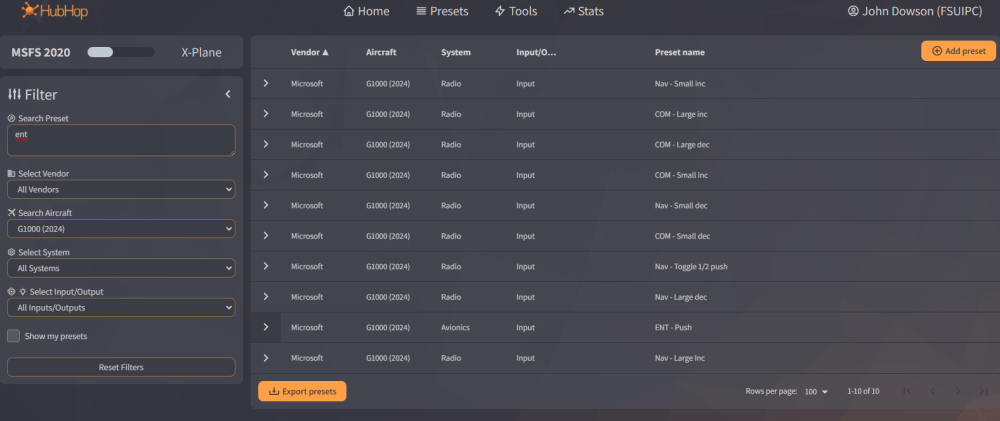John Dowson
Members-
Posts
13,776 -
Joined
-
Last visited
-
Days Won
288
Content Type
Profiles
Forums
Events
Gallery
Downloads
Everything posted by John Dowson
-
Sorry - that is in the latest README.txt and is not in the current released version. Note that this issue was previously reported here: John
-
Then either you need to tune FSUIPC7s start-up parameters, or there is an issue with another add-on taking up all connections. What other add-ons are you using? Please attach your FSUIPC7.log file, and also your MSFS' EXE.xml file (look in the InstallFSUIPC7.log file if you don't know where that is located - it will be logged there). The following article describes how to tune FSUIPC7 start-up parameters, but it should really auto-tune itself in most circumstances:
-
A beginner's try with conditional lua script
John Dowson replied to Bálint Szarka's topic in FSUIPC7 MSFS
No need to be sorry - you can still tag me, its just that its generally not necessary as I read all posts on these forums anyway! John -
Anybody having issues with COWS Diamond DA42 Controls on MSFS 2020?
John Dowson replied to pilotjohn's topic in FSUIPC7 MSFS
I don't have the COWS DA42, so it is difficult for me to advise. You need to use logging to determine what is being used. First, load the aircraft onto the runway and open the FSUIPC logging window (Log->Open Console) and set logging for Events. If you see many events logged without touching anything, these events are just noise and can be ignored. When you need do is exit FSUIPC7, then add the DontLogThese ini parameter to your DA42 profile section to stop thse events being logged. Once that is done, restart FSUIPC7 and also set logging for Axes Controls. Then move the axes (rudder, elevator, aileron) in the VC and see if any events are logged. If so, you can try assigning to that. If no standard controls/events are logged or work, look for Input Events instead. Try logging for Input Events and again move the axes (rudder, elevator, aileron) in the VC and see if any input events are logged. If so, I can show you how to assign to use those. If no Input Events are available. try looking for lvars. List the lvars (Add-ons->WASM->List Lvars) to see if any look applicable. If some look like they might control the main axes, you can log those lvars (see Advanced User guide on how to do this) and again move the axes on the VC to see the value range of the lvars. If it looks like you can use lvars to control the axes, I can help you assign to those. The last step would be to inspect the code of the aircraft to see how the axes work. See the following article on how to do this: https://www.badcasserole.com/uncovering-input-events-using-the-msfs2020-model-behavior-dialog/ Note there are a few presets currently available (45) for the COWS DA42, but none for the main flight axes. Actually, before trying the above, try assigning with "Send to FS as normal axis" and try the various different axes control there, including the *_EX1 ones. You can (possibly) still calibrate when assigning this way, if allowed by the aircraft. John -
From the README.txt: What has this got to do with this topic ("FSUIPC7 Trial License Available Here")? I would appreciate it if you do not hijack unrelated topics, and always check the documentation and consult/search these forums for similar issues before posting. 90% of posts are either repeats or documented. Thanks, John
-
A beginner's try with conditional lua script
John Dowson replied to Bálint Szarka's topic in FSUIPC7 MSFS
Use the while construct - from https://www.tutorialspoint.com/lua/lua_while_loop.htm: The do statement can be a sleep (e.g. ipc.sleep(25)) to wait a short time to not consume so many resources and to give time to other threads so that the condition can become true. The loop will exit and the lua code continue when the statement is true. Such a loop is useful in many circumstances, for example to wait for an lvar to become available (not all lvars are initially available!), use: -- Check Lvar exists id = ipc.getLvarId("L:FS2CEW_RAASPRO_MASTER_SWITCH") while ( id == nil or id > 65535 or id < 0) -- Note that just a nil check should be sufficient from 7.5.2 onwards do ipc.reloadWASM() -- request to scan for new lvars ipc.sleep(200) -- wait before checking again id = ipc.getLvarId("L:FS2CEW_RAASPRO_MASTER_SWITCH") end -- lvar now available By the way, no need to tag me - I read all posts anyway! Cheers, John -
A beginner's try with conditional lua script
John Dowson replied to Bálint Szarka's topic in FSUIPC7 MSFS
The L: needs to be in the quotes, i.e. John -
WideFS7 has stopped connecting over network to MSFS
John Dowson replied to mleuck48's topic in FSUIPC7 MSFS
Not exactly - you also need to tell me what you have tried, and those files are missing the WideServer.log file. Please attach that as well - and I need to see all files from the same session. so you probably need to re-attach ALL files. Did you try with all firewalls disabled (client, server, router)? If not, please do that and also confirm that firewalls were all down when you tested. Your WideClient.ini shows that you have not specified the Protocol ini parameter, and you have misspelled ServerIPAddr as ServerIPAdd, so also add/correct those before testing again. John -
Keys seen when mapping to presets in UI, but not seen by MSFS
John Dowson replied to davidinbasel's topic in FSUIPC7 MSFS
I know - repeat on key assignments is the default. You have to manually check the No repeats! checkbox to disable repeats on key assignments. This is a legacy issue....I should probably make no repeats the default for key assignments, as it is with buttons. -
WideFS7 has stopped connecting over network to MSFS
John Dowson replied to mleuck48's topic in FSUIPC7 MSFS
Well, you haven't searched that well... This exact same issue has been reported many times, and my response is always the same. RTFM!! Read the documentation and follow all the trouble-shooting steps there, e.g. check workgroup, disable firewalls, set ServerName/Protocol, etc Once you have tried all that, if still not working, report back, telling me what you have tried and attach the 5 files I need to see: FSUIPC7.log, FSUIPC7.ini, WideServer.log, WideClient.log, WideClient.ini. -
Problem with LVAR, FS2024 and FSUIPC (I think)
John Dowson replied to achilleghilotti's topic in FSUIPC7 MSFS
If the WASM crashed, there will be no closing statement, and if the closing statement is there, the WASM didn't crash. Are you saying that you still have your issue when the WASM didn't crash? The WASM crash seems to happen more often in MSFS2024, although I still can't trigger this here. I will take another look, next week, time permitting, and investigate this further. Then please show me / attach your FSUIPC7.log file from the remote PC - you seem to have attached the one from the FS PC. Your WASM log does show some issues: One of your FSUIPC clients is requesting lvar updates (via WAPI ini parameter LvarUpdateFrequency) - you should remove that/set to 0 and let the WASM control all updates. What did you change? There are two locations for the FSUIPC_WASM.ini file. if there is on in the permanent storage area, under you user' AppData folder, then this will take presidence. The values used are logged in the log file: Please show me/attach the following files showing your issue: FSUIPC7.ini & FSUIPC7.log: both from the PC that is requesting the lvar changes, and with the following logging activated (only!): Buttons & Switches Events Extras WAPI -> Debug FSUIPC_WASM.log file: with Debug level logging activated P.S. I have moved this post to the FSUIPC7 support sub-forum -
Those offsets use the standard FS controls. These will not work with the PMDG 737 for MSFS. You will need to use either custom controls, lvars or (easier) presets, which can set lvars fire custom controls as well as others, for these functions. Check what presets are available for these functions in the HubHop website, or in the 'Find Preset' window in FSUIPC. if you need to do this via offsets (as opposed to direct assignments), then you can use offset area starting at 0x7C50 to send presets.
-
Keys seen when mapping to presets in UI, but not seen by MSFS
John Dowson replied to davidinbasel's topic in FSUIPC7 MSFS
By the way, it looks like you have all your key presses assigned with repeats. Most of those, if not all, should be no repeats. You can change these via the UI, but probably easier to just insert an N in front of the VK number, e,g, to Do this for all key assignments that don't need a repeat, and when FSUIPC is not running. -
Keys seen when mapping to presets in UI, but not seen by MSFS
John Dowson replied to davidinbasel's topic in FSUIPC7 MSFS
I don't understand why that is logged (and so many times!) - I have tested with similar comments here and don't see anything like that logged. I will check further to see if I can reproduce, but if its not causing any issues (i.e. you profile assignments are working as expected and you can see the assignments in the button assignment panel) then I wouldn't worry about this too much. John -
Keys seen when mapping to presets in UI, but not seen by MSFS
John Dowson replied to davidinbasel's topic in FSUIPC7 MSFS
I have implemented this now, but function keys F13-F24 are still not being received. I will report this to Asobo. VK12 is being received in this version. So it looks like you can't use F13-F24 at the moment - try assigning to other keys. John FSUIPC7.exe Reported to Asobo here: https://devsupport.flightsimulator.com/t/cannot-receive-function-keys-f13-f22/13023 -
Keys seen when mapping to presets in UI, but not seen by MSFS
John Dowson replied to davidinbasel's topic in FSUIPC7 MSFS
I have checked in MSFS2024 and can confirm that VKs 12, 127-130 and others are no longer being received. This is because the valid input event name strings have changed, for example previously F16 was "F16" but is now "VK_F16". I will go through the new input string names and update these for MSFS2024. I will provide a new version to test maybe over the weekend but possibly early next week. John -
Keys seen when mapping to presets in UI, but not seen by MSFS
John Dowson replied to davidinbasel's topic in FSUIPC7 MSFS
I have checked VKs 127,128,129, 130 and 12 here, and they all seem to be received ok here. I tested by sending these key presses on a button press, and the release and the button release, and FSUIPC sees these key press/releases when I press the button. But this was in MSFS020 - I see you are using MSFS2024 so I will test again there. Your VK106 assignment is this: I am not sure that preset works in MSFS2024. There are new presets for the G1000 in MSFS2024: Maybe try Ent-Push preset instead? I don't think these new presets are available in the current events.txt file - use the attached instead: events.txt I will check this again in MSFS2024 and get back to you. John -
yes, looks ok. Try various values to see if any work. It could be that setting that lvar just forces an instantaneous button press/release, which means that it is not possible to press and hold it. If that is the case, then I would ask about this on the BS support forums.
-
I am confused. I thought you initially said that it was 20,10 which was good for all aircraft except this one, and that 10,3 worked for this aircraft. So you need 20,10 in the general buttons section, and 10,3 in the profile-specific section for this aircraft (or maybe 20,5). But try with different repeat rates for this aircraft to see if any actually work. If not, maybe try using the key control K:SYNC_FLIGHT_DIRECTOR_PITCH instead. Otherwise you should ask on the Black Square support in how this should be used. No harm in trying, but that may just result in even faster button presses/pulsations...
-
I don't have the BS Analog King Air, so I cannot take a look here. Do you mean for other planes you need 20.10, not 10.3? If so, set 20,10 in the [Buttons] section, and 10,3 in your [[Buttons.G1000 aircraft] section, or create a new profile for this aircraft only (based on the current profile) and set it there. If changing the repeat rate solves this issue, then it would appear that the value of the lvar L:var_PilotCws is on a timer, so it holds its value for a brief period and then resets, so you need to set the value again to reset the timer. With 20,10, the repeats won't start until around 0.5seconds (with 20 repeats per second, repeats start after 10 repeats, i.e. 0.5 seconds). You could try with the same repeat rate, but start repeating earlier, e.g. 20,5 to start repeating after 0.25 seconds.
-
Keys seen when mapping to presets in UI, but not seen by MSFS
John Dowson replied to davidinbasel's topic in FSUIPC7 MSFS
The files don't make sense. The ini file still has logging for InputEvents set, but no input events were logged. And the log contains this: I am not sure why that is logged as there is no such assignment in your ini, and the actual profile-specific buttons are not logged. Maybe the comment with index 90 is causing issues, although it really shouldn't: I will check this here. But I need to see an ini and log that match first - the log you supplied was NOT generated by the ini you supplied. Please always give me the matching files as they are. FSUIPC receives all key presses/releases from MSFS vis SimConnect. If a keypress is not being logged, it is not being seen by FSUIPC. There does seem to be an issue with the VK12 key - this is mapped to VK_NUMPAD05 in the code but is commented as the Clr key. I will check this and get back to you. VK keys 127,128,129 & 130 are the function keys F16-F19. These are mapped and requested, so I am not sure why these aren't being received. I don't have a keyboard with so many function keys, so cannot test this here. If they are not being received, all I can do is report this to Asobo. Can you see these key presses logged if pressed on their own, i.e. without pressing VK106 (Numpad * key) first? if not, MSFS is not forwarding these key presses/releases to FSUIPC, and this should be reported to Asobo. If you do see them, then the VK106 assignment is doing something that prevents the following key presses from being received. I will test a bit more and get back to you. -
You can set a different ButtonRepeat value in profiles, so id you want to use a different value, set-up a separate profile for the aircraft and specify it there. Then this would indicate that the control being used is triggering a press and release, so you should not use that control on repeat. Why do you think this needs to be on repeat? If you want the VC button held in when you press the button, and released when you release the button, you will need to check the aircrfat to see if it has any controls to support that, and assign the press to thebutton press and the release to the button release (and no repeats!). What aircraft/function is giving this issue? If you can attach your FSUIPC7.ini I can take a look. John
-
FSUIPC7.5.1 Button and Switches
John Dowson replied to Morten Aalberg's topic in FSUIPC Support Pete Dowson Modules
It really isn't that complicated. You can also use ling to determine the (custom) control/event to be used for any butoon/switch/knob. Set logging for Events and open the logging console, and see what event is logged when you operate the switch in the UI/VC. For PMDG aircraft, this will use a lot of ROTOR_BRAKE controls with the parameter indicating the function and operation. The use of the ROTOR BRAKE control for PMDG aircraft is described in this FAQ entry: -
Keys seen when mapping to presets in UI, but not seen by MSFS
John Dowson replied to davidinbasel's topic in FSUIPC7 MSFS
Upload limits are set pretty low for new users - your limit will increase the more you post. If they are still to large to attached when compressed, you can send them to me using one of the free file transfer services, e.g. https://filetransfer.io/ Those are just informational messages for MF presets that contain errors and can safely be ignored. These are logged when the MF events.txt file is loaded, and such messages are only logged when you are logging Extras. The incorrect calc. code ones have been reported to MF, but I am still not sure what to do about the duplicates. I can't have duplicate preset names in FSUIPC as I then can't link the name back to the same calc. code, but MF allow this. Most of those duplicate presets are exactly the same, i.e. same preset name and same calc code. But there are some with the same preset name but different calc code, and are meant for different aircraft. I am not sure what to do about sych presets at the moment, and they are currently just not loaded. Yes, that is an old issue related to timing that has been fixed. And as some of your key assignments are working, it will not be this issue. How do you know that keystokes are not being received by MSFS? Does FSUIPC see the key strokes, even if the assignment isn't triggered? With logging for Buttons & Keys set, FSUIPC should receive and log all key presses/releases seen by MSFS (and forwarded to FSUIPC). So test again but with the logging console window open (Log->Open Console) and see if the key presses are registered. If the key assignment is in a profile not attached to the loaded aircraft, the assignment won't be triggered but the key press/release will still be logged. I will take a look at your ini and logs when you can get them to me and will advise further. Note that you don't need logging for Input Events activated for this - turn that off. -
Ok, that is interesting - so the Community folder is in the same location? Then this would imply that the issues were caused due to some access/UAC permissions on the original folder. Did you create the original folder or MSFS? Anyway, glad this is now fixed. Cheers, John