
jumpjet777
-
Posts
59 -
Joined
-
Last visited
-
Days Won
2
Content Type
Profiles
Forums
Events
Gallery
Downloads
Posts posted by jumpjet777
-
-
1 minute ago, FeelThere Ariel said:
This may be a non pro version limitation.
You mean this can be done ?
I have the Pro version .........
-
I would love to see the use of unused/closed runways being used as a taxiways
-
 1
1
-
 1
1
-
-
19 minutes ago, NoodleNoggin said:
Gave it a try with no luck. Tried opening each popup about 15 times with no success. Same thing every time. Opens for about a 1/3 of a second, then closes.
Not sure if it makes a difference, but I'm running dual 1080p monitors.
I was using dual 1080p monitors at the time had the problem, but it 'fixed itself' (don't know why) before I got the 1440p one, I only recently got the 1440p monitor.
I just mentioned the 4 to 6 times as a possibility, as I could have easily gave up after trying 2 or 3 times, not knowing that If I tried some more, it would eventually work.
I wish I knew the real reason why the problem disappeared ........... good luck 🙂
-
Just for info
I used to have this problem, and had to open the ADIRs window 4 to 6 times before it would stick open on the 2nd monitor
It's been OK for many many months now. I've had a good 4 NVidia drivers since it stopped, and it's still OK (I have no idea whether is was a video driver issue)
When I close the game, I never close or re-dock the ADIRs window back to the main monitor. When I start the game, there is a small ADIR's window open, I undock it, it expands to a large screen (probably nearly 1080p), then automatically moves itself to the 2nd monitor. So the window size/position must be memorised/saved.
My main screen is 1440p and the 2nd screen is 1080p
-
3 minutes ago, Paulo Menezes said:
Yes, I know. It works for 22L, but not for 33R, where there are intersections that are selected when clicking. Try for exemple when to direct a landing PROP to 33R. I'm unable to select it without selecting "33R @22L" (if I'm not wrong). And for departure, if you click "33R @22l" the plane simply doesn't move.
Ah OK.
I don't use that runway. i would be more tempted to use 14/32
-
On 11/7/2017 at 8:51 PM, Paulo Menezes said:
Hi.
I´m unable to send aircraft to the runways 15L, 33R and 22L for departure and landing. Is there a way to use them without voice recognition? Those runways don't appear at the Command Panel.
You know that you can right click the runway (or runway intersection for shortened take-off's) in the ADIR window?
Select the aircraft > Click the pushback button > right mouse click on the runway where you want it to take off from > Click SEND 🙂
For Landing it's the same. Select Aircraft > Click the 'Enter Final' button > Right click on the runway in the ADIR window > Click Send
The only time this becomes a bit awkward, is if there is an aircraft already lined up at the runway point you want to use. You have to wait for it to move.
-
PG = Pure Gold? ;-)
-
I'm not so sure about Manchester ........... strange things may happen ;-) :P
-
6 hours ago, FeelThere said:
Hi Kev,
We (feelThere) aren't involved in EDDM, but if I remember correctly it was once reported and Gabor confirmed its on his list.Vic
Yup it was (B12 intersection) ............. :-)
-
I don't know what's on the bucket list already, but I would like banking turns added to aircraft, not the flat rudder turns currently carried out.
It's quite strange visually to vector an aircraft after take off, or doing a missed approach, to just to see it change direction using the rudder only.
I would also like to see increased zoom from the tower camera, aircraft to become visible further out, with at least one landing light visible (making them more visible)
A bit like this ........ maybe not quite so many ;-)

-
1 hour ago, FeelThere said:
Thank you Folk, we are actively monitoring this topic.
Blaze: good one :) Useless fact: we almost became "feel right there" only the domain was taken already :)
VicGood move, as I reckon I could be posting a completely different sort of video based on your original naming idea .......... ;-p
-
I've only made another video as I see that Vic @FeelTherementioned trying it with default aircraft, no real traffic.
We are back at EDDM here with about 8 take-offs and 1 landing. I noticed, bearing in mind what @blazemonger said above about touch-downs and rotation points, that during take-offs from 26L, the stutters are nowhere near the rotation point, but at a fixed place well before rotation. which also effects landing aircraft (there is only 1 landing shown).
When taking off from 26R however, there is a very noticeable 'pause' almost exactly on the rotation point. This could be coincidence, or it could just be down to the physical position on the runway (much like 26L), who knows?
Cheers
-
Here is a few examples at KPHX when landing and taking-off. The last clip also shows where aircraft exiting 25R usually block taxiway E. I haven't checked all taxiways, but most aircraft exit at E8, E9, E10 and will block E.
Taxiway B I highlighted because some aircraft pushing back from the terminal where SKW9850 is, pushback fully onto taxiway B @ B8. Probably the ones pushing one or more of the 4 right-hand gates as you look at it. (At SKW9850's port wing tip)
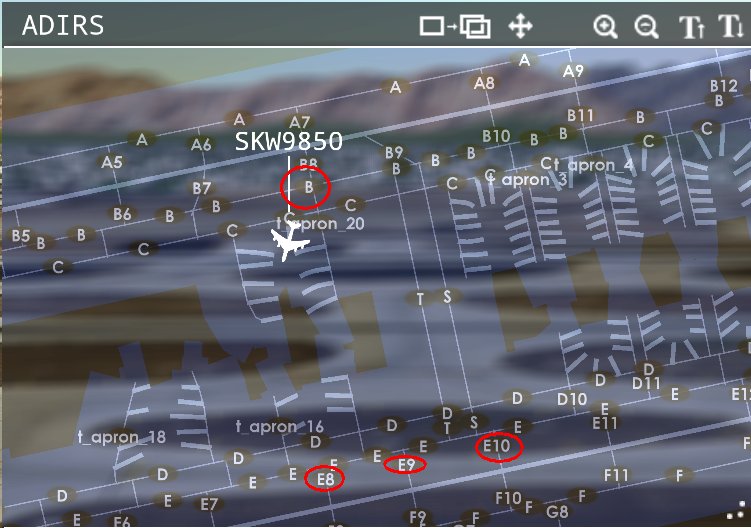
-
1 hour ago, nyergesdesign said:
Yes, it's a small mistake. It will be fixed by the upcoming sp.
Thank you,
GaborGreat, thanks for letting us know
-
Yes I am using the latest Nvidia driver 391.35 on Windows 10 Pro x64 v1709 (build 16299.390)
After 15 years or more of using AMD/ATI cards, when I built my new system at the beginning of February this year, I opted for Nvidia. I bought this game in the 3rd week of February and there has been 3 driver releases since that time. All of those drivers produced that stutter/glitch (or similar) to what you see in the video at sometime or another {390.77, 391.01, 391.24}
As I said initially, I assumed it was a game engine 'thing', which is an annoyance not a game breaker. However if it can fix fixed, I won't complain ;-)
-
It looks like we have to be aware that there could be a different issue going on here bearing in mind what @Fresco3 says above, and there's not been a further post by the OP @OneNothing
-
2 hours ago, FeelThere said:
Can you all please list your CPU and video card?
Thank youVic
Intel i7-8700K Coffee Lake @ 4.8 Mhz (OC)
EVGA Geforce GTX1080 FTW2 Video Card.
16GB GSkill DDR4 RAM @ 3.8 Mhz
When I saw your question, and as my CPU is overclocked (water-cooled), I decided to run the test again just in case you ask for results at stock speeds.
This time I ran it at the default CPU clock of 3.7 Mhz additionally with automatic turbo-boost disabled. The results were exactly the same. I recorded a video, but haven't bothered editing it, as it looks exactly the same as the video I have already posted above
Cheers :-)
-
2 hours ago, FeelThere Ariel said:
Could you guys please attach a log with these issues? Thank you!
I am assuming that glitches we are talking are the ones shown in the short video. It was a quick and dirty test, and I didn't use voice. This sort of glitch can happen at any airport, and when both taking off and landing. I didn't show landings here as it is a quick test and I picked the wrong time of day, so sunrise obscured the landings.
The video show 4 take-offs, one of them from the alternate camera. In this case all the glitches happened as the aircraft reached the first taxiway. I have no idea whether the taxiway plays a part in the glitch. In the first clip, I just so happened to turn on the runway lights fractionally before it happened. I don't think it has a bearing on the glitch.
I have attached two files, one containing the game logs, and the other my DXDiag report.
Cheers
EDIT: I have had some longer glitches/pauses, but mostly I get what is in the video. I want to say that they tend to be worse when using the alternate camera, not the tower camera. I don't use that camera often or for very long. You can catch aircraft nicely accelerating, then appear to slow down substantially, before almost immediately getting back up to speed again, that maybe a different issue to what's shown in the video, but I don't know
-
Ditto ........... I've always had this (everywhere), and regarded it as a minor annoyance, a characteristic of the game engine.
-
10 hours ago, winsaudi said:
A couple more:
I changed "Condor" to "Condoor" and it is pronounced correctly.
I also changed "Tomson" to "Tui Fly" because Thomsonfly, as listed in the airlines file, ceased operations in 2008 and became Thomson Airways which in turn ceased in 2017 and is now re-branded as Tui Airways.
Two hours of EDDM with new airlines and it's a pleasure not hearing the callsign "Southwest" every couple of minutes! ;)
Yup, I have done those too, cheers.
As for Southwest ....... err ...............
Lufthansa, Lufthansa, Lufthansa, Lufthansa, Lufthansa, Lufthansa, Lufthansa, Lufthansa, Lufthansa, Lufthansa, Lufthansa, Lufthansa, Lufthansa, Lufthansa, Lufthansa, Lufthansa, Lufthansa, Lufthansa, Lufthansa, Lufthansa, Lufthansa, Lufthansa, Lufthansa, Lufthansa, Lufthansa, Hansaline, Hansaline, Hansaline, Hansaline, Hansaline, Hansaline, Hansaline, Hansaline, Hansaline, Hansaline, Hansaline, Hansaline, Hansaline, Hansaline, Hansaline, Hansaline, Hansaline, Hansaline, Hansaline, Hansaline, Hansaline, Hansaline
-
2 minutes ago, FeelThere Ariel said:
Thank you. We´ll check this out and let you know.
Ariel
Okay dokey, thanks :-)
-
Thanks for that @winsaudi
I've added those edits also ......... I've only had Aegean & Dolomiti appear so far, but they work nicely
-
Additional info : When using runway 26L@B12, the command 'hold short of runway 26L' does not work either, the aircraft only goes directly to the runway. So there appears to be no hold line at B12
Cheers
-
I just did this test again with a video from the beginning. I also tested a couple of the other taxiways, and they were OK, so it's just happening on 26L@B12.
Log files are attached

Custom Schedule PHNL-HNL May 19th 2020
in ATC Simulators
Posted
https://www.atcsuite.com/rc-phnl-for-tower-3d
+
https://www.atcsuite.com/real-traffic-tower3d
If you already have Real Traffic, then use one of the download links from within your purchase email to download the latest version (currently sp6v22.exe)