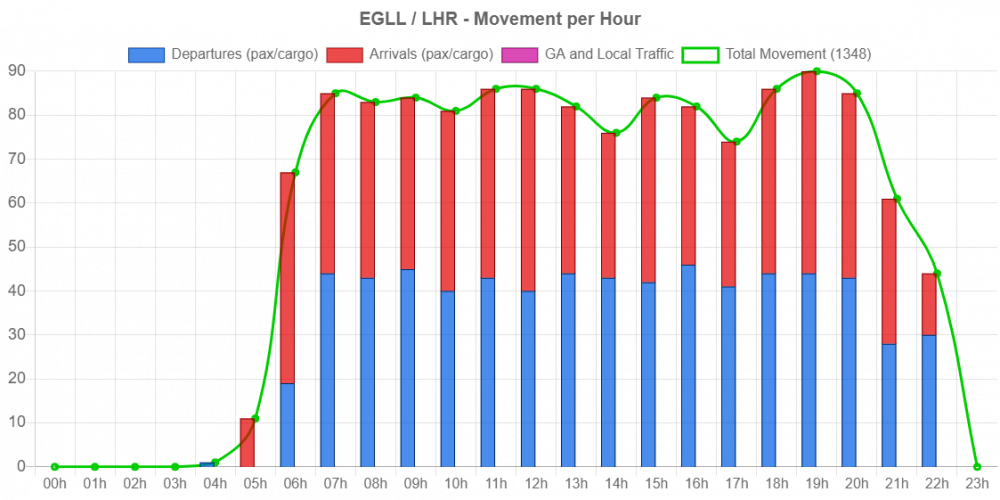james143611
Members-
Posts
37 -
Joined
-
Last visited
-
Days Won
4
Content Type
Profiles
Forums
Events
Gallery
Downloads
Everything posted by james143611
-
EGLL London Heathrow - Real Traffic - Monday 6th August 2018
james143611 replied to james143611's topic in ATC Simulators
Thank you @Kenno and @hexzed I've uploaded a new file in the original post with Version 1.1, fixes are: - Deleted duplicate BAW233 - fixed error with BAW715, replaced 16,30 with 16:30 - typo with code QA, corrected with QR - type with code BA, corrected with #B Thank you all for the help with the errors @Kenno you are right it did take ages 😄 I'm sorry for the 3 - 4 blocks of departures at the same time. I did try to spread it out a bit by not having anymore than 3, with sometimes 4, at any one time calling for push. The problem is Flightradar playback feature doesn't show the booked departure time for historic playback. I purchased the Business account hoping it would be easy, but it wasn't! I couldn't just go by what time they appeared on the map as that would take ages to find each one on a congested ground map, so I had to click on each one that was taking off the runway, search for the flight number in FR24, scroll all the way through it's 3 year history for that flight to August 2018 and find out it's booked departure time, and rinse and repeat for the next one! It was the only way I could find of doing it and not missing out a flight. Arrivals were just done as they came in on the playback. @Salad in terms of departures in the morning when it's dual arrivals, yes squeezing out departures is just a waiting game unfortunately! I noticed on the FR24 playback that they were pushed back a bit late (probably as there was no rush!) and then they just sat at the holding point until the dual landings eased off! -
EGLL London Heathrow - Real Traffic - Monday 6th August 2018
james143611 replied to james143611's topic in ATC Simulators
There is a table somewhere but for the life of me I cannot find it anywhere now typically!! Sorry I meant firing out the narrows, then as many heavies as I dare squeeze out THEN leave a two minute gap for the turbulence category, which I think was 120 seconds. You are right I don't think there is one for narrows and heavies, there must be something for the Dash 8, I do leave a small gap before sending a 747 off after a Dash has gone off, seeing as it takes some time for it to get speed it seems 😄 -
EGLL London Heathrow - Real Traffic - Monday 6th August 2018
james143611 replied to james143611's topic in ATC Simulators
No problem at all, thank you 🙂 -
EGLL London Heathrow - Real Traffic - Monday 6th August 2018
james143611 replied to james143611's topic in ATC Simulators
Thank you! Hope you find it ok, yes I tend to try to space out heavies and A320 etc busses, firing out as many A319/320's/B737's etc out, then I try to give it two minutes, and fire out some heavies, and then a small gap before putting the smaller ones out again. Interesting to see this pattern on the FR24 playback. I try to wait for something to touch down before giving clearance for one to take-off, as IIRC you can't have one on the finals and one taking off at the same time, but in busy periods it's quite often I forget that as I'm doing a thousand things at once. I was trying these myself at 100% traffic levels, and scoring about 1,000 - 1,100 points (after the penalty points). Should be going in the real tower at that time and going 'right, hold my beer!' 🤣 -
Here is my first custom schedule I've created for Tower 3D Pro! All traffic is based of Flightradar24 playback feature. This took longer than anticipated, as all departures are shown up as 00:00UTC, so I had to look at each plane that departed, search the flight number in FR24 Data search, scroll down to the 6th August to find it's booked departure time. So all departure times in this schedule are as booked, not what time they actually pushed back on the day. Arrivals, however, are exactly how they arrived on that day, in that order. DOWNLOAD FILE VERSION V1.1 WITH MINOR FIXES https://www.dropbox.com/s/h5r85xc416svkg9/EGLL-Monday-2018-V1.1.zip?dl=0 INSTALLATION First you need to backup your airlines.txt file in ..\..\Tower 3D Pro\Extensions\Airfields\EGLL to somewhere else, or rename it to airlines-BACK.txt Then replace it with the airlines.txt folder in the ZIP file. This changes the airline CO (Continental) to CO (Cobalt Air) which is used once. Then backup your schedule.txt file in ..\..\Tower 3D Pro\Extensions\Airfields\EGLL to somewhere else, or rename it to schedule-BACK.txt There is various folders (0700 - 0900, 0900 - 1100 etc) each containing a schedule.txt file. This is 2 hourly schedules so pick one 2 hour session you wish to run and drop it where the original file goes. A full day schedule in one text file doesn't work, probably as the gates are overloaded! In reality a fair amount of aircraft are towed away from gates and parked up. REALISTIC OPERATION If you want to have the exact runway operations that were in use that day, then you should use 27R for the first hour of landings. Between 0600 and 0700 you should open up BOTH 27R AND 27L for landings. This is the hour when just about everything comes from the USA and Asia. There is arrivals just about every minute and both runways are used for landings. There are some departures, you can try and shoot these in gaps, or just hold them at the holding points, don't leave them at the gates or you'll get penalties! From 0700 to 1500 you should use 27R for landings, and 27L for takeoffs. From 1500 to 2300 you should use 27L for landings, and 27R for takeoffs. The above is for real operations, but of course you can run it in any format you like! NOTES - For arrivals on 27L, keep an eye on aircraft using Terminal 4 on the South side, you will need to give the 'Take Next Available Exit On Left' instruction, otherwise they will exit right, and then you have to taxi them round on A, crossing 27L to come back onto S. KLM, Air France, Air Malaysia, Korean Air, Gulf Air, Aeroflot, Saudia and Air Malta are ones that come to mind that use this terminal. - When using 27L for landings, FlyBe Dash 8's can take a long time rolling out to the turnoff. You'll find the aircraft behind is rapidly catching up and the runway isn't clear, meaning you'll have to give a go around instruction. If you can remember to look early when a FlyBe is calling in on approach, you can get the plane behind to land on 27R instead. I did this once and it works, as the Dash 8 is then (just!) clear for the number 2 arrival to land on 27L. - Try to push back aircraft sooner than later. Sometimes T5 can become a mess and littered with BA arrivals and departures, but you can always use 'Hold Position' on taxiing arrivals so you have room to pushback some planes. Forgetting to do this results in waiting penalties. Once you've pushed one back or holding one at holding points you can delay them then if needed, you won't get peanalised. - If you need to asses something, use the pause button! I had to try to figure something out on the taxiway route, and because I was distracted for no more than 10 seconds, I missed a landing clearance! Demo video here: I hope you enjoy it! I have tried each 2 hour slot and I have yet to get no penalties! Every time I seem to get at least one delay penalty. If highly requested, I might try to carry on the weeks schedule, but it would only be if there's enough interest as it is tome consuming, and soon I'll need to buy another months Business subscription to FR24 for me to carry on Tuesday - Sunday schedule. Any feedback is most appreciated! James.
-
I have a Nemesis USB headset, quite old now, but as I say works well for normal talking. The other mic that works on Tower 3D that I tried last night is a ProSound USB Podcast Microphone. Meld - I did try the microphone Volume Test on the Windows sound settings, you speak then it records the highest percentage. I did try this where it would average 90%, so I tried again and it still dropped it to 62%. I shall use the ProSound USB mic for now as it does at least work on Tower3D and worked well on EGLL. I shall probably look for another headset, this is getting on for a good 6 years plus now
-
Found one of my older microphones, also a USB connection but a proper independent one on a stand, that actually worked and the Windows mic volume stayed at 100%
-
Hello all, I am struggling on Tower 3D to get planes to recognise I am saying Bravo or November 2 Whisky, turns out my microphone volume was set to 60%. Ok jacked it up to 100%, and it was great, planes were copying N2W and B, only for a minute though and then they didn't understand. I went back in to find the volume reverted back to 60%. It now keeps doing this, oddly enough if I'm flying on MSFS on VATSIM I have to keep the mic volume at 0 on vPilot as the mic volume stays at 100%. Try and do Tower 3D and it want's to lower the volume all the time, I assume there's some setting in Steam that's causing it? I have done the following eliminations: - I have unchecked the 'allow applications to take exclusive control of this device' - I have a headset with microphone which works on full volume on a non Steam app (I have no other Steam games that use voice control) - I have Tower 3D running as Admin and running on Steam - Speech recognition is fine, it's just the mic volume keeps dropping, if I put the mic volume up, they can hear me, but something keeps triggering that my mic is too loud and brings it down automatically. Every minute I have to go back to Sound Settings and put the volume up again - I have Windows 10 Any help appreciated! James.
-
Hourly snippets would be extremely dead I must say!! It is quite a dead timetable this COVID one, probably too boring for others I think I will however be doing 2 hour snippets for a normal day one, only because a) 2 hours at a time is stressful enough! and b) I'm not sure whether to risk a full schedule file, that may jam up the terminals, on the basis that a lot of the BA morning heavies get towed away from gates to the sheds, and also South African, Virgin (some), Brunei etc also get towed to parking areas. This could well be a problem, but for now I am writing them in 2 hour slots (0500 - 0700, 0700 - 0900 etc) to make it easier, I could always club it together after in one text file and see if it would load a whole schedule. Also how do you generate those charts that show's traffic levels per hour?
-
Ah sorry you did, yes, I remember trying it with the original terminal file and having problems, and then it still not working, but that's because I had the typo's in the schedule file, I forgot to go back and play about with the terminal file. Anyway I added SBD to Terminals 3 and 4, and on a test run only 3 flights ran in an hour, when it should have been at least 15. Sure T3 and T4 were empty, but I think the terminals were overloaded. I reverted back and deleted the SBD airline and left T3 and T4 with empty lines, and the schedule works as normal back with any airline using T3 and T4. I may well just use the stock terminal file and add the couple of custom airlines as required and run it like that. I think part of the problem is some of these Virgin Cargo's, and other BA flights (and a couple of other airlines) that sit around for most of the morning until later, and some that come in AM time and sit there until PM, when in reality it's likely the BA stuff that would sit there all day would be towed to the sheds
-
UPDATE*** I edited the Terminal file so it now looks like this: The original terminal file worked so I figured it didn't like T3 and 4 being left out, so I inserted the missing terminals and left them blank, in that this is based on the current real format where only T2 and T5 is open. I loaded up the sim and it starts as it should at 04:50 and so far up to 07:00 everything that should run has ran. Only arrivals are starting to pile up around T3 and nothing seems to be using T2B, but the schedule is OK so far I'm just going to keep testing it from here rather than mess around with the terminals more. Hopefully nothing else will crop up, but thank you all for your help, time and patience it's most appreciated! James.
-
I have attached the output_log file below, not sure what to look for, any help is most appreciated, and thank you for your help to now as well I am grateful for your time! I like text work but it's very easy to slip up, I used to have a dab at making a train route for a sim called BVE, and all you needed was notepad or wordpad, once you got used to the language it was a doddle, but one very small mistake like forgetting a , would break it no end, and finding where the missing , was could be like finding a needle in a haystack!! output_log.txt
-
@hexzed Thank you very much for spotting that, I have just fixed those two and now it's just getting stuck at 99%. The arrow spins round then it goes round really slowly. I gave it a couple of minutes, which was about the time it took the arrow to do one full circle, and forced exited the sim. I tried it with the standard terminal file (which of course was backed up) and just added the custom airline codes that were needed, and it still got jammed at 99% doing the same as above. So I saved my schedule and cut it down as suggested so all there is is this, also using my terminal file: and it gets to 99% and stalls. This time the arrow is spinning round at normal speed, but after a couple of minutes I figured it can't be stuck trying to load a very small amount in! I banged the original schedule and terminal file back in and boom, it loads up to 99% and goes straight onto the tower view and runs fine. Maybe it doesn't like the custom airlines to a terminal file, which is needed as Vistara (VTI) isn't on the original terminal file so I had to add it to Terminal 2A. Also a couple of cargo's needed to be added as well
-
Thank you, I tried that, and changed the line so it is LHR,LPL,LJ6,B1, 003,12:00,04:50,1,B1 so it reads is as a departure time. I loaded the sim up at 0500 for it to start at 0450 (Which it did before) and now it loads me in at 03:44am and UAE001 is on approach for 27L, running the best part of 8 hours early!! Something certainly isn't right...I have the Zen Start in to start a departure at 04:50 and then it's arrivals until 06:00. I was wondering if I have it laid out right, I have arrivals from the end of the day working backwards to the first arrival, and then the first departure working forward to the last one. I basically copied the original supplied format as that one works, so it must be some sort of typo or something I've missed somewhere?
-
Hello all, Attached is a ZIP of my custom EGLL 2021 schedule. It's my first ever one so it's no surprise it's broken 🤣 with not many guides or tutorials, I've tried to just base it on the format the original schedule is laid out. I've also customised the terminals file for a true-to-life operation, and a couple of changes to the ICAO codes on the airports.txt The GA schedule has just one Bizjet (BZE003) departure, and that's so that there is one departure before the first arrivals, as I understand this is necessary. Thing is, I get the BZE003 departure at 04:50. There then should be an arrival at 05:00, that's a no show, so is ALL the arrivals are not showing up! The first departure, a PGA E190 at 06:10 doesn't show up either. I've taken it up to 06:30 but having not seen a single plane at all, bar the Bizjet, I figured something isn't right. Can someone have a look at the schedule and maybe the terminal file in case I've broken that please? Any help is most appreciated! James. EGLL_2021.zip
-
Ah thank you! I did wonder if the lat/lon just determined its direction, I shall use that line as above, looks like the format is IATA code, airport name (using the _ as a space), Lat/Lon and the ICAO code. Thanks for the help James
-
Hello all, Trying out this scheduling stuff, not done one before but having a go at it, as I love doing timetables and schedules I have backed up the original airports.txt on my desktop so I can use the one in the airports folder to have that as the current one for it to work with my schedule, as I needed to change Buenos Aires (EZE) from SABA to SAEZ. Now, if there isn't an airport included I guess I can add one to use? I'm trying to add Cotswold Airport EGBP but as it's not in the .txt I'd need to add it, I assume these are custom and not 'hard coded' so to speak in that you can only use what's supplied? If I could add one, I found the co-ordinates on a google search are 51.6705 N 2.0482 W, so going by the airports.txt format would I add it like this: GBA COTSWOLD_AIRPORT_ENGLAND_UK 51.67 N 2.04 W EGBP Would that be right? Any help appreciated! James.
-
@battlehawk77 absolutely, my apologies for not writing the post better, I was in no way suggesting the schedules were broken, I know they only have types and routes, but I was wondering if the core sim or the airport EGKK version had some bad data and if anyone else had the same problem. I would have used EGKK before the update SP1 in the post in the link, however I should have the latest version of everything as I only just installed Tower 3D today, EGKK automatically supplied as I got it on Steam, lost my download links for the Real Traffic and Real Colour so I purchased and installed those today as well. Not sure whats causing the issue 🤔
-
@battlehawk77 I have re-installed Tower 3D pro having not used it for absolutely ages and installed the Real Traffic and Liveries packs for EGKK so I can have another go at this schedule. I had tried this before and had a blast, but now I can't seem to get it running like it used to. I used to send A320's on A if I could, so the second one of the morning, an EZY A320 I got to hold at A, I cleared it for takeoff but told me the runway was too short for it to takeoff, must be extremely overloaded! I deleted it and got the BA A320 behind to takeoff via A instead. After that I had a TUI 787 which I got to hold at Mike as I thought it might want to hold right at the far end of 26L. I cleared that for takeoff but it told me the runway was too short. It's sat right at the start of 26L, I'm not sure how much more runway it wants! I tried again but all it would come back with is negative, so was stuck at 26L unable to move for some reason. I didn't have this before, has EGKK been updated recently that I'm unaware of and the runway length data has shortened? Mind this was about 2019 since I last played Tower 3D (and uninstalled as was getting a new PC that I'm on now) any help appreciated! James.
-
I wouldn't pin your hope's up, BA had mentioned that the 747s in temporary storage might not return, the BA retirement has been bought forward, 5 of BA's jumbo's recently have gone to Kemble for scrapping a year early. I just hope we can see the last one flying, it was gutting for the KLM one to retire with no fanfare as no one could go out to see it
-
Tower!3D, EDDF - Arrival without free gate
james143611 replied to DeltaVII's topic in ATC Simulators
I haven't played a long session with 100% traffic yet though it would be nice for a future sim to incorporate planes being towed, it would probably be complicated though and add a lot of workload for one player, but in real life (IIRC from what I remember being there before) aircraft sitting there all day like South African Airways, Air Namibia, Lufthansa heavies etc get towed to the south to free up gates (or possibly for cargo handling?). Though what I've seen so far without these being towed away in the sim it still manages to arrange gates for arriving aircraft most of the time with no issues, I've not had the problem yet though I've only played Sunday morning on the full day schedule so far. -
Hello all, Not quite clued up on how Runway 25C and 18 departures work. I know that anything on 25C cannot depart until a plane on 25L has landed and slowing down (for a full stop, not going around) and possibly the same for anything on 25R though I can't remember if that is a conflict or not, but does this apply for runway 18 as well? I would have thought that is independent really, as even if anything on 25L had to go around, it would cross over anything on runway 18 anyway, and anything lifting off from 18 would be south of 25L. Equally I don't think anything can take off from 25C and 18 at the same time though due to turbulance wake? Any help appreciated! James.
-
Hello all! I recently purchased EDDF Frankfurt Main for Tower 3D pro, having been spotting here twice and fell in love with the airport I just had to buy it, knowing that handling it solo with 100% traffic would be a struggle! I am using Gavin's (Battlehawk77) custom 2020 schedule based in January with 100% traffic with the Sunday schedule, and also have the real traffic and real colours add on installed as well. Starting at 0800, it is a relatively quiet start, however it soon get's busy about 20 minutes later and I start loosing control a bit, not quite ready for such a surge of pushback's and trying to keep an eye on what's landing and what can take off! I will do another one soon starting at 9am, and hopefully I can keep up the pace better! A very enjoyable timetable, and I hope you enjoyed it too! Depending on the work situation (as a coach driver I can't work from home!!) I may end up with more time for more episodes Thanks for watching! James.
- 1 reply
-
- 2
-