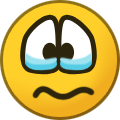-
Posts
38,265 -
Joined
-
Days Won
170
Content Type
Profiles
Forums
Events
Gallery
Downloads
Everything posted by Pete Dowson
-

FSUIPC not using Saitek TPM
Pete Dowson replied to PHII33's topic in FSUIPC Support Pete Dowson Modules
But if you delete the most suitable Profile, what profile will you assign to? And youd have lost those profile settings. If the aircraft name isn't recongiced in the Profile list, then you'll have the full choice of New, pr any existing profile, as well as "based on ...". i don't understand how you could not have noticed all those 14 profile names in the drop-down list before now, before selecting "based on " instead. And after all it is a lot more direct -- one less selection to make. The picture in the user Guide shows more than just "based on" I'm sure. Pete -

FSUIPC not using Saitek TPM
Pete Dowson replied to PHII33's topic in FSUIPC Support Pete Dowson Modules
You'll just see the new Yoke with a letter. don't worry abouut it -- it's a letter instead of a number! On this: Why not use the Mustang livery you have if it is for the same aircraft? Why delete it? Pete -

FSUIPC not using Saitek TPM
Pete Dowson replied to PHII33's topic in FSUIPC Support Pete Dowson Modules
You mean assigning an existing profile to a newly loaded aircraft? Just select that profile instead of "based on ...2" When you click Profile, to get your entry "based on ...2, there's a complete list of existing profiles to choose from 9as well as "New" to create a completly new one). Just select the most suitable directly, instead of "based on" then selectng it! You are puzzled by the simpler action yet going for what is really the more advanced one, using more selection steps as well. Pete -

FSUIPC not using Saitek TPM
Pete Dowson replied to PHII33's topic in FSUIPC Support Pete Dowson Modules
The only reason to do that would just be to save work editing the INI for your new control, as I said earlier. If you are okay editing the INI in the ways I described, then you might as well stick with the way you have it. But consider using an existing Profile for any new aircraft you get if it's applicable. Even if the Profile name is a little misleading. It won't really matter too much, and you could always rename it by changing it wherever it occurs in one of those [...] section headings. Pete -
I've tested your problem here. I don't have your FFB yoke, so I've only tested with the DirectAxesToCalibs=Yes parameter. And I can now confirm this problem. I will have to run it in debug mode to find out why. Sorry, I probably won't have time to do this till Tuesday now (busy tomorrow and away on Monday). Pete
-

FSUIPC not using Saitek TPM
Pete Dowson replied to PHII33's topic in FSUIPC Support Pete Dowson Modules
Yes, but that isn't really relevant. There's very seldom a need to have separate axis assignments to start with, and generally a properly calibrated axis will be correctly calibrated with any aircraft. The thinks most likely to change are button assignments 9for different cockpit panels) and keypresses (similar), and with those you can have all of the normal, more usual, ones assigned generally, not in a profile. So the number of assignments is small and so are the number of different profiles. With different axis assignments and calibrations? Why? Why would you do that unless you then wanted to change it specifically for that profile? It makes no sense. Why not just assign it to the Bonanza one. I assume you have named all your profiles for the aircraft mode? That is really a bit of a mistake. "Single Engined Prop" would be better and might apply to both of those and many others. Why? did they need different axis assignments, calibrations, buttons, keys? Even if it is only buttons and keys, you don't need new axis assignments and calibrations. If you don't create profile-based axis or assignment sections then the general ones apply, so for your most common aircraft type yo could have done a general one and only do profile assignments for those siginificantly different. Really even 1- 2- 3- or 4- engines don't always mean another profile is needed., as throttle changes for non-existent engines won't do anything. It's the obviously named parameter in the [Joynames] section. You've already been there to edit the TPM id number. Pete -

FSUIPC not using Saitek TPM
Pete Dowson replied to PHII33's topic in FSUIPC Support Pete Dowson Modules
Change the No to a Yes. Do it now, before you load P3D again! The new yoke will be assigned a new letter. Otherwise you'll need to close, change it , and reload! Pete -

FSUIPC not using Saitek TPM
Pete Dowson replied to PHII33's topic in FSUIPC Support Pete Dowson Modules
Yes. sorry, there's no other way. just delete any section with the Profile name inside the [...]. Maybe a better Profile editor will be developed, now the furious pace of Sim development has slowed a little. it has been on my list for a while, but there's always something more important cropping up. My son, John, takes over from me next year, and being younger (i am 75 now) I'm sure he'll have more energy to tackle such things. Why 14? Do they all have different assignments, different calibrations? I envisaged Profiles being used more per aircraft type: airliners (2/3/4 engine), GA props, Turboprops, Helicopters and Fighters or Stunt planes. How do you get to 14? With buttons and keys the general assignments apply to all profiles unless specifically overridden by assignments in those. However, this can't be done with axes. if that was allowed the general assignments for axes not used on this aircraft type could interfere. You could of course do the assignments and calibrations in one profile, then copy the entries so made to the others. But whether that's really worth the trouble depends on how many there are and how similar too. it would probably be easier to do the assignments and calibrations as you load and use an aircraft from a different profile. (will you actually be using the Stick and Yoke, both on all aircraft, all 14 profiles? Seems a little over your real needs -- how many hands have you got? 😉 ). You don't need new profiles. In fact you can't if there's already a profile assigned for the currently loaded aircraft. When a profile aircraft is loaded, all of its assignmentrs are loaded, and you can add, delete, change them normally. Pete -

Help with slowdown Majestic Q400, LUA, P3D4.4
Pete Dowson replied to Hipp0's topic in FSUIPC Support Pete Dowson Modules
Yes. It's just that FSUIPC detects button presses directly, whereas key presses go to windows which puts them into p3D's message queue, which FSUIPC hooks into iso it can see if it should process them or not. This is why, with any joystick use, I advise using button assignments if possible. Pete -
But all axes are treated the same in calibration. That does seem very strange. I'll see what happens here, but that might not be today. Not really. No mention of "directAxesToCalibs", and he found and fixed the problem -- something odd in his INI file (which unfortunately he didn't elucidate upon). Maybe I will need to see your INI, which didn't appear to be attached to your message. And, since the facility you are using (DirectAxesToCalibs) is intercepting FSUIPC Offset writes in order to calibrate them, could you please list what offsets are used for each control on your FFB yoke if you know them? Are the brakes and otheraxes (throttles?) controlled by normal joystick inputs? If so, then this seems an odd thing to say: because if a "normal" axis isn't assigned, obviously it won't be able to reach calibration. So, lots more information yet, particularly on devices and assignments. Pete
-

Help with slowdown Majestic Q400, LUA, P3D4.4
Pete Dowson replied to Hipp0's topic in FSUIPC Support Pete Dowson Modules
Ah. The problem with using event.param is that it reacts to a CHANGE in the parameter. Setting a value the same as the previous one doesn't look like anything happened, so it doesn't trigger. You could do one of two things: If you insist on using key presses (why is that, by the way -- you never explained this "wheel" assigning method), then assign the key RELEASE as well as PRESS, but make the release assignments send 0 as the parameter, which won't do anything. Really all this is probably more efficient with buttons. If you need to be able to hold the key down (or button) and have it repeating, then it gets more complicated. You'd really then be better off re-writing the Lua to read the key presses (or preferably button presses) itself, using event.key (or event.button). then you don't need to assign anything at all in FSUIPC assignments. Pete -

Help with slowdown Majestic Q400, LUA, P3D4.4
Pete Dowson replied to Hipp0's topic in FSUIPC Support Pete Dowson Modules
There are actually a lot of Lua examples in a Zip file in your FSUIPC documents folder. But in case you can't find one which you can follow: But why have you lost the "ipcPARAM" checks, sending different Lvars for different functions? The whole point was to put you earlier code into a function, which is then called by event.param("function name"), which you place at the end of the Lua file. It's another line in your program, that's all! Then, as i said, you assign as you did before, but using LuaValue mjc8q400 instead of Lua mjc8q400. That is not relevant. It is created automatically by FSUIPC. Don't edit that section at all. T Just a line to run the Lua file, like 1=Lua mjc8q400. Pete -

Help with slowdown Majestic Q400, LUA, P3D4.4
Pete Dowson replied to Hipp0's topic in FSUIPC Support Pete Dowson Modules
How odd. How have you assigned the keypresses to a wheel? I don't understand. Test them using the keyboard, not a wheel. After all they are keypresses. If the wheel is an axis input, how are you selecting where they keypresses are sent How do you stop masses of keyboard inputs being sent, clogging up Windows queues (Enabled key/button logging in FSUIPC Logging to see this). In that case I would guess that your PC is already fairly loaded up, and the act of invoking a Lua plug-in -- cresating the thread, compiling the program, running it, then destroying the thread, is too much. Instead of making this happen you should put the whole of the Lua code into a function, use event.param to invoke it when a parameter is supplied, and load the Lua up when the aircraft is loaded, using the [Auto.profile name] facility (or at the start of the session if you wish, using [Auto]. Then instead of assigning to Lua mjc8q400 you assign to LuaValue mjc8q400. That method then merely uses existing compiled code in an existing thread because all the work to get it there has already been done, just once. Pete -

FSUIPC not using Saitek TPM
Pete Dowson replied to PHII33's topic in FSUIPC Support Pete Dowson Modules
With FSUIPC assignment joystick devices won't interfere with each other if they are not used and don't "jitter" by themselves. to avoid any possibilty of jitter you only need to leave them in the "idle or "central" position and make sure you've calibrated a zone for that. i.e. set the FSUIPC minimum above the true value or, for cewntred axes like rudder, aileron and elevator, set a sufficient central zone (that's why there are two values to be calibrated for centres). With aileron, elvator, and rudder, both axes for the same function can be used, even at the same time. FSUIPC automatically takes the highest (furthest from centre) value. What's not to understand? Please do say. It explains the reason for the facility, how FSUIPC identifies devices, then this part: In general you would choose letters suggesting the type of control—J for Joystick, Y for Yoke, T for throttle or Q for Quadrant, G for G-stick, etc. If the letters assigned do not matter you can change the “AutoAssignLetters” option, in the [JoyNames] section, thus: AutoAssignLetters=Yes With the option so set, FSUIPC will automatically assign the alpha IDs, starting with A and proceeding to Z, skipping I and O. In other words if you don't care what letters are used, just change a no" to a "Yes". That's all you need to do! Most people prefer letters like T for Throttle, R for rudder, Y for Yoke, but if editing the lines to do this is too complicated for you, don't bother. One 3-letter edit (No to Yes) will do. Pete -

FSUIPC not using Saitek TPM
Pete Dowson replied to PHII33's topic in FSUIPC Support Pete Dowson Modules
Well, there were most certainly no changes between 5.141e and 5.15 in anything to do with joystick assignment or calibration. This implies you have an incorrect assignment! The files show everything is fine other than you have no axis assignments at all to Joy #4. It looks like all your TPM assignments are to #3, which is not seen. Look: [Axes] PollInterval=10 RangeRepeatRate=10 0=0X,256,D,9,0,0,0 -{ DIRECT: Throttle1 }- 1=0Y,256,D,10,0,0,0 -{ DIRECT: Throttle2 }- 2=0Z,256,D,41,0,0,0 -{ DIRECT: Reverser1 }- 3=0U,256,D,23,0,0,0 -{ DIRECT: Flaps }- 4=0V,256,F,66382,0,0,0 -{ TO SIM: AXIS_SPOILER_SET }- 5=1X,256,D,1,0,0,0 -{ DIRECT: Aileron }- 6=1Y,256,D,2,0,0,0 -{ DIRECT: Elevator }- 7=3X,256,D,4,0,0,0 -{ DIRECT: Throttle }- [Axes.182] RangeRepeatRate=10 0=1X,256,D,1,0,0,0 -{ DIRECT: Aileron }- 1=1Y,256,D,2,0,0,0 -{ DIRECT: Elevator }- 2=2X,256,D,3,0,0,0 -{ DIRECT: Rudder }- 3=2U,256,D,7,0,0,0 -{ DIRECT: LeftBrake }- 4=2V,256,D,8,0,0,0 -{ DIRECT: RightBrake }- 5=3X,256,D,4,0,0,0 -{ DIRECT: Throttle }- 6=3Y,256,D,5,0,0,0 -{ DIRECT: PropPitch }- 7=3R,256,D,6,0,0,0 -{ DIRECT: Mixture }- etc, etc I think it isn't anything at all to do with your change in FSUIPC version, but your Windows "reset" (whatever that is. a re-install, repair?). Windows has simply changed the joystick IDs. This happens, which is why I added the Joy Letters facility, long long ago. When you have multiple joystick controls you should be using Joy Letters, not numbers. Please see the chapter on this in the User Guide. I recommend you apply them. But first, try changing these lines in your INI file: 4=Saitek Pro Flight TPM System 4.GUID={37E526C0-FA12-11E8-8005-444553540000} to 3=Saitek Pro Flight TPM System 3.GUID={37E526C0-FA12-11E8-8005-444553540000} That might get your registry changed to the previous ID. If not then you will need to edit all of those assignments, changing 4 to 3. OR download the utility "JoyIDs" and use that to change the ID. (for that, see the FAQ thread Once that's all working THEN enable the Joy Lettering so this won't happen again. Pete -

FSUIPC not using Saitek TPM
Pete Dowson replied to PHII33's topic in FSUIPC Support Pete Dowson Modules
Sorry, I don't understand this bit. Not see all three at once? In the assignments tab? That only responds to one at a time. That's where the "rescan" button is. Is "Tab 2" the prop pitch calibration tab? Do you mean page 2 of 11 (or whatever)? Isn't that throttles? (sorry, my system isn't on at this moment). "last version" being what, 5.141e? There's been no change in anything to do with joystick calibration for many msny versions. In fact not since P3D4 was released in June 2017. I see you attached the JoyScan file. That looks fine. Where's the FSUIPC5.INI file snd yjr FSUIPC5.LOG file, please? I need all three. Ah. What version of Windows were you using before? So it isn't just an FSUIPC version change? Pete -

Both FSUIPC and WideFs waiting
Pete Dowson replied to veelo's topic in FSUIPC Support Pete Dowson Modules
Sorry, what do you mean "open to each other"? What has this to do with wideFS? And what am I supposed to learn from your screen grab? I don't need to know your computer names!! The client logs say: 250 Attempting to connect now 250 Trying to locate server: Need details from Server Broadcast 250 Failed to connect: waiting to try again 1250 Attempting to connect now 22250 Trying to locate server: Need details from Server Broadcast and the Server log says 15219 Initialising TCP/IP server 15219 Initialising UDP/IP server 16000 Broadcasting service every 1000 mSecs 1373828 Closing down now ... So, the Server is broadcasting its details, but they are not being received by the Clients, so the latter does not knw how to connect to the Server. This happens when the WorkGroup name is different on the server compared with the clients. Windows does not send broadcasts outside of its workgroup. So, as I already said, you either need to change the workgroup name in the Server to match the Clients, OR enter the server details into the Client INI files. Then it doesn't need to see the broadcasts. I don't think you really read my previous reply, or read that section in the documentation. Please do. The documentation is supplied for a purpose. Pete -

Both FSUIPC and WideFs waiting
Pete Dowson replied to veelo's topic in FSUIPC Support Pete Dowson Modules
First of all, the FSUIPC log isn't the correct one for WdeFS. I need the WideServer log (in the same folder). Second, you say you tried everything, but did you read a little of the WideFS user guide. You don't need to read all of it, just the bit on Page 4 headed Configure your Network IT IS IMPORTANT FOR ALL USERS TO READ AT LEAST PART OF THIS! You either need either to have all PCs in the same workgroup so that the clients cannot receive broadcasts from the server, OR you have to add ther ServerName (or ServerIPaddr) details, plus your Protocol selection (TCP ot UDP0 to the WideClient.INI file to tell it where to connect. Changing operating systems on either PC will change the workgroup name. Pete -
The link at simMarket comes here, and the files are maintin ed me. so the files are always up to date. There have been problems one new version every month or two since 4th June 2017! How you could have updated and still had the version from that date defeats me! 😞 Maybe each time you did it you were re-downloading the exact same version from your server's cache? Please do check the version number in future. Pete
-

makerwy pausing on vector bgls
Pete Dowson replied to alyzar's topic in FSUIPC Support Pete Dowson Modules
Ah, okay. Well done! What does diskeeper do? Pete -

MakeRws & Lorby Scenery Export .exe
Pete Dowson replied to Thunderbolt44's topic in FSUIPC Support Pete Dowson Modules
I don't rembermber that option? What do you mean "just click through the windows"? MakeRwys needs running in the same way as any other program -- double click on the mnu, or click on an icon for it if you created one. Does what, automatically? Providing you placed that program in the P3D folder with MakeRways, then the latter sees it and runs it automatically. you don't need to worry about it. Yes. That's always been the case. I honestly don't know how you've ever managed to run it before. Maybe this RC button you mentioned is configured to run the program from a different folder, not the P3D root folder? Check that. Pete -

makerwy pausing on vector bgls
Pete Dowson replied to alyzar's topic in FSUIPC Support Pete Dowson Modules
If that isn't so often, I assume the odd minute longer isn't really a problem? Are you worried, rather, that something is wrong with the results? Pete -

makerwy pausing on vector bgls
Pete Dowson replied to alyzar's topic in FSUIPC Support Pete Dowson Modules
Well, once the Makerwys_scenery.CFG file has been generated by the Lorby program, the rest of the operation is completely unchanged. In fact, apart from a couple of extra command line options and a line in the log confirming the use of the Lorby program, there have been no changes over a year. So, maybe something is different in your system. Are those Vector files new? Perhaps they are large and complex? How often do you run it in any case? You only need to run it after installing or removing scenery, not in every session of P3D. Pete -
Well, that version of the manual dates to the first release ever of P3D (4.0), and the first of FSUIPC5. So I don't know how long ago you got your FSUIPC5, but if it was later than June 2017 it must have been from some unauthorised site. But there were major changes in P3D between 4.0 and 4.4, and even more major changes in FSUIPC5 as features missing in the first release were added. The User Guide itself may not have changed substantially, but other parts of the supplied documentation did, as well of course as FSUIPC5 itself. Pete