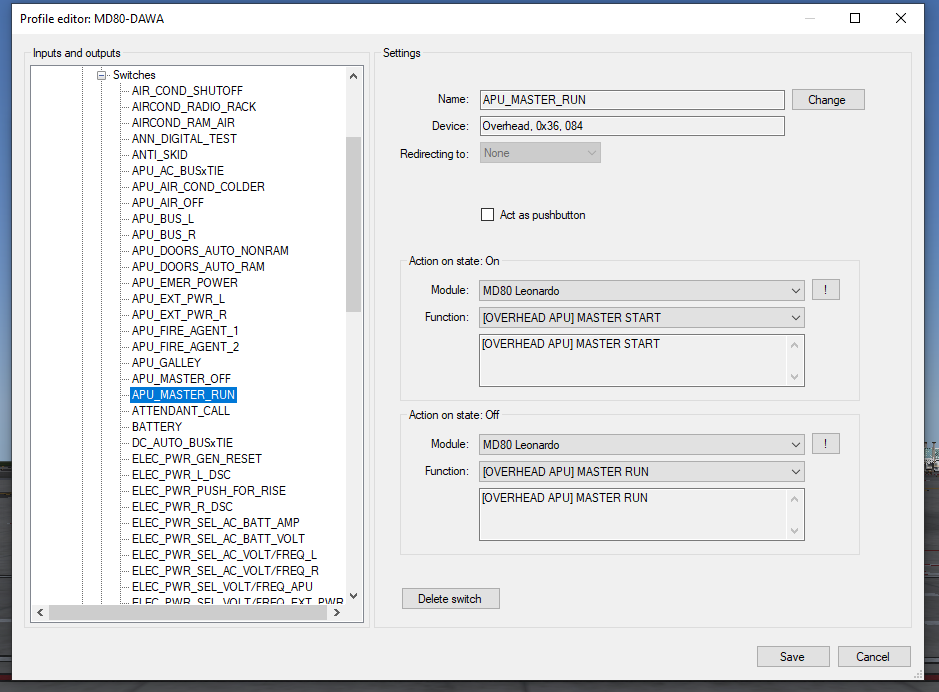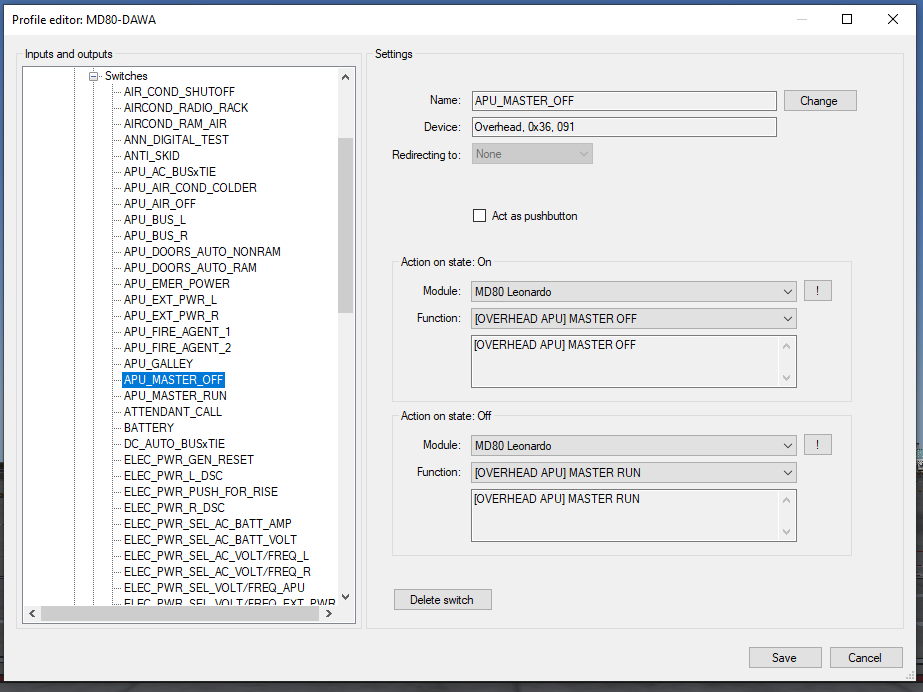sisoffi
Members-
Posts
240 -
Joined
-
Last visited
Content Type
Profiles
Forums
Events
Gallery
Downloads
Everything posted by sisoffi
-
MACRO from the old addon to the new
sisoffi replied to sisoffi's topic in FSUIPC Support Pete Dowson Modules
thank you pete for the explanation. The MomON is refer to the switch n the Momentary ON position :) -
no pete, macro dont change for the moment now the system is stable.
-
if you followed another post you could find here in attach. Is work for readouts fgcp and some other outputs. For the input there are no problems you can assign in mobiflight inputs via Macro (better) or eventID from command list provided by MaddogX Team. Maddog_X FGCP.zip
-
Hi Pete, I open another post because it is slightly different from the others. For the home cockpit I am using an interface I/O card that hooks up to the macros via a profile created with a dll (not editable except by the developer). Unfortunately, the developer no longer gives me support, being busy with other developments and since there is no request, he seems to be the only one to use the Maddog as a home cockpit. I did some quick tests and something works by hooking up to the same macro names and keeping the file names the same. But on some macro issues there are problems, for example: In the old maddog we had the input of the APU Master as follows: (the switch is the classic 3-way with an OFF ON MOM-ON position). The macro was thus configured in the old MD82OVERHEAD file: ... 21 = APU_MASTER_MIN = RX6c200 * X83cc 22 = APU_MASTER_PLUS = RX6c180 * X81cc 23 = APU_MASTER_START = 23.1 * RX6c180 X81cc, 11 = 23.2 * RX6c180 X81cc, 17 in the macro test in p3d v3.4 the result is on release RX6c200 * X83cc, plus RX6c180 * X81cc on click. I wonder then where does a file setting with parameters 11 and 17 come from? if I analyze the same switch connected with other I/O cards like mobiflight or BUOX86 by bodnar that uses fsuipc directly, that switch is configured simply with parameters 0 (on) 1 (off) and 2 (momON) Now in the new Maddog we have: ... 21 = APU_MASTER_MIN = RX40000226,14 22 = APU_MASTER_PLUS = RX40000226,15 23 = APU_MASTER_START = RX40000226,15 The OFF and ON position works there are no problems. The MomON position has problems, the switch goes to momON but the release does not return me to the neutral position. Basically to be able to interface with the old input / output boards I should replicate exactly the same macro file, because the dll that works with the profile is already configured following those macro names. But if before we had parameters 11 and 17, how should I then configure the new macro file? I hope I made you understand, thank you very much. Simone MD82OVERHEAD - OLDMADDOG.MCRO MD82OVERHEAD - NEWMADDOGX.MCRO
-
thank you, Pete, i mapped the Money Bravo N123MS. The result is: [Macros] 1=SW_STBY_VAC_PUMP=RX5000,3 5=SW_PROP_DEICE=RX5800,3 6=SW_PITOT_HEAT=RX6000,3 7=SW_FUEL_BSTPUMP=RX6800,3 8=SW_ELEV_PITCH_T=RX7000,3 9=SW_ENG_IGNITION+ =RX1001,3 10=SW_ENG_IGNITION-=RX1000,3
-
Hi Roman, again. about the alphanumeric letter. it is not necessary to take it out as an output from the Maddog and I believe that it is not even considered. The digit output works as an assignment letter to the command, so if I press VSpeed I will have P, speed S, Mach M and so on. So I believe that we could very easily support the non-7912 processor and configure it as an output? when i click a button it comes out the correspondent letter etc etc .... Simone
-
Hi Pete, prepar3d v.4.5.+hotfix (same problem with v4.4 jus said) just made a complete mapping of the maddogX on my laptop. Once the files are in the home cockpit PC the macros are changed. I bring the files back to my notebook and get the values back. Such a thing is not acceptable because we speak of more than 100 macros, I do not know if the fault is prepar or fsuipc. Do you confirm that the problem still exists and how to solve it? do I have to go back to a previous version of prepar? I always thank you for your precious help Simone
-
for what? linda? mobiflight?
-
Hi Roman, thank you very much for your precious help. sorry, I ready now the conversation. For the future is better to spoke in skype or by mail? do you have it? Simone
-
ok, Pete, tried with 4.4 also, but same problem. i don't know if is BlackBox A330 if change continuos but is difficult to maintain the same offset, some of them change from one to the others. incredible.
-
ok Pete, i will try to come back to 4.4. thanks as usual for your precious help
-
keep changing repeatedly in these offsets, it can't be such a thing. i dont understand why BBS330_OH.MCRO BBS330_OH - Copia.MCRO
-
Pete, i try now again and Pete, with Prepar3D 4.5 now and again macros change. The aircraft and the situation is the same one loaded every time. What should I do? I can't get to map the cockpit every time ... I don't understand what I have to do. many thanks Simone
-
thank you Pete, i will attend the fsuipc update so. Simone
-
Hi Pete, I'm trying to map a plane with MACRO variables and everything works perfectly. This morning I started the simulator and the switches mapped with the MACROs didn't work anymore. I opened the macro test and to my surprise, I saw that the values have been changed. First, they were like this: [Macros] 1 = EXTLT STROBE + = RX1801004.3 2 = EXTLT STROBE- = RX1801005.3 now they are changed like this: 1 = EXTLT STROBE + = RX1801001e.3 2 = EXTLT STROBE- = RX1801001f.3 what can I do to restore the values of before? remapping everything becomes problematic and above all what has intervened to change the values so that it does not happen again. tank you Pete, have a nice sunday. Simone
-
Roman, if you need help also see the post I'm running in mobiflight in the relevant section: https://www.mobiflight.com/forum/topic/1913.html
-
My god Roman, very excited with work you will do!!! For the FGSP I found the solution with duplicate and opposite precondition and work. But for sure, if you find a better solution.TOP! thanks, Simone
-
Exact Roman, when powered 1 yes correct, when cold and dark 0 and its ok. but in the digit remain ON. the problem is similar on topi shew last day in which is necessary to duplicate the precondition with opposite = 0...but not work 😞 I will investigate with the mobiflight team because of the problem i here and not from your .Lua.
-
Roman, Now the offset is read correctly from Fsuipc. However, I am noticing that it does not always change to 0 when the aircraft is completely off, but often it remains at 1. So very often from a cold and dark condition you are able to satisfy condition 1 when you turn on the AC bus and the displays switch to an ON state, the opposite is never true when you turn it OFF and the displays remain lit when the condition is not satisfied in mobiflight (inserts the "!" error point). I tried also like the topic with a duplicate precondition with opposite value =0 but with this the displays remain everytime OFF.
-
Roman, nothing. The digit state off with no values if the precondition is =1 with "!" precondition are not satisfied. If I change with value 0 the precondition the digit turn normal (but remain every time on). YEs, i change local time to=1 But, is correct the offset 0x6914?? I don't see the value 1 when maddog go to cold and dark? don't change 1 remain every time 0.
-
The problem of FGCP power is not resolved. The offset creates the condition 0x6914 AC BUS LEFT is the same when Maddog is "cold and dark" 0 or "ready to start or to fly" need to show 1 in the mobiflight window. But also with the procedure start battery apu and AC bud left the offet show zero. i found this topic with identical problem: https://www.mobiflight.com/forum/topic/530.html I create like it not a precondition in the 7SEGMENT TEST but in 1 first output call FGCP_POWER_0 and put the precondition with offset to = 1. the opposite output power 0: now the mobiflight show me the identical problem like the topic "!" precondition are not satisfy. 😞
-
Thank you Roman, nw is clear, so in order to have the VSPM and == need to pass to another system? or make a specific script without mobiflight? Yes! i use all of maddog in my home cockpit, real parts like overhead. There is others Lvars to estrapolate? in the fgcp missing radionavs and CRS. OH - Lvars to move the gauges? i noted that for example there is a APU_needle and work very fine but is for the small indicator inside the APU gauge. I need to move the big indicator inside the same APU gauge. METAR CUR is perfect....are ou able to find other guages Lvars? MIP: there are some other leds in the engine panel ART switch, the digit for the fuel quantity and the leds about SLAT indicators...is possible to have them? Many thanks for your superb work!
-
Roman, Roman, I double checked everything but there are these problems: 1. the digits of the altitude do not show the values == not even in the output values in FSUIPC (what you see in mobiflight is what I see in the digit displays). When you are in ==000 you will see 0000. (like he dont recognize the symbol = ?) 2. the VS shows -800 instead should be -0800 (from -1000 is correct) 3. the totally absent alphanumeric V S P or M for the precondition, I tried to see but there is not an offset list but it gives you the possibility to choose its display or an output that is configured as a LED test with the following conditions > = < ! i don't know about Int value because yesterday before last Maddog_X lua and in string mode fsuipc showed us (without show in the digit) the correct values:
-
-
Roman, dont work, no signs == and no power up. 1. add new Lua on the fsuipc and assign .ini like up. 2 in the mobiflight, for the ALT we have now: