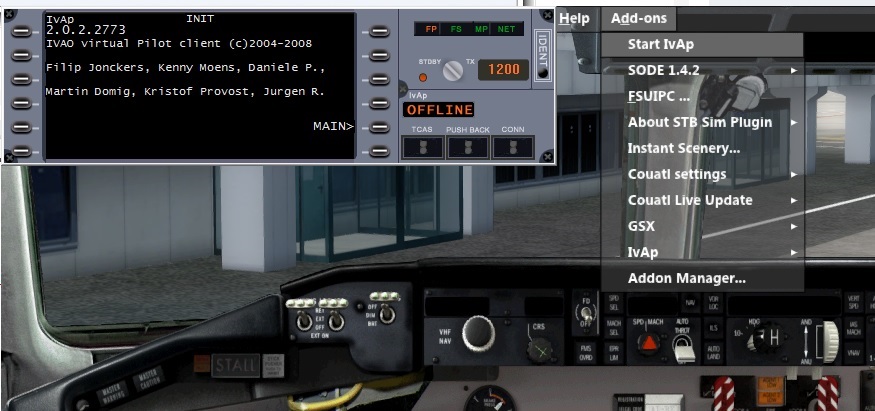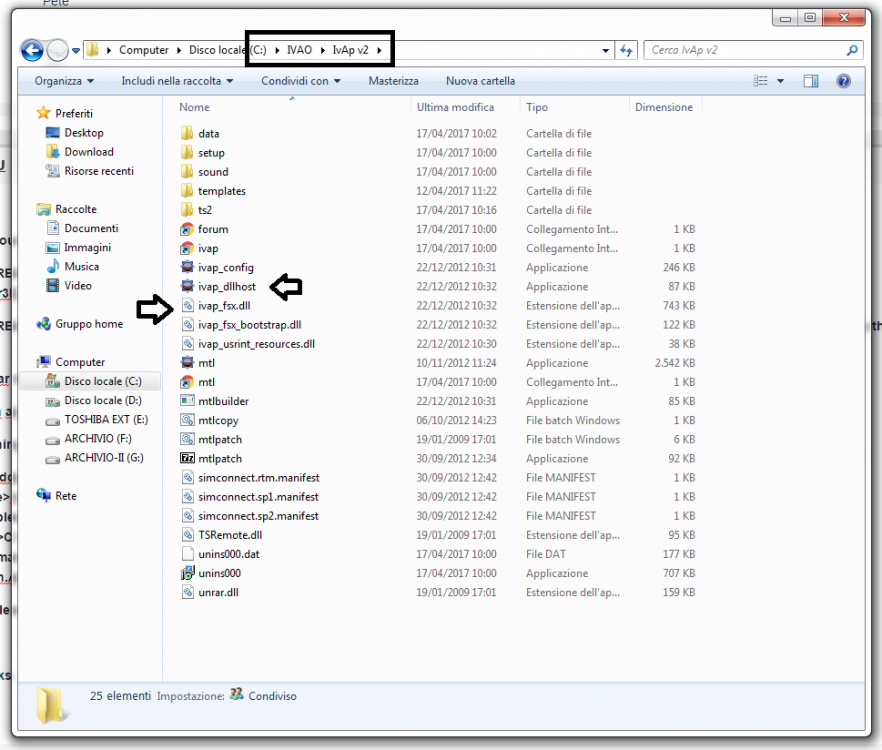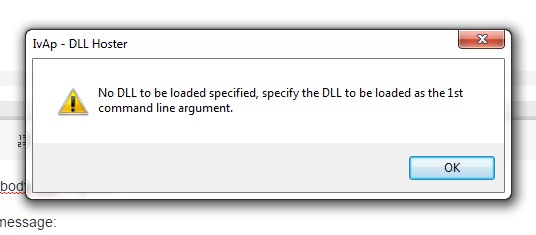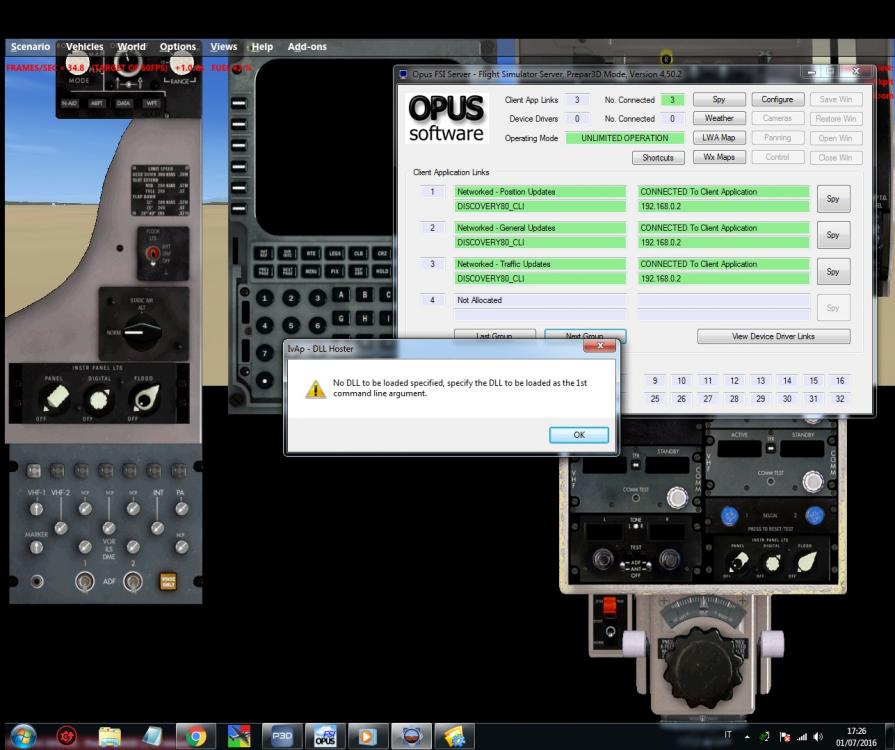sisoffi
Members-
Posts
240 -
Joined
-
Last visited
Content Type
Profiles
Forums
Events
Gallery
Downloads
Everything posted by sisoffi
-
Hi Pete, I have this problem for a long time in prepar3D also updating to the latest version as you suggested. I need to adjust the values of the flap potentiometer through the ini, save the file and read it to fsuipc with reload all axignement. Nothing to do, need to restart P3D. Any suggestions? Attached to the log. Simone FSUIPC4.log
-
fsuipcc dont see one peripheral
sisoffi replied to sisoffi's topic in FSUIPC Support Pete Dowson Modules
Hi Pete, sorry for late reply. i have a cockpit in another location i need time and days to replicate issue. In attach log with the line add in fsuipc4.ini Simone FSUIPC4.log -
fsuipcc dont see one peripheral
sisoffi replied to sisoffi's topic in FSUIPC Support Pete Dowson Modules
Pete We have reconfigured everything , step by step with 4962. I would like to understand, however, whether this problem should come up again, and it happens often! How to intervene to keep me configured. For example: [buttons] section have just all buttons/switches saved from old setup. With new reaxignement the fuispc create another [button] section and going to remake it again. It saved 2 sections new and non-working ones (same id and same position on the bodnar card, no changes). I also repeat: the relaod buttons to the setting or axignemnt not work In p3d (in fsx worked very well in the past). Simone -
fsuipcc dont see one peripheral
sisoffi replied to sisoffi's topic in FSUIPC Support Pete Dowson Modules
is not fsuipc5 but 4 -
fsuipcc dont see one peripheral
sisoffi replied to sisoffi's topic in FSUIPC Support Pete Dowson Modules
this is the situation: the bodnar card is not detect by fsuipc. This bodnar card is well detect from windows and P3D controls. i tried to reinstall the .4962 in clean install and fsuipc is able to detect all card. I tried also to assign an ais and one button and is well detect from my card. Now when i passed my lines from old fsuipc .4968 to this new ini file the assignment value for axis are visible but alla axis remain in 0 and not detect on axis assignement. Only this last bodnar card (the other inputs are perfects). in attach the new .ini with all 4 inputs peripherals all detected. In this ini we have also all my macro and lua. Now i need to import in this .ini these lines. When i import an make all reaload axignement the axis remain in to 0 (but the assignement value are well detect) In ais assingment no ais detection from the 3 bodnar card. I dont understand. [Axes] PollInterval=10 RangeRepeatRate=10 0=0X,256,D,7,0,0,0 -{ DIRECT: LeftBrake }- 1=0Y,256,D,8,0,0,0 -{ DIRECT: RightBrake }- 2=1X,256,D,7,0,0,0 -{ DIRECT: LeftBrake }- 3=1Y,256,D,8,0,0,0 -{ DIRECT: RightBrake }- 4=1R,256,D,3,0,0,0 -{ DIRECT: Rudder }- 5=3X,256,D,2,0,0,0 -{ DIRECT: Elevator }- 6=3Y,256,D,1,0,0,0 -{ DIRECT: Aileron }- 7=3Z,256,D,36,0,0,0 -{ DIRECT: SteeringTiller }- 8=3R,256,D,10,0,0,0 -{ DIRECT: Throttle2 }- 9=3U,256,D,23,0,0,0 -{ DIRECT: Flaps }- 10=3V,256,D,22,0,0,0 -{ DIRECT: Spoilers }- 11=3S,256,D,9,0,0,0 -{ DIRECT: Throttle1 }- [JoystickCalibration] AllowSuppressForPFCquad=Yes ExcludeThrottleSet=No ExcludeMixtureSet=Yes ExcludePropPitchSet=Yes SepRevsJetsOnly=No ApplyHeloTrim=No UseAxisControlsForNRZ=No FlapsSetControl=0 FlapDetents=No ReverserControl=66292 Reverser1Control=66422 Reverser2Control=66425 Reverser3Control=66428 Reverser4Control=66431 MaxThrottleForReverser=256 AileronTrimControl=66731 RudderTrimControl=66732 CowlFlaps1Control=66162 CowlFlaps2Control=66163 CowlFlaps3Control=66164 CowlFlaps4Control=66165 MaxSteerSpeed=60 Throttle1=-16319,-8200,-2787,15544/8 Throttle2=-16311,-8568,-4885,13712/8 Elevator=-16380,-512,512,16380 LeftBrake=13741,16384/24 RightBrake=12684,16384/24 Spoilers=-14814,-7031/8 Rudder=16320,16320,16320,16380/8 Flaps=-15863,-10242/8 FlapStarts=-16384,-15238,-14021,-13188,-12139,15919 Aileron=-10832,3147,6526,16359/24 SlopeAileron=-13 SteeringTillerControl=0 FlapEnds=-16384,-15238,-14021,-13188,-12139,15919 SteeringTiller=-16380,0,0,16380/8 SlopeRightBrake=-15 SlopeRudder=-15 SlopeSteeringTiller=15 [Buttons] 1=P3,5,CM11:8,1 -{Macro MD82PEDESTAL: PNEU_XFEED_R}- 2=P3,4,CM11:7,1 -{Macro MD82PEDESTAL: PNEU_XFEED_L}- 5=P3,1,C65983,0 -{MIXTURE1_RICH}- 6=U3,1,C65987,0 -{MIXTURE1_LEAN}- 7=P3,6,CM11:6,1 -{Macro MD82PEDESTAL: RUD_HYD_CONT}- 8=U3,6,CM11:6,0 -{Macro MD82PEDESTAL: RUD_HYD_CONT}- 9=U3,5,CM11:8,0 -{Macro MD82PEDESTAL: PNEU_XFEED_R}- 10=U3,4,CM11:7,0 -{Macro MD82PEDESTAL: PNEU_XFEED_L}- 11=P3,12,CM11:5,1 -{Macro MD82PEDESTAL: FUELXFEED}- 12=U3,12,CM11:5,0 -{Macro MD82PEDESTAL: FUELXFEED}- 13=P3,7,CM11:2,0 -{Macro MD82PEDESTAL: GEAR HORN}- 14=R3,14,CM11:4,0 -{Macro MD82PEDESTAL: LONGTRIM_DEC}- 15=R3,13,CM11:3,0 -{Macro MD82PEDESTAL: LONGTRIM_INC}- 16=P3,9,CM11:1,0 -{Macro MD82PEDESTAL: TO/GA}- 17=P3,11,CM11:1,0 -{Macro MD82PEDESTAL: TO/GA}- 20=P3,18,CM5:4,0 -{Macro MD82EFIS_FO: RANGE_RIGHT}- 21=P3,0,C66080,0 -{GEAR_DOWN}- 22=U3,0,C66079,0 -{GEAR_UP}- 23=P3,19,C65752,1 -{PARKING_BRAKES}- 24=P3,10,CM8:3,0 -{Macro MD82MCP: ATHR}- 25=R3,15,CM11:4,0 -{Macro MD82PEDESTAL: LONGTRIM_DEC}- 26=R3,16,CM11:3,0 -{Macro MD82PEDESTAL: LONGTRIM_INC}- 27=P3,17,CM8:4,0 -{Macro MD82MCP: AP}- 28=H2,7,K50,9 -{Key press: shft+2}- 29=H2,6,K51,9 -{Key press: shft+3}- 30=H2,0,K52,9 -{Key press: shft+4}- 31=H2,5,K53,9 -{Key press: shft+5}- 32=H2,4,K56,9 -{Key press: shft+8}- 33=H2,2,K49,9 -{Key press: shft+1}- 34=H2,17,K49,8 -{Key press: 1}- 36=H2,13,K50,8 -{Key press: 2}- 38=P2,18,K118,9 -{Key press: shft+F7}- 39=U2,18,K118,9 -{Key press: shft+F7}- 40=H2,16,K51,8 -{Key press: 3}- 42=P2,14,C65752,0 -{PARKING_BRAKES}- 44=H2,21,K55,8 -{Key press: 7}- 46=H2,12,K56,8 -{Key press: 8}- 48=H2,15,K57,8 -{Key press: 9}- 50=P2,1,CM2:2,0 -{Macro MD80 AUDIOPANEL: PA_INT_BUTT}- 52=P2,11,CM2:1,0 -{Macro MD80 AUDIOPANEL: PA_INT_SWITCH}- 54=H2,8,K123,10 -{Key press: ctl+F12}- 55=P2,20,C0,0 -{Custom control: <0>}- 56=P2,19,K53,8 -{Key press: 5}- 59=U2,17,K49,8 -{Key press: 1}- 60=U3,19,C65752,0 -{PARKING_BRAKES}- 61=P3,8,CM8:3,0 -{Macro MD82MCP: ATHR}- 62=P3,2,C65988,0 -{MIXTURE2_RICH}- 63=U3,2,C65992,0 -{MIXTURE2_LEAN}- PollInterval=25 ButtonRepeat=20,10 68=P3,26,CM12:1,0 -{Macro MD82RADAR: CPT_TFR}- 72=P3,25,CM12:2,0 -{Macro MD82RADAR: CPT_WX+T}- 73=P3,24,CM12:3,0 -{Macro MD82RADAR: CPT_WX}- 74=P3,23,CM12:4,0 -{Macro MD82RADAR: CPT_MAP}- 75=P3,22,CM12:5,0 -{Macro MD82RADAR: CPT_CGS}- 76=P3,31,CM12:6,0 -{Macro MD82RADAR: PWR}- 78=P3,28,CM12:7,0 -{Macro MD82RADAR: TEST}- 79=P3,38,CM12:9,0 -{Macro MD82RADAR: FO_WX+T}- 80=P3,30,CM12:10,0 -{Macro MD82RADAR: FO_WX}- 81=P3,29,CM12:11,0 -{Macro MD82RADAR: FO_MAP}- 82=P3,27,CM12:12,0 -{Macro MD82RADAR: FO_CGS}- 83=P3,34,CM12:14,0 -{Macro MD82RADAR: CPT_TILT_DEC}- 86=P2,31,C65752,0 -{PARKING_BRAKES}- 87=P3,36,CM12:13,0 -{Macro MD82RADAR: CPT_TILT_INC}- 90=P4,0,C65752,0 -{PARKING_BRAKES}- 92=P2,10,C0,0 -{Custom control: <0>}- I noted in another pc that in P3D if i try to reload assignement or setting, no changement done need to close p3d and restar it. (solutions?) In .4968 fsuipc dont detect the number 3 bodnar card, create a file sent yesterday .csv and in this file kill the 3 bodnar card. FSUIPC4.ini -
fsuipcc dont see one peripheral
sisoffi replied to sisoffi's topic in FSUIPC Support Pete Dowson Modules
ok there is something wrong with one file joyscan and decide to dont add this bodnar card. See the .csv in attach FSUIPC4.JoyScan.csv -
fsuipcc dont see one peripheral
sisoffi replied to sisoffi's topic in FSUIPC Support Pete Dowson Modules
tried now eith an old version of fsuipc and now all the pheripherals are well detected. Is the last version with some problems? many thanks -
fsuipcc dont see one peripheral
sisoffi replied to sisoffi's topic in FSUIPC Support Pete Dowson Modules
also in prepar3d the the pherpheals ha well dectted like: bodnar interface 1 bodnar interface2 -
Hi Pete, strange problem i have 2 bodnar. installed in my cockpit. One of the two last night is no longer possible to see her. I tried to test the windows settings and the board works perfectly, Fsuipc sees only one, I tried to reset the ini, nothing to do ... thanks Simone
-
Fsuipc determine keyboard change
sisoffi replied to sisoffi's topic in FSUIPC Support Pete Dowson Modules
FSUIPC4.ini FSUIPC4.log -
Fsuipc determine keyboard change
sisoffi replied to sisoffi's topic in FSUIPC Support Pete Dowson Modules
Hi Thomas, with fsuipc start automatically sioc and opus, i tried to disable an reactivate but its only a fsuipc dll caused this problem. The others dll i have are perfects. -
Hi Pete, very strange thing with fsuipc from few days. When i start prepar3D with fsuipc installed, i cannot use the keyboard combination keys. For example 2d panel is opened by SHIFT+2, while if i use this combination i open another window. In window i open notepad and try to write something some keys "ding" with nothing write and some others write ascii code. When i close p3d window come normal if i start p3d without fsuipc dll all is perfect. version 4966c there is a special command taht fsuipc have activate for keyboard use? many thanks
-
How to RUN ivap external with FSUIPC.ini?
sisoffi replied to mroschk's topic in FSUIPC Support Pete Dowson Modules
Pete, i've resolve in this moment tryng to make "" in some diferent points: RUN1=READY,CLOSE,"C:\IVAO\IvAp v2\ivap_dllhost.exe" "C:\IVAO\IvAp v2\ivap_fsx.dll" this is the line work with fsuipc 4966. now ivap start at ready and close with p3d. one only thing i note in the addon menu i have Start IVAP and Ivap Hide/show but not create problems i see.. many thanks Simone -
How to RUN ivap external with FSUIPC.ini?
sisoffi replied to mroschk's topic in FSUIPC Support Pete Dowson Modules
Hi Pete, thank for your work. i dont understand if need to use one or another line in fsuipc. In any case i tried both and: 1 _ RUN4=READY,CLOSE,"C:\IVAO\IvAp v2\ivap_dllhost.exe C:\IVAO\IvAp v2\ivap_fsx.dll" with prepar3D open dont start nothing and no errors 2 _ RUN4=READY,CLOSE,"C:\IVAO\IvAp v2\ivap_dllhost.exe" C:\IVAO\IvAp v2\ivap_fsx.dll (i think thisi is your referrral when you said "change to line to that just above....) when prepar ready see an ivap -DLL Hoster error Failed to load the specified DLL, please verify if IVAP is installed correct. Error126. all the path and root are verified and all DLL and exe are the same names correctly. The only thing i think is the appdata/roaming/p3d DLL. Is correct to have : <Launch.Addon> <Name>IvAp</Name> <Disabled>False</Disabled> <Path>C:\IVAO\IvAp v2\ivap_fsx_bootstrap.dll</Path> <Commandline></Commandline> </Launch.Addon> or need to leave it? many thanks -
How to RUN ivap external with FSUIPC.ini?
sisoffi replied to mroschk's topic in FSUIPC Support Pete Dowson Modules
thanks Pete, sure you will resolve :) -
How to RUN ivap external with FSUIPC.ini?
sisoffi replied to mroschk's topic in FSUIPC Support Pete Dowson Modules
thanks pete for the support. on the ivap nobody can help me. now ivap is launched but we have a error message: -
How to RUN ivap external with FSUIPC.ini?
sisoffi replied to mroschk's topic in FSUIPC Support Pete Dowson Modules
because i have a full projector system if i launch Ivap from the menu is a disaster because i dont have a mouse on the client pc and i need to launch ivap automatically. But seem impossible because is a dll e not exe. Nobody have tried with success to launch this application??? Pete can you replicate the issue? Simone -
How to RUN ivap external with FSUIPC.ini?
sisoffi replied to mroschk's topic in FSUIPC Support Pete Dowson Modules
Is very strange this ivap, is not easy to resolve. the exe file is name by dll host.exe but if you open the properties of exe file you find also the line ivap_fsx.dll, possiblenobody have found a solution? thanks -
How to RUN ivap external with FSUIPC.ini?
sisoffi replied to mroschk's topic in FSUIPC Support Pete Dowson Modules
hi Pete, i tried this line as suggest to you but IVAP dont work: [Programs] RUN1=READY,CLOSE,D:\Program Files (x86)\FlyingWSimulation\SuperTrafficBoard for Prepar3D V3\TrafficBoardFrontEnd.exe RUN2=READY,CLOSE,C:\OpusFSI_v5\FSISERVER.exe RUN3=READY,CLOSE,C:\Lockheed Martin\Prepar3D v3\MADDOG2008\MDCP.exe RUN4=READY,CLOSE,C:\IVAO\IvAp v2\ivap_dllhost.exe C:\IVAO\IvAp v2\ivap_fsx.dll in the meantime was found other solutions? many thanks SImone -
Hi Pete, today come in cockpit after long time and the trim which has two values an incremental and decremental each other via two momentary switches, set normally and always working: 1. when Pressed allow function 2. and then tick "hold" until is pressed. In the trim panel remains throughout the incremental tick positions and if I raise returns to normal. Other issue i noted is that i cannot change a value in the ini and after in fsuipc with p3d 3.4 open "reload all assignement" because it does not change settings changed previously on the ini. Need to restart p3d to have offset changed. thank you
-
fsuipd dont want to keep device numbers
sisoffi posted a topic in FSUIPC Support Pete Dowson Modules
Hi Pete, i reinstalled all my cokpit server pc. I clean install all but i saved my fsuipc configuration. The devices are not the same numbers, i put manually the corrects old devices. But one time i try to reload all assignement in fsuipc it reput again the new number Autoassignement is to NO. I dont understand. I close p3d again the correct numbers devices, adn again come back with new device numbers. new : [JoyNames] AutoAssignLetters=No 2=Saitek Pro Flight Combat Rudder Pedals 2.GUID={CBE53F10-D1EA-11E6-8006-444553540000} 1=Saitek Pro Flight Combat Rudder Pedals 1.GUID={CBE53F10-D1EA-11E6-8005-444553540000} 3=BU0836X Interface 3.GUID={CBE56620-D1EA-11E6-8007-444553540000} correct are: [JoyNames] AutoAssignLetters=No 2=Saitek Pro Flight Combat Rudder Pedals 2.GUID={6F90A240-E0AA-11E5-8001-444553540000} 1=BU0836X Interface 1.GUID={05D53BC0-DCB5-11E5-8001-444553540000} 3=Saitek Pro Flight Combat Rudder Pedals 3.GUID={AFD71D10-F0DC-11E5-8001-444553540000} many thanks for help Simone -
thanks Pete, i think was the Cell Lithium old dont permit to pc to save for many days settings. I've changed it today and i will be absent for others 10 days...i will report you. Simone
-
Hi Pete, I get a really strange problem, my home cockpit with P3D now works quite well. If you are flying almost daily okay, flights and settings all saved. While if I'm gone for a lot of days (as in these holidays even more than 10 days) and come back to fly, run my PC server and p3d remain in loop. check all and: FSUIPC are not present in addon modules but also P3D reset .cfg, - controls saved in fsuipc and start default flight with F22 Raptor at Edgar base. I go to see the saved flights folder does not exist anymore, moreover also the .dll that is in the folder P3D roaming data is absent. There is a kind per case of conflict with FSUIPC? thanks for the help Simone
-
-
Pete, do you know also how to run IVAP interface outisde P3D ? because when i run ivap external the interface is positioned inside p3d, in my case in the top left of warped screen I need to run setup and see in the auxiliary monitor and not inside the visual. many thanks, Simone