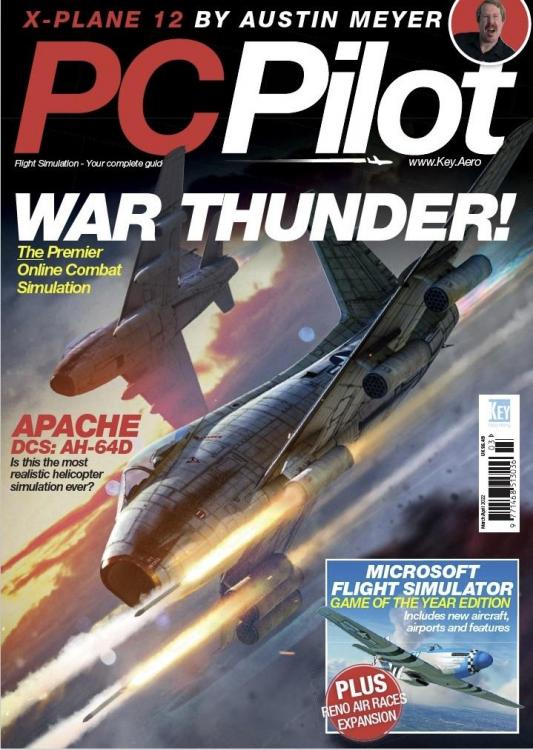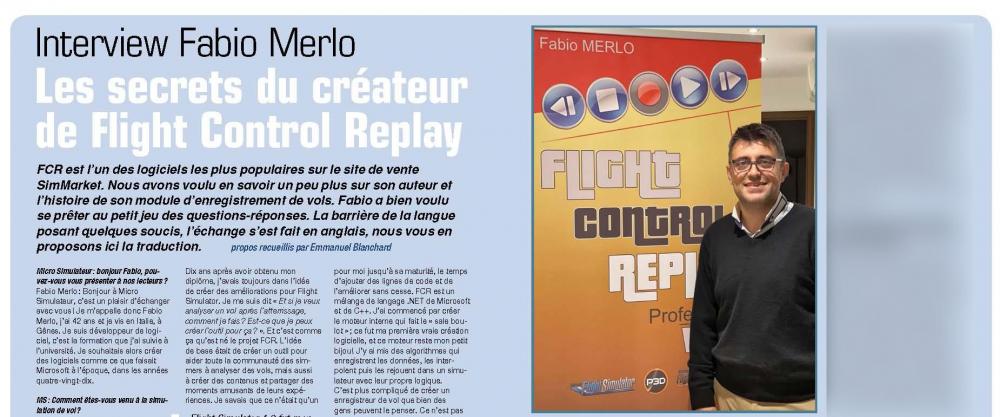FabioMerlo
Members-
Posts
802 -
Joined
-
Last visited
-
Days Won
31
Content Type
Profiles
Forums
Events
Gallery
Downloads
Everything posted by FabioMerlo
-
Hi, Since the beginning of FlightControlReplay, one of my first goal has always remained that the rendered video must be as smooth as possible, right out of the box. This excludes the video processing in another separate tool. That's why I had to write the custom code of FlightControlReplay for video performance in one hand and with the accuracy in the aircraft data collect process in the other hand. When you ask FlightControlReplay to create directly a MP4 compressed video of your flight that you are replaying or recording, the render is made possible by my custom frame by frame technology, whatever the framerate you had in the sim. I'm collecting the data from the heart of the sim, I'm not just reading the video and pixels displayed on your screen. I hope that it helps to understand what's the philosophy (and the necessary hard work to program) behind such software that required months and years of development. It's nice to see that the conclusion of this whole stuff allows many content creators to produce impressive videos featuring our super hobby : flight simulator ! Drzewiecki Design KRNT Renton MSFS - promo video | 4K Blu Games Landing South African Airways (Pt2) | FAOR-FLKK | FBW A32NX | MSFS (VATSIM) | HD 1080p
- 290 replies
-
Hi everybody, Today, I have 2 tips for you as users of FlightControlReplay. 1. Replay is fun to watch how you performed the last flight sequence. But Replay is also the way to fix your error a few seconds ago. - Make sure that Re-Live Instant Replay is activated (Circle Arrow in GREEN). - Drag the yellow time slider back to the time that you want to get back to - Click stop button to resume the flight. 2. Always On Top overlay option You don't have to always switch between windows to find again the interface of FlightControlReplay when you move from the simualtor to FCR, or another active window. Go the Options Menu, and look in the right area : tick the box beside the option "FlightControlReplay Always on top window". Now it's always displayed and accessible, even when you use the simulator in full screen. Our friends at AviationLads are having fun using FlightControlReplay, and they produce some really nice and professional videos for the flightsim enthusiasts, check them out : AviationLads MK-Studios - Rome Fiumicino Airport | Microsoft Flight Simulator [Official Teaser] | 4K AviationLads FlyTampa - Toronto Pearson Airport | Microsoft Flight Simulator [Official Trailer] | 4K Manu SilverLiner FS2020 - Antonov An-225 - Take Off in Kiev Boryspil - A Tribute to this Giant in Flames ! | HD 1440p
- 290 replies
-
Hi !!! 😉 for the P3DX and Main folder (FSX ) versions the number of the build are fine . For MSFS version maybe there was a mistake on stamp the build number .... i ll check and i ll let you know ASAP ! For x264vfw64 i m studying a tutorial on how configure the things 😉 Fabio
- 290 replies
-
- 1
-

-
cartouche fabio federico NL thema Hello, Let me share with you our little presence in the latest issue March/April 2022 of PC Pilot Magazine who writes about our Camera Manager feature for FlightControlReplay. For the full magazine (about MSFS Goty Edition, Reno Air Races add-on, Hawk T1/A Trainer and more, visit https://www.key.aero/pcpilot and look for the following cover page I feel like FlightControlReplay V4.5 is now stable and complete as best as possible, and I look forward new ideas, new features that will - I hope - meet other expectations and enhance your entertainment even further. My target has always been to bring smart tools with my programming knowledge to the flightsim community. As a virtual pilot myself, I can guess easier what can be useful or joyful for other simmers like me. Bear with me in the coming months for more cool stuff ! Showtime of flight videos featuring the successful FlightControlReplay : AviationLads Orbx - Landmarks Panama City Pack | Microsoft Flight Simulator [Official Trailer] | 4K FlyKenku Microsoft Flight Simulator | *INTERESTING* Sunclass Airlines A330 Landing into Sal Island | 4K Simflyer MSFS 2020 | Amazing views over Kuwait | OKBK | Microsoft flight simulator 2020 | Trustmaster view | HD 1080p HR Simulator [MSFS] ANA - All Nippon Airways | Tokyo Narita to New Delhi | Smokey Approach | HD 1440p
- 290 replies
-
Hello ! Did you know that FlightControlReplay support voice recognition ? Give instructions naturally speaking to your computer and control all record and replay features. Start record, Play, Forward, Backward and more, it's easy and handy. Did you know that FlightControlReplay support also Virtual Reality ? From your 3D cockpit in full VR with your dedicated VR device, you can display FlightControlReplay interface and interact with it without leaving your helmet. Just us the mouse, or key mapping shortcuts, or even the Voice Recognition as explained above. For more tips and tricks about the most complete tool for your videos production and entertainment, stay tuned and come back here regularly ! Watch now a few YouTube videos resulted of FlightControlReplay : AviationLads Impulse Simulations - Coffs Harbour Airport | MSFS [Official Teaser] | 4K GE-90 AVIATION Dubai to St Petersburg | Emirates Airlines | Boeing 777-300ER | OMDB - ULLI | MSFS | 4K GE-90 AVIATION Doha to Narita | Qatar Airways | Boeing 777-300ER | OTHH - RJAA | MSFS | 4K
- 290 replies
-
Hi ! Last weekend in the Official discord of Microsoft Flight Simulator, five happy users received a FREE licence of Flight Control Replay since I opened a giveaway over there. It’s great to have opportunities to support the community as you have also supported me and the tool for all this years. Another manner, is to create a discount period at simMarket, so you can buy the product with a reduced price. Get 20% OFF until February 24th here : simMarket: https://secure.simmarket.com/fabio-merlo-flightcontrolreplay-professional-edition-fsx-p3d.phtml It’s time now to share some of the videos produced since last week and published at YoutTube where FlightControlReplay is featured, allowing the Pros to create their officiail trailer, and the Amateur to share their fun times flying. GlenB Gaming Review of FlightControlReplay Microsoft Flight Simulator 2020 | HD 720p AviationLads Orbx - Prague Airport | Microsoft Flight Simulator [Official Trailer] | 4K
- 290 replies
-
MSFS - not detecting all devices
FabioMerlo replied to Adamski's topic in Fabio Merlo Products Support Forum
Hi Adam ! Very strange that you cannot be able to choose your x52 .... i ll investigate ASAP ! Thnak you for your congrats ! I m very happy to hear these !!!! 😉 F -
Hi ! Our friends at AviationLads made a new video to show more footage about Camera Manager to introduce the innovative features of my last update for FlightControlReplay. Create, save your own camera movements easily with the easy-to-setup shortcusts directly in FCR options menu. Re-use your advanced camera path for as many replays as you want, in other sceneries, with other aircraft, free your imagination. Here's how it looks And this is our weekly selection of FlightControlReplay featured flight videos ! AviationLads FlyLogicSoftware - Buochs Airport | Microsoft Flight Simulator [Official Trailer] | 4K Pilot Tomas AMAZING Landing into Gibraltar | Microsoft Flight Simulator | 1440p HD Alamar A320 NEO from Gilgit to Islamabad for repairs | Microsoft Flight Simulator | 1440p HD
- 290 replies
-
Hello, After several big updates, new loads of functions, the following summury packs up the main features that brings FlightControlReplay : - Replay : instantaneous, easy, and take control at the time of your choice - Record : direct MP4 file encoding, smooth, animated parts, custom support of advanced airliners add-ons - AI Traffic : detect, chase, cycle view, record and replay them ! - Formation Flying : PlayAsAI feature simulates close flight with AI buddies - Auto Change Camera : Call and activate any default view of the simulator - Voice Control with speech recognition for FCR features - VR headsets support and FCR user interface accessible - KML File import : replay the flight (i.e. import the track of an airliner from Flightaware) and of course - Camera movements recorder - Camera controls shortcuts directly set in FCR This is not exhaustive : more features are detailed on my official website, on the store, including the other hardware and software supported or integrated with FCR. And now, the entertainment video time ! AviationLads MXI Design - Zakynthos Airport | Microsoft Flight Simulator [Official Teaser] 4K
- 290 replies
-
Hi, A fresh update v2201.12 for FlightControlReplay 4.5 is online and it's ready for download. I sent it this week, so if you haven't subscribed to simMarket update notification by e-mail, please go to your simMarket account to download the new setup. Uninstall first your current version of FlightControlReplay, and run the new build ! So, what is the content of this new update : - FBW A320 flaps and spoiler Play - Instant Replay Re-Live introduce Re-Live Play : User is able to go back and replay last minutes of a portion of flight - Instant Replay Re-Live minor bugs - Performance fixes in Camera Manager - Minor UX bugs And I picked up new videos made with the help of FlightControlReplay : John Solomon PMDG 747-400 - Kai Tak Approach IGS 13 | P3D5 | HD 1440p The Flight Sim Deck Floating In More Ways Than One... | R44 Raven II Helicopter Project | MSFS | 4K Blu Games The Famous Quito Approach! (SEQM-SKBO-SEQM) | FBW A32NX | MSFS LIVE (VATSIM)| HD 1080p HR Simulator Norwegian B787 Dreamliner | Oslo Gardermoen to Paris CDG | MSFS | 4K
- 290 replies
-
Hi all ! thanks for your feedback ! version for msfs is 2201.12 , this is the only I updated in the last update. P3d version and fsx remains original camera manager update first build (because there no bugs to fix) . thanks a lot f
- 290 replies
-
Hello everybody, In the last Camera Manager update of my tool FlightControlReplay, I mentioned that the second item added was the Camera Controls Override (for MSFS only). To achieve the correct Camera movements recording, and also to offer an easy way to create advanced camera effects and complex path, it was necessary to center in one place the different camera controls shortcuts that can be separated in the default and long MSFS settings window. That’s why in FCR user interface, in the Options, you will find the camera shortcuts area where you can set all these movements shortcuts at once. As usual and because of MSFS limitations, only one key can be set here for each function. Combination of two keys or more are not supported. All keys set here will override the MSFS camera controls, so you don’t have to worry about any trouble. For Prepar3D users, we still rely on the settings set through the default simulator controls menu. Watch now another bunch of weekly videos made with FlightControlReplay ! Drawyah Milan Malpensa to Barcelona - Airbus A320neo easyJet MSFS | 4K The Flight Sim Deck Discus 2C Glider Release MSFS | Where To Soar ? | 4K Flyguy1903 DALLAS Fort Worth Landing MSFS 3080ti | 4K
- 290 replies
-
Hi Jelle !! i m investigating I ll let you know asap 😎 thanks fabio
- 290 replies
-
Hi, The French magazine specialized in the PC simulation "Micro Simulateur" reviewed FlightControlReplay in their last issue number 336 for January 2022. For French speaking readers, there's also an interview to talk about the history of the making of the tool...and its future ! I'm proud that this famous and longtime press got interested in my tool and that they found it "easy to use". They also appreciated the "camera management", and wish that something similar could exist for X-Plane. It's like my regular visits into the flightsimming forum : talking with the press is another way to reach and enrich our community. As developers, the tasks list in our workshop needs your feedback, user reports and suggestions to make us better. In return, we hope our solutions can help you with more entertainment. Let's hope that 2022 brings innovation at least as much as 2020 and 2021 did !
- 290 replies
-
Hi! this happens because you need that the folder you choosed has administrator rights 😎
-
Error trying to access the options
FabioMerlo replied to cellular55's topic in Fabio Merlo Products Support Forum
Hi ! you need Natale both prerequisites: direct x sdk and visual c redist … links in the readme -
Error trying to access the options
FabioMerlo replied to cellular55's topic in Fabio Merlo Products Support Forum
Hi ! Yes you missed install the redist 😎. donyou use prepar3d version ? -
Manual or any Form of "How To"
FabioMerlo replied to jayteeaitch's topic in Fabio Merlo Products Support Forum
Hi ! i m organize a readme book that it explain the various features step by step . Stay tuned for more in the coming months . 😎 -
Hello everybody, and receive my best wishes for the New Year 2022 ! Today I'll dig a bit more the topic on the Camera Recording Manager feature introduced by the latest Big and Free update to FlightControlReplay. This new system works both in MSFS and P3D. For example, you can use this new feature to work an advanced camera path, impressive camera effects, in order to apply them to several and different flight situation Replays, to replicate these camera moves in multiple videos. Note : In MSFS, it is mandatory to use FlightControlReplay camera control shortcuts (Options Menu) to be able to Record and Replay the camera path. In P3D, camera controls use the default sim keys. How does it work ? 1. In Options, select the mode ONLY CAMERA MOVEMENTS. 2. In the main User Interface, press Record and select the name and destination file (*.FCR format file, just like a flight situation) 3. Move the camera according to your wish during the Record session. 4. Save your Record by clicking the Stop button 5. Now launch a second instance of FlightControlReplay, and load here a standard Flight Situation Replay with a separate FCR file. 6. - in the first instance of FCR, Load and Replay the initial FCR file dedicated to Camera Movements only. - in the second instance of FCR, Replay the Airplane flight situation that you just loaded 7. Use this process to replicate your Camera Movements in any flight situation Replay of your choice No more studying, now let's fly and enjoy FlightControlReplay videos ! FlyKenku A32NX Landing into Santos Dumont MSFS | 4K CarbonPixel T-45C Goshawk Oshkosh Takeoff MSFS | 4K FlyKenku Boeing 767 Landing into Seychelles Sunset MSFS | 4K
- 290 replies
-
Hello Benelly. MSFS doesn't support split windows. With P3D, you can start your investigation with the instructions on the official page here : https://www.prepar3d.com/SDKv4/prepar3d/views/multimonitor_overview.html
- 290 replies
-
Update FCReplay v4.5.2112.29 virus detected
FabioMerlo replied to Cersil's topic in Fabio Merlo Products Support Forum
Hi ! No simmarket check every file . This is a false positive that can happens if you encrypt the code (I encrypt the code for protect my intellectual property) -
Hi ! I released now a new Update to FlightControlReplay CAMERA MANAGER UPDATE that fix Freelook bug and other minor issue . Thanks to all F
- 290 replies