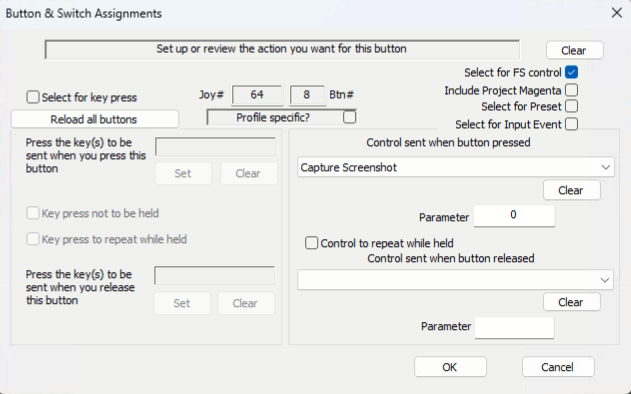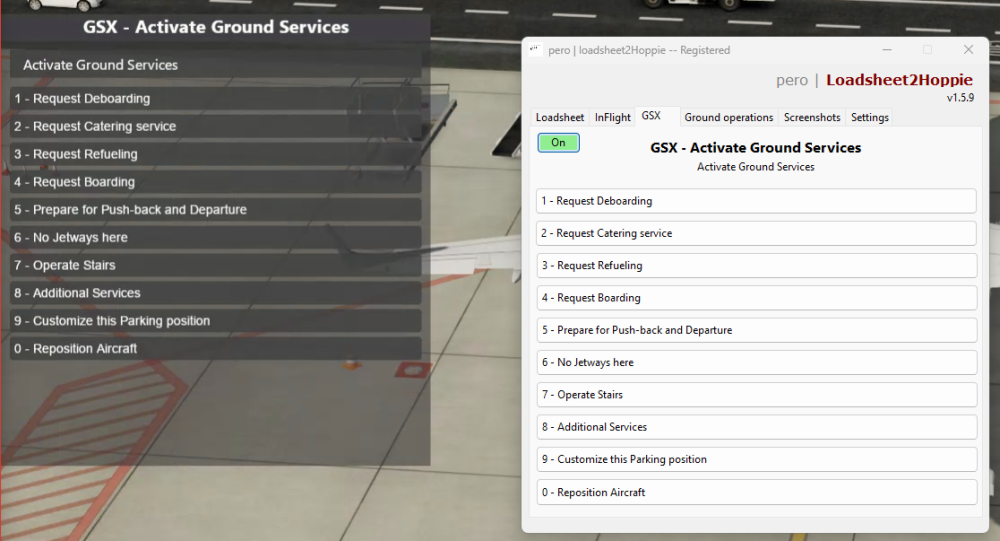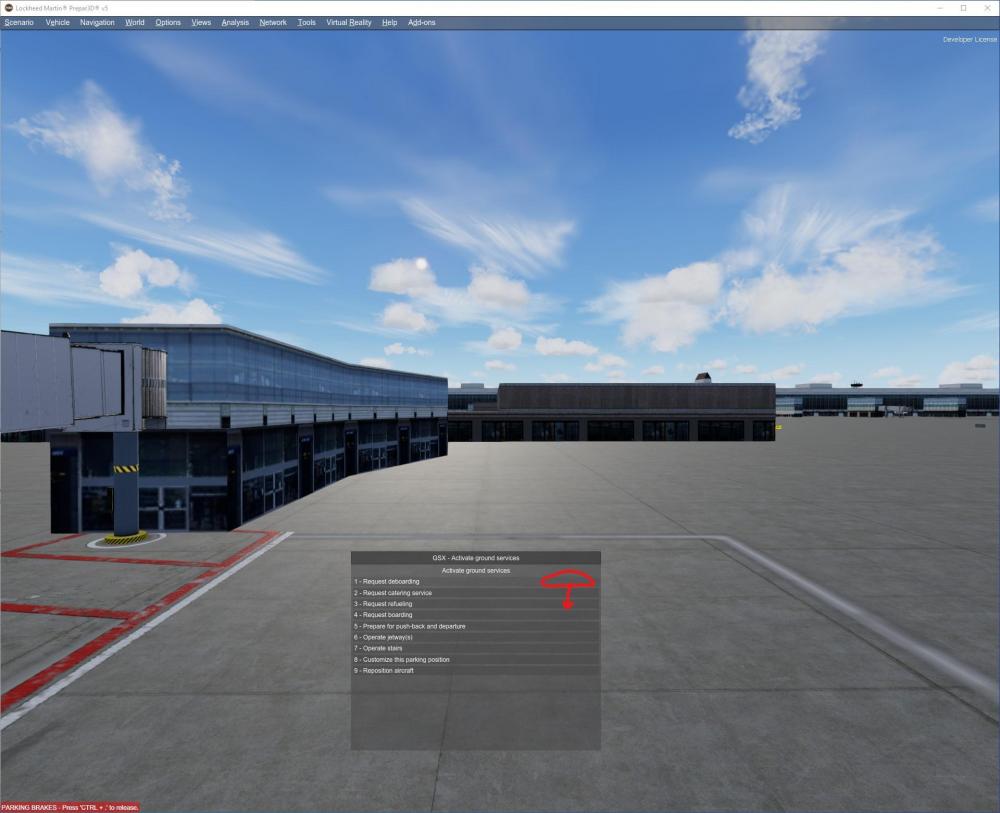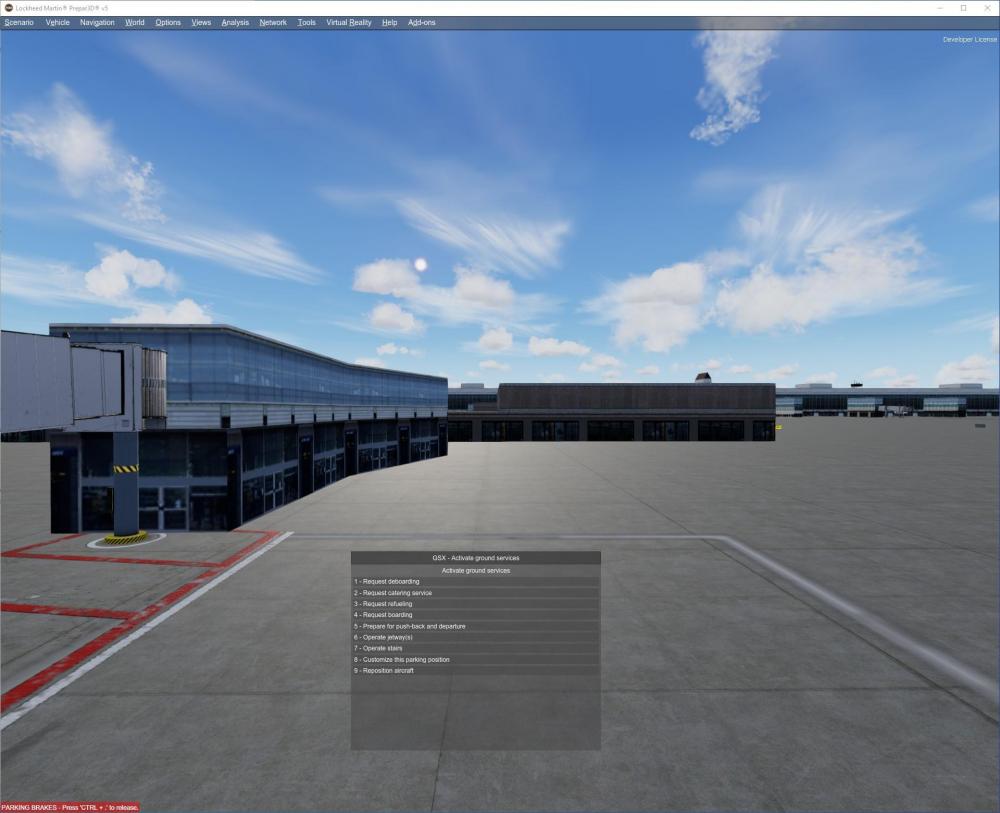-
Posts
75 -
Joined
-
Last visited
-
Days Won
1
Content Type
Profiles
Forums
Events
Gallery
Downloads
Everything posted by Capt. PERO
-
Hi, I have tried to use CAPTURE_SCREENSHOT by assigning a key to this function. But I can't find the screenshots anywhere. Do I miss something?
-
Thanks John. I found out, that JeeHell FMGS shows the value of 0x6020 for Altitude Indicated. But so far no luck by writing this into the sim to affect VATSIM. This is my code but the value of Altitude in VATSIM stays untouched... ipc.writeStruct(0x0024, "1UW", 0x0574, "1UW", 4, "1SD", ipc.readDBL("6020"))
-
@Wim Soldaat have you fixed this issue with this workarround? We are faceing the same with JeeHell FMGS in MSFS on VATSIM. Next step would be finding out, which variable VATSIM is using to determine the altitude.
-

[P3Dv5.3] TextMenu issue with .Message
Capt. PERO replied to Capt. PERO's topic in FSUIPC Client DLL for .NET
Other findings. Once a menu has been shown .isMenu stays True (is False unless Menu has been shown first time) .Changed stays True in any case I tested, even if the menu disappears -

[P3Dv5.3] TextMenu issue with .Message
Capt. PERO replied to Capt. PERO's topic in FSUIPC Client DLL for .NET
Hi Paul, 1. The OnScreen Menu stays and is functional if a new single-message arrives but the TextMenu instance loses the menu. I would expect that .MenuItems stay (as they are still on the screen) and .Message changes 2. No, I just need a proof way to detect if the menu is still on the screen and which items are shown. If a new .Message clears .MenuItems I have no idea to detect if the TextMenu is still shown on the display. This is my application: -
Hi Paul, happy new year and hope you are doing well. Looks like a new value in TextMenu.Message clears TextMenu.MenuItemCount and even TextMenu.MenuItems Lets say there is a SimConnect Window (GSX in my case) open which gives myTextmenu.MenuItemCount > 0 If now a new message appears TextMenu.Message <> "" it resets the MenuItemCount (and all items). For me it should stay > 0 as long as the menu is not shown any more or the items are different. Using FSUIPCClient.dll v3.2.25.395
-

P3Dv4 FSUIPCConnection.AirportsDatabase.Load() crashes
Capt. PERO replied to Capt. PERO's topic in FSUIPC Client DLL for .NET
@Paul Hentystrange. But I can confirm that the issue is solved with 3.2.25. Thanks a lot!!! Regards Peter -

P3Dv4 FSUIPCConnection.AirportsDatabase.Load() crashes
Capt. PERO replied to Capt. PERO's topic in FSUIPC Client DLL for .NET
Hi @Paul Henty thanks for the asap feedback. This is the dataset from the system. Why don't the scenery designers keep in mind that special characters aren't a good idea. Thanks. Peter makerwysData.zip -
Hi gents, I am using this function in VB.NET but on one client with P3Dv4 it crashed with "Index and length must refer to a location within the string. (Parameter 'length')" The function I am using is Try If FSUIPCConnection.IsOpen = False Then FSUIPCConnection.Open() FSUIPCConnection.AirportsDatabase.Load() Else FSUIPCConnection.Process() End If Catch ex As Exception MsgBox(ex.Message.toString) End Try It is running great on other PCs with P3Dv5. FSUIPCClient.dll Version 3.2.21.391 Any ideas? Regards, Peter
-
Hi Pete, thanks for your support. I am running "<P3DRoot>\makerwys.exe" "/Water /+Q" in my program SIMstarter NG P3D since my software has been released. A BETA Tester informed me, that SIMstarter does not work with Makerwys 5.1 any more. While testing I found out that one parameter is working and two parameter won't. My first thought was, that "/Water" does not work any more and therefore I tested the others to make analysis for you guys easier. Do I get you right, with 5.11 I would get the same result as before (runways with water runways, silent execution and auto close when finished? My software is waiting for the process beining closed to work with the new generated files. Regards, Peter
-
Hi, looks like makerwys is closing when adding multiple commandline parameters. Can you please have a look at this? "<P3DRoot>\makerwys.exe" => Ok "<P3DRoot>\makerwys.exe" "/+Q" => Ok "<P3DRoot>\makerwys.exe" "/Water" => Ok "<P3DRoot>\makerwys.exe" "/Water /+Q" => Fail Fail means, makerwys.exe closes without creating any files.
-
Hi, you may remember the ipc.keypress issue I've reported some days ago (I am using a lua-script). This has been fixed with v6.0.1.0b but looks there is another issue preventing ipc.keypress and native keyboard key presses too. https://forum.simflight.com/topic/89926-p3dv5-hf2-ipckeypressplus-dont-press-key/?do=findComment&comment=544912 Please find fsuipc6.log This can be reproduced by calling the GSX menu. Rolling back to 6.0.1.0b brings everything back to normal. Could you please have a look again? 😉 Regards, Peter FSUIPC6.log
-

[P3Dv5 HF2] ipc.keypressplus don't press key
Capt. PERO replied to Capt. PERO's topic in FSUIPC Support Pete Dowson Modules
Issue solved. Thanks. -

[P3Dv5 HF2] ipc.keypressplus don't press key
Capt. PERO replied to Capt. PERO's topic in FSUIPC Support Pete Dowson Modules
Yes, looks as solved. I just did a quick test today. Can spend more time tomorrow. -

[P3Dv5 HF2] ipc.keypressplus don't press key
Capt. PERO replied to Capt. PERO's topic in FSUIPC Support Pete Dowson Modules
That you can find something on my side for improvement. 😉 *lol* ...I will change that -

[P3Dv5 HF2] ipc.keypressplus don't press key
Capt. PERO replied to Capt. PERO's topic in FSUIPC Support Pete Dowson Modules
Right: 1) ipcReady.lua calls "ipc.macro("Lua peroJeeHellExtPWRbyGSX")" 2) peroJeeHellExtPWRbyGSX.lua contains the code above 3) Start the sim (runs ipcReady.lua and peroJeeHellExtPWRbyGSX.lua 4) Open the GSX menu (SHIFT+CTRL+W) and try to press "1" on keyboard 5) Does not work -

[P3Dv5 HF2] ipc.keypressplus don't press key
Capt. PERO replied to Capt. PERO's topic in FSUIPC Support Pete Dowson Modules
Right. It has nothing to do with ipc.keypress but using this LUA causes the problem. Strange... -

[P3Dv5 HF2] ipc.keypressplus don't press key
Capt. PERO replied to Capt. PERO's topic in FSUIPC Support Pete Dowson Modules
Hi Pete, I think I nailed it: local PNFSoundDialogKeyShift = 1 local PNFSoundDialogKeyCode = 88 function PNFSoundsToggle() --if (PNFsoundPlay==0) then -- PNFsoundPlay=1 -- if (ipc.elapsedtime() > timeScriptLoaded + 5000) then ipc.Display("pero | JeeHellExtPWRbyGSX: Pilot none flying announcements -- ON", 3) end --else -- PNFsoundPlay=0 -- if (ipc.elapsedtime() > timeScriptLoaded + 5000) then ipc.Display("pero | JeeHellExtPWRbyGSX: Pilot none flying announcements -- OFF", 3) end --end end event.key(PNFSoundDialogKeyCode, PNFSoundDialogKeyShift, "PNFSoundsToggle") Looks like "event.key" causes the issue. -

[P3Dv5 HF2] ipc.keypressplus don't press key
Capt. PERO replied to Capt. PERO's topic in FSUIPC Support Pete Dowson Modules
Hi Pete, hi John, thanks for helping out. I deactivated all "ipc.event" function calls in my script but this doesn't changed it. Even no error reported in the FSUIPC6.log file. What I found out that pressing a key (0-9) in the GSX menu the selected item becomes kind of "selected" but does not "press". If I would press key 1-9 they all would become "light gray background" but no action. The only way I can trigger them is by clicking with the mouse. See attached pics. Regards, Peter Before Keypress: After Keypress: