-
Posts
455 -
Joined
-
Last visited
Content Type
Profiles
Forums
Events
Gallery
Downloads
Posts posted by Ravenblack
-
-
-
waterzone.zip from AVSIM or Virtual Pilot
A team effort using the best of the best add on textures in one package (apparently.....)
I'll let you know once I've flown everywhere!
-
-
I'm with you on that one.
Most people think composite props are the new kids on the block, but the old wooden props are composite as well.
I have a 3 foot section (hub centre and blade roots) of the prototype Bristol Fighter propeller. It's made in layers, as this was to prove a better option than one piece carving.
I have several manuals around to do with repairing them. Today I was working on several Hartzell, Dowty and McCauley props - all variable pitch jobs though.
Interestingly enough, back in the days when metal props were experimental - testing was carried out at the then Royal Aircraft Factory in Farnborough. I have reams of data and reports on these early (some pre 1920) tests. Jeez! the stuff my Dad collected over the years!
-
A wooden one.....If I see two....then you can have one.....but call me selfish....there's a place on my all just waiting for a wooden prop!
Unfortunately I work with metal props and composite props (Carbon fibre/kevlar) from most OEMs.....but no wooden props :cry:
-
Heck no - I wish it was a good old fixed pitch - that one is just a dud single blade from an old three blade feathering Mac.
In the garden, on the other hand, I have a lovely vine growing around a two bladed Beechcraft prop....
I'll never have a use for them - the fixed pitch will one day be wall mounted, but the other prop and blade will probably be chucked out. I only got them because they were on the scrap pile and....well....it was there so I got permission to take it.
Now all I have to figure out is 'why do we do stuff like that?'
-
LAGO could over come the whole problem and anger by just keeping us updated, instead of staying quiet, and dropping poor guesses.
If they say 4 months, and it goes to 6....hell...as long as we, the customers are kept updated, it's not so bad.
Not knowing is the cause of concern.
Saying that, I wish they'd hurry the feck up!
-
-
What can I say!
I bring my work home with me!
That old Sensenich (not McCauley as on the decal) was a lucky find by me - more often than not the customers want the failed props back to nail to there club house walls.....how inconsiderate!
-
I have one control device - designed and sold by the makers of FS9. I run everything microsoft.
I am having far too many problems!!!!!
Hence - I can't tell you a thing - only that each individual PC is set up that little bit differently to every other PC.....and that can be the cause of a major problem in one computer, when someone else is fine.
My conclussion is - try it - if it fails - blame LAGO or Bill Gates! :D
-
I did all of the above, and more.....
Then put on my old game pad (GAME PORT) Xterminator, which I was going to use IF the problem occured again to see if it was the stick or the simulator.
B*ll*x all has failed now I have a back up device waiting......
So guys, remember - always take an umbrella out with you - that way it will never rain!
-
This has to be the best and simpleest free screen grabber I've found.
I have had problems with Howies thing....and the old FSpic thing only does BMP....and squashes two screens onto one box. Other free software is okay, but some do not capture single windows.....yet this one is just superb!
I have installed it, and it works wonders!
-
Well........a couple of hours around Gorkha in Nepal, in a Pilatus Porter.....no problems....and the Porter is pretty hard going on the processor and graphics, so I thought that would help bring the error on.....
....nothing......wait and see again!
Cheers so far!
-
Great little strip at Gorkha, Nepal......you need the Porter!

-
In spot view this is what I get----
1.When all is OKay-
Surfaces neutral with zero input. Full surface movement on all surfaces.
2.When fsuipc is set up wrong on purpose -
Control surfaces no in neutral positions. Limited movement determined by how much I had set it in fsuipc.
3. When a problem occurs and it gets 'sluggish'-
Control surfaces move a very small amount - only really enough to actually see movement, but not really a great deal. maybe only a pixel or two movement - it is there - but only just.
It can happen with any aircraft - not just add ons or default ones.
I have loaded up my Gravis Exterminator game pad (Game port connection) to see if that works when the stick fails.
-
Can anyone here supply a solution, or cast light on a problem I am having (not that one....I have a medicated cream now.... :D )
I have put it on Pete Dowson's pages.....maybe you can help?
God please someone!!!!!!
-
Aileron
SET/RESET Min set Max
- 16383 - 16383 -512 +10000
+ 16383 +512
I can get full range IF min is set at POSITIVE 16383 and max is set to NEGATIVE 16383.
All the controls move okay...the stick is USB and I only use USB.
and yet......it will randomly loose effectiveness (failures turned OFF).
I check fsuipc and it's still set....I check calibration...it's okay....I go back and un-pause the game......no control......back into settings and all is still okay.....
Want to see a grown man cry.... :(
-
When I say sluggish, I mean to say that, for example:
I fly the Tigermoth happly.....then suddenly find the controls are not responding fully.....infact there is only a very very slight response.
Sometimes this just affects one control axis, sometimes all of them. The stick itself tests fine in calibration and outside of fsp.
As for fsuipc -
In the boxes under set/reset I get the full 16863 or whatever minus to positive movement, yet it will only record 10000 in the right hand aileron box.
If I disable (reset) the controls still do not correct the problem.
I'll keep trying though.
Cheers.
-
I use a Force feed back 2 Joystick, and I get failures and sluggishness from time to time on aileron, rudder and elevators.
On external view I have noticed that the control surface that has become sluggish is hardly moving.
I can be flying okay....constant speed and altitude....then I'll loose a control surface response...or all of them. It doesn't go completely...there is a very slight hint of movement and response.
If I change aircraft I get it back....sometimes. It just happens when ever it feels like it.
One time it failed I went direct to calibration (Flight sims one) and saw that my stick was operating ok....but back at the sim....no good.
I tried to set up on fsuipc and get 16863 on max to one side...and 10000 on max to the other....although in the boxes under the reset icon it quite clearly shows I have 16863 in all axis.
Also, when I try to click 'set' when holding my stick over, it just 'BINGS' and doesn't allow a change to be inputted.
Any ideas?
Thank you in advance.
-
Thank you for that....
I run 1280, so I'll pop off and change the line.
Great tip - Now to see if many changes happen!
-
For example your VGA's memory is 256mb , 1024x256= 262144, so nnnnnn is 262144.
What is the 1024?
Is that the RAM of the system.
Is this number for texture map SYSTEM RAM x GRAPHIC CARD MEMORY?
My system has a recognised 1.5 Gb of RAM and I run a 256Mb DDR Prophet ATI 5600 card. Does this mean -
1500 x 256 = 384000 ?
Much appreciated!
-
Cheers for that.
I didn't use the discs, as XP has the latest updated drivers for ff2 anyway - but I agree - the discs supplied have patches and all sorts of other rubbish!.
I took the X-24 out yesterday and noticed that the faster I go, the less the rudder moves, and it moves slower. This is very realistic, as at speed it is harder to move a control surface, and at speed it doesn't need moving so much.
Undortunately I don't think that is my problem....but I'll have to see what occurs now - maybe I've fixed it...I had a play with fsuipc and it's been okay for a few flights....but it was okay for ages before the problem!
-
I have had a few problems setting my MS force feedback 2 up with fsuipc.
I have almost lost aileron and/or elevator or/and rudder control at some point in several of my flights - from biplanes to the X-24.
I run max realism in flight settings, and after observing the rear of my X-24 I noticed less rudder response at higher speed. Is fs9 really that good as to give less rudder movement due to speed?
If that is the case, it still doesn't explain why the roll rate or whatever is causing trouble at the time is so vague. Yes....the controls wouldn't move so much at higher speed, but the response of the aircraft to the control should still be as swift.
I checked my stick out on calibration and all axis work fine, although fsuipc did cause some problems setting up.
Any advice?
-
I just splashed on a Prophet 5600 3D 256DDR....and by christ is it good
Full fs9 settings.....locked at 20 and getting 20.
awesome.
and that's running two monitors.




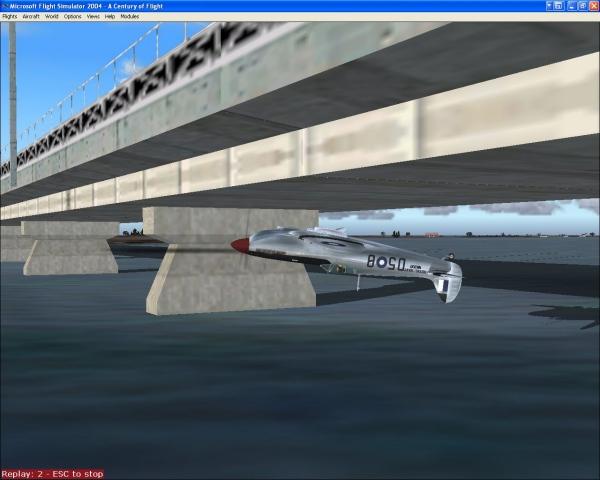
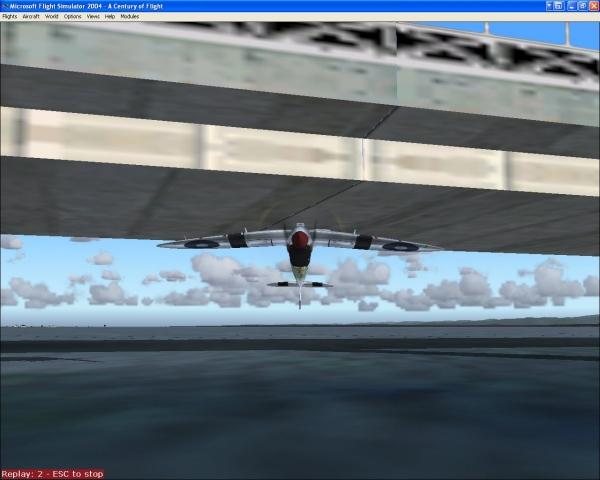

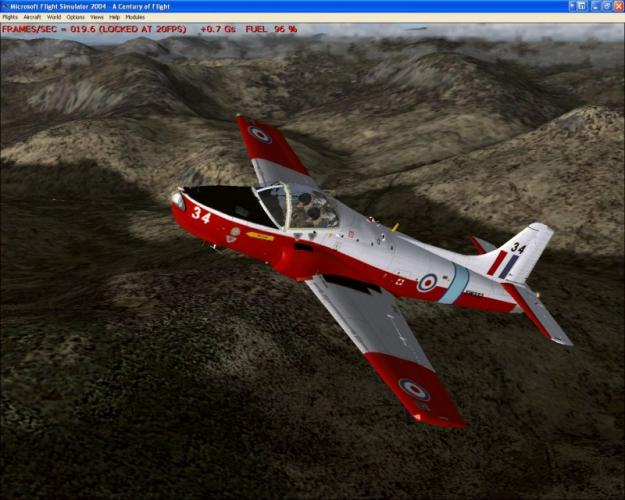

Bit of fun at Westport (14S)
in Emma Field Flying Club
Posted
I can't write what I said when I saw that first time.....but needless to say it contained expletives about how good that is!!!!
Jeez Chaders!
Would you believe that in the ones where I'm upside down, Simon is in a modified 747 flying under water....so you can't see him....go on....beat that! :lol:
Anyway...if you can't beat them......