-
Posts
455 -
Joined
-
Last visited
Content Type
Profiles
Forums
Events
Gallery
Downloads
Posts posted by Ravenblack
-
-
lol!
Cessna 172 crashes on an Irish graveyard....so far the police have recovered 264 bodies.....
No offence to any Irish out there....You created Guiness....we Brits created elesticated idiot mittens.....there's no case is there!
-
It's only a petite graphic....but as Mysterious Girl fan said - it has a long file name....but don't worry! I have a way around it....watch this space!
Go to this site - type in the long URL and it gives you a short one.
Now you can fit it in the Signature box.
Thanks all!
Hey, and Francois - the site is superb...I have no complaints about it! You do a very good job - and keep many people very happy. My hat is off for you!
-
You can do, but I prefer my Lightning to the avatars! :lol:
-
Hobbit - It's the signature, not the icon at the side I need! I'm happy with my Lighjtning Gif!
Everyone else -
I tried that signature html code a while ago but the name was too long for the amount of characters allowed.
I'll have to save to my web site, and not the microsoft photo page with it's HUGE file names!.
Damn....have to find my HTTP uploader prog again!
Cheers!
-
It would make you a Quarter wuss.....I run the 256 ATi along side the 128 NVidia :lol:
Best bet - if it works....don't mess.
If you want to mess - make a system save pouint - then when it goes wrong, you have a reset point!
(worked for me....Oops!)
-
-
For Screen capture, I use HyperSnap DX5 - As recommended by Francois...and now me - superb, costs - but I have tried LOADS of types, and this one rocks.
-
Great site!
Downloading ATi DNA for my Prophet 9600 AGP, and 56.55 for my Nvidia FX5200 PCI.
Need to get a bigger board....mine is running out of slots!
-
-
-
-
Hobbit....
....I think I know your main problem.....as the very same problem happened to me.....but Simon helped me through it.....and afterwards I felt a bit foolish! :o
The trick in loading in new scenery is this one major point....a point so important that it took me a while to understand....but a point so important you MUST get to grips with it.....
The point is this -
" No matter how complicated YOU think it is, you must understand that it really isn't" :wink:
Just stay calm.
It took me a while. The other thing to remember is RTFM. If you don't RTFM, then you end up kicking yourself.....another thing that took me a while....:oops:
If you need a hand then get MSN Messenger on your PC....I'm sure someone (even me)....could help you walk through it online with MSN Messenger. After doing this, and realising how easy it all was...you will kick yourself....I know I did!
-
Thank you for that!
It really is a good program....well worth the money!
-
Like I say, contact us at H+S Aviation Proptech http://www.hsaviation.co.uk
We may not be the cheapest (not the most expensive!), but I say we really put a very good quality product out - I am proud to say.
-
So many replies guys!
Thanks....but I think the problem is that I haven't eplained the problem well enough.....
I want to take captures of the fs9 screen, but running two monitors means that many devices...like FSScreen, YAFS, Grabclipsave - do not have the option to ONLY capture the active window - so I end up with an image of both screens in one large picture. (See top picture)
Screenhunter does allow for only taking the active window, but it is so slow, and it makes the game stutter....also you can't always judge which shot you'll get as the idea moment often passes between pressing print screen and having the shot captured where Screenhunter has run through whatever it does to capture an image - often 3 to 5 long seconds.... (See no picture - it took too long and I only had 1 week spare....)
Snapper is very good - and allows for cropping to cut out a monitor during capture - unfortuately it is set to crop to the left margin only - which means I only get the monitor I don't want - The writer is working on another freebie version though - so when that appears I will heartily recommend it. (see bottom picture)
For now though, I have taken the option to use Francoises option of Hypersnap - it is a little costly BUT it is not just a capture tool and it is very impressive with what it can do for you...and all in a split second with no noticeable detriment to the game. If you need it to do something I think it can do it - it has everything! (See my previous post pic of Pilatus Porter)
One question though Francois......how do I save as jpg!!!!
-
Hypersnap is it!
Free as long as you don't mind a stamp in the top corner, middle and bottom...!
I bought it anyway...very good program.
How do I get it to save as JPGs though?
-
...Shhhhush.....
Don't say a word....but still okay....and didn't do a thing....
Now walk away and pretend this never happened.....
(whisltes nonchalantly....) :roll:
-
Screen shot grabbers.
Grabclipsave is great
Screen hunter is great.
BUT Grabclipsave does both monitors at once with no 'active window only' option (so large files or poor quality smaller files)
AND Screen hunter takes 5 days and the whole P4 2.53Mhz to take an active window shot.....
Any suggestions? (Howies screen thing doesn't like my PC...been there!)
-
Patience young grasshopper.
Took me a while....but I sorted it out....with the help of the forum.
Don't lose hope because you can't get it right, right away.
I am so glad I stayed. Just try something other than AOL and you will be okay...AOL is a bad thing to have anyway....it's as good as spyware and a bug all in one. Remove it...even if you don't come back to EFFC....it really will screw the PC up.
-
-
How can it be Stickied...that might be best?
Or I just post a new one on leg days - I just don't want to flood the board with my name!
http://forums.simflight.com/files/jumpiond....jpg
My original pond jump idea...
So next leg is Stornoway EGPO to Vagar EKVG - might try for Monday 16th at around 6pm....but maybe before then...depending if people are around earlier.
I turn on MSN Messenger as soon as I get home from work...so keep an eye out for ravenblack1973@hotmail.com if you need to discuss flight options. I recommend getting a good wife/husband and getting in flight Roast Lamb meals.....just don't loose a yorkshire pud into the North Atlantic - it'll go soggy! (Oh - and finish your peas before you descend or they roll off of the plate!)
3 1/2hr trip.
Isafjord to Nerlit Inaat is going to be hell though...leaves only 20lbs of fuel to play with....so anything other than a tail wind will almost definately require waterproofs and a paddle.....
-
Send the prop to H+S aviation....most likely I'll get it. I can do wonders to a prop - ofter tuning them better than the OEM tolerances.
-
It all started to go wrong when Peter Andre's name was mentioned at EFFC....
Coincidence?
Enter a zone where etc etc....
-


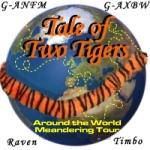
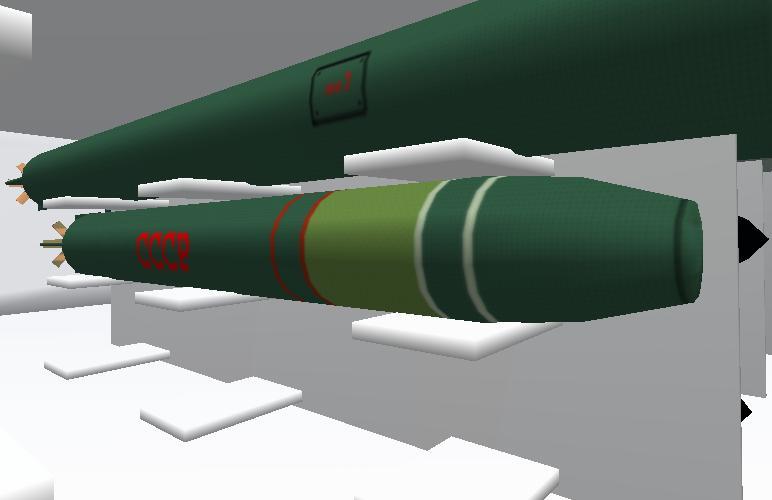




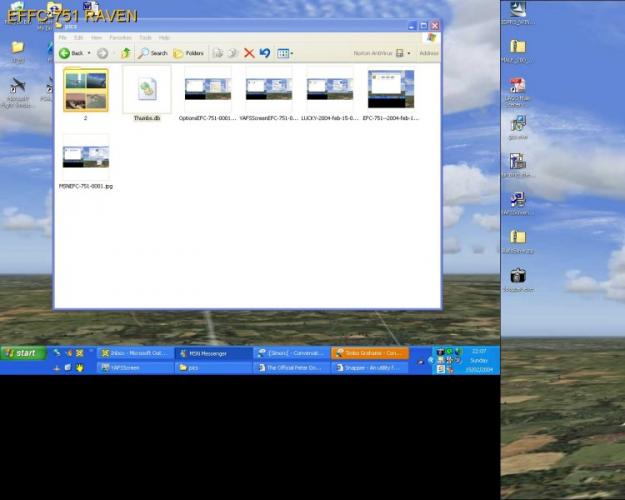
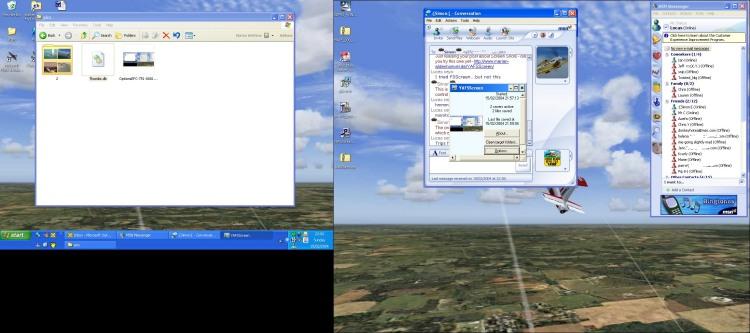


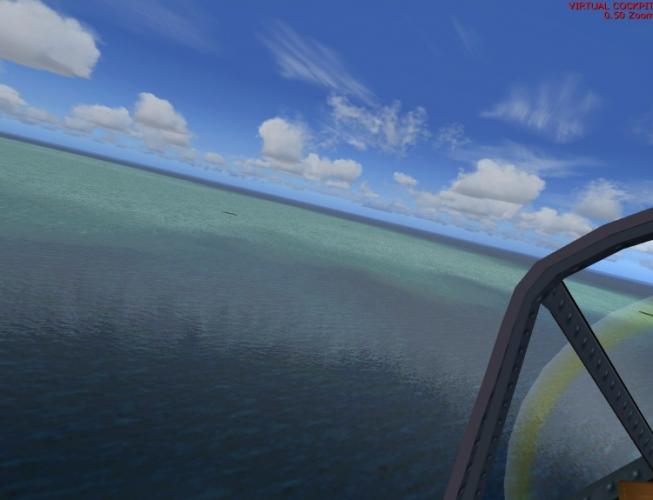


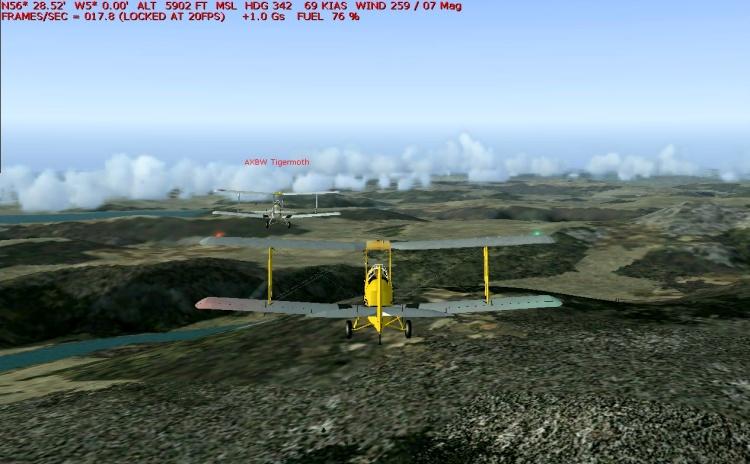
All cats like to fight and play....
in Emma Field Flying Club
Posted
Hey Timbo....why doesn't anyone play with us!
I'm still picking office supplies out of my undercarriage struts....I wish they'd leave their windows closed!!!