-
Posts
2,866 -
Joined
-
Last visited
Content Type
Profiles
Forums
Events
Gallery
Downloads
Posts posted by tim arnot
-
-
I'm, er, Tim. Aka Smudger. Answers to "Oi you!". One of the English contingent.
Pip pip!
-
I'll raise a glass... :D
-
If I don't fly my 206, someone else will have to. How else will it get to Plum?
Tim (not understanding why people want to change planes in the middle of a trip. Isn't one enough?)
-
It seems that avsim's server went down yesterday, which would explain why I couldn't get any of the liveries. They have an engineer on site, so hopefully it'll be back before too long.
Pups, despite your epic effort, you still looked like you were in a pimped up 172!
-
Part the third
There are some more pictures in the main screenshots forum, where the image size allowance is a bit bigger...
-
-
We're off! BT and Scotty take to the air as Pups lines up
Climbing out, with Catflyer, Chaders and madaz close behind
Turning into the wrong valley. Again!
Short final for S88. Scotty, BT and Pups are on the ground, with Chaders going around
The first of several tree-scraping exercises, at the thop of the valley
-
I was last man down, at 23:19 (total of 4 hours 10, and I was definitely flagging a bit by the end!). It was great fun, and thanks to those who organised, and those who flew (and those who organised and flew...) I'll get some pictures up a bit later (tons to sort through!) :)
-
Hi Bill,
Yes that sorts it out. Thanks :D
-
Same problem, different cause. Bremerton was caused by a bad interaction with some beta scenery. That beta scenery is no longer installed, and the problem has gone away.
Gary was having a similar problem to the new one however, and thought it was an interaction between some "innovative non-standard scenery design technique" and having Instant Scenery installed, and there was some "bit" needed to be tweaked in the bgls. Either it didn't happen, or there's some other issue going on here. As I said, I have no other scenery installed (unless it writes itself into the main scenery folders), but I do have Instant Scenery.
The other airports are all flyable, given that the C206 has proven itself to fly RW with half a wing missing, but S88 isn't, and I'll either have to disable it or skip it.
-
I still get problems with trees over the runway. S88 is by far the worst, and pretty much unusable, but there are also problems at 3W7, KDVL, 96D, 1MI9 and 63NY
This is with no other scenery installed at all. Anywhere.
Nice as I'm sure Bill's scenery is, I shall have to disable it, at least for S88, otherwise I won't even be able to find it, yet alone land there (as witnessed by last week's test!)
-
Just to double check, this is now at 19:00, NOT 17:00, yes?
-
PaintShop pro works fine - I used it for my GPLUM paint. :) It will open most Photoshop files (which is the format used for most paint kits), although it won't open the psd for the Aerosoft Twin Otter :evil: The only other tool I use is DXTBMP.
You'll find that most payware planes have paint kits. These are usually layered psd files (photoshop format), which allows you to paint away and still keep all the rivets etc. The MS planes and some freeware supply a "white paint". This is just a white version of the paint with no layers. You'll need to use layer blend modes and transparency effects to have the rivets etc show through (it's not difficult :wink: )
-
19:00 would be better for me (get a chance to eat something before we start - these could be quite long sessions!), but no preference regarding Saturday or Sunday.
-
My original post is now updated with links, alternatives and the title for those that need it.
-
Sorry Brad, the "W" word got in the way today, and I'm out this evening. May try and pop online when I get back though (~2200)
-
-
-
Gary, I believe I've found the problem -- at least on my machine. It stems back to some betas that Bill Dick put out last August (and I didn't realise I still had installed). If you have a scenery folder "Emma Field Lower Priority", then that's the culprit. Let me know if it's the same for you.
Cheers
Tim.
I'll be online hopefully around 20:30z for a spot of flying. :)
-
As Gary replied to me yesterday:
PS: For EFFC Server login password, stop by the gate at Emma Field and ask the guy there if you forgot it already! :lol:
:)
-
I have UTX and GEX installed, but otherwise it's default. It looks like the airport background exclude is missing. But I wasn't the only one to see forests engulfing the airport...
I've downloaded an addon Bremerton from flightsim.com, and I'll try it out later to see if it helps.
-
Dobie, Scotty, BTBurgy, GaryGB and myself managed to get in a quick trip from Bremerton to Skykomish. Well, after sitting around chatting on the apron for a bit, and discovering that aeroplanes don't start too well if there's no fuel in them (of course the tanks were emptied when it was shipped across the Atlantic!)...
Brakes off - brakes on: 38 minutes (including two go-arounds!)
-
I've figured the TS settings, and logged on, to see Brad there, flagged as away. Not been able to perform a voice check though, but other TS connections are fine, so I've no reason to doubt this one.
FSHostClient is defeating me though. The software is installed as per, but I can only get a 'No sessions found' message. I've set up (?) port forwarding on my router, in accordance with the instructions at http://www.portforward.com/english/routClient.htm and my local IP is reserved at 192.168.0.2 Windows firewall both on and off makes no difference. To confirm, the IP I'm trying to connect to is 67.22.78.67, port 23477 (also tried 23456 with no luck)
-
I'm about to start downloading and installing this stuff, so if anyone is about over the next few hours, I may or may not get online...
Now, how do I figure out my Emma login?



















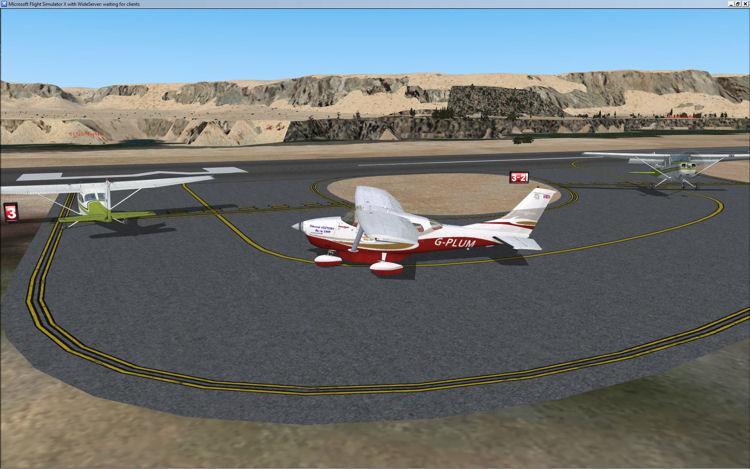

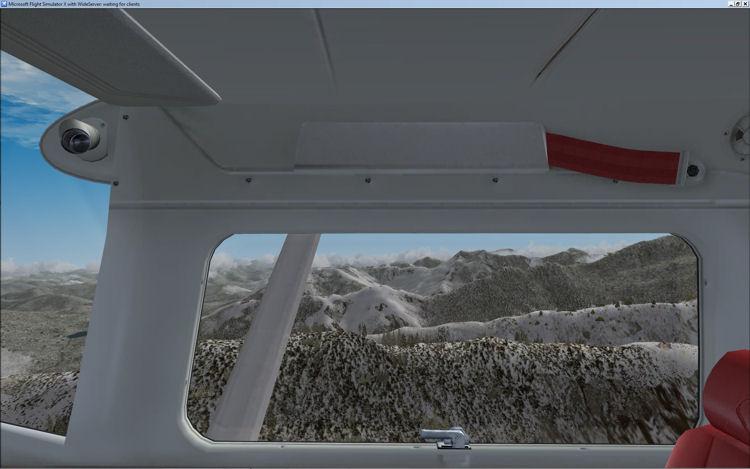




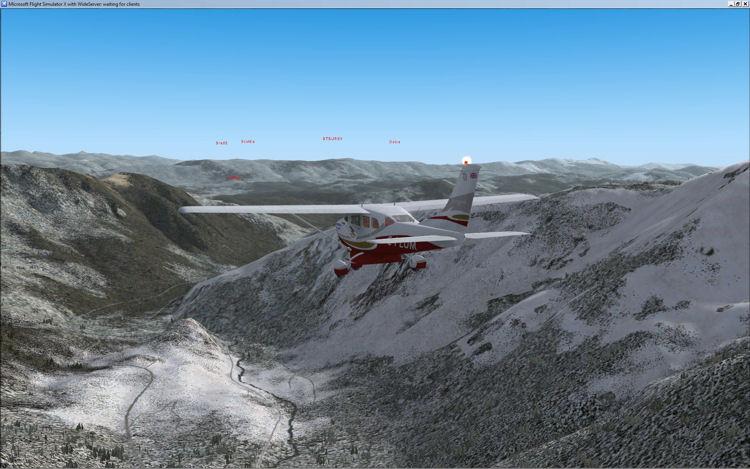

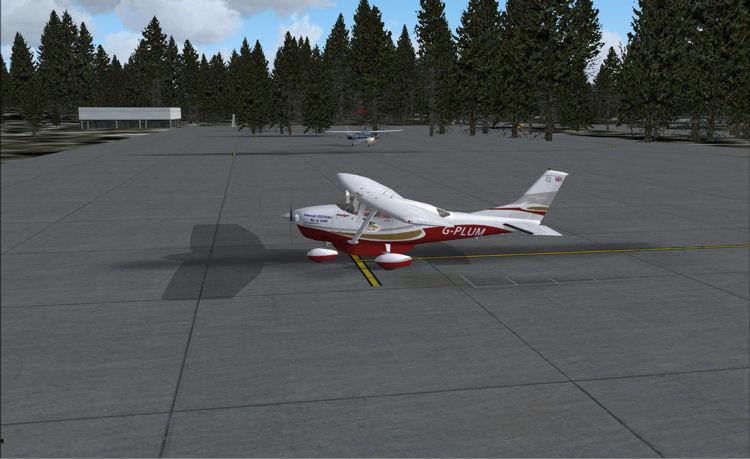

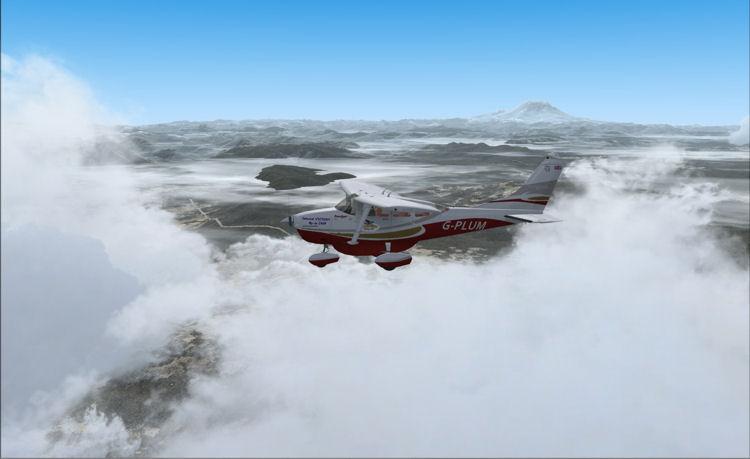



Whose who at the fly-in
in Emma Field Flying Club
Posted
Then we have met! Of course, being a master of disguise, you might not remember it...
To refresh your memory, do you recall back in the balmy Summer of '82, making out with that very tasty looking blonde barmaid in the sheep paddock behind the FBO? :shock:
Yes, I was disguised as one of the sheep!* :lol:
* Name the reference... :P