-
Posts
4,066 -
Joined
-
Last visited
-
Days Won
31
Content Type
Profiles
Forums
Events
Gallery
Downloads
Posts posted by V. Heine
-
-
Hi Jim,
have you read this announcement: http://forum.simflight.com/topic/66198-vista-and-windows-7-users-please-read/
If YES, have you made the installation as administrator? Sure?
If YES, then please create a plan and save this for the FSC and FSX and send it to me my e-mail address.
The address can be found at the bottom of our website.
Regards,
Volker
-
Hi Sandy,
this is not a FSC problem.
Please read the instructions that come with the FSUIPC and WideFS.
The message is an indication that no connection between WideFS Client and WideFS Server exist.
Hence the message in the FSX "Waiting for client ". In this case, the server waits for the WideFS client and that is not the FSC which only informs you about the problem between server and client.
Regards,
Volker
-
Hi ???,
Please read here first:
FSCommander calls the original Windows print function and if that detects a fault, it returns the error message to the FSCommander.
We have no influence on the error message, or what is behind it.
Regards,
Volker
-
Hi Andrew and all other Users,
tentatively can follow link under OPTIONS -> Download -> North Atlantic Tracks are filled in:
https://pilotweb.nas.faa.gov/common/nat.html
... or ...
http://www.nyartcc.org/pacots/pilotweb.nas.faa.gov/common/nat.html
It may be that the data are not up to date!
Have fun,
Sascha & Volker
-
Anyone???
Hi,
1) Your post is from today at 02:34 a.m. About this time we sleep. Did you expect that we sit 24 hours before our PC?
2) This URL: http://www.fsbuild.com/nat/www.notams.jcs.mil/common/nat.html provides old data from the May 28, 2011th!!!!!!!!!!...
... and now for everyone,
the observation is correct; the standard page https://www.notams.jcs.mil/common/nat.html currently does not seem to be available.
Wether it was shut down for maintenance reasons or whether the page has been entirely canceled, we do not know.
As an alternative users may want to use the page https://pilotweb.nas.faa.gov/common/nat.html which is, in fact, available,
but it is currently unclear whether or not the data on this page are regularly updated.
Note that the unavailability has nothing to do with FS Commander, but simply reflects the fact that certain pages with
NATrack data appear to change at irregular intervals.
Regards
Sascha & Volker
-
Hi
When I try to add a new aircraft, i get the "Run-time error '6': Overflow" and then FSC 9.0 close ?
When I start the program again, I can see the name of the aircraft that I tryed to add before, but when i selected it, the same error occours ?
Please help
Unavoq
Hi Unavoq,
in this case some value out of range.
Would you please attach the file aircraft.fsc with in your next answer.
Regards,
Volker
-
Hi Don,
have you read this:
and also this: http://forum.simflight.com/topic/67825-flightsim-commander-ver-90-bug-fix-2011-03-16/
Regards,
Volker
-
Hi David,
Do I just point it to c:\ProgramFiles(86)\ or C:\ProgramFiles(86)\Google\.If you read the manual,page 109, chapter Online, you can see a screenshot from the option page -> Online
You see also the entry for the Google Earth at the end is... C:\ProgramFiles(86)\Google\client ...
because only in the folder \client is the GoogleEarth main program.
With other worde, make your settings include the \client path.
Regards,
Volker
-
Hi Jeff,
If the FSCommander has been working for so long to your satisfaction,
then I'm sure that you have indeed changed somewhat in the meantime.
The FSCommander is not smart enough to quit after such a long time working.
Have You install the update of the FSUIPC as administrator? Sure?
Reading also our Announcement: http://forum.simflight.com/topic/66198-vista-and-windows-7-users-please-read/
Regards,
Volker
-
Hi David,
would you please read this:
and also this: http://forum.simflight.com/topic/66198-vista-and-windows-7-users-please-read/.
Have you, under GPS -> Show position in Goggle Earth set to ON?
Have you also set the correct path for Goggle Earth in Options-> Online? (see the manual)
Regards
Volker
-
Dear Herr Heine,
I am now using FSC v 9 and it is running well but seems to take a long time to load all the files, can this be reduced?.
Clearly loading time is affected by the processor speed; I am running FSC on an Acer netbook which uses an Intel Atom N450 / 1.66GHz chip. I suspect that when FSC starts it understandably loads data for all the world's airports etc.
Is there a way of limiting it so that it only installs data for say, Europe (or better still, in my case, only the UK), and not Asia and Africa etc? Hopefully this would then reduce the start up time.
Thank you,
Clive Drake
Hi Clive,
the reduction of the airport data is negligible.
The sum of the data based on the Navaids, Intersections and Fixes (approx 200.000), control zones, Airways, Sid's, Star's, Transitions and also of the over 200.000 data drawing the map (borderline).
I see no solution to your problem.
Regards,
Volker
-
Hi Guys:
How do you pan around while in main fscommander9 screen, thnak you.
Rich
Hi Rich,
there are several ways to use the mouse to look around the map.
All information about, see the manual.
Volker
-
-
I do not read German ( I think it is German) but I did find the solution using the IFLY 747 flight plan feature and moving the file to another folder.
Thanks,
Hi Brad,
sorry, I had unfortunately overlooked. But it is a perfect interpretation of the German text.
Regards,
Volker
-
Installed a new airac and now I am getting the 'no process response' message. I tried to reinstall (as admin, off the program files folder, etc) and still not getting connected. Any thoughts?
Hi Patrick,
would you please read here: ...
and give us the necessary information and ... would you please tell us where and under which
situation this error message appears!
A screenshot would be very helpful. The problem is, we are not clairvoyant.
Regards,
Volker
-
I use FSCommader to export flight plans for Level D and PMDG.
Will FSCommader do the same for the new IFLY 737NG on FSX?
Thanks,
Brad
Hi Brad,
please read here:
and here:
Regards,
Volker
-
Hi Rienus,
>> There is no folder /support within the FSC9 folderin this case, please read and follow the instructions here
http://forum.simflight.com/topic/67825-flightsim-commander-ver-90-bug-fix-2011-03-16/
I have tested your file Aircraft.fsc. The file is error free. I can not verify your problem.
Is your operating system WIN7? If YES then read here and follow the instructions:
http://forum.simflight.com/topic/66198-vista-and-windows-7-users-please-read/
Regards,
Volker
-
Hi Rienus,
start the FSCommander again and go step by step to the point where the error occurred.
Please send now the folder /support including all files and additional the file aircraft.fsc
from the folder \User to my e-mail address, which you can find at the bottom on our website.
Regards,
Volker
-
Eine Frage:
Ist es in "naher" Zukunft geplant, dass man auch mit dem FSC9 Flugpläne für die neue IFly 737 exportieren kann? Für die 747 gibt es das ja bereits. Ich rätsel ob ich mir die Version 9.0 nun auch gönne...sämtliche Vorgänger-Versionen hatte ich gehabt...dieses Export-Tool würde ein Grund sein, um nun auch die Version 9 zu kaufen.
Fragende Grüße vom Jörg
Hi Jörg,
bitte hier lesen:
Gruss
Volker
-
Is it possible for FSC9 to show SHIP traffic?
Be great to be able to see the carriers - especially the addon ones.
Thanks
Hi Dougal,
please ask your question in Peter Dowson's Forum, http://forums.simflight.com/viewforum.php?f=54
only the FSUIPC can make this data available.
Regards,
Volker
-
No GPS-Data from FS availaible! Connection to Flight Simulator terminated.
I run under W7 64 bits - FS X - FSUIPC (version FSUIPC4, Version 4.60a by Pete Dowson)
Hi Fsimer,
would you please read this:
...and also please read this:
http://forum.simflight.com/topic/66198-vista-and-windows-7-users-please-read/
... and be sure that you have done it as described.
It is particularly important that the installation of the FSCommander and the FSUIPC is done as administrator.
Regards,
Volker
-
The problem is at manual page 38 point 3.
Hi Anonymous,
since you pointed me to the manual, then you have certainly read this here ...
"An AFIL flight plan is filed while you are airborne and leads from your current position..."
and you understand why it is called AFIL and why it works only under these conditions.
Friendly regards,
Volker
-
If i type AFIL in the Select Airport ICAO text box and press search by ICAO code button or enter FSC9 show "No airport from this ICAO code found!!" error message,
while if the word AFIL is written in the flight plan text box all is OK.
Hi ???,
I do not see the problem?
There is no ICAO code AFIL therefore it is an information and not an error message.
But AFIL is part of the flight plan function.
Volker
-
Hi Ian P.,
... me too, thanks for your detailed explanations.
Regards,
Volker


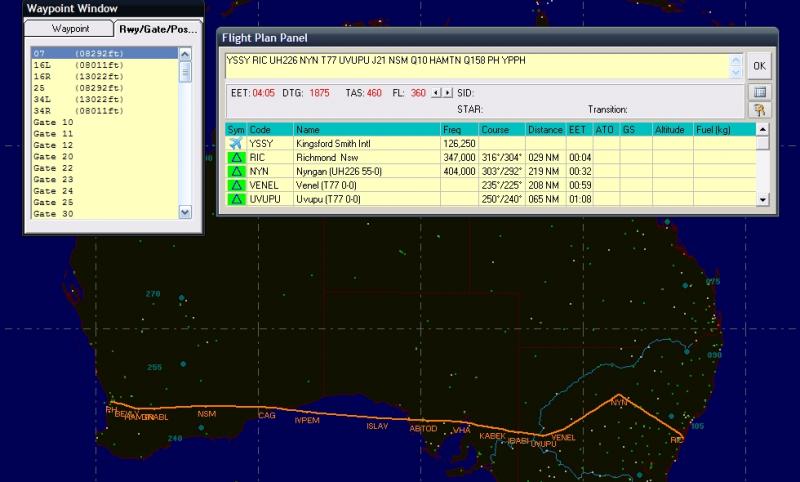
Opening FSC Flight Plans
in (Former) FS Commander Support Forum
Posted
Hi C141 FE,
Yes, we can and will change it in a similar manner.
Please be patient, because it will take a few weeks before we release an update.
Regards,
Sascha & Volker