-
Posts
4,066 -
Joined
-
Last visited
-
Days Won
31
Content Type
Profiles
Forums
Events
Gallery
Downloads
Posts posted by V. Heine
-
-
Hi Ron,
Have you read this post?
http://forum.simflight.com/topic/80903-fscommander-96-and-p3dv31-answered-solved/
Have you compared my screenshot with your screenshot?
Do you see the difference in the two right hand columns?Regards,
Volker
-
Hi Ed,
I certainly didn't look deep enough into what FSC can do and what it can't based on what I'm used toThe FlightSim Commander will be further developed for more than 20 years.
An upgrade to version 9.2 from 2012 treated excact your problem.
Read attached document.
Volker
-
Hi Ed,
The FlightSim Commander used databases from the real world. (AIRAC Cycle)
That was and is our philosophy and decision for more than 20 years.How can we now import FSX .pln flight plans whose waypoints such as Intersection, Airways, VOR, NDB etc.
are older than 10 years and no longer exist in the real database?
Regards,
Volker
-
Hi Peter,
lese bitte diesen Beitrag:
http://forum.simflight.com/topic/81045-fsc-and-google-earth-answered-solved/
Gruss
Volker
-
Hello Alhard,
The answer to your question can be found on our FAQ page on our website.
http://www.fscommander.com/faq.htm
Nevertheless, I do not understand the reason for this possibility.
An FSX flight plan do not includes any valid or real Sid's, Star's Transitions, Airways, Intersection, etc.
Regards,
Volker
-
Hallo Reinhold,
FSC kennt diesen Airport nicht. Hier kommt die Fehlermeldung "No airport for this code found"
Im FSC ist nur der alte ICAO Code SPIM active
Nur zur Richtigstellung;
der ICAO Code ist nicht falsch, der FSX ist über 9 Jahre alt und kennt somit keinen anderen ICAO Code.
Dies gilt somit auch für den FlightSim Commander.
Richtigerweise müsste der Titel Deines Beitrags lauten "Finde ICAO Code SPJC nicht im FS X"!
"Deutsches" Handbuch, Kapitel 2 Datenbank Manager, Seite 10, lesen !
Lösung:
1. Nach einem Addon oder einer AFCad Datei suchen, die den ICAO Code SPJC betrifft und installieren.
2. Selbst ist der Mann. Zahlreiche Tools bieten die Möglichkeit Änderungen an einem Airport vorzunehmen.
Volker
-
Hi RobB,
The data source or Navigraph Aerosoft.
On the accuracy of the data we have no influence.Regards,
Volker
-
Hi RobB,
would you please read this:
http://forum.simflight.com/topic/60271-important-everyone-please-read/
FSCommander is NOT an FMC and therefore does NOT set or control altitude.
The FSC considered no height profile in flight planning.
Therefore the user is responsible.
Regards,
Volker
-
Hi Frans,
... and the most important, which FSUIPC4 version?
Volker
-
Hi Karl,
The version 9.6 Rev. 6 of February 2016 you can download here.
http://www.fscommander.com/files/fsc96upgrade.zip
Maybe this revision solves your problem. For WIN 10, there is no guarantee.
Regards,
Volker
-
Hi ???,
4.FSC 9.6Which Revision and Build date?
Volker
-
Hi Snoopy,
So the communication with IVAO had a succesful ending?Unfortunately until today get no feedback.
This data comes from an IVAO users.
The data are not 100% perfect, but still better than the previous ones.
Perhaps you can activate your contacts.Kind regards,
Volker
-
Jim,
have you also read in the manual, chapter 12 GPS and moving map?
Volker
-
Hi Jim
The simplest answer, please read the manual.
In particular, Section 1.1 hardware and software requirements.
Volker
-
Hi Frank,
In this case, send the entire folder /support to my e-mail address.
The address can be found here: www.fscommander.com
Regards,
Volker
-
Hi Art,
Bought and installed both FSC and FSUIPC (latest versions in both cases).What does "latest version" mean?
Would you read this?
http://forum.simflight.com/topic/60271-important-everyone-please-read/
Could you imagine to thoroughly read the manual?
Thank You,
Volker
-
Hi Keith,
sure you have experience with the creation of a program link on the desktop.
(Helpful explanations you can find on YouTube).
Simply create 2 new links with the two different parameters on your desktop. Now delete the old links.
Reading again this document
FlightSim Commander Update 9.5 Supplement to the Manual 9.0 Supplément au manuel 9.0 Nachtrag zum Handbuch 9.0.pdf
from my previous post.
Regards,
Volker
-
Hi Keith,
Have you read the link below
http://forum.simflight.com/topic/60271-important-everyone-please-read/
Have you also read this link below
http://forum.simflight.com/topic/80179-flightsim-commander-prepar3d-v3-download-link/
Have you also read the following document
FlightSim Commander Update 9.5 Supplement to the Manual 9.0 Supplément au manuel 9.0 Nachtrag zum Handbuch 9.0.pdf
The document is part of the installation or upgrade 9.5.
Have you also read in the manual chapter 20, Loading databases for FS2004 or FS X?
This chapter also applies to P3D and the parameter is "2"Regards,
Volker
-
-
Hi Forshaw,
have you read this?
http://forum.simflight.com/topic/60271-important-everyone-please-read/
Volker
-
Hello Dave,
I just can't seem to access them via your Database Manager programme for some reason.Exact this is the problem. What reasons are?
Problems some users had, could be solved.
Besides a new installation of P3D and FSC I see no solution.
In this context it's important to confirm the default folder by P3D.
Optionally, you contact the support of Aerosoft.
Regards,
Volker
-
Hi Dave,
When I 'double click' it, nothing happensThis is the real problem.
If nothing happens then there are no entries within the folder.
But there should be below 3 folder. (see screenshot)
I believe that the P3D installation is incorrect.Volker
-
Hi Dave,
Compare your screenshot screenshot with my attached screenshot.
Do you recognize the difference on the left side (Where is your P3D folder?) and on the right side!
The problem is I cant select the LM folder you can see on the right hand screen
The DbManger expects a correct installation of the P3D V3.x !!!
Are you sure that the P3D and FSC installation is done as an administrator?
Are you sure that the DbManger was run as an administrator?
Volker
-
Hi Dave,
Use the program "Snipping Tool". The tool is part of Windows 10th.
Help about the tool can be found here:
https://www.microsoft.com/de-de/search/result.aspx?q=snipping%20tool
Volker


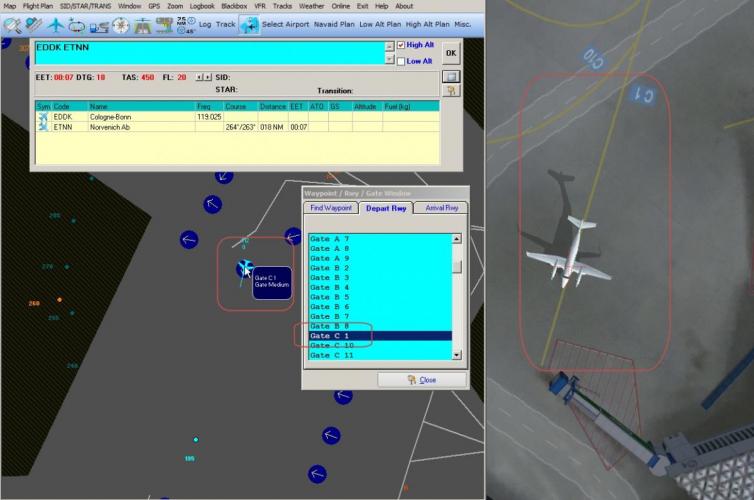
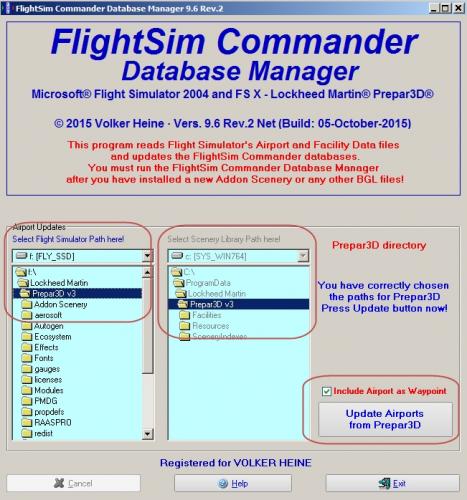
FSCommander 9.6 and P3DV3.1 (answered & solved)
in (Former) FS Commander Support Forum
Posted
Hi Ron,
please read here
http://forum.simflight.com/topic/81072-more-prepar3d-problems-with-fsc-and-db-manager/
Volker