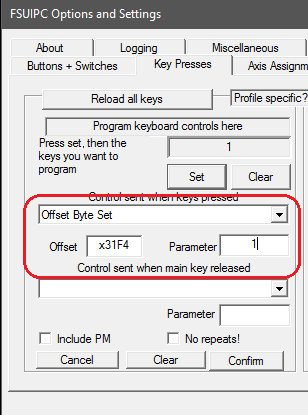Thomas Richter
Moderators-
Posts
1,506 -
Joined
-
Last visited
-
Days Won
26
Content Type
Profiles
Forums
Events
Gallery
Downloads
Everything posted by Thomas Richter
-
But remember the problem is not FSUIPC4, it is a overloaded SimConnect where FSUIPC4 lost data flow and it is the time allowed to stall before it reinitialising the connection to SimConnect. So with a higher value than 1 (1 second no data flow before reinitialising) it allows SimConnect for longer to recover itself. But that shows that you have a problem on your system, one or more apps overload SimConnect that it stalls. You should find out what app that is first. Thomas
-
Hi, it looks like the increase (++) was maybe for test reasons added and not removed later. Thomas
-
FSUIPC and FSXSE: Installation Issue
Thomas Richter replied to JLove's topic in FSUIPC Support Pete Dowson Modules
Hi, Simconnect should be installed withion FSX and also Within FSX-SE installation already. That the FSUIPC installer sees FSX and FSX-SE in the same path shows you have a messed up Registry, something went wrong on FSX-SE or FSX installation. A reainstallation of FSX-SE might help. but the deinstallation should be done then first proper and the registry corrected! Thomas -
pushback Pushback and turning problems
Thomas Richter replied to jimihendrix272's topic in FSUIPC Support Pete Dowson Modules
Hi, Toggle Bits you use the value of Bits to toggle ... 2^x, where x is the Bit number. Bit0 = 2^0 = 1, Bit2 = 2^2 = 4 ... To toggle multiple Bits at ones just add the values, i.e. for above the value in FSUIPC is 5 (hex =x05) to toggle Bit0 and Bit2. Thomas -
Hi, FSUIPC4.96 is out of date and not suitable for latest P3D, that's why you get already the warning on installation. Install latest FSUIPC4 first Install_FSUIPC4964.zip and after first run with it install the latest update, just copy and paste the dll. FSUIPC4964f.zip Also I installed wideclient on my server and could connect this to Prepar3d ver 3.3 on the old laptop. WideClient doesn't connect to FS or P3D, it ONLY connects to FSUIPC. If you run WideClient on the same PC as FS/ P3D with FSUIPC it needs to run in a different Class. But why would you run WideClient on the FS PC when FSUIPC is anyway running on it already? Thomas
-
pushback Pushback and turning problems
Thomas Richter replied to jimihendrix272's topic in FSUIPC Support Pete Dowson Modules
Hi, where did you get those control numbers from, not in the FSUIPC4 setup? Converting them to Hex it is 0x131F4 BUT the offset you are looking for is 0x31F4. [Keys] 3=50,8,78324,2 -{2: Press=Custom control: <78324> }- 6=49,8,78324,1 -{1: Press=Custom control: <78324> }- Those are unknown controls, that's why it says Custom controls. To set it simple up in FSUIPC use the Control to set offsets, here for the Pushback it is just 1 byte long, so That's all to do and that works. The line in FSUIPC4.ini looks then like [Keys] 0=50,8,x010031F4,x02 -{2: Press=offset byte set, offset 31F4 }- 1=49,8,x010031F4,x01 -{1: Press=offset byte set, offset 31F4 }- Thomas -
pushback Pushback and turning problems
Thomas Richter replied to jimihendrix272's topic in FSUIPC Support Pete Dowson Modules
Hi, FSUIPC4.962 is out of date and not supported, please update to latest version first Install_FSUIPC4964.zip In FSUIPC, setting Offset 31F4 and Parameter 1 or 2 in the "key presses" tab has no affect, and doing it via a button on the joystick to send 1 or 2 does nothing either. Offset 31F4 (Byte) works ok as it should and with described values, stock aircraft (P3Dv3-hf4). Seems you did something wrong when setting it up? Please copy and paste the full content of FSUIPC4.log and FSUIPC4.ini files to your message, AFTER FSUIPC4 update, running and closing P3D. Thomas -
Installation de FSUIPC dans Prepar3D ?
Thomas Richter replied to Michel ORLOFF's topic in FSUIPC Support Pete Dowson Modules
Hi, no there is no SDK needed. Maybe you use the FSUIPC4 installer from that time? Download latest Install_FSUIPC4964.zip to install. if there is still a problem then copy and paste the Install.log content file, located in FS/P3D subfolder Modules, to your message. Thomas -
P3D freeze with JeeHell B46 and FSUIPC
Thomas Richter replied to Pete Fuss's topic in FSUIPC Support Pete Dowson Modules
Hi, I'm pretty sure the problem is Jehell related via SimConnect. The Simconnect.xml is only to connect a networked PC via SimConnect to FSX/P3d or a local .Net app to FSX/P3D via SimConnect. Question is still, does Jehell software uses SimConnect only? Thomas -
Installation de FSUIPC dans Prepar3D ?
Thomas Richter replied to Michel ORLOFF's topic in FSUIPC Support Pete Dowson Modules
Hi, best would be to have that translated to English here in the forum. Thomas -
P3D freeze with JeeHell B46 and FSUIPC
Thomas Richter replied to Pete Fuss's topic in FSUIPC Support Pete Dowson Modules
Na ja, to keep it gruen it needs lots of water, does come all as rain :-( Was macht das Heli fliegen Gruss Thomas -
FSUIPC CTD when loading in flight
Thomas Richter replied to Hubert Gaszewski's topic in FSUIPC Support Pete Dowson Modules
Hi, the first line of the Log file is missing, as I said please copy the FULL content. It might be that the weather file is corrupt (.wx) and that might have messed up the wxstationlist.bin file, located where you find the Prepar3D.cfg file. Delete both, p3d will create a new wxstationlist.bin file automatically and the .wx is created new when you save that loaded flight again. Thomas -
FSUIPC CTD when loading in flight
Thomas Richter replied to Hubert Gaszewski's topic in FSUIPC Support Pete Dowson Modules
Hi, as always, and described top of the forum, the actual FSUIPC4.log file is minimum needed. Just copy its FULL content and paste it into your message here. Same for the Event Viewer report. Pete is away for couple days but just in case. Btw- out of the blue, no changes to P3D at all, nothing will change. Just check what did you maybe change, added like hardware, installed or updated last since. Thomas -
P3D freeze with JeeHell B46 and FSUIPC
Thomas Richter replied to Pete Fuss's topic in FSUIPC Support Pete Dowson Modules
Hallo Peter, not PM but TSR (closed in 02.2016). Does Jehell connects to FS via SimConnect or FSUIPC, or both? There is no problem in FSUIPC log. But it can be that Jehell (stater or modules) keep SimConnect busy when P3D goes into menu mode. Thomas -
P3D freeze with JeeHell B46 and FSUIPC
Thomas Richter replied to Pete Fuss's topic in FSUIPC Support Pete Dowson Modules
Hallo Peter, 1. the FSUIPC4.log is incomplete, first close FS before copying the log file. 2. what is starte.exe, when you say you have to close that to get P3D back? Is your Graphics driver latest? Gruss Thomas -
Hi, would it be possible to make it so that if the controller with tiller axis mapping is disconnected, tiller is ignored, and rudder would be connected normally at slow speeds? in real life you have exactly the opposite, at low speed Tiller because the Rudder wouldn't have any effect because of too little airflow over its surface. And that is what you can setup in FSUIPC very easy. Are you sure you are looking for the option you describe above? Actually that would be very pointless to have a Tiller axis defined that never will do anything, remember the nose wheel steering does get also in FSX/ P3D less effective with increasing speed. You want normally the Tiller for steering on ground and low speed and with increasing speed the Rudder gets blended in and the Tiller gets blended out. Thomas
-
FSUIPC Button Value Offsets
Thomas Richter replied to pemartin's topic in FSUIPC Support Pete Dowson Modules
Hi, you should have a look into data types first. As your second pic shows ... length 1, it will be a byte. Thomas -
history History of FSUIPC
Thomas Richter replied to szary_wiilk's topic in FSUIPC Client DLL for .NET
Hi, depending on what DLL you want to write about? The Sub-Forum here is about the FSUIPCClient.dll, by Paul Henty, that uses the FSUIPC.dll/ FSUIPC4.dll, by Pete Dowson, but that place would be the Main-Forum. The FSUIPCClient.dll is an excellent interface for .Net applications to use the FSUIPC interface to FS/ FSX/ P3D. Thomas -
Hi, the FSUIPC4.ini file is created the first time after installation when FSX or P3D runs. It is located in FSX or P3D \Modules\ folder. Make sure you read the installation and User guide for FSUIPC4. Here is a link to the AvPlan-EFB_FSX connection manual. AvPlan_FSX_Connection_Guide_v1-0.pdf Didn't you search for it, was just one click with google? Thomas
-
FSUIPC problem registration.
Thomas Richter replied to Neso974's topic in FSUIPC Support Pete Dowson Modules
Hi, best practice is to copy and paste the Name, eMail and Key you received when installing FSUIPC4 with latest installer Install_FSUIPC4964.zip when the registration window opens. (NEVER SHOW YOUR REGISTRATION INFO PUBLIC) Thomas -
Hi, maybe you have an overload of an USB port of the PC or USB-HUB, meaning a current overload of the port (max 500 mA). Maybe try spraying some devices over different USB ports. Thomas
-
Configuring Ch products to Q400
Thomas Richter replied to kiwi pilot's topic in FSUIPC Support Pete Dowson Modules
Hi, make sure Controller's are deactivated in FS/ P3D. Thomas -
MakeRunways XML error
Thomas Richter replied to kaosfere's topic in FSUIPC Support Pete Dowson Modules
Hi, what is the original file name then in that folder, to compare? <File>ORBX\FTX_NA\FTX_NA_CRM05_SCENERY\scenery\ADE_FTX_CRM_16W_Little_Goose_Lock_&_Dam.BGL</File> Thomas