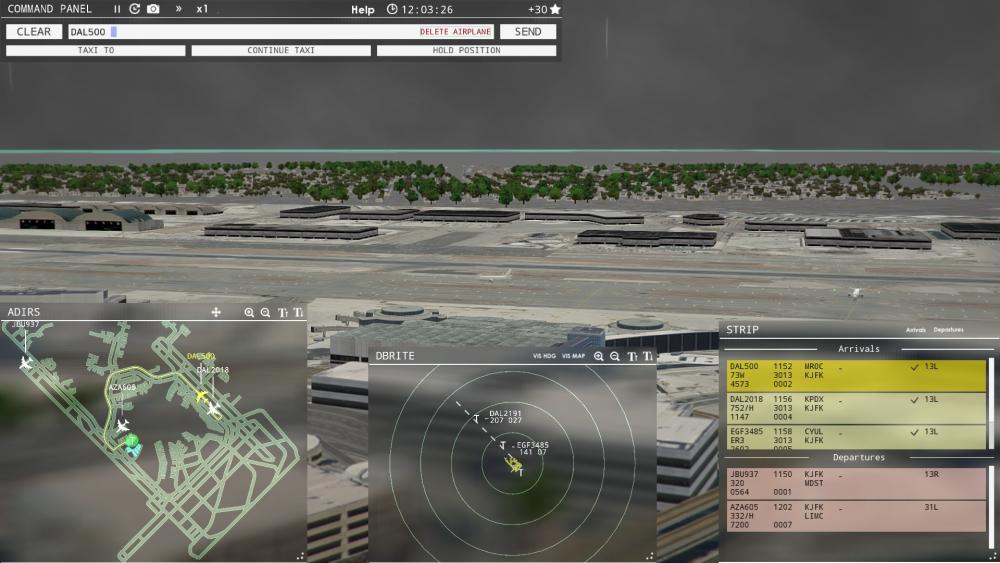GKibby
Members-
Posts
78 -
Joined
-
Last visited
-
Days Won
1
Content Type
Profiles
Forums
Events
Gallery
Downloads
Everything posted by GKibby
-
I just purchased Real Color for KATL for Tower 3D Pro. The online receipt had a reg code but no download link. The email notification was the same.
-
There was a good article in the Gaurdian this morning describing the new remote ATC for London City airport ( https://www.theguardian.com/business/2017/may/19/remote-air-traffic-control-preparing-for-takeoff-at-london-city-airport ). Talk about multi-monitor!
-
What I have noticed is a ground collision can occur at any intersection that is not 90 degrees. In the screenshot, taxiway N crosses at an angle, not 90 degrees. At 90 degree intersections, one aircraft will wait for the other aircraft.
-
One way I vary the game is to check FlightRadar24 before I start a new airport and use the runways that are currently in service.
-
I have played most of the versions of Tower and Tracon for many years. I have always managed to work my way through them and played them for hours and hours. But, that is my problem. I am self taught. I have managed to keep the planes from crunching one another but I have done it by trial and error. I have not issued commands to planes in the air other than to hand them off or clear them to land or change runways. I normally let planes pick their own taxi routes unless I need to change them to avoid conflicts. I see discussions on this forum that reference taxiways I have never used and procedures for after takeoff. Is there someplace I can find the proper procedures so I can try them in Tower 3D Pro? They would really make the game more interesting and challenging..
-
Avwriter, I am with you on this. I really like the higher view. Maybe it could be offered on a future update. I also await more add-ons. They are what keep the game fresh and interesting. It is easy to criticize when someone else is doing the work but if I am not mistaken, the last new airport was KSAN which came out before Thanksgiving.
-
Thank you. Changing Taxi instructions was the one giving me trouble. Maybe I can help with the pre-cleared handoff. I have found that something like this works: ABC123 runway 27L cleared for takeoff upon reaching 02 thousand contact departure. Removed typo.
-
I am running East (Runway 9) as suggested. It happens anytime a plane exits the runway at B6. Sorry about the wrong taxiway designation. I'll try to wake up more before answering emails in the future.
-
Thank you for the quick answer. Is this part of the problem with planes that exit the runway at Taxiway 8B? Anything that exits there seems to just disappear from the game. If I try to issue a command to them, nothing happens when I click on Send. The command stays in the window and there is no voice acknowledgement. I have left planes there for 10 minutes before i deleted them. This happens to any plane that exits there.
-
I have noticed 2 problems that reoccur and are reproducible that effect game play. As another poster mentioned, landing planes overshoot the full stop as they exit the runway. Usually, they will eventually continue taxing. If this happens at Taxiway B6, the plane dies and the only way to clear the plane is to delete it. Here is a screenshot of this problem: The second problem involves traffic from north of the runway. Many planes can takeoff on the runway from "C" where the north taxiway ends. If an aircraft requires a longer runway, it must be told to Taxi To Runway 9 and taxi all the way down to the terminal end. This requires crossing the runway in the middle and taxing along the south side. Once the aircraft stops at the runway at C it will not take a Continue Taxi command. It answers "Negative". The only command I have found that will restart taxing is Cleared For Takeoff. A Hold Position command will stop the aircraft but another Cleared for Takeoff command is required to restart it. I added the log file of this session. game.log
-
I have had the non-takeoff problem too. I get it with the 764 and on any runway. It does land properly.
-
Runway 6L/24R has a problem because there is no taxiway before you get to the next runway. The program is set so all planes come to a full stop before any runway. Normally, just a Continue Taxi command will restart the plane. But this runway presents a special problem. It requires two commands to move landing planes. I have found the easiest way to handle it is to give the plane a Taxi To Terminal command after it lands but before it stops. After the plane stops, a Continue Taxi command will start it moving again. This works except for the leftmost taxiway. This one does not require a Continue Taxi command so just a Taxi To Terminal command will move it across the next runway.
-
Yes, I did update to SP5. This problem just occurred after installing KSMF. I just installed the airport, real traffic, and KSMF Real Color into an empty directory to check. No problems with these downloads. I must have picked up the old info somewhere else. My apologies to the developers.
-
For those not familiar, installing KSMF for Tower 2011 causes an old problem. It chages the landing speed of the E90 to 235. This causes E90s to overtake other planes landing in front of them and to over run many runways. Just go to the plane editor and give the E90 a more reasonable landing speed.
-
Thank you. KJFK is fun once again with all the little aggravating things fixed. Looks like another weekend with no yard work getting done.
-
I was just about to ask the same question. There are still problems with 4R/22L and 31L along with all the other problems.
-
The file came from the same address with the file name. It is exactly the same size as the original file. I was on another forum for another game that was phished by someone who obtained the email list of members. I just wanted to alert other members in case this was a similar scam. I apologize if the email was legitimate but I didn't want to see us get involved in a similar situation.
-
I just got an email saying there is a new update for Tower 3d Real Color KJFK. It is supposed to be from nyergesdesign and the file is on Dropbox. It also has a new security code. Is this an upgrade or is someone phishing using our forum info?
-
I agree. This is the first I have seen it. Just a post with a title like this would make so much more viable. It would make it easier to find later on (like making sure I have the latest versions for a reinstall).
-
I don't know if this just something screwy with my computer or if anyone else is experiencing it. In my version of the Tower 3D world, the sun rises in the northwest. Here is a screenshot from KJFK just before 0700 hours. The sun is rising over the buildings of New York City northwest of the airport.
-
-
On Tower 3D KJFK, planes landing on 13L at taxiway D overshoot the stop and block taxiway B, Planes cannot use taxiway B directly. In this screenshot, the PIL flight was just given the instruction "taxi to terminal". The route it chose crossed taxiway A, taxied on the apron, crossed taxiway A again, and then took taxiway B to its terminal. At other times, planes will take taxiway A to E and them come back on B. I am not sure if this happens at any other exit as all planes that have landed on 13L have used this exit (from regional jets to 77w). Here is another screenshot. The first DAL flight (highlighted) took the loop around taxiway A to E and back. The second DAL flight was not given any instructions and shows where planes stop when they come off the runway.
-
No, the pilots seem to be very skilled and and have avoided any crashes:).
-
The instructions for the action camera are not really plentiful. Click on the camera icon in the menu bar at the top of the screen. The program will cut to various things like takeoffs, landings, or a plane leaving or arriving at its assigned gate.If it is on closeup and you need to handle something else, selecting a plane on the ADRIS or a flightstrip will return you to the normal view.
-
I really like the upgrades for KJFK for Tower 3D. I really like using the close-up cam. I see they have made landing on 4R a little more difficult with planted obstacles :). I included a screenshot showing a Delta arrival deftly avoiding the new hazards.