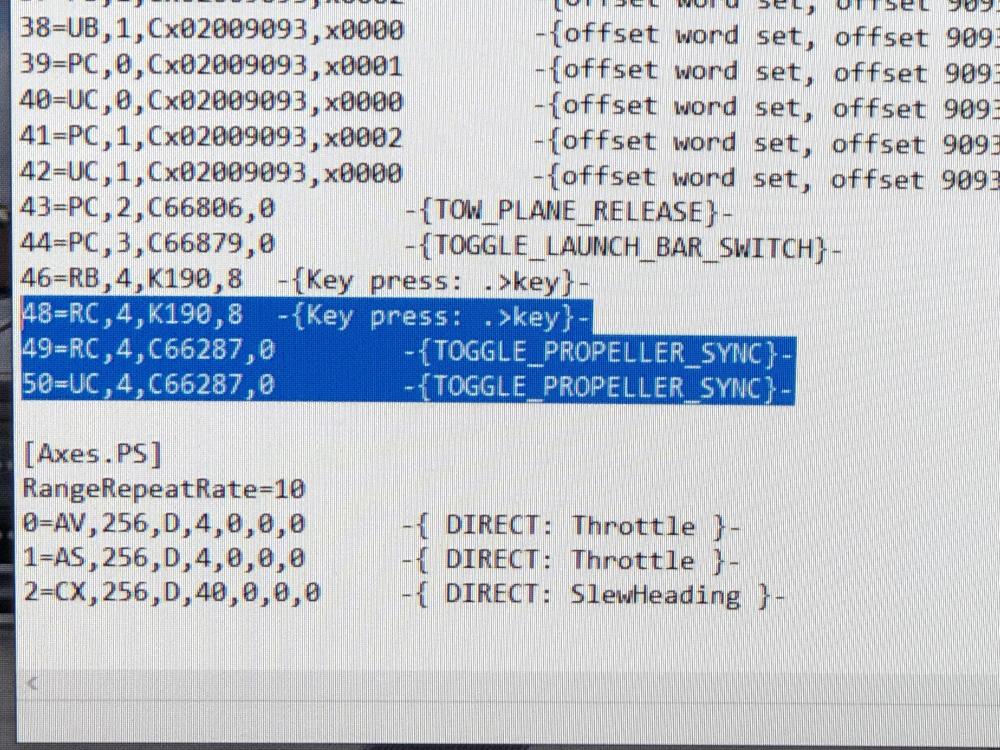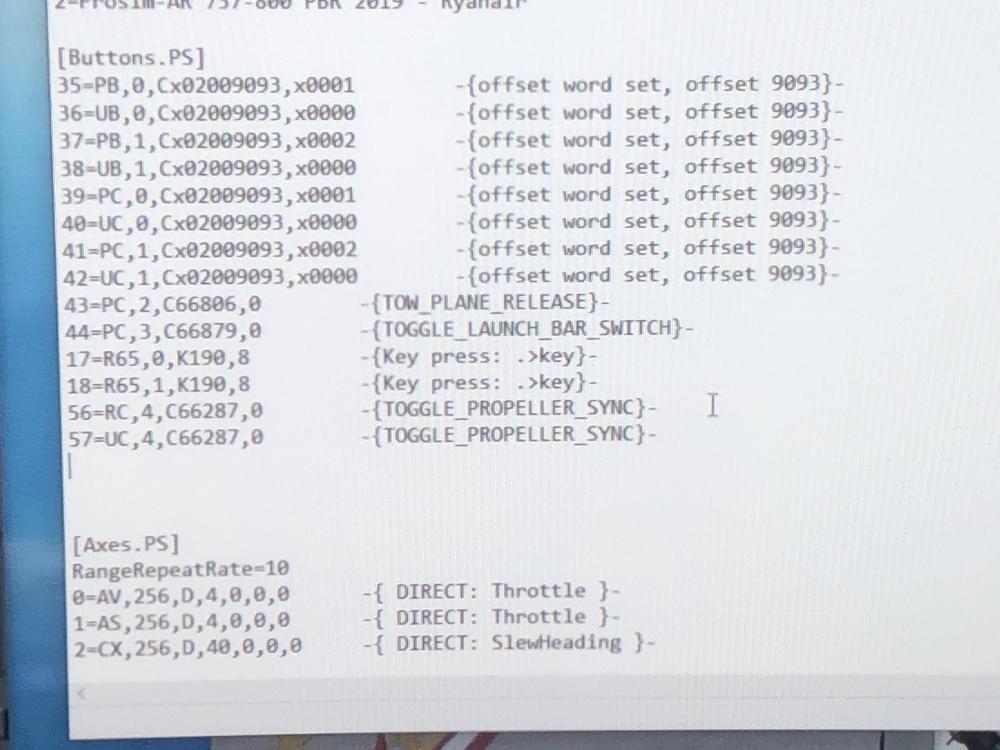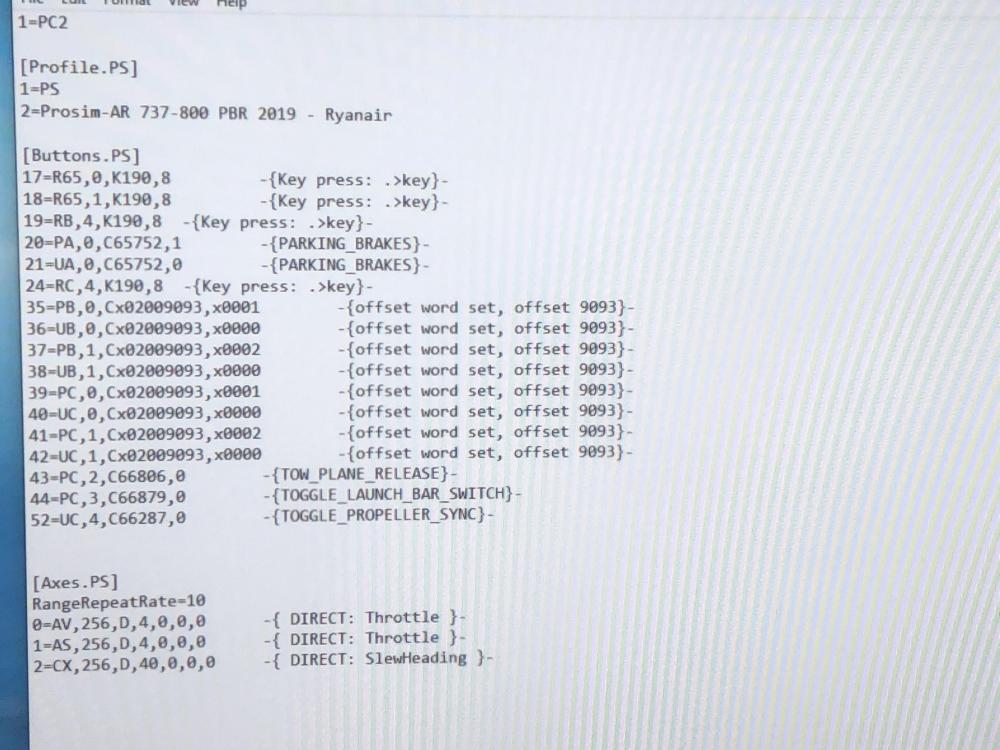Driver170
Members-
Posts
284 -
Joined
-
Last visited
Content Type
Profiles
Forums
Events
Gallery
Downloads
Everything posted by Driver170
-
Suddenly after installing V5 i now get this on my client PC ********* WideClient Log [version 7.146] Class=FS98MAIN ********* Date (dmy): 19/05/20, Time 11:10:02.760: Client name is PC2 125 LUA: "C:\Users\verno\Desktop\WideFS\Initial.LUA": not found 203 Attempting to connect now 203 Trying to locate server: Need details from Server Broadcast 203 Failed to connect: waiting to try again 1219 Attempting to connect now 2266 Server = DESKTOP-EI9RCDF 2266 Trying TCP/IP host "DESKTOP-EI9RCDF" port 8002 ... 2266 ... Okay, IP Address = 192.168.1.130 12860 New Client Application: "ProSimUtils" (Id=9752) 23344 Error on client pre-Connection Select() [Error=10060] Connection timed out 23344 Ready to try connection again 24375 Attempting to connect now 24375 Giving up server, looking for another! 24375 Server = DESKTOP-EI9RCDF 24375 Trying TCP/IP host "DESKTOP-EI9RCDF" port 8002 ... 24375 ... Okay, IP Address = 192.168.1.130 46391 Server = DESKTOP-EI9RCDF 46391 Trying TCP/IP host "DESKTOP-EI9RCDF" port 8002 ... 46391 ... Okay, IP Address = 192.168.1.130 68391 Giving up server, looking for another! 68391 Server = DESKTOP-EI9RCDF 68391 Trying TCP/IP host "DESKTOP-EI9RCDF" port 8002 ... 68391 ... Okay, IP Address = 192.168.1.130 90391 Server = DESKTOP-EI9RCDF 90391 Trying TCP/IP host "DESKTOP-EI9RCDF" port 8002 ... 90391 ... Okay, IP Address = 192.168.1.130 112391 Giving up server, looking for another! 112391 Server = DESKTOP-EI9RCDF 112391 Trying TCP/IP host "DESKTOP-EI9RCDF" port 8002 ... 112391 ... Okay, IP Address = 192.168.1.130 134453 Server = DESKTOP-EI9RCDF 134453 Trying TCP/IP host "DESKTOP-EI9RCDF" port 8002 ... 134453 ... Okay, IP Address = 192.168.1.130 156469 Giving up server, looking for another! 156469 Server = DESKTOP-EI9RCDF 156469 Trying TCP/IP host "DESKTOP-EI9RCDF" port 8002 ... 156469 ... Okay, IP Address = 192.168.1.130 178516 Server = DESKTOP-EI9RCDF 178531 Trying TCP/IP host "DESKTOP-EI9RCDF" port 8002 ... 178531 ... Okay, IP Address = 192.168.1.130 200531 Giving up server, looking for another! 200531 Server = DESKTOP-EI9RCDF 200531 Trying TCP/IP host "DESKTOP-EI9RCDF" port 8002 ... 200531 ... Okay, IP Address = 192.168.1.130 222547 Server = DESKTOP-EI9RCDF 222547 Trying TCP/IP host "DESKTOP-EI9RCDF" port 8002 ... 222547 ... Okay, IP Address = 192.168.1.130 244547 Giving up server, looking for another! 244547 Server = DESKTOP-EI9RCDF 244563 Trying TCP/IP host "DESKTOP-EI9RCDF" port 8002 ... 244563 ... Okay, IP Address = 192.168.1.130 266563 Server = DESKTOP-EI9RCDF 266563 Trying TCP/IP host "DESKTOP-EI9RCDF" port 8002 ... 266563 ... Okay, IP Address = 192.168.1.130 288610 Giving up server, looking for another! 288610 Server = DESKTOP-EI9RCDF 288625 Trying TCP/IP host "DESKTOP-EI9RCDF" port 8002 ... 288625 ... Okay, IP Address = 192.168.1.130 310625 Server = DESKTOP-EI9RCDF 310641 Trying TCP/IP host "DESKTOP-EI9RCDF" port 8002 ... 310641 ... Okay, IP Address = 192.168.1.130 332688 Giving up server, looking for another! 332688 Server = DESKTOP-EI9RCDF 332688 Trying TCP/IP host "DESKTOP-EI9RCDF" port 8002 ... 332688 ... Okay, IP Address = 192.168.1.130 354688 Server = DESKTOP-EI9RCDF 354688 Trying TCP/IP host "DESKTOP-EI9RCDF" port 8002 ... 354688 ... Okay, IP Address = 192.168.1.130 361438 ****** End of session performance summary ****** 361438 Total time connected = 0 seconds 361438 Reception maximum: 0 frames/sec, 0 bytes/sec 361438 Transmission maximum: 0 frames/sec, 0 bytes/sec 361438 Max receive buffer = 0, Max send depth = 0, Send frames lost = 0 361438 **************** Individual client application activity **************** 361438 Client 9752 requests: 1749 (Ave 1749/sec), Data: 99693 bytes (99693/sec), Average 57 bytes/Process 361438 ********* Log file closed (Buffers: MaxUsed 1, Alloc 1749 Freed 1749 Refused 0) *********
-
I got it working pete. I had my yoke button assigned for intercom switch in Prosim737
-
I set it. In GATES you have I/C i set 3340.0 Its all to confusing for me i’m best to leave it alone.
-
Pete, i found why it was on - because i use Prosim737 intercom i set ALWAYS ON for my intercom. Now i have turned it off its showing = 0x0
-
Ok, its showing as IPC: 3340 (U32) = 0x1 I’m activating the I/C switch but its stuck on 0x1 Does this make sense?
-
Its all plug and play Cpflight pedestal. Not sure Cpflight can do anything though? Because i have 3344.0 and 3344.1 working. Unless i need to assign something else somewhere maybe?
-
On pedestal- ACP the switch called I/C and R/T
-
Because I already have 3344.0 and 3344.1 set for RT switch on my pedestal which activates PTT for Vpilot. Someone on Prosim737 forum said try 3340.0 and 3340.1 for your intercom switch which i am trying to assign that to the X button.
-
Where can i get a list of these numbers? Its all pretty confusing. Yeah I checked that page and nothing was showing up.
-
Pete how are you? I own Prosim737 and Cpflight ASP V2 and I’m trying to assign 3340.0 in Prosim737 config to the FO ASP IC, but when trying the switch in FSUIPC the joystick button isn’t getting recognised? I have set 3344.0 and 3344.1 for RT switch captain and fo and those work fine?
-
How do you activate the logging? I’m not at my PC so can’t check the manual. Cheers
-
Sorry haven’t had time let me do this tomorrow if i can.
-
FSUIPC5.ini
-
FSUIPC5.log above is my log. I don’t think the UGCX propeller sync is working because it will show up on the top screen of P3D in a green bar
-
Sorry John !! I will need to check the logging when i get back home.
-
Prop sync is UGCX soft mute pete. So when i press PTT for vpilot ATC transmission it will mute UGCX and won’t send my voice
-
These are on repeat so when i press the PTT and the propeller sync entry it will transmit while held.
-
-
-
I mean i done what you said above having two entrys but FSUIPC only recognised the last assignment
-
Will I remove the first entry before assigning the second button? Because that never worked
-
-
This is really technical for me. Could you give me a quick run down on easiest steps to accomplish this please
-
I’m using Prosim737 and i want to assign a PTT key and a PTT button in FSUIPC but the buttons + Switches only allow me to assign one. Basically i have a keyboard key press assigned for my Vpilot PTT and i want to also use the button for UGCX for soft mute.
-
New windows 10 and prosim
Driver170 replied to Driver170's topic in FSUIPC Support Pete Dowson Modules
Thanks pete, i will change them about tonight. Hopefully it goes smoothly 😂