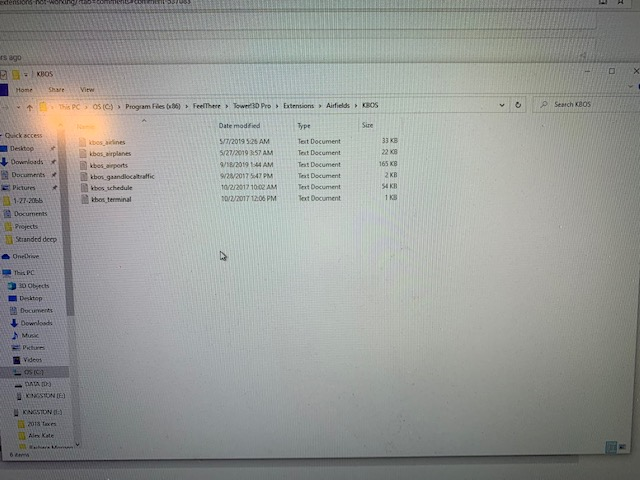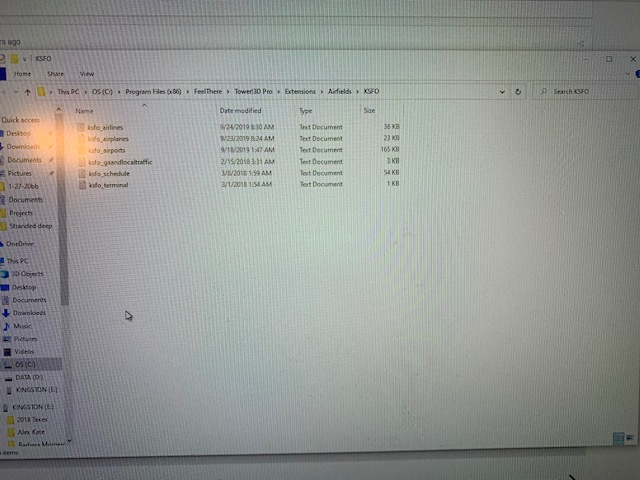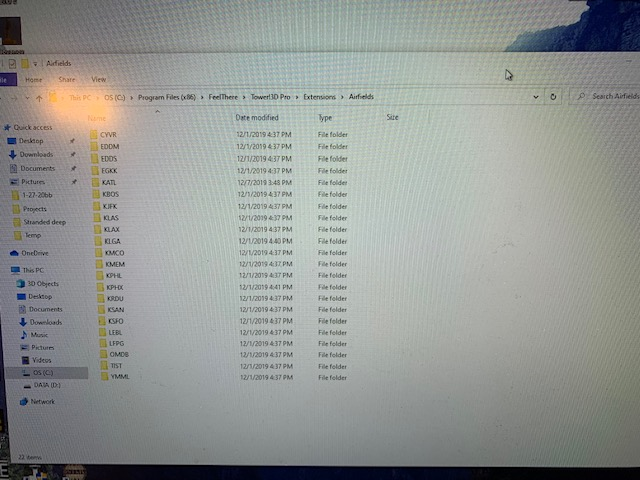-
Posts
30 -
Joined
-
Last visited
Content Type
Profiles
Forums
Events
Gallery
Downloads
Everything posted by Dana Rippey
-

Need help, several extensions not working
Dana Rippey replied to Dana Rippey's topic in ATC Simulators
Boy, am I embarrassed, but I am willing to admit when I make a mistake and did I make a whopper of one. I found out why it wouldn't work. I went back to my emails and found out these were for Tower 2011 not 3D Pro, which are two different products and 2011 addons, unfortunately, won't work on 3D Pro. So sorry to waste your time, but that's what happens when you get old like me. I will be buying those addons, though, for 3D! -

Need help, several extensions not working
Dana Rippey replied to Dana Rippey's topic in ATC Simulators
So I've searched for all the missing files, they couldn't be found. Tried to reinstall the KBOS and the missing files still won't install. Not sure what's going on. -

Need help, several extensions not working
Dana Rippey replied to Dana Rippey's topic in ATC Simulators
@crbascott, I will try to find them and move them over. I assume they all go under the file directory shown in the screen grab for KBOS? If that doesn't work, then I'll try to reinstall again. I'll let you know whether or not it worked. -

Need help, several extensions not working
Dana Rippey replied to Dana Rippey's topic in ATC Simulators
@crbascottand @scoobflight when I installed the game and all the addons I had, I did them all on the same day, might be why they have the same dates. Posting a shot of the contents of both KBOS and KSFO as there are different dates in both of these files. -
I purchased Tower 3d Pro back in February of 2018 and have added several extensions, including KLAS, KBOS, KATL, KSFO, KLGA, and KPHX. I bought a new computer in March of 2019, loaded this game on it a few months later once I had the computer set up and ready to go. It's running Windows 10 and I set the game up to automatically start up in admin mode so I don't have to right click and select, it's just set up to do so. However, when I start it up, the only extensions listed to play ever since I put the game on my computer are St. Thomas, KLAX, KPHL, KATL, KLGA, and KPHX. The rest do not show up and I have verified that the extensions are in the proper place on my computer (see attached files). I've contacted FeelThere's support but they are very slow in responding. Does anyone know what I can do to get these other airports to show up? I have 3D Pro for real traffic as well. Hope I've included all the info you need. Thanks!
-
I had this same problem the other day myself. Probably not going to the right directory. Make sure it goes to Tower!3d Pro and not to Tower!3d. If you bought Tower!3d before the Pro version came out, it automatically installs to the non-pro version. You have to go in and tell it to go to the Pro version by selecting it yourself. Does that make sense?
-
Thank you for your help! Got everything working properly now.
-
Thank you, RickyJ, and crbascott, I will try that and see if it works. Also, how can I find out what latest service pack I've got?
-
P.S. The Real Traffic that I purchased installed correctly and with no issues.
-
So I went back and tried to reinstall it so I could see where it was going. It was going to ProgramFiles(x86)\FeelThere\Tower3D\Extensions\Airfields I purchased Tower3D before Pro version ever came out and upgraded when Pro became available. So I went back and redirected it to go to ProgramFiles(x86)\Feelthere\Tower3DPro\Extensions\Airfields However, whenever I go into the game, it is not showing as playable, just the "click on the banner for more info" which takes you to the site to purchase the game again.
-
Non-steam version
-
I have had Tower3D pro for a while now and been playing the original 3 airports only. Decided to branch out today and buy another add-on Real traffic and KATL airport. I downloaded both and installed both. Went into the game as admin as usual, but it's not showing KATL as an accessible airport and I've run the installation twice. I haven't verified if real traffic is working yet. This is not KATL real traffic. It was just the Real Traffic for Pro at $9.99 or something like that. Any suggestions on what I might be doing wrong would be helpful, thanks! Info, this is the version bought through ATC Suite and not the steam.
-
You should be able to keep two different profiles for the two separate individuals. In fact, yours should be selected when you login under your username and the other profile selected under the other person's username, if there are multiple user accounts setup on the computer. If not, then you will have to go into voice recognition and change the profiles each time before running the game, or using voice recognition for any reason.
-
I have found that if you issue the command to pushback to one runway and then decide to change it by mistake or purposefully, you can just tell them to taxi to that different runway by simply selecting "Runway" and then the correct number. Does that make sense? You don't have to tell them to pushback again.
-

The voice recognition system in Tower!3D Pro does not work
Dana Rippey replied to lwcWong's topic in ATC Simulators
I have noticed this problem as well, and I do run the game as administrator. I've done some training with the computer as well to learn my voice, which I shouldn't have to do. I've used voice recognition a lot on this computer, and it still hasn't cleared it up. I do notice, however, that some of the commands, voice or otherwise, are different and must be spoken properly. Pushback was new for me and I had to learn that, and calling out the callsigns for each plane and using "niner" for nine and so forth. There are differences and if you do them right, usually it picks them up, but only when it feels like working, which is rare. -
You have to run the program as administrator. Right click on the icon and select "run as administrator" and then you should be able to hear the pilot voices.
-
I am having this issue now that I found my pro version, however, after reading this post, I will try running it as admin and see if it clears up and allows me to hear pilot voices. I have not tried voice recognition yet. I figured, one problem at a time, right?
-

KLAX Issues and am I on the right version?
Dana Rippey replied to Dana Rippey's topic in ATC Simulators
That was the issue, RickyJ. Now I don't have any voice. You know, them talking to me, which I thought I saw someone else post on that in another posting. Have you heard of that, or anyone? -

KLAX Issues and am I on the right version?
Dana Rippey replied to Dana Rippey's topic in ATC Simulators
I think you are right, RickyJ. I will look into this and see if that is the issue, the directory issue that is. My opening screen looks like the above, but I don't have traffic density options or multiplayer. Interesting? I wonder if I got the right link when I bought the thing. But I will look into this. Thanks! -
I hardly ever post in here because I know 3D is new and I've just been updating as updates come out. I updated this morning the most recent upgrade possible sent out yesterday from Feel There, or whoever. I'm still having the same issues. I've been playing at different hours in KLAX but seems to happen no matter what hour you're playing at. I get pinged or points knocked against me if a plane is landing say on runway 24R while one is crossing 7R, which is a completely different runway and on different sides of the airport, or vice versa. Same thing happens if I have one lined up and waiting to take up on 7R or 7L and an arrival is coming in to land on 24R or 24L, I get knocked off for points because it's a runway alert. I'm not sure what all these updates are supposed to fix, but this one really needs to be fixed because this is very frustrating and is not right at all. I always have planes taking off or landing on 7R, 7L, 24R and 24L, obviously when they're clear to do so. If they're not, then I have them hold position at the end of the runway until traffic has landed or whatnot. I like running LAX because it's a busy airport and really is a trying game. The others are not as busy and I feel very slowed down. I also do not see anyway to have multiplayer on 3D Pro and I know I upgraded to Pro when it came out. I'm not even sure if it installed correctly and it's kind of hard to tell the difference. Is it supposed to say 3D or 3D Pro in the upper right-hand corner? Mine just says 3D, nothing else. TIA!
-
When I got Tower 2011! and Tracon 2011! the manuals were included in the download. I don't know how to find in a MAC but in a PC you go to the C: drive and find Program Files, Tower (Or Tracon) and in there you will find a folder for a manual. In Windows 7, you can also click on the start button, go down to Tower (or Tracon) and find the manual. Hope that helps!
-

Tracon and Tower work together? Anyone want to play?
Dana Rippey replied to Dana Rippey's topic in ATC Simulators
I'm trying to do a multiplayer with someone, but we're having a hard time connecting. I would like to learn how to play this game. I enjoy the Tower, so why wouldn't I enjoy Tracon. I just have to get it to work. -

Tracon and Tower work together? Anyone want to play?
Dana Rippey replied to Dana Rippey's topic in ATC Simulators
johnwy, I have Tower2011! New York and Real Traffic, I believe. I can't figure out Tracon, so I'm trying to get a refund for that but so far they just keep trying to keep telling me how to fix it and nothing works. I've got time now, if you want to try and see if we can get Tracon and Tower to work together? Let me know. -

Tracon 2012: having problems trouble handing aircraft off
Dana Rippey replied to Dana Rippey's topic in ATC Simulators
Okay. Thanks, Graham. I'll try that today and post if I have any further problems. Thank you. -
I just bought Tracon 2012 and trying to figure the game out. I watched a tutorial on YouTube and figured out how to get started, however, I'm having trouble handing aircraft off to the center as indicated in the manual. It keeps telling me to send it over or to fly over the radar contact. What does that mean? I do radar contact as soon as aircraft is handed over. This is on departures only mind you as I'm trying to get a feel for the game and how it works and the controls for the game. I tell it to climb and maintain an altitude and once it reaches the hand off point or just before I tell it to contact center on the frequency listed and it then tells me "Mate, fly aircraft over radar contact" or some such thing. I'm confused. Anyone on multiplayer who wants to play and teach a newbie? Thanks!