-
Posts
338 -
Joined
-
Last visited
Content Type
Profiles
Forums
Events
Gallery
Downloads
Posts posted by canuck21a
-
-
I shall post the items the next time I run into the issue. For some strange reason when I start MSFS and FSUIPC after making those previous tests and having good results for a time with the standard avionics everything seems to be working again with the XCub. Really strange. Almost like MSFS remembers things that maybe it should not.
-
Thanks for the reply John,
I did some more checking this morning.
I began by loading the XCub which has one of the advanced avionics (Garmin?). I had FSUIPC set to not auto-connect.
I started the flight and observed what happened when I clicked on the sim and then on the desktop. Everything worked.
I then connected FSUIPC. Almost immediately the act of clicking outside the sim did not result in happiness. Could not get focus on any other running app including FSUIPC.
I went back to the main menu and FSUIPC was active again. I disconnected FSUIPC. I then, as I have been flying the A320 of late, I loaded the A320. When I then enabled FSUIPC everything worked. I then changed to various airliners. All worked. Note that I did not restart the sim during these tests.
I then went to the jets. They all worked. Same for turboprops.
I then went back to prop planes and loaded the Asobo C172 (analogue gauges). It worked without issues.
I completed an online flight using FSUPIC and an associated app. Everything worked without any issues.
It almost seems that something happens when the Garmin avionics are involved ?
The only thing that I have set in FSUIPC is a Saitek quadrant low throttle detent set to "F2" to invoke reversers.
I shall set up some further tests to see if I can capture events and send to you.
-
Hello,
Lately I have been encountering an issue that is more than perplexing. On occasion whilst in game attempts to switch from MSFS (Deluxe+Store Version) to another app or even to have the Windows 10 Start button work have been prevented. Windows 10 Pro and MSFS are all up to date.
Under normal circumstances one can click outside the sim to the desktop or other running app and the sound from the sim will stop. Other applications can be then accessed.
What is happening now is that once FSUIPC is connected to the sim after a few minutes it is no longer possible to change focus from the sim. Clicking on another app simply gives a quick flash of the form but does not take focus. All the while the sim sound is continuing.
The only way I have been able to get back to the OS is to go back to the sim main menu.
I have tried cleaning out the nvidia drivers and starting fresh. Also reverted to the release version of FSUIPC 7 but the same thing is happening and it appears to be now a constant issue.
Install and run logs attached for reference.
Hoping that somebody has experienced this and has a solution.
-
15 minutes ago, gsumner said:
When you refer to menus working now, are you including simconnect menus eg proatcx also?
Thanks
Graham
I was referring to a clean P3Dv4.2 install with only FSUIPC 5 .
Always my first step before adding anything else to the sim.
-
Hello,
I had tried 5.123c earlier with a clean install of P3D v4.2.
I had menu problems. The menus would not work but P3D would not crash.
It (whatever) would however disable the add-on after a few minutes and continue to work with functional menus after that.
Today I replaced the dll with 5.123d and after restarting the menus now appear to work correctly and FSUIPC does launch from the menu..
-
July 9, 2017
Issue with P3Dv4 and FSUIPC5 (fully licensed version with WideFS Server).
When P3Dv4 starts it launches and the aircraft appears but the sim is non-responsive for seemingly 2 minutes.
If I wait patiently I have found that the sim eventually becomes active and responsive.
If I deactivate FSUIPC5 and restart P3Dv4 it starts and runs right away.
I have reinstalled Xpack simconnect but that makes no difference.
Removing GFDevv64.dll makes no difference.
FSUIPC5.log Contents:
********* FSUIPC5, Version 5.103e (3rd July 2017) by Pete Dowson *********
Running inside Prepar3D v4
Module base=7FFAF4EE0000
Windows 10 Pro 64 Bit reported as Build 15063, Release ID: 1703 (OS 10.0)
Prepar3D.exe version = 4.0.28.21686
Checking the Registrations now ...
User Name="Darryl Wightman"
User Addr="darryl.wightman@cogeco.ca"
FSUIPC5 Key is provided
WideFS7 Key is provided
0 System time = 09/07/2017 10:36:43
15 FLT UNC path = "\\HELION\Users\darryl\Documents\Prepar3D v4 Files\"
15 ------ Module Version Check ------
15 acontain.dll: 4.0.28.21686
15 api.dll: 4.0.28.21686
15 controls.dll: 4.0.28.21686
15 fs-traffic.dll: 4.0.28.21686
15 G3D.dll: 4.0.28.21686
15 language.dll: 4.0.28.21686
15 sim1.dll: 4.0.28.21686
15 visualfx.dll: 4.0.28.21686
15 weather.dll: 4.0.28.21686
15 window.dll: 4.0.28.21686
15 ----------------------------------
31 FS UNC path = "\\HELION\E\Program Files\Lockheed Martin\Prepar3D v4\"
172 ---------------------- Joystick Device Scan -----------------------
172 -------------------------------------------------------------------
203 LogOptions=00000000 00000001
203 SimConnect_Open succeeded: waiting to check version okay
203 Opened separate AI Traffic client okay
3812 Running in "Lockheed Martin® Prepar3D® v4", Version: 4.0.28.21686 (SimConnect: 4.0.0.0)
3812 Initialising SimConnect data requests now
3812 FSUIPC Menu entry added
3812 ... Using Prepar3D with Professional License
3828 \\HELION\Users\darryl\Documents\Prepar3D v4 Files\BARON.fxml
3828 \\HELION\E\Program Files\Lockheed Martin\Prepar3D v4\SimObjects\Airplanes\beech_baron_58\Beech_Baron_58.air
28531 Aircraft loaded: running normally now ...
28531 User Aircraft ID 1 supplied, now being used
29234 System time = 09/07/2017 10:37:13, Simulator time = 10:36:48 (15:36Z)
29234 Aircraft="Beech Baron 58 Paint2"
36234 Starting everything now ...
79047 **** No SimConnect events or states being received! Re-connecting now ... ****
79390 SimConnect_Open succeeded: waiting to check version okay
79390 Opened separate AI Traffic client okay
122109 Running in "Lockheed Martin® Prepar3D® v4", Version: 4.0.28.21686 (SimConnect: 4.0.0.0)
122109 Initialising SimConnect data requests now
122109 FSUIPC Menu entry added
122109 ... Using Prepar3D with Professional License
122109 User Aircraft ID 1 supplied, now being used
123109 System time = 09/07/2017 10:38:47, Simulator time = 10:36:56 (15:36Z)
123265 Advanced Weather Interface Enabled
142015 Sim stopped: average frame rate for last 20 secs = 133.7 fps
142015 Max AI traffic was 0 aircraft
143453 === Closing session: waiting for DLLStop to be called ...
152765 === DLLStop called ...
152765 === Closing external processes we started ...
153765 === About to kill any Lua plug-ins still running ...
153906 === Closing global Lua thread
154906 === About to kill my timers ...
155109 === Restoring window procs ...
155109 === Unloading libraries ...
155109 === stopping other threads ...
155109 === ... Button scanning ...
155218 === ... Axis scanning ...
155312 === Releasing joystick devices ...
155312 === Freeing macro memory
155312 === Removing any offset overrides
155312 === Closing all WideFS threads
156672 === Clearing any displays left
156672 === Calling SimConnect_Close ...
157375 === SimConnect_Close done!
157375 === AI slots deleted!
157375 === Freeing button memory ...
157375 === Closing my Windows ...
157375 === Freeing FS libraries ...
158375 === Closing devices ...
158375 === Closing the Log ... Bye Bye! ...
158375 System time = 09/07/2017 10:39:22, Simulator time = 10:37:13 (15:37Z)
158375 *** FSUIPC log file being closed
Minimum frame rate was 113.8 fps, Maximum was 150.3 fps
Average frame rate for running time of 27 secs = 137.4 fps
Maximum AI traffic for session was 0 aircraft
Memory managed: 13 Allocs, 12 Freed
********* FSUIPC Log file closed ***********
-
"How can we now import FSX .pln flight plans whose waypoints such as Intersection, Airways, VOR, NDB etc.
are older than 10 years and no longer exist in the real database?"
Treat unresolved points as fixes and exclude non-existent airways.
The user can then resolve the differences within FSC or simply be happy with the conversion as presented.
The worst case is the user gets a flight plan with just a departure and destination.
It is true that the result would not be as good as one would expect by creating a new native FSC plan but at least the import could provide a base for further route work
and stem the flood of unhappy customers always asking for the import but always being told that it is impossible.
-
Hello,
A number of fellow users experience the same somewhat annoying display behaviour that looks like it has no option to disable.
The movement of the mouse over the screen when near any navaid,airport, etc. even when the display options for those items is disabled continues to show up.
Given that there are so many it is almost impossible to find a spot where the items do not show and when a user is trying to get details about something specific these display pop-ups get in the way.
Perhaps I have not yet seen the option to disable this or have missed some instructions.
If not, perhaps the developer might consider a future option to allow the user to disable these.
Another option might be to be able to select which items are displayed in this pop-up; for example the weather seems to always be at the bottom and cut off so if one wished to check the weather quickly it becomes a major task to do so. Allowing the user to selectively disable items to show in the pop-up thens makes this a bit easier.
Thanks for your time and efforts.
-
Hello,
I have experienced a problem that although having occured previously in FSX was not of any great concern.
While planning a flight from EDDH to EPWA I encountered a run-time error 380 which resulted in FSC crashing when I tried to select the "open approach window".
I believe that I have traced it to a conflict between two bgl files.
When I use the airport browser I can see two instances of EPWA with the first one showing no runways and associated with the ORBX addon FTX Global. The second selection is the P3D standard that shows the runways.
I have included an image file showing the error and the airport browser view of both selections.
I did run the FSCDbManager after upgrading the FSC95 for P3D.
Any suggestions as to how I might remedy this duplicate airport situation?
-
It has been a few months since I heard from Bill.
He was always kind enough to send me the occasional humourous item or share one of his new scenery experiments.
I had the pleasure and joy of interacting with him over the years and will miss him very much.
Darryl Wightman
Georgetown Ontario Canada
-
Just happened by to see all of the excitement.
I shall have the scenery added this weekend and hope to see some online activity.
I have FTX Cushman, etc. so a get-together would be nice one day.
What servers are being used these days for Emma on FSX?
-
If anyone is interested I have an FSHost server and TeamSpeak 2 server that I configured for
Misty Moorings that a few Emma pilots have been using on occasion.
Check the FSHost Web Page:
FSHost Server:
IP= 72.39.39.71
Port= 23457
Password=
* Note: Password will be provided on request.
TeamSpeak 2
IP:Port= 72.39.39.71:8767
Option=Anonymous
Passwd=rtmm2011
Dobie is looking around PNW to set up a flight plan, and checking on server to use.
Info will be posted here later.
Any feedback and suggestions welcome.
Scottie
-
I too was saddened to hear that Emma was not going to be completed in a manner consistent with my expectations.
Some of the difficulty I have had is trying to get a feel for what my expectations might be given the long time duration
since FS2004 and Emma..
I had hoped that there might be a Fritz mowing lawns and a horse to feed on lake Cushman.
What I had longed for was not so much the scenery and what it might look like but a place to go that
was Emma Field where I could chat and fly with fellow Emma field members on occasion and enjoy
their supplemental creations that added to the lure of the place.
I too have now seen and listened to Bill's video and his in-depth explanations.
I can understand Fritz's fury/disappointment/sadness/frustration and hope that maybe the reports of his death are overblown.
It does appear that there is an opening for an Emma Field; however, I sense that perhaps the long wait
is over and we must say good-bye to Emma Field as we knew it.
If there is some future plan to resurrect Emma I will be one of the first to purchase it from FS-Addon if that
is how it plays out.
Funny, but not really... Kind of makes you want to throw up... Now that I have seen Bill Womacks public apology, I can only repeat my answer to him here...
Francois, you will find a load of support for the Emma Name and way of life still and I don't think you'll find the project dead.... yet.
....and of course - you still own the land and the name rights around Lillawaup. Maybe old One-Eye and friends will do something
-
Hello,
I am having some difficulty in the display of outer,middle and inner markers.
They show in FSC86 but not so in FSC9 at this point.
I have all of the left menu items selected to on except for control zones.
Here is KATL in FSC 8.6
and followed by the same airport in FSC9. Note the markers like MM09L do not show.
-
Thanks for the help. That does the trick nicely until the fix is posted.
Cheers!
-
I believe the other user might have been referring to the Airport - Information which is selected by choosing the left-most
menu icon.
Any attempt to search for an airport that is other than one starting with the standard full ICAO letters seems to stop;
for example, ID, MI, O, S all stop allowing entry once entered.
The only option I have now is to select the exact City to get what I want and that is a bit of a step backwards from the previous version.
-
I noticed that others have posted about the hyphen and that you are likely planning on a future fix.
I also noticed that others have commented on not being able to select already saved plans when Save-As.
Looks like a fix might be coming.
I do wish to emphasize the importance of the 500 foot rule. Your response was noted but it does seem to me that the altitude
set in FSC does save on the FSX flight plan does it not?
Perhaps you can consider a change to allow for flight levels like 25,30,35,40,45,50,55,60, etc. in a future release?
Notes:
FSX flight plan from FSC9 showing chosen altitude from FSC9.
<SimBase.Document Type="AceXML" version="1,0">
<Descr>AceXML Document</Descr>
<FlightPlan.FlightPlan>
<Title>CYHM to CYYZ</Title>
<FPType>VFR</FPType>
<CruisingAlt>4000</CruisingAlt>
<DepartureID>CYHM</DepartureID>
<DepartureLLA>N43° 10' 35.00",W79° 56' 4.00",+000778.00</DepartureLLA>
<DestinationID>CYYZ</DestinationID>
<DestinationLLA>N43° 40' 38.00",W79° 37' 49.00",+000568.00</DestinationLLA>
<Descr>CYHM, CYYZ</Descr>
<DeparturePosition>12</DeparturePosition>
<DepartureName>Hamilton</DepartureName>
<DestinationName>Toronto/Pearson Intl</DestinationName>
-
Hi,
I have done some more homework.
a) I have found that the GE track is created and placed as a temporary place which can be saved to My Places when closing GE
before any flight is done. I can then open that location later with its waypoints and track when I run FSX. I can then tell the GPS
to track on GE and it works the same as if I had started the flight immediately.
B) I think that others, like myself, had some notion of this FSC Version having a map that was in fact Google Earth. I also
think that some may have been inclined, due to their previous review, to think that the new FSC would have aircraft identifiers
like those in Plan-G. It seems that perhaps the author of that pgm had a different philosophy. I also noted that that author had
included red and green aircraft symbols with one for each 5 degrees of rotation.
This results in a display that more or less shows the aircraft orientation within +-2.5Deg.
I shall assume that the author has a routine that checks the heading on each timed refresh and uses the most correct icon
to show for the next display time. If FSC regenerates the icon on a timed basis perhaps that kind of concept could work provided that GE can accept
alternate icons.
P.S I really like the improvements on the user waypoint entry to auto-tab as well as the VOR choices display.
I also have noticed that I can only identify parking and taxiways for either the departing or arriving airport and not both. Too bad,as that
would be a nice touch when the arrival runway and gate is predetermined.
-
I have noticed a couple of things that are a bit of a bother.
1.) When saving flight plans I cannot use a hyphen like I could in FSC8.6.
I can use the underscore. Is this to be expected? Tried on two PC's to verify.
2.) When selecting flight plan altitudes for VFR flights I like to use NA
evens and odds plus 500 as per the general rules; however, the down-up
buttons only result in displaying the hundreds as in FL: 60
This seems to be a fundamental shift from real-world rules.
Is this to be expected?
SimFlight
ORDER Number: 677974
-
The main difference between our situation seems to be that you are using FS2004 and I am using FSX Acceleration.
I wonder if there is something unusual happening in that regard.
It is the same if I save a new flightplan. I check the option "GE Flightplan" and FSC9 asked me for starting Google Earth, well of course I am choosing that option, GE starts but thats all. No flightplan to see! I have to manually load the flightplan to see it, but thats less than i could expect, isn't it?
-
Here is my update of my first attempts with GE and FSC9.
Once I had properly read the manual and rewritten my own instructions things seem to have
become positive.
The GE location for files is imperative and I used what was presented in the manual with success.
When the flight plan is saved the first time or saved as any other time the option to use GE is made available.
That seems to plant some files for that flight in GE and it then opens GE showing the flight path and waypoints.
When the GPS is engaged the option to Show Position in GE is active. I seem to think that it works as well if the flight plan is saved while FSX is connected too.
I was also able to disconnect GE from FSX and reconnect successfully with the blue target icon showing the position of the plane.
I also was able to close the GE window and re-open it successfully if I chose to SaveAs in FSC and allow FSC to open a new instance of GE with the plan. Upon enabling GE wthin the GPS the target icon appeared after a few moments at the correct position..
I tried loading GE first and then trying to get the flight plan to show but that does not seem to provide a good result during my trial so I will stick with FSC starting GE and loading the plan itself.
I do have a question though.
I would really like to use an aircraft symbol for the tracking point rather than the blue target
Is it possible to change this somehow?
I also think that AI aircraft are not showing in the GE window although there are AI showing in the FSC window.
Is this to be expected? If so are there any plans to show AI in the GE window in updates?
So far so good!
Darryl Wightman
SimMarket Order: 677974
-
One of the features of Ver 9 has to do with some kind of Google Earth
interaction or at least that is what I interpreted the pre-release topics
to mean. this is a very real selling point to me and likely the only
compelling reason to pay for an upgrade.
I read the manual first to see what it said about GE.
It seems that there is a save option that is triggered by setting
the Google Earth feature on in FSC options. I turned that on.
I was hoping to evaluate what it does but the pgm as is does not allow
saves; therefore, the GE feature does not seem to be available to even evaluate.
I am afraid that this is a huge disappointment to me.
-
As I had tried to use the help file on its own merit perhaps I had made an incorrect assumption.
I have now installed FSC9 on my laptop Vista (where I run FSC anyway) and the help file
appears from within FSC.
Please consider this matter closed.
-
I have attached an image of what the help file does when opened on my Win 7-64 system from a drive other than C:\
FSC9 is not installed as I am waiting for the registration at simmarket to be ready and
to see if others who use Win7-64 have success with install.
Seems to not like to connect to the site where the help file content reside?
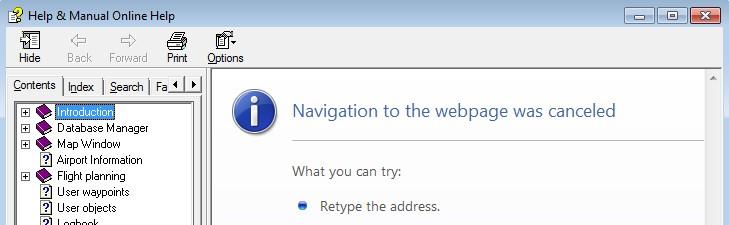




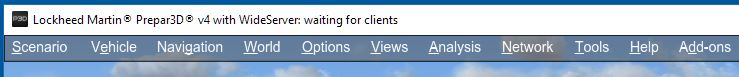
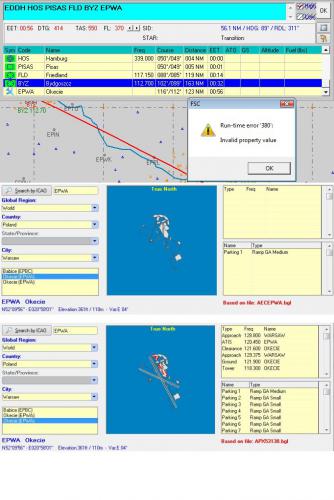
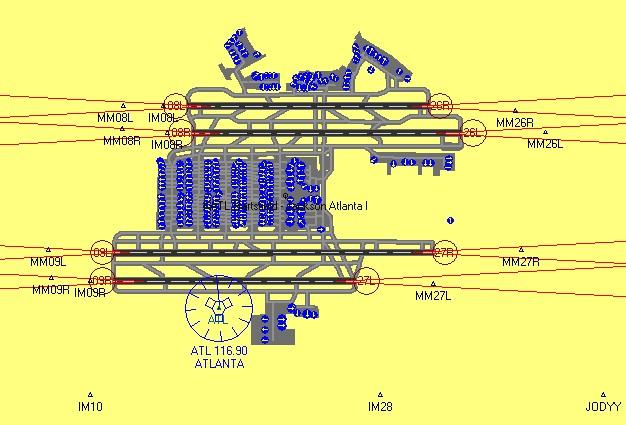
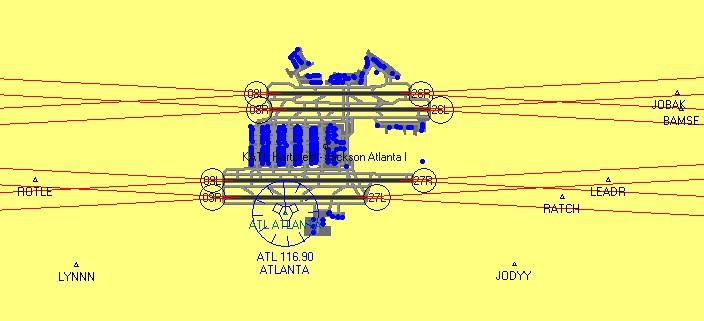
MSFS - FSUIPC 7+ - Issue with OS and sim app focus
in FSUIPC7 MSFS
Posted
Hello again,
I have been watching my sim and FSUIPC since my last report.
I recalled one of your comments regarding possible repeated keypress events.
On one flight all was going well and then something changed to cause the sim to take over the PC; that is, could not refocus to any other application. I then chose to toggle my Saitek flight quadrant throttle lever to its full down detent (FSUIPC F2 repeat for reversers) back to where it was before.
The issue disappeared ! I had my PC back.
Since then I have taken the time, once FSUIPC is loaded, to move my throttle in and out of detent and other quadrant levers to maybe get them to be calmed down. I have yet to experience the dreaded sim take-over since.
Fingers crossed !