-
Posts
338 -
Joined
-
Last visited
Content Type
Profiles
Forums
Events
Gallery
Downloads
Posts posted by canuck21a
-
-
-
One of the things that FSHost cannot do yet is handle the full screen mode.
Maybe one day the author may figure out how to do it but for now trying to use chat and full screen causes nothing but trouble.
You have to use windowed mode. I use it with two monitors and have the chat window on the second monitor and all works well.
You also must set FSX NOT to pause on task switch.
Unlike FS2004, FSX does not work directly with FSHost but must use the client application.
-
hi,
playing arround with my new FSX setup und looking for the latest fshost client...what dl base? where to get?
thanks
Visit this page and you should find everything that you need...
-
Hi,
I am in the same time zone as you are but 0700 is a bit early for me most of the time.
If I happen to fall out of bed and am clever enough to be awake I would be happy to fly with you.
FS2004 ?
FSX?
Do you have a Yahoo or MS Messenger ID ?
-
-
I just checked the web site and it is up as of 12:30 PM EDT.
-
Is that thing down again? Perhaps maintenance :?:
I hope it is not because it needs feeding again..or should it be fed now ?
-
The double capabilities for both FS2004 and FSX plus the special deal made me buy both today.
Looking forward to some new visual excitement.
Whenever Puppy wags his tail I take notice
:)
-
Awesome Gary !
First ime that I have actually almost fell off my chair in glee.
-
I know that Canucks are sometimes tending to be a bit much generous with their prose and cons once they get out of prison but I am keft wondering what this all has to do with the cook-house at Emma Field?
....flying toasters? :roll:
-
Umm..did not see anything that pointed to its use with FSX. Did I miss something?
-
Looks much nicer than mine now that it has been kicked and screamed at for 4 years. 8)
BTW, it's time to clean the monitor screen... :wink:
-
I was supposed to chat with George on the weekend but things got a bit involved and I was not able to get to him.
If anyone else has time to help please do so.
-
Hi George,
I have TS server running in several places. It would be helpful if you could advise if the service is running on a PC on your local network, on a broadband connected single system or in some other manner.
The fact that you can connect locally and those from outside cannot suggests a firewall issue.
If you are using ADSL or cable as your Internet connection then you may have a router installed. Usually these routers do not allow outside access to most UDP ports. On my system at home I forwarded the TS port from a local internal IP using the routers firewall capabilities and then gave my friend the outside IP as given by the the ISP. The NAT facilities then handled the rest automatically.
-
Not sure what is happening but nothing seems to be available again.
-
You can count me in too ! Not that I have any skill whatsoever but the challenge is to "look"like you seme to have a clue of what you are doing..even if it only lasts for 3 seconds
:roll:
-
The server on port 23473 booted us off after about 40 minutes today including the TS server. We also noted that the web view on port 94 cut out around 9:30 AM EST and as of 11:47 EST is seems to have come back to life.
-
Not to worry too much Francois. We used our backup server today.
No harm done.
-
Tried today a7 13:45 Z and no connections for FSHost or TeamSpeak.
-
Just wanted to post my thanks too !
It was enjoyable participating with so many pilots at once.
Thanks Tinman !
Dorthy and Toto speak highly of you. 8)
-
A bit late getting to vist today....
Canuck21a
Darryl Wightman
Georgetown, Ontario. Canada
-
Thanks for all the pointers Pups, all good advice.
I would like to run FSNav as well as fs9 but can't seems to get both to connect at the same time. Either one can go in separately, but not together. I know about the apparent port different for FSnav, 24477, (keep that in my trusty checklist book) but still no go. Anybody have any ideas? perhaps port forwarding?
(My firewall is on a router)
I thought about running FSNAV as a standalone on another PC... can it run stand alone? do you think it would help? can I run two PC on the same LAN into the same FS Host?
...
Just letting you know that I use a separate PC to run FSNav and use the same port as FSHost to connect. I too could not connect both myself and FSNav from the same PC. It worked once upon a time but stopped. I now use the other PC with FS2004/FSNav and all is quite nice.
-Darryl
-
--Departure Airport - Flying M OR05
--Planned departure time - 1825Z (Arrival supposed to be 19:25)
--Plan route OR05-6OR8-KSHN-DBG-KEWL
--EFFC number - EFC998 [or 999 depending on who you believe :wink:
--Plane - Carenado C206 EFC Colours
Yes, yes I am copying someone elses plan (CBris) but I like to follow someone who knows what they are doing and I may be able to see them if I fly with some skill...could be interesting that !
-
Finally managed to get my donation in...for this month :)




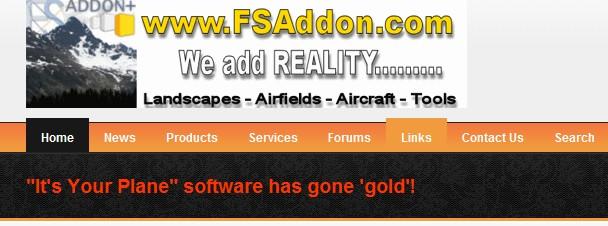

Testing... testing..... MP server
in Emma Field Flying Club
Posted
Hi Francois,
It is good that you have had a pleasant and long vacation.
I am trying the UVAC port web page but http://64.22.78.67:94 is not responding.
Emma at port 77 does.