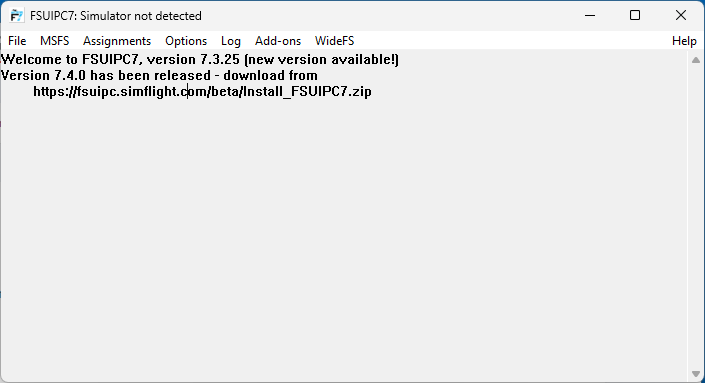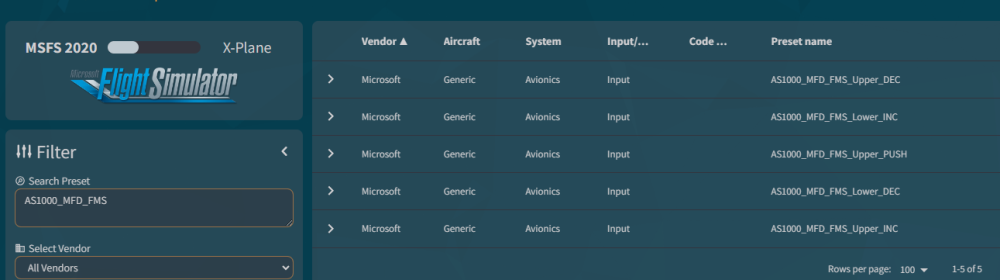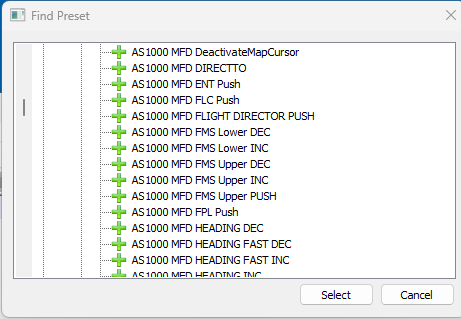John Dowson
Members-
Posts
13,778 -
Joined
-
Last visited
-
Days Won
288
Content Type
Profiles
Forums
Events
Gallery
Downloads
Everything posted by John Dowson
-
Yes I have, and in fact this was implemented and released in version 7.3.23: This is what it looks like: If you are not seeing that, check your FSUIPC7.log file for a message of the form: **** GetLatestRelease: Error ... It may be that anti-virus software is blocking the call to get the current release number, so check any anti-virus software that you are using and allow the http request to get the needed information. John
-
Not really.... I don't have time to check the AI tables (yet again...) at the moment. I can take a look in the new year, For now, you can try logging AI data to see if that helps you. Add the following to the [General] section of your FSUIPC ini file: Debug=Please LogExtras=x50000 You can also try the TrafficLook program, which should should be similar to what you are developing, available from You can also search this forum for other issues reported on the AI traffic tables, maybe they will help. What version of P3D / FSUIPC are you using? John
-
PFC RS232 interface and throttle quadrant issues.
John Dowson replied to peter dobson's topic in FSUIPC7 MSFS
No problem - thanks for the update. John- 4 replies
-
- fsuipc7
- pfc with rs232
-
(and 1 more)
Tagged with:
-
PFC RS232 interface and throttle quadrant issues.
John Dowson replied to peter dobson's topic in FSUIPC7 MSFS
Are you using the FSUIPC PFC driver (PFCcom64.dll)? Logging of events and axis controls may give an indication of why this is happening...or the PFC logging option 'log all axis details'. If you want to try the registered/licensed version of FSUIPC7, I can send you a trial license (see topic pinned to the top of this sub-forum). What help do you need? Just try it, consult the provided documentation, and check these forums for any similar issues if you have a problem. If you cannot find a solution, post again here and I will try to help. But please be aware that I have never set-up/configured or used any PFC devices... John- 4 replies
-
- fsuipc7
- pfc with rs232
-
(and 1 more)
Tagged with:
-
Yes, very strange. You could try logging all simconnect data, to see if that is still being received when you get this pause/hang, or what the last data was. The LogExtras value for that is x400. The log file can/will get pretty large with this though. Also maybe event logging. Did you check for any windows events (in the Event Viewer) around the time this occurred?
-
Calibration of helicopter specific axes using FSUIPC
John Dowson replied to Warmbrak's topic in FSUIPC7 MSFS
Can you please try the attached version - this should allow those helicopter-specific axes to be calibrated, with the mapping to aircraft axes as shown above. Note that you still have to assign with 'Send as normal FS control', and not with 'Send direct to FSUIPC calibration'. John FSUIPC7.exe -
Is the lock-up at the same time as the EFB disconnect from FSUIPC: ? Why is the EFB disconnecting from FSUIPC? Is this because the EFB thinks the sim or FSUIPC has stopped (due to the pause/lockup)? If the sim time didn't change, then the FS certainly froze during that period, However, as FSUUIPC didn't try and re-connect (or log a data stalled message), it must either have been still receiving data, or, more likely, it was also stalled/locked up. That is also worrying - do you know what was using all those cores? Have you checked for any windows events around the time of the pause? Sorry Ray, but I don't know what to advise. I certainly don't think this is anything to do with FSUIPC. Maybe check the P3D or AVSim forums for similar issues.
-
can't calibrate Goflight TQ6 throttle for msfs using FSUIPC 7
John Dowson replied to Bill Stewart's topic in FSUIPC7 MSFS
Why don't you try reading the this thread that you posted in, and you will find that you need to install the FSUIPC Go-Flight driver (dll). All the information you need is already in this thread. -
I think the issue is that you need to click Confirm before you click OK, otherwise the offset and parameter are not read. However, there is still an issue as the key release is also being set when empty. I have corrected this in the attached version if you could try it. John FSUIPC7.exe
-
how to load a flight from fsuipc6 autosave?
John Dowson replied to kessler's topic in FSUIPC Support Pete Dowson Modules
No. This is the problem - that will just load the flight plan. Use the Load button on the bottom left of the scenario dialog box, or from the Scenario drop-down menu. John -
From page 33: What you are expecting is correct. Looks like I have introduced a bug somewhere recently and the offset and parameter are not being stored correctly. I will look into this asap. John
-
You can but a new license for FSUIPC7, and will get a discount if you have already purchased another version of FSUIPC (4, 5 or 6). I will send you a trial key. John
-
how to load a flight from fsuipc6 autosave?
John Dowson replied to kessler's topic in FSUIPC Support Pete Dowson Modules
Have you tried selecting yes? I think the message is misleading, it is just asking to move the aircraft to the point specified in the auto-save file.... By selecting no, it is just leaving the aircraft in the same position. John -
No - don't think so, but you can use offset conditions. From the Advanced User guide on key programming: So you can use offset conditions rather than compound conditions on a button. Convert your assignments to use an offset condition, rather than a button condition. I am only going by the documentation - try it but if it doesn't work, switch to using offset conditions. I don't see why compound button conditions cannot be used on key press assignments though. This is maybe something I could add (if this doesn't already work) in the future. John
-
Hi Ray, No, I haven't forgotten... I didn't realise it was you posting, was in a rush and just fired off a stock response for such issues when using PMDG aircraft. Not as far as FSUIPC is concerned - it just calls the simconnect function to save the flight each time an auto-save is performed. The timestamps are milliseconds since start, so the difference between them is just over half a second. You can try logging auto-save and either keep the logging console open or take a look at the log file when you get a pause, and this should tell you if its related to auto-save or not. To log auto-save, add the following to the [General] section of your FSUIPC6.ini file: Debug=Please LogExtras=x4 Are you using the traffic limiter? If so, as its only happening at the start of a flight, presumably when there is lots of AI traffic injected, maybe it is related to this, with FSUIPC trying to remove traffic that is continually getting injected? Just a thought (and I can't remember this ever causing issues before) - you can also log the traffic limiter by using a LogExtras value of x100 (or x104 for logging both auto-save and the traffic limiter). Otherwise I am not sure what to advise. Is this a new issue? Cheers, John
-
But this is clearly explained in the Installation and registration guide: What do you not understand about that?
-
G1000 Dual FMS Knob (Inner/Outer) Events in MSFS???
John Dowson replied to Golf-Uniform-Yankee's topic in FSUIPC7 MSFS
There isn't that much information, and it is spread thinly. The Asobo/MSFS documentation is the reference documentation, and the MobiFlight discord server (as well as the HubHop site) is also very useful. There is also plenty of documentation that comes with FSUIPC. Lua is the scripting language that FSUIPC supports - I don't provide any documentation on standard lua (use google/www for this), but documentation is provided on the additional lua functions I provide that are specific to flight simulation, and how lua plugins are used, and there are plenty of examples included. Also check out the FAQ and User Contributions sub-forums here. John -
This is because the loaded aircraft is already assigned to an axis profile. Once this is done, you can only assign axes to the same profile. If you want to assign an axis to the general profile, start with an aircraft that is not already in a profile. If you want to remove that aircraft from the profile, you have to do this via editing the FSUIPC7.ini, by removing the aircraft name from the profile section (best done when FSUIPC7 is not running). Disable means unchecked. It does say that this option is 'enabled by default', and by default the option is checked (i.e. enabled). Not sure where the confusion comes from. What DC3 are you using? If this is the Duckworks mod, it looks like the throttle is controlled by an lvar in this aircraft - see John
-
G1000 Dual FMS Knob (Inner/Outer) Events in MSFS???
John Dowson replied to Golf-Uniform-Yankee's topic in FSUIPC7 MSFS
No. Events are standard FS controls. Presets are a different mechanism. A preset is a name associated to a string of calculator code. When you execute a preset , the calculator code is sent to the WASM and applied to the current aircraft. When you select for an assignment, you can choose to assign to an FS control (event), a preset, or an Input Event (introduced in the latest version of FSUIPC7, 7.4.0, released a few days ago). Did you check Select for Preset? Look at the checkboxes at the bottom left of the key assignment panel. John -
Please consult the documentation before posting - from the Lua Library reference document: so it would be: ipc.execPreset("AS1000_PFD_HEADING_SYNC", 0) John
-
G1000 Dual FMS Knob (Inner/Outer) Events in MSFS???
John Dowson replied to Golf-Uniform-Yankee's topic in FSUIPC7 MSFS
For the G1000 (stock and Working Title), you should use the available presets. Take a look at https://hubhop.mobiflight.com/presets/ and search for AS1000 (as all G1000 presets start with this). Alternatively, in FSUIPC7's Button assignment panel, select to send a preset and click the Find Preset button. Then look under MobiFlight->Micorsoft->Generic->Avionics, and you will see the following presets: And also similar presets for the PFD FMS. Could it be those? Or look through the available preset list.