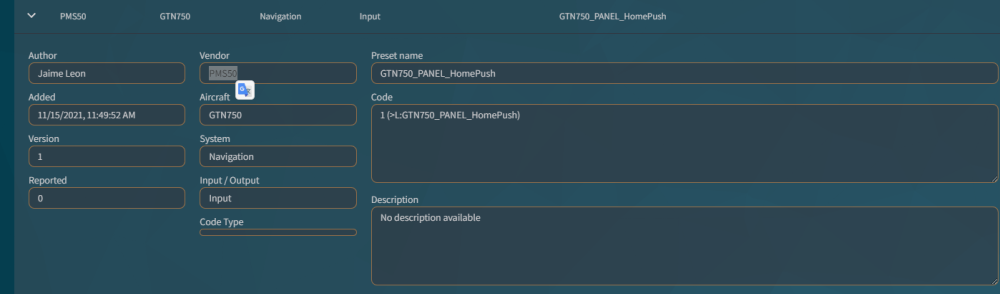John Dowson
Members-
Posts
13,775 -
Joined
-
Last visited
-
Days Won
288
Content Type
Profiles
Forums
Events
Gallery
Downloads
Everything posted by John Dowson
-
This issue has been reported many, many many times, and the solution is both in the provided documentation and in hundreds of similar support requests. You need to update your VC++ redistributables. From the latest README.txt (not exactly like this in the current release though, as I have updated to make it clearer - not thatmany people bother actually reading the documentation or checking the forums before posting....): John
-
There is already an option to have the window always open on start-up, controllable from Options -> Open On Start. This is et automatically when a new version is detected, so that the user is aware that a new version is available. I will not disable this feature. Just update when this happens - it only takes a minute or two. Then you will have to continue doing this until you update. The other option would be for me to display a separate pop-up box when a new version is available. But then you would have to acknowledge that message, just as you need to close the main window. Sorry, but I will not be changing this. I get too many support requests from folks using old versions, and not checking to see if a new version is available first. This feature is implemented this way to prevent such issues. John
-
But why? Why do this? You should ONLY install the simconnect dll/msi that comes with your FSX installation. But it was previously working WITH FSUIPC...your issue was that FSUIPC is not registered, and that the FSUIPC main window was not being displayed. It would help both of us if you could just follow my instructions and report back... i am now confused about your situation. Is FSUIPC installed? is it registered? If it is not installed, please install. Any issues with installation (or if FSUIPC is not showng in the Add-ons menu after installation), show me the installation log. Can you register ok after installation? If you have problems with registration, let me know your FSUIPC4 order number so that I can check your registration details here.
-
Thanks - all looks good now. Use the attached ini file and you should be ok. FSUIPC7.ini John
-
That preset is for the GTN750 from PMS50: Is that the one you are using? If not, that preset won't work. FSUIPC7 supplies the mechanism to send presets to MSFS. If you have any issues with particular presets, you should ask about this on the MobiFlight Discord server, on the MSFS2020 channel. That is the place to ask about MF presets. Check to see if a preset exists for the aircraft you are using for the function you want to assign. If not, try listing the lvars and also the Input Events, to see if anything looks suitable and try that. You can also try logging to see if anything is logged when you activate the button in the VC.
-
I need to see the files with the devices connected.... However, it is interesting that the phantom controller is still recognised: This in the entry causing issues as it gets assigned the same GUID as your yoke (see my previous comment). You can try running the attached regedit file to remove this - just download and double-click it to execute. Once done, connect your devices, run FSUIPC7, exit, and then show me those files again. John removeDevices.reg
-
Ok - that was the path for a steam install. Check your folders under your FSX installation folder and see if you can find any SimConnect.msi files. You need to install the one valid for your version, not the legacy ones (which you already have installed).
-
Have you installed any specific drivers for your yoke? I ask as both hid and registry scanning are reporting the device twice (i.e. same GUID) but with different vendor (VID) and product (PID) ids: We can remove these entries and try again, but you will probably get the same result. If you have installed any specific drivers for your yoke and/or pedals, best to remove those drivers and let windows install/use the default windows drivers. Once removed, unplug your devices, reboot. Once done, run FSUIPC7 (not MSFS!) - just run then exit, and show me the 3 update files again - .log, .ini and .JoyScan.csv
-
Your logs show a few issues, but FSUIPC4 is running and was still running when you attached the log...I think....was FSX still running? The issues are: 1. You are running FSX version 10.0.61637.0, but the simconnect library being used is 10.0.61259.0: To correct this, install the simconnect.dll for your version by running (i.e. double-click in windows Explorer) the following file under your FSX main folder: F:\Microsoft Flight Simulator X\SDK\Core Utilities Kit\SimConnect SDK\lib\SimConnect.msi 2. You are running an unregistered version, even though you are using a key file containing your registration details: I am not sure why this is - can you let me know your FSUIPC4 order number and I will check your details here. DO NOT post your key file or key details! Neither of these issues should prevent the FSUIPC main window from being displayed, although the interface will only contain a few tabs as it is running unregistered. I don't understand why the window isn't being displayed... Lets correct these issues first and see if that solves things... John
-
Details will be in the FSUIPC7.JoyScan.csv file. If you attach that I can provide aa script to remove the entries, and you can see if they are registered correctly when re-attached.
-
Please attach your FSUIPC4.log file....
-
Maybe also check-out these posts on view control:
-
Have you defined and saved the quickviews? If not, do that first. Otherwise, if you have issues with MobiFlight presets, you should report/ask about this on the MobiFlight discord server (MSFS2020 channel). However, I can take a look here, but will be later today or tomorrow - I will get back to you on this once tested here. Pan Heading has not worked since the release of MSFS2020. From the FSUIPC7 README.txt: John
-
Do you mean that the FSUIPC main window is not displayed when you select it from the Add-on menu? Are you running FSX in full screen mode? If so, can you switch to non-full screen and see if the FSUIPC main window is hidden behind the FSX window. Also, please check the task bar - can you see FSUIPC there? Your installation log looks fine. Can you show me your FSUIPC4.log and FSUIPC4.ini files please.
-
Is Current Weight of Aircraft available?
John Dowson replied to Ray Proudfoot's topic in FSUIPC Support Pete Dowson Modules
Hi Ray, as well as the total load weight/mass offsets mentioned by Luke, there are the total quantity fuel offsets: 1264 4 Fuel: total quantity in gallons (32-bit integer) Ok-SimC No 1268 4 Fuel: selected quantity in gallons (32-bit integer) Ok-SimC No 126C 4 Fuel: total quantity weight in pounds (32-bit integer) Ok-SimC No 1270 4 Estimated fuel flow at cruise, in pounds per hour (32-bit integer) Ok-SimC No ...and best wishes for the New Year to you both. John -
The problem seems to be with the name of your controllers in the windows registry - sometimes it reports a device name and sometimes it is empty. You need to correct for this (when it changes) in the [JoyNames] section of your FSUIPC7.ini file.
-
How did it help? You seem to be having the same issue.... It seems the name of your devices is now missing from the registry. I have edited your ini again to use a blank name - see if this works. If not, you will need to clean your registry. Please don't add any new assignments until this issue is resolved. I have removed the ones you added to the yoke when it was assigned the joyletter C, as these are duplicates of assignments made when it had the letter B. FSUIPC7.ini
-
Ifly 737Max uncommanded alt change
John Dowson replied to Flyer626's topic in FSUIPC Support Pete Dowson Modules
Sorry, yes - FSUIPC6 is P3D, not MSFS. I really cannot tell anything from that log file extract you attached. Try flying with the console window open and note the events that occur when you get your issue, and then try and determine where those events are coming from. I don't see how deleting your ini file can solve this, especially iff this is not caused by FSUIPC. You need to determine what is causing this issue. I do not have or know anything about the IFly 737Max, so cannot help you with this, sorry. John -
First, you posted in the wrong sub-forum for support, which is why your post was not answered soooner. I have moved your post to the correct sub-forum. Please take care to post in the correct place if you require support. If using GoFlight devices with FSUIPC, you need to install the 64-bit GoFlight driver/dll, available from http://fsuipc.com/.
-
What do you mean by this? Can you see the FSUIPC menu item in the Add-ons menu? What happens when that is selected? Are you using the steam version? Where is FSX installed? If under a windows-protected folder (e.g. under Program Files), then you may need to run FSX as admin. Please show me/attach your FSUIPC4 Install.log file, which is located in the modules folder under your FSX installation folder.
-
fsuipc node.js module/event listeners
John Dowson replied to Benl112's topic in FSUIPC Support Pete Dowson Modules
You would have to implement your own event-driven wrapper on top of the provided SDK. Basically you would need to request the data/offsets that you are monitoring in one thread, and when the value changed you can signal this as events to other threads. I don't remember much about node-js, so cannot really help you with this. More advanced wrappers, such as Paul Henty's dll for C#, may provide an event-driven interface. And there is also the websocket server. -
Can you try the attached please: FSUIPC7.exe That version should hopefully fix this issue. There was a problem with the flags that indicated lua/preset/input event as the same bits are used when the lua file index number is 32 or higher. This should now be corrected. John