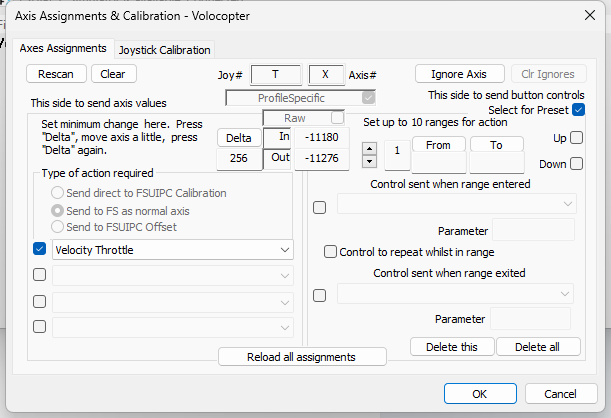John Dowson
Members-
Posts
13,780 -
Joined
-
Last visited
-
Days Won
288
Content Type
Profiles
Forums
Events
Gallery
Downloads
Everything posted by John Dowson
-
All assignments are stored in your FSUIPC7.ini file, located in your FSUIPC7 installation folder. If you have lost your assignments, then you have either re-installed into a different location, or you have manually removed/edited that file. Defining presets is a community effort driven and hosted by MobiFlight. I just provide the mechanism that allows them to be used as well as the latest events.txt file provided by MF at the time of release. If you have any questions on presets for a specifi9c aircraft, you should ask about this on the MobiFlight discord channel. John
-
Presets are stored in the events.txt file - did you install that component when you installed? If not, you can also download it from https://hubhop.mobiflight.com/presets/. Otherwise, please show me your FSUIPC7.log file.
-
What changed? I do not understand what you mean when you say "it does not load when pressing the hotkey" - could you please elaborate? Also, please attach your FSUIPC7.ini file and an FSUIPC7.log file generated with logging for Buttons & Keys as well as Events activated.
-
Autosave on landing or just before touch down.
John Dowson replied to Whitey015's topic in FSUIPC7 MSFS
There is an auto-save toggle control called Auto-save Toggle (1151) that can toggle the auto-save feature on and off. once activated. You can either toggle this manually (or on gear up/down), or you could write a simple lua script that monitors the plane altitude (using event.offset on offset 0x0570) relative to the ground altitude (offset 0x0020) and then toggles the auto-save off when the difference between these two values is < 1500ft and back on again when > 1500ft. If you want to try that, I can help if you have any issues. Give it a go and show me the lua if you have any issues. John -
Sorry I am a bit late to this one... Looks like you have solved your issue thanks to @target11 so I won' t read this in detail, but there are a few points you should be aware of: 1. The change UseProfiles=Yes --> UseProfiles=Files just makes FSUIPC use separate files for profiles. Without this. you can still use profiles (unless you set this option to No) - there is no change in the profile functionality. The Profile folder is only created once this option is set to Files. 2. The Ignore axis button is just used in the assignments panel, it has no affect when the axis panel isn't open. If you don't have a profile for an aircraft, the general [Axis] section will be used. Also, be aware that if you, for example, create a profile-specific [Axes.xxx] section for an aircraft, but not a profile specific [JoystickCalibration.xxx] section, then the general [JoystickCalibration] section will be used. So, if you want to assign an axes for a specific aircraft in MSFS rather than in FSUIPC, not only do you nee to create an empty profile-specific Axes section, but you should also create a profile-specific calibration section and remove/reset the calibration for each axes assigned elsewhere. If you don't do this, FSUIPC will still calibrate the axes assigned elswhere. 3. I am surprised that you need to set this option. I haven't looked at the ATR yet (I will do later), but you shouldn't really need to change this option if assigned to the correct axes control and with the No Reverse Zone option checked/unchecked as appropriate for yout throttle and aircraft. I will take a look at this in the ATR later. John
-
There is no offset for battery 2, If using the A320neo. you could try adding the simvar ELECTRICAL MASTER BATTERY:2 to a free FSUIPC7 offset as an unsigned byte (UB). Detail on how to do this are on page 34 of the Advanced User guide. Otherwise, list the lvars and see if any of those hold the battery state, and if so you can use that.
-
The license has been updated, valid until 1st June 2023. John
-
Try the attached version, 7.3.21a - add ShowSplash=No to the [General] section of your FSUIPC7.ini file. John FSUIPC7.exe
-
LUA script for approach callouts
John Dowson replied to alder's topic in FSUIPC Support Pete Dowson Modules
There is a lua script available for this in the User Contributions sub-forum: The script should work in MSFS for the audio callouts, but the display facilities currently won't work unless they are using the Wnd library, which I doubt. You should also be able to disable the display facilities, or create your own lua from this. -
Ok, that is the FSUIPC7 splash-screen. That is always displayed when FSUIPC7 is started, so that you know its running, as it starts and sits in your system tray. You cannot turn this off at the moment, but I guess I could add an option to do this. But I don't see why this is an issue, and if disabled, there would be no indication that FSUIPC7 had been started. If this really is an issue for you, I can add an ini file option (in a future release) for this to be disabled.
-
Help with FSUIPC6 P3D 5.3 saitek
John Dowson replied to Blaster254's topic in FSUIPC Support Pete Dowson Modules
No, they shouldn't conflict as only one (the first match found) will ever be used. Just makes things a lot easier, and by using aircraft substrings, the same aircraft with different liveries will also match, and so saves you having to add an aircraft to a profile when you are using a different livery. Looks a lot better/cleaner, with one profile for the PMDG 737/777 and 757, and another for the PMDG 747. Note that you were previously also assigning the steering tiller to the same axis as the rudder (which is common) but only in some of your old profiles, You may want to consider addung this back to both of your current profiles. -
Help with FSUIPC6 P3D 5.3 saitek
John Dowson replied to Blaster254's topic in FSUIPC Support Pete Dowson Modules
But why would you want to do this? Why do you have several profiles for the 747? You only need separate profiles if the controls/assignments are different - they should be the same in all 747 variants, so you should only need one profile. Usually you would add an aircraft to an aircraft profile rather than creating a new profile. And rather than adding each livery, you should change the names used in the profile section, so if you change: to then that would match all 747-8 aircraft, or you could change to to match all 747s, and you can even add the 757 as that looks to be the same: There are slight differences in rudder/steeringtiller assignments, but I would have thought this should be the same for all 747 variants... Similarly, you probably only need one profile for the 777. -
As I said in my previous post, if you don't want to see the splash screen, don't use or even install the desktop icon, by deselecting the checkbox on the end of the installation process. All the desktop icon does is start MSFS and display the splash screen for 30 seconds or so while MSFS is starting. FSUIPC7 does nothing with start menu's, so if that is bringing up a splash screen then something else is doing that. You can easily create a desktop shortcut to just start MSFS if that is what you want to do.
-
You have one Community folder, under R:\FS11\Community\. The C:\Users\alhar\AppData\Local\Packages\Microsoft.FlightSimulator_8wekyb3d8bbwe\LocalState\packages\ folder is for the Community apps read/write storage area. These different locations are explained in the WASM section of the Advanced User guide. I don't have any experience with the Volocopter - I loaded it the first time (or maybe second) to look at your throttle question. I don't know much, if anything, about this aircraft. Getting warm here - outside temperature in the shade is 25C, and feels a lot hotter in the sun.... Have some gardening to do later, but I will wait until 7pm or so when its cooler...! Glad its now working. Cheers, John
-
Windows 10 and FSUIPC v4.977
John Dowson replied to Reco's topic in FSUIPC Support Pete Dowson Modules
Check any anti-virus software you are using (including WindowsDefender). I cannot see any reason that it won't run unless it is being prevented somehow, especially as you were able to re-run it previously. Also reboot first, just in case that helps. -
Windows 10 and FSUIPC v4.977
John Dowson replied to Reco's topic in FSUIPC Support Pete Dowson Modules
The screenshot says its version 4.934, so you need to update. If FSUIPC is crashing on start-up, then this is normally due to a corrupt weather file. Try disabling weather by setting NoWeatherAtAll=Yes to the [General] section of your FSUIPC4.INI file. If this solves it then either your wxstationlist.bin file is corrupt, or one of the .wx files saved with scenarios is bad. To resolve this, delete all of the .WX files from your FS Documents folder (where your flights are stored), and the file "wxstationlist.bin" in your <user>\AppData\Roaming folder for FSX. If that doesn't solve your issue, please show me/attach your FSUIPC4.log file, and also your InstallFSUIP4.log file if this issue only appeared after updating. Why won't it run? What error do you get? If it ran previously, I can't see why it won't run again, You can try re-downloading the zip file, unzip it (don't run it from the zip file) and try again, And there is no need to delete any files. -
McAffee sees a virus in latest FSUIPC7 Downbload
John Dowson replied to burdman's topic in FSUIPC7 MSFS
This happens every now and again, but I am not sure why it happens to this version and not the previous version... If you can report this to McAfee, they should be able to check the file and once confirmed it is virus free they can add an exception so that it passes. Thanks for reporting. John -
You assign to an axis in the left-hand side of the axes assignment tab (This side to send an axis value) : The right-hand side is to send specific controls/presets when entering/leaving axis ranges, and the axis value is not used (This side to send button controls). The Select for preset checkbox applies to both sides. It is positioned there as I initially only intended this to be used on that side, but as a side effect it can also be used for axis values, such as in this case. There is only one Community folder used by MSFS...I think you mean you are using the addonlinker program to control what is there.... John
-
Help with FSUIPC6 P3D 5.3 saitek
John Dowson replied to Blaster254's topic in FSUIPC Support Pete Dowson Modules
What do you mean by this? Please give details. How are you doing this? What do you mean by "another 747"? Can you please attach your FSUIPC6.ini file so that I can see your settings. Also a log file showing your issue would be useful, with logging for Events and Axis controls enabled. The log file will probably be quite large so will need compressing/zipping. John -
Before anything else, please make sure that you are using the latest (and only supported) version of FSUIPC, which is 7.3.20. If not, please update first and try again, and then attach the log files if the Volocopter throttle isn't working.
-
Can you please attach the full log files...and its the FSUIPC_WASM.log file I need to see, with Debug level logging, not the FSUIPC_WASMIF.log. I don't even know why you have that file - under normal conditions, the WASMIF/WAPI should log to the FSUIPC7.log file. Where did you find that file? And only set logging for Events in FSUIPC7 (and no other logging), and also set Debug level logging in the WAPI as well.
-
Just checked that throttle preset in the latest update and that is working fine here - please show me your FSUIPC_WASM.log file. As for the AP/Garmin in the Volocopter, I am not sure what that is (is it even a Garmin?)...I am not sure if it is possible to control this from external applications at the moment... John
-
If the problem is with FSUIPC7 not running, please see the README.txt or the Installation and Registration guide - you will need to update your VC++ redistributables to the latest combined package. Otherwise explain your issue with FSUIPC7 if that is the problem, or contact the support for your smartcars program. I can only support FSUIPC, not the programs that use it. And please take care to post in the correct forum for the product you are using. I have moved your post to the FSUIPC7 support forum. John