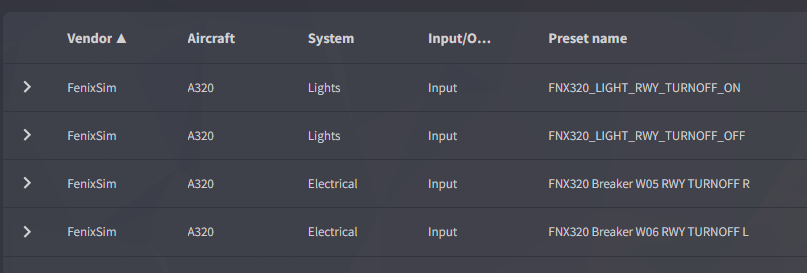John Dowson
Members-
Posts
13,778 -
Joined
-
Last visited
-
Days Won
288
Content Type
Profiles
Forums
Events
Gallery
Downloads
Everything posted by John Dowson
-
👍
-
The problem is in the WASM - it will be corrected in the next release. In the mean time, you can use the attached - use these to replace the files in your Community\fsuipc-lvar-module and your Community\fsuipc-lvar-module\modules folders. The WASM version number is the same - I will update this when released. John layout.json FSUIPC7_WASM.wasm
-
It seems that writing lvars as negative integers isn't functioning correctly. I will look into this. but you can get it working by using a decimal value, e.g. "-1.0". John
-
msfs2020 make runways question
John Dowson replied to trisho0's topic in FSUIPC Support Pete Dowson Modules
Please see the provided MakeRwys README.pdf: John -
Hvars missing for some liveries fbw320
John Dowson replied to flightsimmer747's topic in FSUIPC7 MSFS
By default, hvar files are loaded when a *.hvar file is found whose name (without the extension) is a substring match to the name of the aircraft, as logged by FSUIPC7, Sometimes when using a livery you don't get the full aircraft name - for example, here's what is logged with the TAP livery: 72563 Aircraft="TAP-TNR" So, to load hvars for that livery, the *.hvar file would need to be called something like TAP.hvar. You would need to duplicate the A320.hvar files to match the various liveries. There is a better way to match the aircraft to the hvar file - using a substring match on the aircraft.cfg folder name. To do this, you need to set the WASM ini parameter UseAirLocForHvars to Yes, and you would also need to update the *.hvar filename to match the folder (e.g. FlyByWire_A320.hvar), Please see the Advanced User guide for details. Note also that you don't need the *.hvar files if you use calculator code or presets. So, you can create your own presets to activate hvars, by adding lines of the form My preset#(>H:hvarName) to a myevents.txt file, and then you can assign directly to the preset. John -
The FSUIPC7 installer will install the WASM module into your MSFS community folder if you select to install this component (selected by default). There is no WASM module or settings in your FSUIPC7.ini file (not FSUIPC8.ini!). You don't need yo do anything else. If you check your InstallFSUIPC7.log file, that will tell you what is installed and where - and also the Installation and Registration guide. John
-
They will only arm when the spoiler axis enters the range. As the range starts at -16384, the axis will never enter the range from below, only from above. Try increasing that to -16000 or so. Also, you need to activate logging for Events to see the controls logged, as they are non-axis events. John
-
If FSUIPC7 is running and smartCARS isn't connecting, then the issue is with smartCARS, not FSUIPC7. You can attach your FSUIPC7.log file and I will take a look to see if I can see anything, but you probably need support from the smartCARS developer/provider. John
-
I do not support smartCARS, only FSUIPC. Is FSUIPC running (do you see the FSUIPC7 splash screen when starting MsFS?)? Are you starting FSUIPC7 manually or using auto-start?
-
Logging shouldn't make too much difference in performance, but that also depends upon the amount of data being logged...throttling the logging can have quite a severe influance on performance. What key repeat rate are you using/seeing? Maybe this needs adjusting.... I will take a ;ppl at the script again later today and try it for more than a few seconds and let you know if I find anything... John
-
Please don't do this if you don't know what logging to set. You already have WAPI debug level logging set (in your FSUIPC7.ini) and that should be sufficient. Turn the other logging off. From your log, it looks like no aircraft was loaded. You have to have an aircraft selected and be ready-to-fly before you can access or use lvars/hvars/calculator code. So, please try again and make sure that you have an aircraft loaded and ready-to-fly. If you still have issues, please show me your new log, and also what you actually did - was FSUIPC7 auto-started, or did you start it manually? If the latter, what state was MSFS in when you started FSUIPC7? Note that you should NOT start FSUIPC7 if MSFS is in a pause state. John
-
There are 4 presets available related to the Fenix A320 runway turnoff switch (see https://hubhop.mobiflight.com/presets/😞 You can either assign to those, or look at the lvars/events those are using an use those instead. John
-
You just need to try it... however if the MCDU doesn't recognise the throttle then I'm not sure there is much you can do, except maybe ask about this on the Fenix and PFC support forums. Pete has retired - he won't know anything about the Fenix either, but does know about the PFC driver (as he wrote it!). You could try asking him (using the tag notation with the @ symbol...). He is also on holiday at the moment, back in few days. John
-
Those increments/deltas are over 10-times greater than the delta I started with and provided to you, which was 128. They are pretty huge increments and I can't see how you can control the primary flight surfaces with those...but each to their own! This is very strange...are you using any of the MSFS assistance options? If so, maybe they are interfering. Otherwise suitable logging should explain what is happening... You can always update the script to send those controls on a Numpad5 key press: Rudder Center: control/event 65689 Center Ailer Rudder:: control/event 65612 John
-
Please show me a log file generated with the relevant logging activated - as I said: You only have 4 buttons assigned - master battery on/off and toggle alternator 1/2. For the G58, there are 4 presets available for the master battery (see https://hubhop.mobiflight.com/presets/😞 They are all using the Toggle Master Battery control, with the parameter indicating the battery number, so you could try that for the G58 - or assign directly to the presets. With Event logging activated and the logging console, you can also flip the switch you want to assign in the virtual cockpit and see what event is logged for that switch and then assugn to that. When assigning to presets or for aircraft specific functions, it is also recommended to use a profile for that aircraft. John
-
Many people have reported issues with the throttle assignment in the Fenix A320. You have to calibrate the throttle first in the Fenix MCDU, and then assign as 'Send to FS as normal axis' using the Throttle 1/2 Axis Set Ex1 controls. See I'm not sure if the newer *_EX1 axes are available for PFC devices though - not sure how those are assigned/calibrated as I don't have any PFC devices. But first you should consult the Fenix documentation and see if you can calibrate in the MCDU. John
-
New offsets for PMDG 737-800? (Recirc fans and FLT ALT / LAND ALT)
John Dowson replied to OVD's topic in FSUIPC7 MSFS
Ok, thanks, There are already presets for these Rotor Brake parameters for the 737-700: PMDG B737 Recirc Fan: 87201 (>K:ROTOR_BRAKE) PMDG_B737-7_PNEUMATIC_RECIRC_FAN_TOGGLE: 19601 (>K:ROTOR_BRAKE) Still no separate preset list for the 737-800 - not sure why this is.... John -
No problem, glad you got it sorted and thanks for the update. John
-
All offsets are documented in the FSUIPC7 Offsets Status document. If nothing was printed in the console, then you forgot to check the Normal log file checkbox - you have to select were you want the logging to go. Never going to happen, sorry. That would be far too much work for little benefit for a very few people. I am struggling to get new functionality in as it is due to the amount of time I am spending on support and just keeping up with MSFS and P3D releases. There are far more useful things for the majority of folks I am planning to implement at some point already. John
-
In the same places as always - either in the Download Links => Updated Modules page of this from, or from www.fsuipc.com.
-
FFB Flight Illusion
John Dowson replied to Jim Supersym's topic in FSUIPC Support Pete Dowson Modules
Ok, that makes sense. Thanks for the update. John