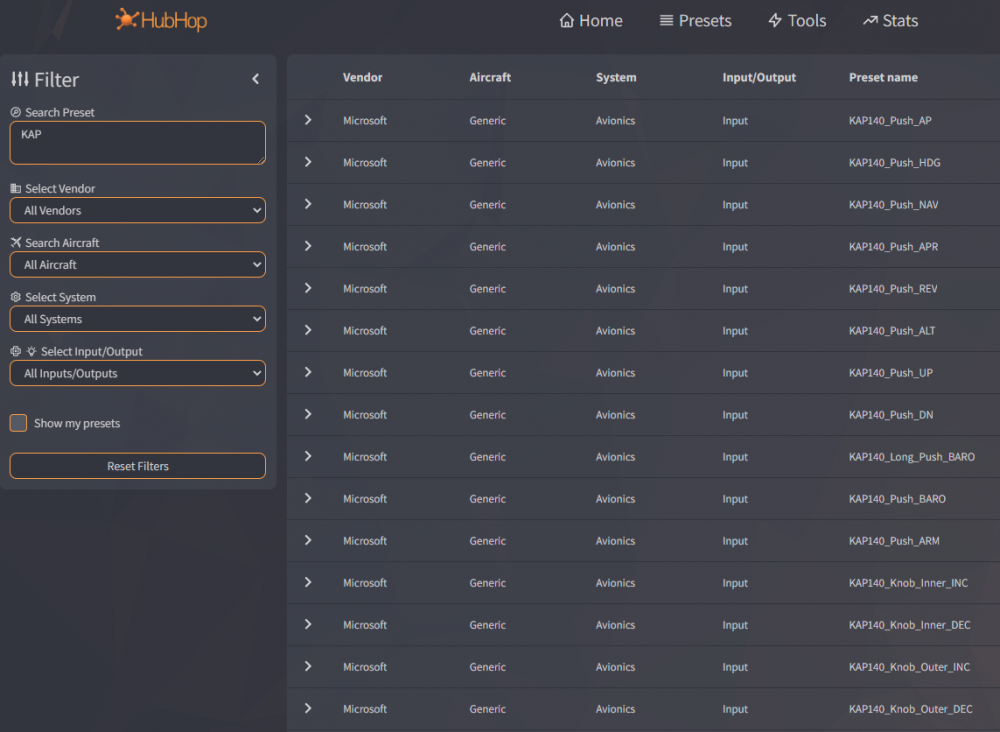John Dowson
Members-
Posts
13,780 -
Joined
-
Last visited
-
Days Won
288
Content Type
Profiles
Forums
Events
Gallery
Downloads
Everything posted by John Dowson
-
I don't know what this means....as I said there is no change between the versions for this. How were you doing this in 7.3.6, and why isn't that possible in 7.3.7? Note also that the only change that listing the lvars (from the Add-ons->WASM->List Lvars menu option) does (apart from listing the lvars) is to perform a rescan for lvars (and hvars). This shouldn't be needed if your LvarScanDelay WASM ini parameter is high enough. Try changing that from the recommended (in the readme you attached) 45 seconds to 60 seconds. John Later: and the readme doesn't say you need to list lvars, just wait until that option is available. That just means that the lvars have been loaded and are available for use...
-
If you mean from me, then no. I only provide and support the C API of the FSUIPC SDK. All other APIs are provided (and hopefully supported) by other 3rd party developers. There have been various support requests over the years on using FSUIPC with NodeJS, so maybe check the forums to see what (if anything) is available. It is only me supporting all versions of FSUIPC (for FSX,P3Dv4/5, MSFS) and WideFS7, as well as various drivers and other tools. I just don't have time for anything else, sorry. John
-
There should be no changes between 7.3.6 and 7.3.7 that should affect your CPFlight MCU-CDU...
-
Climb performance problem on PMDG 737-700 MSFS2020 with running FSUIPC7
John Dowson replied to wawona's topic in FSUIPC7 MSFS
Also show me your FSUIPC7.ini when you show me this log... Note it is also not possible to send presets on entering/leaving axis ranges at the moment, so do not use that. I will correct this in the next beta release. If you still get issues, maybe worth temporarily removing the spoiler and flap assignments and calibration, to see if that makes any difference... John -
MSFS2020 and FSUIPC 7 - Event on Garmin G1000 / rotary encoder
John Dowson replied to ZOUZAC-L's topic in FSUIPC7 MSFS
Yes, the WASM is not picking up the calculator code from the CDA, although the FSUIPC7.log shows the WAPI is connected, and the lvar/hvar data has been received. Do you know if you are running any other WAPI clients? What else do you have installed in your MSFS' Community folder? There are a few other things to try... 1. Try setting an lvar value using the Add-ons->WASM->Set Lvar... menu item. Doesn't really matter which one, but maybe try with L:XMLVAR_YokeHidden1 or L:XMLVAR_YokeHidden2 ones, as changing these from 1->0 and 0->1 should show/hide the yokes, so you can see the affect without having to check the logs. Perform a Add-ons->WASM->List Lvars first, as this will also rescan for lvars (as your LvarScanDelay parameter is probably set to the default of 5 seconds). 2. Try the Add-ons->WASM->Execute Calculator Code function again (or buttons assigned to presets), but using the latest FSUIPC7 beta. There is a fix in this version that can prevent issues when using multiple WASM clients. This beta is available here: John -
MSFS2020 and FSUIPC 7 - Event on Garmin G1000 / rotary encoder
John Dowson replied to ZOUZAC-L's topic in FSUIPC7 MSFS
Did you try executing any calculator code when producing those logs? If so, nothing was received by the WASM. I don't know what can be preventing this, but your FSUIPC7.log shows that you are using LINDA. This could be interfering - can you disable LINDA for the time being and re-test (e.g. just temporarily rename your ipcReady.lua file to ipcReady.lua.unused). You can also assign a button or key to the AS1000 MFD range inc/dec presets and try them, with logging for Buttons & Keys as well as Events activated. Do this and show me those files again, as well as your FSUIPC7.ini file. John -
MSFS2020 and FSUIPC 7 - Event on Garmin G1000 / rotary encoder
John Dowson replied to ZOUZAC-L's topic in FSUIPC7 MSFS
Executing calculator code does just that - it executes the calculator code you enter. If you assign a button to a preset, then pressing that button would execute the calculator code of that preset exactly the same as done using the Execute Calculator Code window. This doesn't make it easier, just confirms that it isn't working for you, as you said. I do believe you! But it is working, and we need to determine why it isn't for you. I need to see your log files, with appropriate logging activated. Can you therefore please activate Debug level logging for the WAPI, by adding the following line to your FSUIPC7.ini file under the [WAPI] section (when FSUIPC7 is not running)): LogLevel=Debug Also activate Debug level logging in the WASM by adding/changing the following line in your FSUIPC_WASM.ini file (see the Advanced User guide for the locations/details)): LogLevel=Debug Then run MSFS/FSUIPC7 and try executing that calculator code again. Then exit and show me your FSUIPC7.log and FSUIPC_WASM.log files - attach the complete files please. If the calculator code is being sent correctly, then you should see the following logged in the WASM: John -
Are you using the default KAP140 or the mod (see https://github.com/FS2020-USER-TESTER/KAP140-MOD-PACKAGE/releases)? Not 100% sure what you mean by this (as there is no VS mode button on the KAP140!), but from the mod README.txt (which I have attached): Also see the available presets (15) for the KAP140 (from https://hubhop.mobiflight.com/presets/😞 John README.md
-
Offset 0x3E00 holds the path to the 'flight simulator installation', which is taken to be the folder in which you opted yo install MSFS, and is taken from the InstalledPackagesPath variable of the MSFS' UserCfg.opt file (which, for steam installs, will be under %APPDATA%\Roaming\Microsoft Flight Simulator). This is where your MSFS' Community and Official folders will be located. I don't think the location of the sim's exe would be useful, especially in MS Store installations which seems to use a complicated series of links (and protection). Can you think of a reason why this would be useful? But that is not the location of the sim's executable! For steam, that would be under your steam installation folder, under steamapps\common\MicrosoftFlightSimulator. The C:\Users\xxxxxx\AppData\Roaming\Microsoft Flight Simulator folder (for steam) is the 'save flights' folder (amongst other things...) and can be found in offset 0x1000. Cheers, John
-
Ok. Btw, I noticed that you are still using v7.3.6. The latest (and only supported version) is 7.3.7, so please update. There is also a beta version currently available for 7.3.8 with the additional PMDG offsets enabled here (this will hopefully be released in the next few days): John
-
PMDG 737 FSUIPC - Sending Hdg sel Switch event (Control)
John Dowson replied to activex's topic in FSUIPC Client DLL for .NET
👍 -
That log shows that FSUIPC7 exited normally as MSFS was no longer available: So it looked like MSFS crashed and so FSUIPC7 exited. Check the windows Event viewer - you should see a crash report for MSFS there (maybe followed by a fault/exception for FSUIPC7). I cannot help with MSFS CTD's - try the Asobo or PMDG forums. John
-
Climb performance problem on PMDG 737-700 MSFS2020 with running FSUIPC7
John Dowson replied to wawona's topic in FSUIPC7 MSFS
Well, arming does no harm but climbing will certainly be affected of the spoilers are actually deployed... It is difficult to determine what is happening when there are so many Rotor Brake/custom controls being sent... If VS is the issue, maybe the spoilers or flaps could be an issue. Could you remove all current logging, and do another test where you just log the spoiler and flap positions, and see if those change when you restart FSUIPC7 (they shouldn't!). Try logging the following four offsets, all as U32: 0BE0, 0BE4, 0BD4, 0BD8. Later: I'll see if I can reproduce this issue tomorrow... -
Ok, I have looked into this further and I think everything is working as expected. Your issue is that the drive (or folder) you are using is not shared. UNC paths are only used (in various places/offsets) if the location of the file or folder is shared - otherwise it cannot be accessed from an external computer anyway. So, to get the UNC path, try sharing the folder or drive (right-click in Explorer, select Give access to and go from there...). To see and map share names, FSUIPC reads the following registry key: HKEY_LOCAL_MACHINE\SYSTEM\CurrentControlSet\Services\LanmanServer\Shares Regards, John
-
No need for this - I can see there is a problem. I will look into this and get back to you. John
-
PMDG 737 FSUIPC - Sending Hdg sel Switch event (Control)
John Dowson replied to activex's topic in FSUIPC Client DLL for .NET
As Paul suggests, check that you have enabled SDK broadcasts in the 737_Options.ini file. If that is the case, I am not sure why the offset isn't populated correctly, but it may be because the offsets have changed and the PMDG SDK still hasn't been updated to reflect this. Note the SDK still hasn't been published and the last confirmation I got from PMDG was for release 3.0.25, so I have had no updates on any changes since that version (current version is 3.0.31. John -
Hi Bob, there is currently an issue in the released version in that the WideFS enabled state is currently not remembered correctly. This could be affecting the full UNC path from being reported. Could you therefore check with the latest beta, available here: If you still get the same issue with that version could you attach your FSUIPC7.log and FSUIPC7.ini files and I will take a look. Cheers, John
-
MSFS crawls to standstill when in PMDG 737 and FSUIPC running
John Dowson replied to SliderCDN's topic in FSUIPC7 MSFS
It shouldn't make any difference to the functionality of FSUIPC if you auto-start FSUIPC or start it manually, or if you start FSUIPC7 before or after MSFS. John -
Both if those log files show that FSUIPC was quit manually. You need to look at/show me the log file generated when you get a CTD. And you have still not confirmed if this was an MSFS CTD (when FSUIPC would also exit) or an FSUIPC CTD (when MSFS would still be running). Your prev log (i.e. the one generated in the penultimate run of FSUIPC7) does show some errors: These are due to using presets before the WASM interface is activated. John
-
Climb performance problem on PMDG 737-700 MSFS2020 with running FSUIPC7
John Dowson replied to wawona's topic in FSUIPC7 MSFS
I see you also have lots of other logging activated....just log events and buttons & keys - turn the other logging options off. That should reduce the log file size. You can also provide a second log with Axes controls logged as well as Buttons & Keys (nothing else). John -
Climb performance problem on PMDG 737-700 MSFS2020 with running FSUIPC7
John Dowson replied to wawona's topic in FSUIPC7 MSFS
You could try activating logging for Buttons & Keys as well, which would tell you if any of those control are being sent from a button press/release. Other than that, there are two things that stand-out in your ini file: 1. One of your controllers was not connected: ? 2. You have some controls being sent when your spoiler axes enters/leaves two distinct ranges: Can you check (using the UI axes assignment window) what these presets are that you have assigned to please and let me know? This actually shows an issue - the control numbers are being used here, where the preset name should really be used (as in your button assignments) as the actual control numbers for presets can change when the events.txt file is updated. Therefore please check that they are still assigned to the correct controls/presets. I will look into this. As for the log file, you could try emailing me the zipped log to jldowson@gmail.com Can you also check if you have any assignments in MSFS, or are you using an empty profile in MSFS for your controllers? John -
Climb performance problem on PMDG 737-700 MSFS2020 with running FSUIPC7
John Dowson replied to wawona's topic in FSUIPC7 MSFS
What is sending those rotor brake commands? What else do you have running? Can you show me your FSUIPC7.ini file please, as well as attach your complete log (you can zip it if large). When you relaunch FSUIPC, the rotor brake control with parameter 99003 is just a mouse-move (3) for this control: #define EVT_ISFD_ATT_RST (THIRD_PARTY_EVENT_ID_MIN + 990) // When you have your issue, many different controls are being sent, most with a mouse move (3) command but also a click (1) and release (4): You need to determine what is sending those commands. FSUIPC does not send anything unless asked, so I am not sure where those are coming from at the moment. John -
Yes, looking at the code, that would seem to be needed. All the controls are sent on the first button push, even if there is a double push, so the second push is triggering the single push action when it should be ignored. In fact, without that additional line, the ignorepress variable is never set to true! I am not sure why this hasn't been picked-up before, but I will update the example script. Thanks for reporting back, John
-
MSFS2020 and FSUIPC 7 - Event on Garmin G1000 / rotary encoder
John Dowson replied to ZOUZAC-L's topic in FSUIPC7 MSFS
Those presets (and executing the calculator code directly) seem to work ok here - the MFD ones control the range on the right-hand screen and the PFD ones control the range on the left screen.