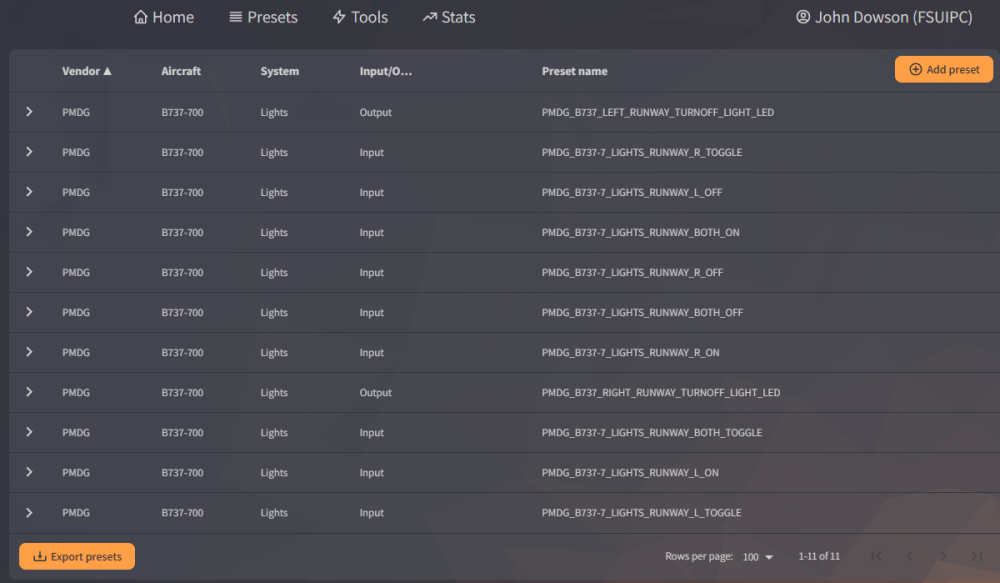John Dowson
Members-
Posts
13,780 -
Joined
-
Last visited
-
Days Won
288
Content Type
Profiles
Forums
Events
Gallery
Downloads
Everything posted by John Dowson
-
probleme with flight plan and FMS B737 PMDG
John Dowson replied to androl2015's topic in FSUIPC7 MSFS
Right-click and select Save as... But here it is: FSUIPC460Francais.zip -
By the way, when you change to Files it will move your profile assignments to separate files. If you change back, it does nothing, and so FSUIPC will NOT see your profile-specific assignments.
-
You also have two [LuaFiles] sections....that can cause issues as you don't know which is being used, and one changed the LuaPath. And the files are assigned different numbers. Determine which is being used and remove the other. You should NEVER touch that section - it is maintained by FSUIPC.
-
I don't understand your ini...you are using profiles, but it looks like you were previously using profiles-in-separate-files, but no longer as you have: UseProfiles=Yes rather than UseProfiles=Files So most of your profiles are empty, except for your JF Hawk profile. Switch back to using Files to restore your profiles. Also, update your profile aircraft names to use substrings. e.g. change to and do similar for all your other aircraft profile names. When you add an aircraft to a profile, you should always edit the name for the shortest string that will catch all variants and no others, John
-
Why 'again'? This is your 1st post... What has changed? Please show me/attach your FSUIPC7.log file.
-
Programing Thrustmaster Boeing Throttle Quadrant
John Dowson replied to RHoyler's topic in FSUIPC Support Pete Dowson Modules
No need. A knob us just a collection of buttons (usually either 1 or 2 in each direction) or an axis. From your ini, your knobs use buttons. Please see my previous reply. You have assigned to the standard FS controls. For PMDG aircraft, use the custom controls. Try logging events (with the logging console open) and turn the knob/knobs you want to replicate. You should see Rotor Brake controls logged with the parameter indicating the function and mouse control applied. You can also use/assign to these - to use the PMDG custom controls via the Rotor Brake control, see That is deprecated as the other method (via custom control numbers) is preferred, but it is still valid and maybe easier to use for inc/dec assignments (which usually correspond to left/right mouse-clicks on the VC control). John -
Programing Thrustmaster Boeing Throttle Quadrant
John Dowson replied to RHoyler's topic in FSUIPC Support Pete Dowson Modules
When using PMDG aircraft, many if the standard FS controls won't work - you need to use the PMDG custom controls - see John -
Can you also set Debug level logging in the WASM and show me the FSUIPC_WASM.log if this happens again - please also exit MSFS before attaching a WASM log file. Also check the build date in the first line of your FSUIPC7.log file - if this is the 1st November, please download again and re-install. It should say 3rd November. John
-
Programing Thrustmaster Boeing Throttle Quadrant
John Dowson replied to RHoyler's topic in FSUIPC Support Pete Dowson Modules
What aircraft are you using? Can you please show me / attach your FSUIPC7.log and FSUIPC7.ini files. As a new forum user, you will have a low upload limit, so you may need to compress/zip the files, or use a file-sharing service. Your upload limit will increase the more you post. John -
Cam you both check the build date of the 7.4.18 version you are using, on the 1st line of your FSUIPC7.log file. If you see the build date of 1st November:: Then please download again and re-install. It should be: The initial release of 7.4.18 was accidentally compiled using the SDK for MSFS2024. I corrected this but did not change the version number. Note that you may need to clear your browser cache as the initial download may be cached. Please let me know if that was the issue. John
-
probleme with flight plan and FMS B737 PMDG
John Dowson replied to androl2015's topic in FSUIPC7 MSFS
I didn't see this...and there is no such request in your activity. Anyway, check the Documentation section - there is a french translation for FSUIPC4: John -
Please see the README.txt file, included in the zip file you downloaded - this section: John
-
probleme with flight plan and FMS B737 PMDG
John Dowson replied to androl2015's topic in FSUIPC7 MSFS
Are you no longer using your JetMax737 throttle or your Alpha Flight controls? If not, you should remove from your ini - I have done this in the attached if you want to use that. FSUIPC cannot see your FMS and is doing nothing with it... However, it has been reported that sometimes FSUIPC's calibration can affect the PMDG737, although this is usually the climb rate and nothing related to the flight plan. Anyway, I have also removed unneeded calbration entries in the attached ini, so you could try that, If you get the same issue, try switching your assignments to use 'Send to FS as normal axis' rather than 'Send direct to FSUIPC calibration' and remove/reset any and all calibration settings, You also attached the log file when FSUIPC was srill running, and it ends after 31 seconds and so doesn't show much. Please show me a log file generate when you experience your issue, and ALWAYS exit FSUIPC before attaching files. John FSUIPC7.ini -
Your files are a bit strange,,, First, you have disabled the WAPI: Why have you done this? Your log indicates that you had assignments to presets: but I can't see any assignments to these in your ini, but you do have (now invalid) assignments to custom control 0: Maybe these were assigned to presets, and as they are no longer available they have been removed - although this shouldn't really happen... I will check this. Also, please use substrings for your aircraft profile names, i.e. change to This will prevent issues with your profile not loading when you use a different variant. As for your actual issue, I cannot help with this as this is done by the CPFlight driver/software, so you need support from them really, and I do not own or have access to any CPFlight equipment. There are other CPFlight / FSUIPC users who may be able to help - maybe @fischkarl, @ppatys or @Ron Vogel can help?
-
Ok - when you get strange connection issues, ir is normally down to windows and a reboot us needed, The upload limit is rather restrictive for new forum members - it will increase as you post more. You can also zip/compress the files as they reduce very well, but no need to see your files if its working. FSUIPC provides access to all FS controls (and more) - there just aren't any for the PMDG 737 runway lights, You can use the available presets though, by checking 'Select for Preset', then click the Find Preset... button and navigate to the PMDG 737 presets. You can also use the MF HubHop site to search for presets - the following are available for the runway lights: For PMDG aircraft, you can also use the custom controls provided by the PMDG SDK - see the following article on how to use these (although many are available via presets, but not all): John
-
Your file shows that FSUIPC could not connect to MSFS: Nothing is going to work if it can't connect. I don't understand why it can't connect, or why it didn't log another 'SimConnect open event not received ...' message at 164250 and try again. Did MSFS reach the main menu stage, and if so how long does this take? Can you reboot your PC and try again. If FSUIPC again fails to connect by the time MSFS is in the main menu, exit FSUIPC and show me the log file again (please always exit FSUIPC7 before attaching files). Then restart FSUIPC7 manually - does it then connect or not?
-
probleme with flight plan and FMS B737 PMDG
John Dowson replied to androl2015's topic in FSUIPC7 MSFS
First, please check the build date with this version - the first version I initially uploaded was incorrectly built against the MSFS2024 SDK. I later re-released, with the same version number, but with the build date updated. Check your FSUIPC7.log file - if you see this on the 1st line: then download and re-install. It should be: Otherwise please clarify: was this working in earlier versions, and if so which version were you using? This can be very aircraft dependent,, and is nothing to do with FSUIPC...FSUIPC only sends the controls what you have assigned... Is this controlled by FSUIPC? Please show me / attach your FSUIPC7.log and FSUIPC7.ini files. John -
Strange question...I try and help everyone who posts... Please check the build date with this version - the first version I uploaded was incorrectly built against the MSFS2024 SDK. I later re-released, with the same version number, but with the build date updated. Check your FSUIPC7.log file - if you see this on the 1st line: Then download and re-install. It should be: Otherwise: But they follow the dial or not? Is this a speed issue (i.e. the numbers update slowly)? What aircraft are toy using? Can you please give me a more accurate description of your issue, and please show me / attach your FSUIPC7.log and FSUIPC7.ini files. John
-
Why didn't you read this thread before posting? You need to reinstall. See my previous comment. John
-
Can you not change this yourself if building from source? Looks like it needs the following added: FSX, P3Dv3-6, MSFS2020 (and soon MSFS20204!). I guess I can/should also change this and also maybe rebuild the lib with VS2022. I have been reluctant to do this up until now - I will take a look at some point, but for now you can just update for your needs, or just leave it as unknown - I don't think this matters that much, just for logging purposes I think... John
-
Can you download 7.4.18 again and re-install please. When O released 7.4.18 on the 1st, this version was (accidentally) compiled with the SDK for MSFS2024, as I was investigating this SDK and forgot to switch back. I corrected this and recompiled on the 3rd and re-uploaded, so can you please download and use that version. Your shows: whereas it should show: Be careful when you download again - your browser may have cached the original download, so clear your browser cache first. I should maybe update the version number for this build... Note that this was also previously reported here: If you get the same issue with that version, let me know and I will look further. Btw, why have you not installed the FSUIPC WASM module? Don't you use presets or lvars/hvars? John
-
How do I fully uninstall FSUIPC6 from P3D?
John Dowson replied to Kalnon's topic in FSUIPC Support Pete Dowson Modules
That is the install location for FSUIPC5 and earlier versions. From FSUIPC6 and onwards, you must select/choose the installation location - if you don't, a default location will be used - maybe now C:\FSUIPC6 but in earlier versions it was under the P3D add-ons folder, under Documents. John -
How do I fully uninstall FSUIPC6 from P3D?
John Dowson replied to Kalnon's topic in FSUIPC Support Pete Dowson Modules
It is installed in the folder you chose when you installed - this may be under your Documents folder... To uninstall FSUIPC6, run the uninstaller, either via the windows app management panel or by running the uninstaller directly from the installation folder. -
I am not familiar with the G1000 and am not sure what that key/symbol is...these are the control pad presets available for the G1000: There are also many presets available for the MFD, PFD and MID: Could one of those be what you are looking for?