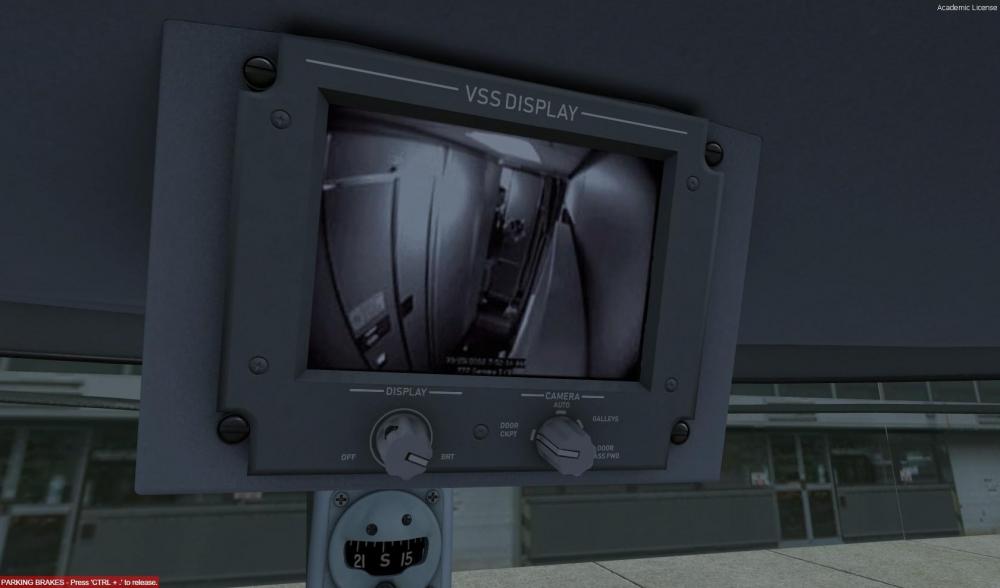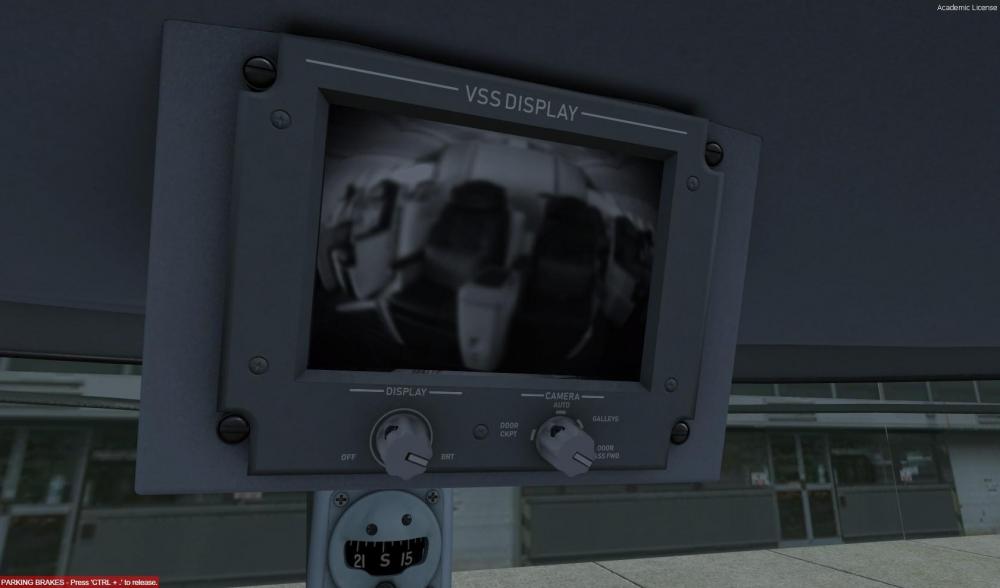axelsubo
Members-
Posts
48 -
Joined
-
Last visited
-
Days Won
2
Content Type
Profiles
Forums
Events
Gallery
Downloads
Everything posted by axelsubo
-
So idk if this is a good or bad thing, but after disconnecting my joystick there's a gain from about 15 FPS -> 25-30 FPS pinned on exterior view and 10 FPS -> around 20 FPS in VC view. No noticeable difference in component consumption in the task manager though
-
Right-o thank you!
-
Check that little box that says "Display fuel quantity as weight"
-
I noticed this in V2 as well, but in all variants of V3, I find it takes a very long time to change the speed, but especially the altitude since it doesn't increase or decrease fast enough if you scroll on the alt change knob fast so it takes forever to set the desired altitude (especially if you are setting your cruise altitude or descending from cruise) Edit: Sometimes the altitude changes by 1,000s (thousands) of feet at a time which is great when you want to change the altitude, however it also only lets me change the heading by 10s (tens) of degrees at a time (meaning I can only adjust my heading to 60 degrees, 50, 40...). Before you ask, yes, it does happen on all aircraft, at all times of the day no matter what, just randomly.
-
So I tried disabling real-time protection and whitelisting the main P3D folder, but all that happens when I turn off real-time protection is an FPS drop of about 10, then it regains that FPS and stabilizes at around 15-20 which is still much lower than all other aircraft I own. Also I have a Thrustmaster T-Flight Hotas X, not a Logitech controller so idk if the whole anti virus thing applies to me or not
-
Am I the only one that has incredibly low FPS on all variants of the E-Jets V3? I run with fairly low settings on P3D for the aircraft, even though I can increase my settings without much framerate drop with heavy aircraft like PMDG and Aerosoft products, but these planes seem to absolutely consume my framerate... Any idea why?
-
I don't get anything higher than 3000 ft/min but I still believe that's a little quick for an e-jet, not sure though...
-
E175 winglet, lite version and other 3D model issues
axelsubo replied to AndrejKatin's topic in Airplanes
175s are the only type to offer both a wingtip like the 170 (older ones) and a newer, lower angle and longer wingtip in order to help bring the 175's performance closer to the 170's. The new winglets add 10 feet of wingspan to the aircraft. Quoted from: https://www.airliners.net/forum/viewtopic.php?t=1356181 -
Yes, with the hotfix it still occurs
-
I can confirm this happens on all 4 variants
-
It happens on all aircraft (E170 -> E195) and yes, it happens on every flight at night time
-
Haven't seen this on the forum yet, so some buttons (The ones that click in and click out such as Master caution and warning, GPU push button etc.) are pitch black at nighttime and when they are on, they just have a lighter band. Image of the overhead with the GPU button (which supposedly says AVAIL) at night time. Also happens if the dome light is off btw
-
I agree, I personally don't care about not being able to dim lights (although that would be nice), but being able to turn them on during the day is an absolute must for me
-
I believe he means these photos, wherein the aircraft is pictured to have a middle aisle as well as 2 side aisles making appear to be a widebody. The galleys also appear to be that from a 777 or other widebody aircraft. Not that big a deal tho
-
Panels night texture issue - night lighting v. floodlights
axelsubo replied to antoniointini's topic in Airplanes
Can confirm, it happens on the 190 as well. Daytime textures are great, the night textures seem to decrease -
Sameee I +1 both of those, especially the new livery 175 but the toothpaste 190 would be great to finally do some 190 flying on my VA instead of only 175 flying. (too bad AC retire their 190s soon :()
-
HOTFIX IS OUT - only for pre-24 December '19 purchases
axelsubo replied to FeelThere_Vic's topic in Airplanes
Hello, if you don't mind me asking, what is a "Newer DB 0119" and what does the customDB do again? -
Hi Ariel, I figured out that if thrust is set past the blue limiter during takeoff, that is when the perf init page gets wiped. I've tried multiple takeoff by setting the thrust past it, and it deleted the page. I've also tried multiple flight setting it just under the line and it kept the page
-
I see that there are quite a few issues on the forum with the "PERF INIT" page, but I can't seem to find a solution to mine: When I apply takeoff thrust, I get an FMC message saying "VNAV Disconnect". So I go to check the PERF INIT page, and it erased all the data I inputted! Info: FS: FSX Stem Edition OS: Windows 7
-
My FS version: FSX Steam (Bought the e-jets off the Steam Store) No specific route, they all don't have any SIDs or STARs EDIT: I fixed the issue after deleting the addon and reinstalling the newest AIRAC cycle, thanks
-
Hello, I have noticed that whenever I try to find departures or arrivals for the E-Jets V2, I don't get any... Thigs I have tried: -Manually selecting path to install new AIRAC Cycle -Updating AIRAC Cycle Thanks