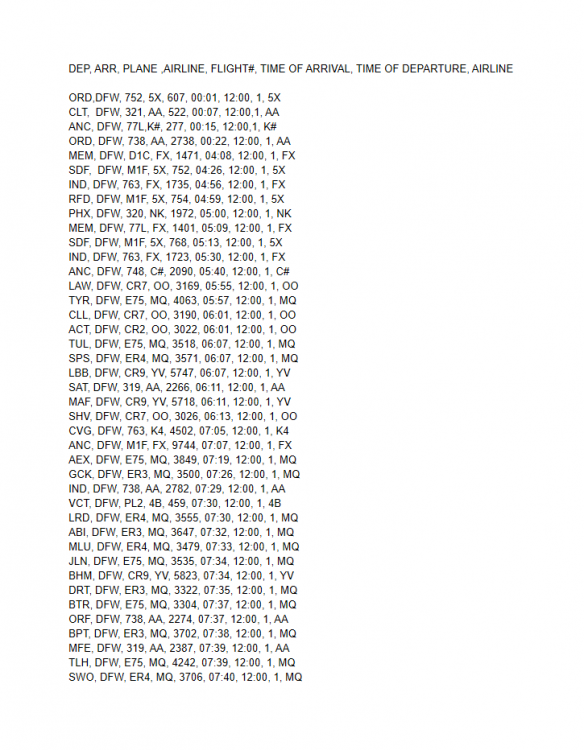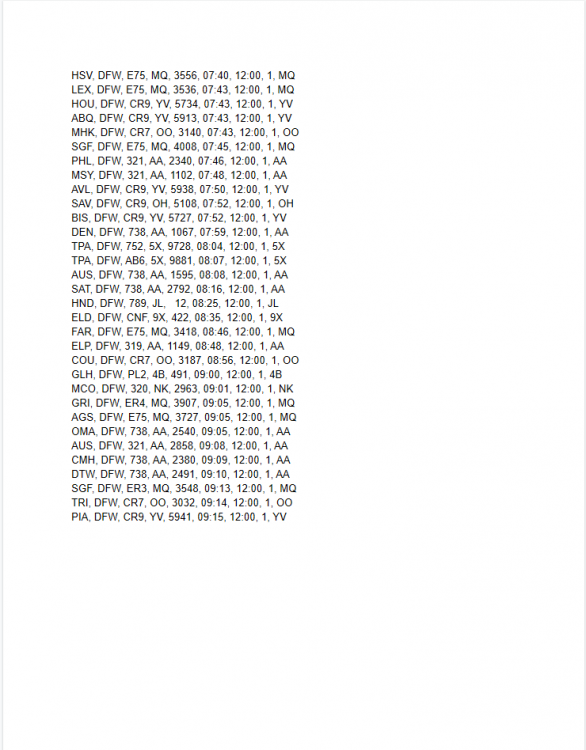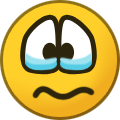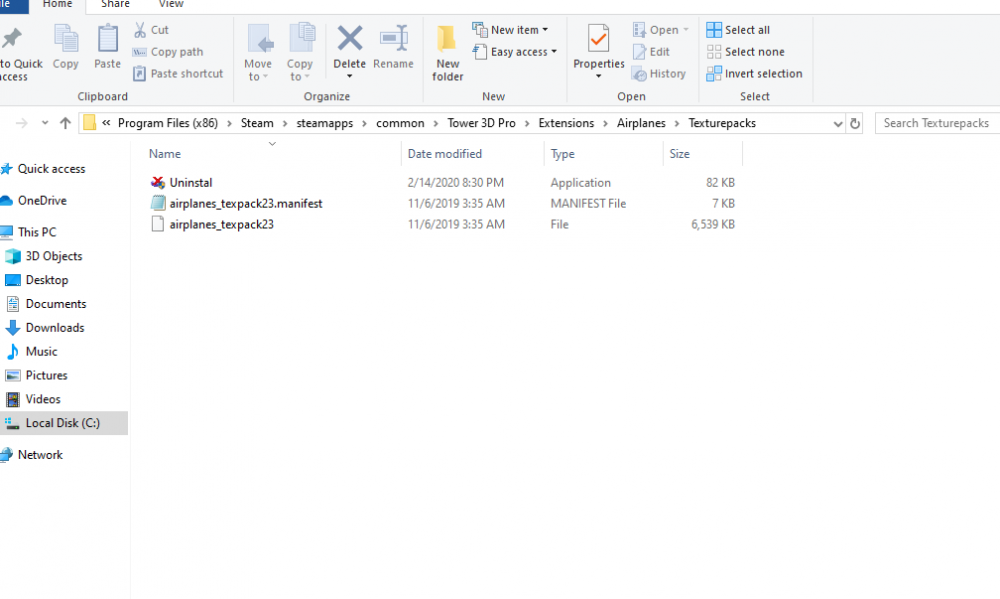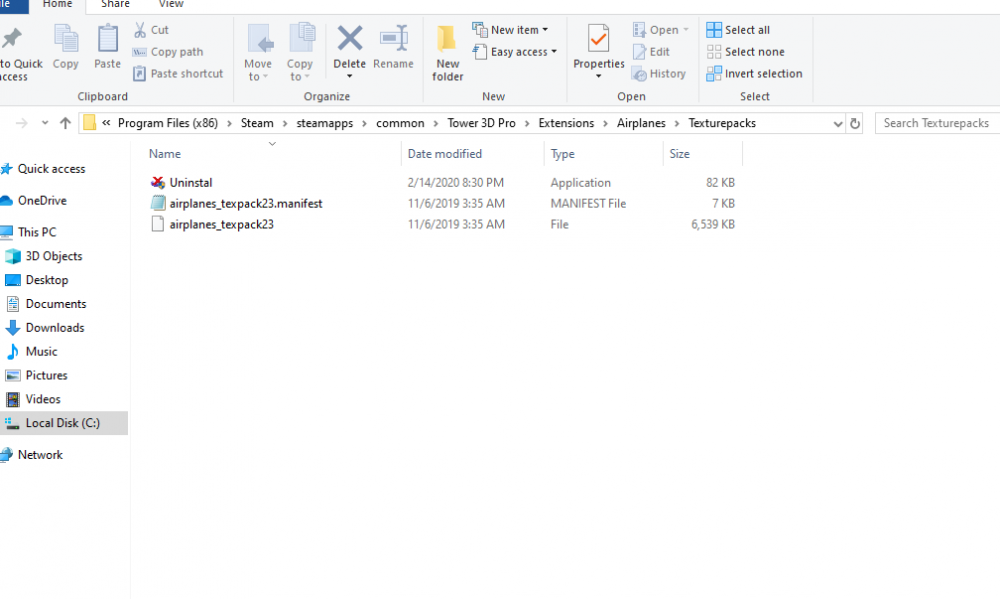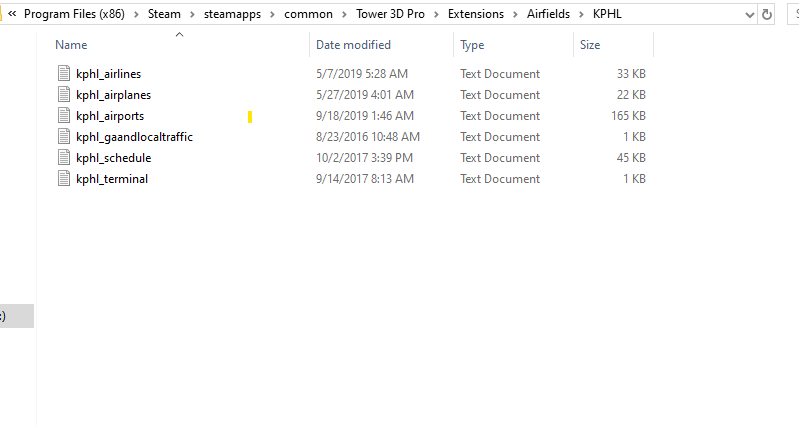thepropilot747
Members-
Posts
158 -
Joined
-
Last visited
-
Days Won
1
Content Type
Profiles
Forums
Events
Gallery
Downloads
Everything posted by thepropilot747
-
Hello, it is me again. I know you guys probably want me to go away. Sorry for the massive waste of time I caused you guys back in April while assisting me on my schedules. I will give you guys all acknowledgements in the schedule and the post for it. I have officially completed it after having extra time for the American holiday of Thanksgiving. I have run into some problems though. Almost always when I load up the game, I am giving a time around 12:40, the sky is flickering, when I pause the game it is night, and no matter what time I choose I am given this flight "PHL, DFW, 738, AA, 824, 19:49, 12:00, 1, AA" for reference this is my full schedule //KDFW- COVID-19 Schedule 2020 By: Propilot747 Special Thanks to Controller- Rouge, hexzed, 707FAN, bartccost, EliGrim, and crbascott for making this schedule possible, I would be lost without their help. ... [File contents removed. Please attach a data file to the post. Dumping file contents into a post isn't appropriate. - mods] Once again I am truly sorry for the inconvenience caused and will hopefully go away after this schedule is done and out there. Unless I have issues with other schedules.
-
Yeah, but KPHL isn’t that popular of an airport in my opinion. From what I see, more people prefer LAX than PHL
-
Yes same for my schedule, then when I am done I copy and paste it for the schedule to work.
-
OK, thanks for your help.
-
Oh, I see. So I can't test the schedule accurately until I have departures?
-
The schedule so far is only arrivals, I plan to get departures after the arrivals are completed. The issue is since the schedule starts at 00:01 and I set the time to 00:00 and press play but, the game loads in at around 13:00.
-
Hi, I am currently working on a low stress airport schedule for KDFW, I am doing everything right I think but some issues come up when testing, some airplanes don't load in and the time I have gotten to so far in the schedule is just arrivals from 00:01 to 09:00. This is the way I have done the schedule so far,
-
Yeah, this might be a good idea. For the beginner player, or the player that doesn't do well under lots of pressure. Instead of just lowering the density to 50%, if it is still too much or they don't like the way the game does lower density they could just use those schedules.
-
Yeah, that isn’t a bad idea. Do you think I should do all the flights including the ones canceled or just the ones that are flying?
-
Yeah, I understand what you are trying to say. I am trying to work on a schedule for the scheduled flights. I didn’t want to come off as complaining if that is what it sounded like then I am sorry. I was just pointing something out.
-
Will there be a new schedule for KDFW if not I can try making one on the scheduled flights.
-
Ok thanks, turns out I accidentally deleted the other files so feelthere resent the download links.
-
Will it be okay if I remove one of the 2 texpack23s or is it best I don’t?
-
I see, thanks, looks like I will have to do some file digging.
-
-
I think I might be admin, thanks for your help but the problem has persisted and when I move some files around it either doesn't work completely or some liveries appear but they are off where they might be too low on the plane.
-
-
I am using it in steam and there is no desktop shortcut. I just press play on the steam library to begin the game.
-
How exactly do I do that
-
Yeah I learned that later
-
I am not running the game as an admin I am using the current version I have real color for KPHL and KDFW. I got the right RC pack.