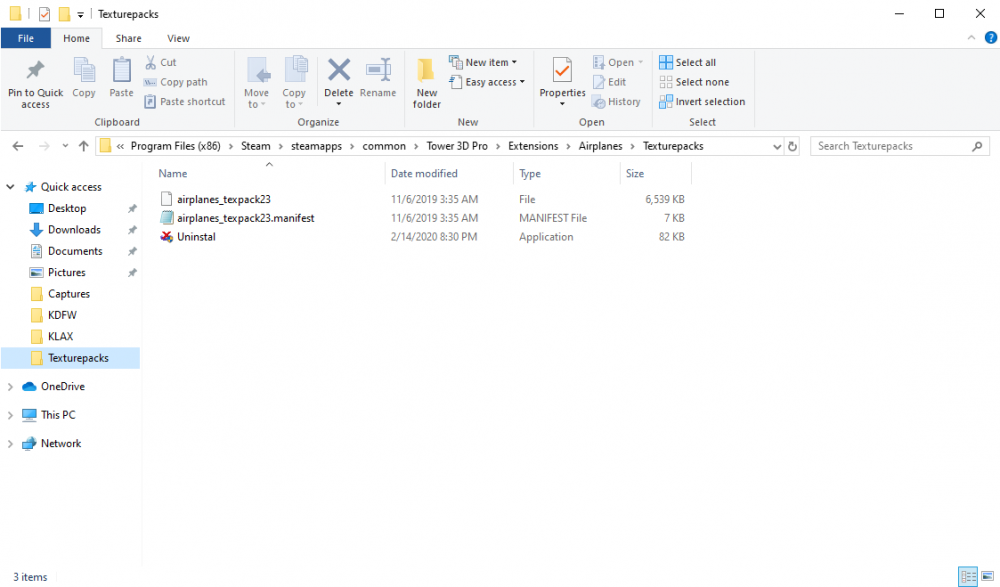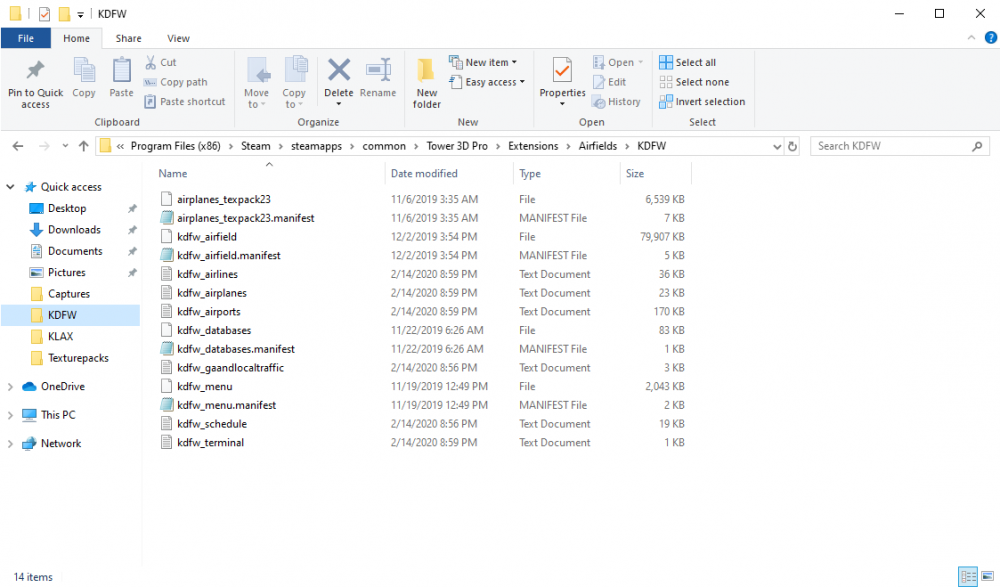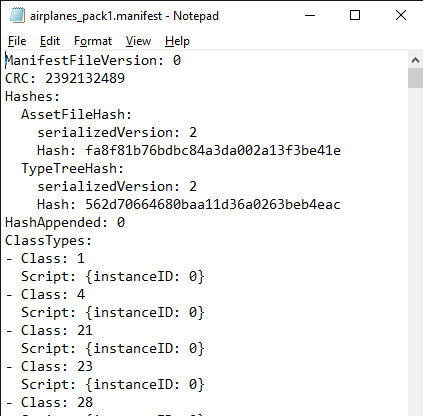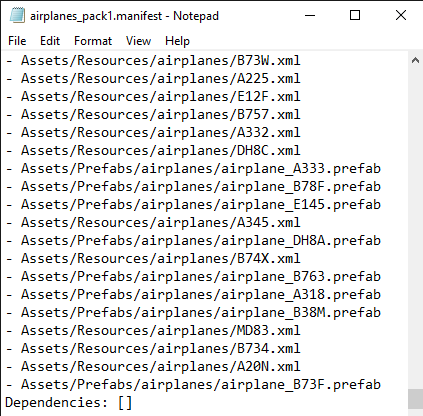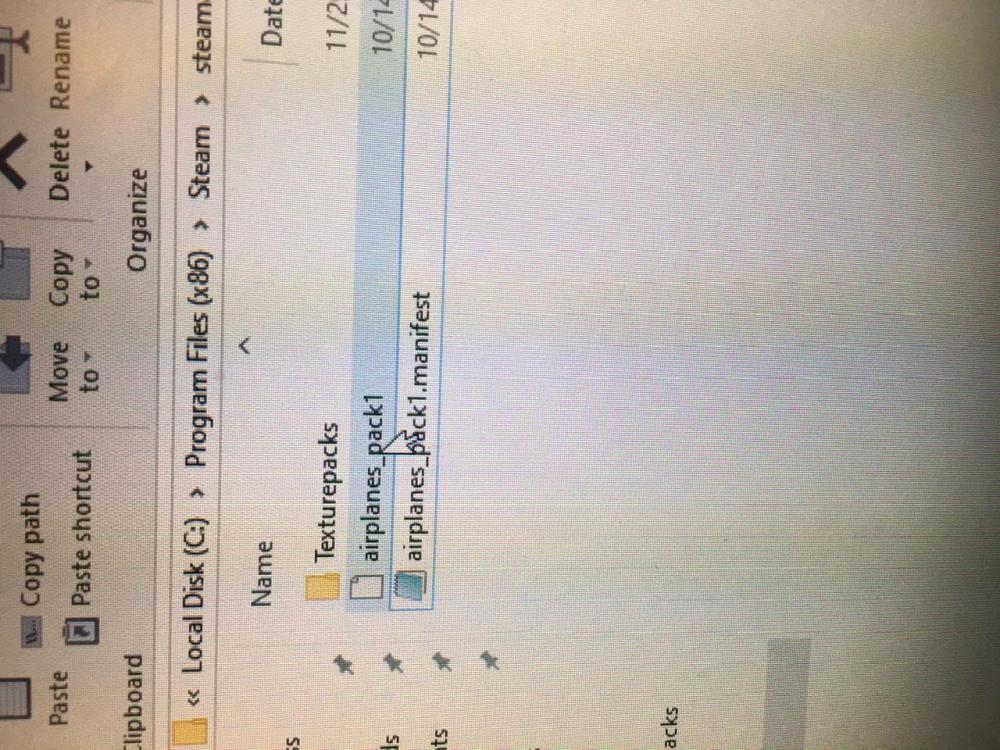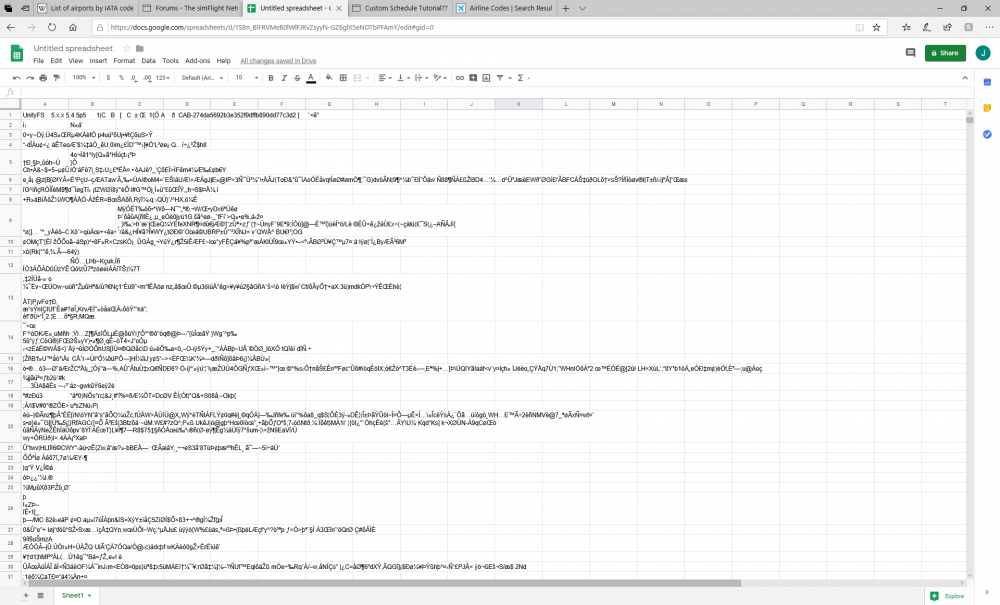thepropilot747
Members-
Posts
158 -
Joined
-
Last visited
-
Days Won
1
Content Type
Profiles
Forums
Events
Gallery
Downloads
Everything posted by thepropilot747
-
Hi, I got real color for KPHL from atcsuite.com. For some reason when I play KPHL about half of the planes are white even though I bought Real Color. I dunno if it just isn't working or it isn't in the files but I don't have full liveries for all planes. I am using the default real traffic schedule.
-
OK thanks for your help. I don't think feel there will give me any love for Valentines after I ask them for my money back.
- 15 replies
-
- dfw
- real color
-
(and 1 more)
Tagged with:
-
ok thanks
- 15 replies
-
- dfw
- real color
-
(and 1 more)
Tagged with:
-
I bought it from feelthere and atcsuite
- 15 replies
-
- dfw
- real color
-
(and 1 more)
Tagged with:
-
Ok thanks the problem seems to have gone but is there a way I can get a refund for two of those real color I got. Or is it non refundable
- 15 replies
-
- dfw
- real color
-
(and 1 more)
Tagged with:
-
- 15 replies
-
- dfw
- real color
-
(and 1 more)
Tagged with:
-
But, this is for DFW
- 15 replies
-
- dfw
- real color
-
(and 1 more)
Tagged with:
-
- 15 replies
-
- dfw
- real color
-
(and 1 more)
Tagged with:
-
- 15 replies
-
- dfw
- real color
-
(and 1 more)
Tagged with:
-
Hi, I am a person who just downloaded and bought DFW airport for my steam version of Tower 3d Pro from Feelthere.com the airport was obtained through some minor technical difficulty that I later got solved. But I bought real color for DFW and it didn't work. no matter how hard I tried it just didn't work. I have bought the item 3 times now thinking it will fix it twice from feelthere.com and once from ATCsuite.com. I don't know what the problem is and how to fix it. Any help will be welcome Thanks -Propilot
- 15 replies
-
- 1
-

-
- dfw
- real color
-
(and 1 more)
Tagged with:
-
Hi I am thinking of getting the DFW add on for the game but the tower is really low to the ground and I feel it hard to see most of the planes. I know it is that short in real life (I have been there many times) but I wonder if there is a way to go in the game settings or files to raise the height of the tower to about the height of the LAX tower. Thanks -ProPilot
-
Tower 3D Pro - Real Colors/Aircraft Master List by Airport
thepropilot747 replied to Pedantic G's topic in ATC Simulators
Ok- 398 replies
-
- 1
-

-
- real color
- aircraft
-
(and 2 more)
Tagged with:
-
Tower 3D Pro - Real Colors/Aircraft Master List by Airport
thepropilot747 replied to Pedantic G's topic in ATC Simulators
I am not able to open it in Google Sheets- 398 replies
-
- real color
- aircraft
-
(and 2 more)
Tagged with:
-
Ok thanks. But when I open the texture files even the one made by Gary on my PC I see gibberish but on my phone it is real words and such. Do I need to download it instead of viewing
-
Ok I will check it out also is there someone out there with a tutorial on how to do a schedule using Google Sheets or Excel
-
Ok, I don’t want anything fancy I just need to know what planes come with which liveries. Like if I get a China Airlines flight I want to know if it has a 747-800 livery or if I should opt with a 747-400
-
-
-
I do that but I still get that gibberish
-
Hi I was making my own custom schedule and I want to know what liveries I have but when I look at the texture pack all I see is gibberish. I loaded it into google spreadsheets but that didn't help.
-
Ok thanks for your help
-
[deleted]
-
[deleted]