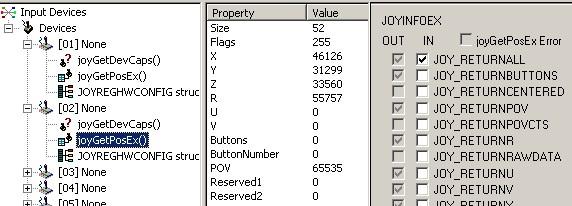-
Posts
38,265 -
Joined
-
Days Won
170
Content Type
Profiles
Forums
Events
Gallery
Downloads
Everything posted by Pete Dowson
-
Yes, but Moshe is doing the same by ticking the REV option in FSUIPC. He's not assigning through FS, otherwise he'd be reversing them twice by doing that. Regards Pete
-

Mach / IAS doesn't change with altitude
Pete Dowson replied to BAW019's topic in FSUIPC Support Pete Dowson Modules
Results of experiments here: First off, the IAS/Mach C/O button in the FS gauges do NOT change anything detectable inside FS itself unless the A/T is active. It is merely a local display option. There's no way FSUIPC or anything can detect that you are displaying Mach rather than IAS, and I could not risk updating the IAS from the Mach without knowing you are displaying Mach in case it should be the other way around. So, whatever fix is adopted will only work when a speed control mode is active. Is that what you wanted? I have no idea how the "Ellie" gauges you are using handle the display change or what it displays, but it seems to me that if this is to be completely fixed, the local display operation would need modifying too. Second, I've found that all that is needed is for me to rewrite the Mach value as it is -- it doesn't need to be a different value. That makes it simpler to implement -- I don't have to run the risk of making two changes with the possibility of ruining a user change in between. There could still be a danger of a user mach change getting temporarily nullified by one of the automatic re-writes. I'll experiment further and if okay send you a version to test. Regards Pete -
Version 4.1 is defunct, dead, unsupported. There is nothing working in 4.1 that shouldn't also be working in the current release, 4.26. If there is I need to know about it so it can be fixed, but there has been no such reports, and 4.2x versions have been current since last September at least. Version 3.8x is for FS2004 and before. You need to know which version of FS you are using! Pete
-
Whether you view the incoming values through FSUIPC (the "IN" values), or with something like Joyview (attached), the smoothness and range of the values you get should be a sure indication of whether you have a hardware problem. Sounds like dirty pots or a sticking wiper. FSUIPC cannot influence the "IN" values it displays -- they are what is being read, direct from Windows if you use FSUIPC's assignments. Are you using CH's Control Manager? Is it interfering? You shouldn't need to use any non-linear slopes with brakes. Best to reset that to 0 (straight). The word "sensitivity" is completely ambiguous and really can't be used. Does "too sensitive" mean a little touch makes it go too far, or does it mean that you can make very fine, sensitive, adjustments? I avoid the term just for this reason -- it can be interpreted in two completely opposite ways. FS's "sensitivity" basically divides the range of calibration. A low sensitivity merely stops you reaching the extremes, which is totally wrong in my opinion. The "sensitivity" adjustment in FSUIPC is the slope -- finer settings near centre, but faster near the extremes so you can reach maximum deflection. But this doesn't need apply to brakes -- unless maybe you've got an aircraft which easily flips tail over nose. No, neither. If the INput values are going haywire you probably need new pots. Check with CH, I think they are quite good at providing spare parts. Regards Pete joyview.zip
-

Mach / IAS doesn't change with altitude
Pete Dowson replied to BAW019's topic in FSUIPC Support Pete Dowson Modules
Rather than use equations wouldn't simply making a quick small change to the Mach setting, and back, work, if you've found that twiddling the knob re-computes the IAS target? At least that way the result would be correct according to FSX's equations (and approximations) rather than someone else's? I'll take a look. If I add this as a "Miscellaneous" fix it would only apply to Registered users. Is that what you would expect? These days, with SimConnect gradually taking over most of the application interface duties, I have to add as many benefits as possible for Registered users. Regards Pete -

FSUIPC 4.26 stops responding
Pete Dowson replied to gassa's topic in FSUIPC Support Pete Dowson Modules
Good. However, it does mean, I think, that every call to scan for button presses is taking close to or more than 5 milliseconds when that driver is in use. Don't you notice any reduction in FS frame rates or smoothness when using the CH Manager? Regards Pete -

Possible wind smoothing issue
Pete Dowson replied to trisager's topic in FSUIPC Support Pete Dowson Modules
Sounds like wind variance. Check the METAR report -- variable direction and the range is indicated in there. Or use WeatherSet and see the Variance column. Suppress it if you don't like it (in FSUIPC's Winds tab). I've not had much feedback on whether it is realistic or not, because it appears to be pretty infrequent except when the winds are very light (1-10 knots). What were yours? With the wind smoothing disabled, FSUIPC cannot simulate the three different wind effects, so you are left with FS's feeble efforts. Regards Pete -

FSUIPC 4.26 stops responding
Pete Dowson replied to gassa's topic in FSUIPC Support Pete Dowson Modules
Please try this version of FSUIPC4.DLL: http://fsuipc.simflight.com/beta/FSUIPC4262.zip Looking at my code, the only real difference between the normal, operational, button scanning and the one in the Buttons & Switches TAB is that the former operates at a default of 20 millisecond intervals whilst the latter at 5 millisecond intervals. The reason for the faster scan rate is simply to give a better response when setting options -- I can't let it do that when you are actually flying as it would impinge on FS frame rates, but when in the Options Menu there's precious little else going on, so why not give a good response? So, I'm thinking that with the Control manager interfering with the "joyGetPosEx" pathways, that actual call is taking nearly or more than 5 milliseconds. So, as soon as it gets back from one call, it calls againresult: an apparent hang. Nothing else gets in because this is a high priority loop. In this version, 4.262, I keep the default at 5 mSecs, but if I don't see a regular Windows "Tick" message (which I should receive every 55 mSecs) within 100 mSecs I increase the time by 5 msecs. I keep doing this till I see a proper Timer Tick. I've tested this under simulation, but I'm afraid I've no way of testing it for real, so please let me know. Regards Pete -

FSUIPC 4.26 stops responding
Pete Dowson replied to gassa's topic in FSUIPC Support Pete Dowson Modules
Okay. That gives some hope that I might be able to fix it, then. Pete -

FSUIPC 4.26 stops responding
Pete Dowson replied to gassa's topic in FSUIPC Support Pete Dowson Modules
Unfortunately, just having the control manager loaded with a Map doesn't cause the problem -- the "Test/Calibrate" button in CHM just declares "there are no active devices" (of course, as I have none), so I guess that is the reason -- the Manager is not interfering with the standard Windows API calls made by my Button scanning dialogue. So, all I can do is try a few relatively minor changes, like trying to detect a fast repeating button and/or change the timing. None of this will work, though, if it is actually hanging inside the CH Manager -- I can only deal with it if it is a loop through my code. Meanwhile, can you both please use that Joyview program I supplied and see how that behaves -- it uses joyGetPosEx, like FSUIPC. It may say "None" for all the devices, but open them until you find those which respond to your CH devices. For example: Select the "joyGetPosEx() line and if there's a recognised device you'll get values in the "Value" column. They should change according to the axes, buttons etc on the device. Press buttons and the "Buttons" and "ButtonNumber" lines should change. Please let me know. Regards Pete -
For most functions in FS you shouldn't need to use any "offsets". There are decent controls for nearly everything. SB3's use of offsets is private to that product, and not something I would know, not being an SB3 user, so help with such would have to come from the SB3 documentation or support. Byte is size 1, or 8 bits, SByte is the same but signed (i.e. can be negative) Word is size 2 ir 16 bits Dword is size 4 or 32 bits The parameter is the value -- the number to write to that offset or change bits in it. There's no general way of saying where it "comes from". That's a matter of you understanding what you want to do. If you don't understand any of this it is best not to mess with it. There are no functions of FS where you need to mess with offsets unless you are a programmer, and then you need the FSUIPC SDK. For PM you should refer to PM documentation or Support (or use the PM forums). For other programs, use theirs. I cannot support other follks programs, and support for FS is already achieved through proper controls. Why do that when you can use the built in FS control? "Fuel selector all"? Please do se the drop-down lists of assignable FS controls before trying to make life so complicated for yourself. You should not be messing with offsets is almost any case concerned with standard FS functions, which are all pretty well supported. I have no idea why you are going down this route. Leave that to the programmers for whom it is designed. Regards Pete
-

FSUIPC 4.26 stops responding
Pete Dowson replied to gassa's topic in FSUIPC Support Pete Dowson Modules
Ok, thanks. I'll try this today. Pete -

FSUIPC 4.26 stops responding
Pete Dowson replied to gassa's topic in FSUIPC Support Pete Dowson Modules
Well, best if I could replicate it here. Do I need CH gear to run CH Manager? Can I download it anywhere and try it with an anonymous joystick do you know? If it is hanging inside CH Manager then there might not be a lot I can do to fix it, but I am willing to try. If I can't run it here I may ask you or Martin to test assorted changes for me. [LATER] I found the CH Control Manager on the CH website, downloaded and installed it, but it isn't giving me the same problem. This might simply be because I've got no CH devices -- though Martin did say he still got the problem when he unplugged all of his. The version I downloaded is 4.2. Is that the one you are using? I noticed other software on the CH download site too. Should I have any of that installed as well? Regards Pete -

FSUIPC 4.26 stops responding
Pete Dowson replied to gassa's topic in FSUIPC Support Pete Dowson Modules
Well, that's really odd. In both cases you are getting a button press seen BEFORE the screen has even been properly updated. I assume you didn't press something? This is always indicative of a "stuck button", but in this case the button numbers are different -- joystick #1, button 19, then the same joystick, but button 32, which is actually the forward position on a Hat (a "point of view", POV). Which joystick is #1? You should be able to identify it either via the Axis Assignments dialogue, or using that Joyview program I provided. It looks as if it might be a good idea to identify that joystick, then uninstall it (from the Windows - Settings - System - Device Manager dialogue), driver as well, then re-install (after a re-boot). Just unplugging it didn't help, did it? Maybe that's a good test too -- unplug everything and run FSX again, see which "button" the log says then. I'll do some experiments here tomorrow. There haven't been many cases of "stuck buttons" -- continuous signals which effectively stop FSUIPC -- but enough to worry me. I'll see if I can detect such a condition and avoid hanging (e.g. after N repetitions of the same button, reduce the scan frequency or automatically mark it to be ignored). Regards Pete -
It is based on the altimeter reading (not the true altitude) and the MCP altitude setting. It isn't a flag or a function of FS internals as such, but something operated by the gauge -- in this case the A/P or MCP (or of course PM for its external A/P). You have to compute it comparing the altimeter reading (offset 3324) with the AP altitude (offset 07D4, or, easier, the 16-bit integer value in the high part, 07D6. Note that 3324 gives feet or metres -- you'd need to check and covert appropriately. 07D6 (16-bit) gives metres. Regards Pete
-

FSUIPC 4.26 stops responding
Pete Dowson replied to gassa's topic in FSUIPC Support Pete Dowson Modules
Hmmm. That is sounding as if it is more related to some problem with Windows graphics libraries than it is to joystick drivers. What has changed on your system recently? You said this started when you updated to 4.26, but how long before that did you last go into the Buttons tab, and what was your previous version of FSUIPC? In the past there have been two otherwise apparently unrelated pieces of software which have done strange things like this -- one was Windows Blinds, and the other, strangely, a Kensington Mouse driver. Whatever, the problem in both was fixed by disabling that driver / service in Windows Management. Oddly this had no other effect, that the user's noticed at least. Also, if you are doing this in FSX full screen mode, try Windowed mode -- or vice versa. If there's a difference it is related to the video drivers. Okay. Thanks. Pete -
Most all FSUIPC offsets provide or manipulate DATA, not FUNCTIONS. Functions are actions performed by software, such as gauges, PM, whatever. Tell me what DATA it is you are concerned about. If it is the AAMSL or AGL or Pressure Altitude, then all those are available of course. Pete
-

FSUIPC 4.26 stops responding
Pete Dowson replied to gassa's topic in FSUIPC Support Pete Dowson Modules
as it is looking as if it is not a simple matter of a rogue game driver (which is what it has been in the only earlier cases I know of), can I have more information now, please? Originally you said: By "as soon as" is this when you've pressed the Buttons TAB and before it actually draws the Buttons option dialogue, or after? If after, is there a joystick and button number shown on that screen, or is it blank? Please edit the FSUIPC4.INI file. Add these lines to the [General] section (this is before running FSX): Debug=Please LogExtras=2 LogButtonsKeys=Yes then run FSX and go to the Buttons option page. When it hangs, terminate FSX as you usually do, then show me the FSUIPC4.LOG file. Regards Pete -

FSUIPC 4.26 stops responding
Pete Dowson replied to gassa's topic in FSUIPC Support Pete Dowson Modules
Uninstall is by deleting FSUIPC4.DLL, and putting it back reinstalls it. There's no registry involvement excepting an encoded Key check for your registration. FSUIPC has never expanded itself all over the place like other programs. Pete -
Thrust is set by the throttle setting. Reverse thrust is from a negative throttle value. There's no separate offset. For the 737 there are two throttles, one for each engine. Pete
-

I don't want Reverse!
Pete Dowson replied to Rob's 747-400's topic in FSUIPC Support Pete Dowson Modules
It sounds like you have no idle zone set, or one which is ineffective. Use a larger idle zone, so the higher of the two idle values is above the other. The lower one should be the same as the minimum (the max reverse) value. Make sure those lowest values are truly the lowest your axis can produce, then there's no possible reverse zone for the lever to get into. If the values are simply too unpredictable to find a true minimum, you would have to edit the INI file -- you'll see the values, in order, assigned to each throttle in the [JoystickCalibration] section. Change the minimum two values to -16384. Regards Pete -
No. Sorry. Pete
-
AdvDisplay has not been developed or supported for two years or more now. Please use the display window facilities built into FSUIPC now. They are more reliable and work in any video mode, as they use built-in FS facilities. Regards Pete
-
Ha ha! ;-) Pete
-

FSUIPC 4.26 stops responding
Pete Dowson replied to gassa's topic in FSUIPC Support Pete Dowson Modules
Hmm, that's strange. The method used for button scanning haven't changed at all for a long time. Can you recall which version it was you were previously using? I'm not surprised, as it isn't likely to be due to anything connected, more likely something not connected yet which still has an active driver. Did you first go to Game Controllers and check all the devices/drivers it knows about, as I suggested as a first step? Regards Pete