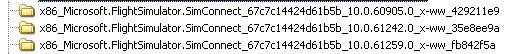-
Posts
38,265 -
Joined
-
Days Won
170
Content Type
Profiles
Forums
Events
Gallery
Downloads
Everything posted by Pete Dowson
-

FSUIPC 4.26 stops responding
Pete Dowson replied to gassa's topic in FSUIPC Support Pete Dowson Modules
Sounds like either a stuck button (though that is unlikely to stop you exiting), or more likely a bad joystick driver -- most likely one installed for a non-existent game port device. Go to Windows Game Controllers applet in the Control Panel and check. Delete / uninstall any driver referring to hardware you don't actually have. I also attach a program called "Joyview" which you can run to check your joystick hardware attachments in the same way as FSUIPC is doing. Have a look through each of the entries there. FSUIPC uses "joyGetPosEx" to read the buttons. Regards Pete joyview.zip -
Glad you got it all straightened out it the end. It's a bit of a drastic solution -- I've got my only Vista installation in a mess this weekend (not with FSX, but another unrelated application) and I too am wondering if I'll have to re-install it. I'm trying to hack my way to a solution via Registry editing, but no joy so far. I've decided I don't like Vista. It seems very good till it goes wrong. Then it's awful. Regards Pete
-
Very useful files, thanks. Found it, fixed it -- it was a silly typo -- a parenthesis in the wrong place, making FSUIPC set the vertical wind speed as if it had been written by an IPC application! I've fixed it and tested it, and it will be okay even with wind smoothing etc enabled. Please delete those extra parameters I gave you from your INI, they were irrelevant after all. The fix will be in the next FSUIPC4 incremental release, probably 4.261, which I shall be posting in the Announcement above within the next few days. I am in the middle of a couple of other small changes so I cannot release it immediately. Best Regards Pete
-
KeySend doesn't send any keypress at all, so it cannot send F12. It sends a code number, 1-255 (the parameter you provide), to every connect WideClient. How that code number is actioned in each client PC depends entirely on the KeySendN= .... parameters in the [user] section of the WideClient.INI file on those PCs. "N" here is the code number, so you can have KeySend1 to KeySend255, all with different keypresses, or the same KeyPresses but to different programs. Please have a look at the WideFS Technical document, where there's a lot of explanation for you as well as a list of all the key press codes. Pete
-

Saitek Yoke and quadrent programing
Pete Dowson replied to RDG41's topic in FSUIPC Support Pete Dowson Modules
Why not simply delete those assignments in FS's dialogues? Surely not? How can they still operate if deleted? Are you sure you are looking at the right device -- don't forget FS only shows one device (one set of assignments) at a time. You need to select each device in turn in its drop-down and check. Regards Pete -
That isn't the Install log, but the run time log, and anyway all it shows is an okay run of FSX with an unregistered FSUIPC4. If you are sure you purchased the key for the correct version (FSUIPC3 keys won't work in FSUIPC4), then you are entering one or more of the three parts (name, email, key) incorrectly. Use cut-and-paste as Jim suggests. [LATER] I've checked, and it seems you don't know your name ;-). You registered as "Allen Walker", not "Allen R. Walker"! Please do follow the instructions and you'll be okay. Regards Pete
-
This was with FSUIPC 4.26? (4.25 didn't have those last two parameters). If so I don't understand, because those are the only areas where I could begin to imagine any interference. Without those operating FSUIPC4 is just another standard SimConnect client as far as weather is concerned. Those were the changes in 4.25 onwards. Maybe you should send me your FSUIPC4.INI file so I can check you have everything disabled. petedowson@btconnect.com. Well, it might be best then if you can set up such a flight and send me the FLT + WX files so I can just load it and see it / hear it. Please include them with your FLT + WX files. Regards Pete
-
Okay. So, COM5 now, not COM1, 2, 3 or 4 as you said before? I don't know that one, but I have heard good things about it. Didn't you like the freeware MixW? Or the other way around. It doesn't matter. Okay. That's good then. You can configure them the same way. You have to set Flitemap to the receiving COM port and the same speed, and select some compatible device -- that probably depends on the version. There are notes about it in the GPSout documentation. Jeppesen should also provide some help -- have you checked? Pete
-
Does "flitedeck" work on a separate PC? Sorry, I do not know it. What is it, exactly? the last product I heard about with that name was an aircraft carrier operations package, I think. Yes, it is okay according to your logs. These are presumably in two pairs? COM1-COM2, COM3-COM4? WideClient can only send to one COM port at a time. Is the other pair for this "FliteDeck" program? Are you trying to provide GPS device input to two programs on the same PC at the same time? I'm not sure that is going to be possible. I can tell you how to TRY to do it with two copies of WideClient running, but please explain first, as I am not sure it can work. You may have to use real COM ports and a piece of wire for one of the programs, or another client PC. Well, first you have to tell WideClient to send the GPS data -- you have to edit the WideClient.INI file to tell it the COM port to be used, and the Speed to use. You don't appear to have done that. Please check the WideClient documentation. Regards Pete
-
That's a sales site, for end users wishing to purchase FSUIPC so that they can use the payware user facilities. None of that is much to do with FSUIPC's function as an interface for applications. That isn't "sold" to end users so it isn't described as part of any purchase. Okay! Good. Regards Pete
-

Control number for Locked Spot View
Pete Dowson replied to DAVIAN's topic in FSUIPC Support Pete Dowson Modules
It is always installed by the FSUIPC4 installer -- see your FSUIPC4 Install.Log. But it hasn't actually changed for a long time as there are no new controls being added to FSX now. Still, the file's date in your FSX Modules folder should be the date of the FSUIPC4.DLL itself, as for the other three documents. They are all written there, with the same date and time, when you run the Installer. The time stamp is actually the FSUIPC4 version number, encoded. e.g. 04:02:06 for the current FSUIPC 4.26. Davian did expressly say that he couldn't find his list of FS2004 controls, so I pointed him to the easiest place to download it from. It is a small download so it is just as quick to go get it as post a message. ;-) Regards Pete -
Is this with all versions of FSX, or only SP2/Accel? It must be releated to the hooks and patches I am making in order to get wind smoothing (and other smoothing actions) working. Sounds like folks who need those facilities mayl have to switch off all of the new smoothing facilities. If it is still a problem with those disabled, try also adding NoHorribleHack=Yes AutoGlobalWeather=No to the FSUIPC.INI [General] section. Maybe it will workwithout the smoothing disabled and only "AutoGlobalWeather=No". I could experiment here to find out if there's a better solution, but I'm not a glider pilot and I wouldn't know whether it was working or not. Is there an easy way I can tell without actually flying anything? Let me know, please. If I can't fix it I'll at least need to add a note about it to the documentation. Regards Pete
-
Not sure where this "list of capabilities" is you have read, but certainly you can read everything you need and write/send any controls you need. This is how many complete cockpits are built and external / add-on autopilots programmed. For FSX you should also look at SimConnect, which is Microsoft's official interface. FSUIPC4 actually uses SimConnect in any case for about 99% of its operations. Of course you can send keypresses, but that sounds extremely primitive and inefficient. Why key presses to operate elevator, aileron, throttle and rudder. Surely you want to use analogue inputs. You can either send the same controls a real joystick would, or directly set the internal values. Seems like you've not actually scanned through the documentation in the SDK at all? Check the FSUIPC SDK package on http://www.schiratti.com/dowson. SimConnect is the approach MS would want you to take. FSUIPC offers compatibility with FS2004, FS2002, FS2000, CFS1 and CFS2, but otherwise it makes no difference other than programming style: SimConnect provides a server-client relationship, whilst the FSUIPC interface is by polling. So, please do take a look at the SimConnect documentation too (it's in the FSX SDK). Pete
-

Control number for Locked Spot View
Pete Dowson replied to DAVIAN's topic in FSUIPC Support Pete Dowson Modules
It is easy to download from http://www.schiratti.com/dowson. If you know how to do it on the keyboard you can simply enable Event logging in FSUIPC, press the key, and look at the log. Regards Pete -
In that case I am sorry, but I simply don't know what is going on. I'm afraid it is a matter for Microsoft support. Most certainly it seems that your FSX installation is flawed, but whether this is down to FSX itself or a problem with your Windows installation I have no idea. Until you manage to get this resolved I suspect that no SimConnect-using add-ons will be able to work. You could try doing a complete uninstall and re-install again -- but from what I've read over the last year most FSX problems seem to arise after re-installation, so it may only make things worse. However, I see little alternative apart from possibly also reinstalling Windows. This is where expert advice from, hopefully, Microsoft, is needed. Regards Pete
-
What are these "cat/manifest pairs? They can't all have the same name. Do you mean to say that in the Windows\WinSxS folder there are only "Catalogs" and "Manifests" subfolders, and you are looking in those? In my Vista there are many many folders beginning "msil_ ..." followed by many more beginning "x86 ...". In fact there are 5,563 folders in my WinSxS folder -- pretty much the whole of Vista is in there, all of its libraries and so on. Your system cannot work without many of them. No, I wouldn't if I were you, and no, each SimConnect DLL is different. That's why there are three in side-by-side folders. Well that certainly shows that all three SimConnect versions are installed: Checking compatibility with installed SimConnect: ... Okay, Probe Manifest matches installed SimConnect 60905 (Original) Found later build SimConnect 61242 (SP1 May07) Found later build SimConnect 61259 (Acc/SP2 Oct07) So, those folders, or similar, MUST be there. Maybe they are hiding from you? Did you change Windows' options to show system files and folders? Regards Pete
-
Oh, I see. You didn't realise that serial ports are normally used with pieces of wire (though is does say this, no?), so the port at either end of the wire cannot be the same (you cannot actually physically plug two plugs into the one socket). The "virtual" ports are simply emulating "real" ports, so the same applies. Hmm. Of course you could have the first of the pair in your map program and the second in WideClient. All MixW is doing is replacing a bit of wire between two real ports to save you having a bit of wire and two real ports. Doesn't the part about how to wire two PCs with a null modem cable imply this? Maybe I should never have mentioned virtual ports, as this seems to be where you are getting lost. Real bits of wire and sockets wouldn't be so confusing, and you'd actually see them and plug them. We always used real stuff back in the years when PCs had at least two COM ports anyway. I'll look at adding something next time I update anything in the package, but to be honest no such confusion has arisen in the many years this facility has been available. Maybe it is just that every one else has given up and not bothered to ask? I don't know. Thanks for the feedback, nonetheless. Duly noted. Regards Pete
-

Client Button Assignment
Pete Dowson replied to RichardL's topic in FSUIPC Support Pete Dowson Modules
Well, all those merely change PM offsets in exactly the same manner, and are presumably being read by PM at the same rate. So it sounds like it must simply be a problem in how that specific function operates in PM. As I pointed out, repeating the same keypress via that method does need a change between (PM documentation states this). Right. Is it any better using KeySend to send the keypress at the client, as I described? I think for further advice you should be asking on the PM forums or direct with PM support. I am really only guessing some of this. Regards Pete -

Joystick calibration FSUIPC4 in FSX
Pete Dowson replied to ribitt's topic in FSUIPC Support Pete Dowson Modules
Looks very useful. Thanks. I'll add it as an Appendix to the User Guide -- okay if I credit it to you or would you prefer anonymity? Best Regards Pete -

Client Button Assignment
Pete Dowson replied to RichardL's topic in FSUIPC Support Pete Dowson Modules
That's a question for PM I'm afraid. I don't know which modules are doing what, nor how often they are reading the offsets. Obviously there is some latency in the network, but your WideFS installation should be running at the FS frame rate, or close, throughout. You can check that in the WideClient logs -- performance is logged when the Client EXE is closed. The PM GC module has a performance measurement too -- I think you press "F". It will display the FS frame rate and its own "data rate". I'm not sure what the latter is checking, but it should be close to the FS frame rate too. Well, a missing press is a different matter -- that's not a delay or performance issue. Also note that for some options you can't send the same value twice as it needs to see a change. I think the one you are using (offset 542A) is one of these. Here's its description in the PM doc: You could program a different value on button release -- send some innocuous key value (one which doesn't do anything). You might need to hold the button pressed a little longer to make sure the "press" value gets there first, though. It is best to always check the PM offsets documentation: http://www.projectmagenta.com/pmoffsets.html .INI you mean? No, what would you think would make it work differently? You can log Button actions (Logging tab, left hand side), and also monitor the offset you are changing -- 542A as a U16 on the right-hand side of the Logging tab. Select the FS display/ Advdisplay option below to see it in real time on screen. Regards, Pete -
Sorry, I still don't understand. What small sentence are you suggesting? Regards Pete
-

Joystick calibration FSUIPC4 in FSX
Pete Dowson replied to ribitt's topic in FSUIPC Support Pete Dowson Modules
Okaythe one on ShortAircraftName? I've downloaded it. Thanks. I'll study it tomorrow. It's getting late now! ;-) Best Regards Pete -
Please show me the Install Log. There's information in that which may help. It certainly is. Your FSUIPC4 log shows that there's no correct SimConnect to link to. It is mis-installed. You should have one, two or three folders in WinSxS containing SimConnect.DLL files. These are mine, for FSX original ("RTM"), SP1 and SP2: If you haven't got these you need to re-install or repair FSX. Regards Pete
-

Joystick calibration FSUIPC4 in FSX
Pete Dowson replied to ribitt's topic in FSUIPC Support Pete Dowson Modules
Well, after re-reading mine then yours I deleted mine. Yours is more helpful. Mine was a bit, er, impatient -- guess I've been working too hard. I'm soooo tired this evening! Thanks for answering better! ;-) Pete