-
Posts
4,066 -
Joined
-
Last visited
-
Days Won
31
Content Type
Profiles
Forums
Events
Gallery
Downloads
Posts posted by V. Heine
-
-
Hi Bob,
I have load your flightplan into the FSCommander, save it as PMDG file and ... no error.
Anyway, we try to investigate your problem.
1) load this flightplan again into your FSC
2) save this file into the PMDG format
3) if the error message is shown, close the programm.
4) send the following file - FSC_Protocol.log - located in the FSC folder,
to my e-mail adress, which you find at the bottom on our homepage.
Regards,
Volker
Edit 27.10.2010
There is now way to write a plan on a drive in a network if the network is not running
Volker
-
Hi Volker,
Today I had the same problem as Royann only my message gave "error in writing PMDG plan". Could you please tell me what you found using his information, maybe it can applicable for my situation.
Regards
Bob van Arend
Hi Bob,
As you can see, I have received no response from Royann. In this case, attach your saved FSCommander flightplan,
which produce this error message, within your next answer here.
Volker
-
Hello
I'm trying to write a flight plan to the ifly B747-400 but I keep getting an "Error in writing Ifly B747plan" anybody and idea what might be causing this.
I have FSCommander 8.6 with AIRAC 1008 installed and I am able to send to all the other plan locations.
Regards Royann
Hi Royann,
I can NOT verify your problem. To investigate it, attach your saved FSCommander flightplan within your next answer.
Regards,
Volker
-
Hi Egbert,
there is no your FSC or my FSC, because there is no your FSUIPC or my FSUIPC.
The SDK about the FSUIPC tell us, it's GS. (see below a part of the SDK)
This value is valid for all AI AC inside the FS.
If you are flying online, for example IVAO, VatSim ... the data are dependig from IVAO, VatSim ... Volker
from the SDK
The data this structure should contain is as follows:
id = Any id number UNIQUE to all aircraft you supply.
data = lat, lon, alt, hdg, gs, vs, com1
-
Hi Egbert,
there is no your FSC or my FSC, because there is no your FSUIPC or my FSUIPC.
The SDK about the FSUIPC tell us, it's GS. (see below a part of the SDK)
This value is valid for all AI AC inside the FS.
If you are flying onlöine, for example IVAO, VatSim ... the data are dependig from them.
Volker
from the SDK
The data this structure should contain is as follows:
id = Any id number UNIQUE to all aircraft you supply.
data = lat, lon, alt, hdg, gs, vs, com1
-
Hi Egbert,
the FSUIPC sending to the FlightSim Commander groundspeed data.
Volker
-
Hi,
the answer is NO,
because there is no way in windows to send a window from the current application to another client.
Volker
-
Hi Peter,
connect to FS must be activ and in the titelbar the message "connected to flight simulator" must be visible
GPS window must be activ
Menu Map -> Allways on top must be inactiv
If this not works send following files to my e-mail adress, which you find at the bottom on our homepage:
FSC_Protocol.log and fsc.ini
Volker
-
Hi Peter,
there are a setting in the GPS menu "GPS Window".
There are also a setting in the Window->Options->Display "Remembe GPS Window position"
Maybe you have move it away from screen.
If this all not helps, there is a workaround:
1)Open the FSC.INI file with an editor
2)search for REMGPSWINPOS= and edit REMGPSWINPOS=0
3)search for GPSWINX= and GPSWINY= and edit all value to 0 (zero)
4)save the FSC.INI file
5)restart your FSCCommander
Regards,
Volker
-
I have no idea, how come the Yahoo mail failed ?
By the way, I bought another one from Aerosoft. Installment with register works, but shows "fsc_vatsim.dat is missing or zero
data".
I do not know the reason for this problem, but anyway.
I need your e-mail adress to send the missing file to you as an attachment.
Volker
-
Hi,
Why?
To avoid excessive spam mails, the addresses below are given as graphics.
With other words, the e-mail adress you have found on our website is o.k.
But anyway, I have receive nothing from you.
Volker
-
Hi,
Is this?
Yes! Have you read the reason why we do not publish the e-mail in the forum?
-
Hi Vic,
all the comprehensive information you get when you downloading and reading the latest manual.
For more information on the new FlightSim Commander V9 can be found here:
http://forum.simflight.com/topic/65099-fsc-90/
Regards,
Volker
-
Hi,
I've emailed
So far, no e-mail has been received.
Volker
-
Hi John,
thank you for your detailed investigation and solution.
Hope this might help other users also.
Regards,
Volker
-
Hi Edward,
please read here:
http://www.technipages.com/error-1324-tacter.html
and here:
http://windowsxp.mvps.org/err1324.htm
Maybe that can help you.
Volker
-
Hi,
...but I found out that FSC does not allow to save a flightplan if you don't have an airport/runwayThats true, because some other exported flight plans need also this information as we need.
Use the ZZZZ flight plan to create your own plan.
Volker
-
-
Hi John,
the zoom factor of the map must be less then 10nm in any reason of decluttering.
Volker
-
Hi,
in this case sent the registration file you received from simmarket to my e-mail adress,
which you find at the bottom on our homepage.
Regards,
Volker Heine
-
Hi Philippe,
Anyway, I don't think I'll be using it for long since Ver9 is on final (?)Thats true, the FSCommander 9.0 is on final.
Volker
-
Hi Philippe,
I bought FSC from Aerosoft. The latest version available on their site is 121009. Can I just copy the FSC86.exe from the link above and overwrite the FSC.exe?That's NOT true. Aerosoft has the same version and build on there update site.
Volker
-
Hi,
O.K. sent the data you have received from SimMarket to my private e-mail adress,
which you find at the bottom on our homepage.
Regards,
Volker
-


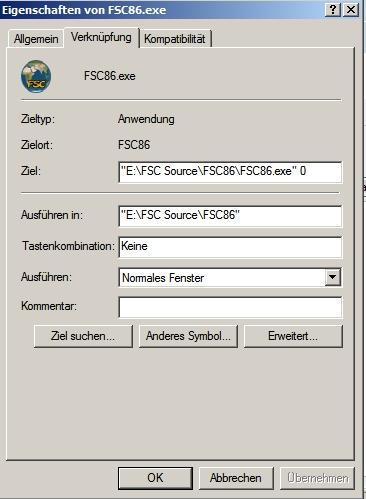
ILS Course Mismatch
in (Former) FS Commander Support Forum
Posted
Hi Bill,
You can not compare simulator airport data with real data from the airac cycle.
Read also the manual chapter 2 Database Manager, ..."Note that FlightSim Commander uses data ..."
Regards,
Volker