-
Posts
4,066 -
Joined
-
Last visited
-
Days Won
31
Content Type
Profiles
Forums
Events
Gallery
Downloads
Posts posted by V. Heine
-
-
Hi
please read our announcement at:
http://forum.simflight.com/topic/66334-fsc-90-bug-fix/
Regards
Sascha & Volker
-
Hello Volker,
thank you for your proposal, I did it but I get still the same Failure message:
"Die Navigation zu der Webseite wurde abgebrochen.
Mögliche Vorgehensweise: Geben sie die Adresse erneut ein."
This messaage is only with the German Version, the english version is working.
On the PC where I have installed the FSC is the Windows XP installed.
regards
Werner
Hallo Werner,
in my case the LINK works perfect.
In any case of a problem, go to our website, download adn download the german help file.
Regards,
Volker
-
FS 2004 (FS9), FSUIPC3.98, FSC86-DB86, Build 101209, Windows XP,
Hallo Volker,
ist folgender Fehler bei euch schon mal aufgetreten.
Beim speichern des Lockbook als PDF_Datei erschien die Fehlermeldung Laufzeitfehler, das ging so schnell das der FS Commander abstürzte. Leider habe ich mir die Fehlernummer nicht gemerkt 3…. oder 4… Nummerfolge. Danach war die Komplette Datei von der Festplatte gelöscht und ist auch nicht mehr auffindbar.
Gruß Reinhold
Hallo Reinhold,
bisher ging ich davon aus das ich unserer Programm gut kenne und deshalb habe ich keine Ahnungt
wo Du das Logbook und dann noch als PDF SPEICHERN kannst.
Wenn Du allerdings meinst den Druck des Logbooks in eine PDF umzuleiten, so funktioniert das bei uns problemlos.
Klär mich bitte auf.
Gruss
Volker
-
The GPS window in my system is not functioning... actually it never appears when I connect to FS. The previous versions works fine.
I have windows 7, FSUIPC4.4 and I followed all install instructions.
Any hint?
Hi,
while reading the manual, page 19, Always on top ...
Regards,
Volker
-
Hello Volker and Sacha.
I have just registered the v9.0 and so I created and saved a flight (SBGL-SBBR)with both SID and STAR included.
When I click 'Show Position on Google Earth' I get this error message.
Laufzeitfehler '53'
Datei nicht gefunden
Best regards
Schmid
Hi Schmid,
please check that following file FSCPOSCall.kmz in the FSC mainfolder subfolder \user\blackbox exist
and this file is not setting to hidden or read only.
Regards
Volker
-
Hi,
please send following file FSCDBM_FS09.LOG to my e-mail adress, which you find at the bottom on our homepage.
Please be patient about an answer, because I'm away from the office until next Monday.
Regards,
Volker
-
Hello,
I just installed the FSC9 and would like to implement the german version in the help area.
Can somebody tell me, how I have to do this, please?
Just replacing it does'nt work because it cannot find the internet connection.
kind regards
Werner
Hi Werner,
download the german help here: http://www.fscommander.com/files/fschelp90_german.zip
and replace the existing file in the help folder with the downloaded one.
Regards,
Volker
-
If I copy all my .pln-files from the Plan-Folder to the named FSC-Folder and try to open a plan, I get the following message: "Sorry! This is not a valid FSC flight plan!"
Greetings Andreas
Hi Andreas,
please send a plan you can't open to my e-mail adress which you find at the botton on our homepage.
Regards,
Volker
-
Hi Sascha,
You're absolutely right. I erred in that I indeed was able to have FSBuild generate FSC8 compatible flightplans. Now these flightplans no longer seem compatible with FSC. (They were in FSC8, I am 102% sure :)).
I tried to load such a flightplan (a FSC8 one generated by FSBuild) in FSC9 and was slapped around the head with the message "Sorry! This is not a valid FSC flight plan". Is there a way to make this flightplan valid again?
Thanks,
Hans
Hi Hans,
the answer is NO because the new flightplan contains also the data for the transition.
Regards,
Volker
-
Hello,
I just would like to verify if the GPS Window can stay on Top on the FS Commander Window.
When I activate it it is always hidden by the main program.
Thanks
Uli
Hi Uli,
while reading the manual, page 19, Always on top ...
Regards,
Volker
-
What's this "Ja" "Nein" stuff on dialog boxes?
-
Hi all out there,
I have been fooling around a little with different tests and could find out following:
All flightplans are saved in the C:\FSC9\Flightplan\FSC\ folder. If in the window "flight plan - save as" Flight simiulator X is marked, the flight plan will also be saved in the FSX flight plan folder (logic isn't it). In my case "Y:\"
To open a saved flight plan, it only can be done from the C:\FSC9\Flightplan\FSC\ folder.
Since I don't make other flight plans than with FSC, this is Ok for me.
I hope this clears a little bit how it works and my own confusion, for all struggeling with the same, if any.

regards,
Etienne
Hi Etienne,
as you can see on the attached screenshot: I have mounted My Documents on my Laptop as Drive Z:\\.
And you see below Drive Z:\ the folder Flight Simulator files.
In your screenshot the Box below your Y:\ drive are empty.
Read also the manual, chapter Appendix, Page 120 and watch the screenshots
Regards,
Volker
-
Same happened with me. However, when I uninstalled FSC9 and removed the installation folder, after reinstallation registration seemed to work flawlessly. Unfortunately when I exited FSC and later started it up again, FSC9 was unregistered again. Reregistering failed again, no matter how many attempts I made.
I am running FSC on the E: partition of my harddrive, using Win7-x64 Ultimate, registered version of FSUIPC and FSX SP2.
Also when I open the FlightPlan tab and then click Open, the right side of the window is greyed out. I just can't select FSX to be included in the flightplans display, despite the fact that I had all path settings correct in Options. Anybody able to advise how to solve both mentioned problems?
Kind regards,
Hans vanWyhe
Hi Hans,
have you RUN the Installation as administrator?
Regards,
Volker
-
I downloaded FSC9 from the Flightsim Commander site. I followed the link to SimMarket and purchased (at the update price) a license. I signed onto my SimMarket account and received the key. Now, where do I input this key so that my copy of FSC9 will be a registered version?
Thanks
Frank
Hi Frank,
Menu -> About -> Register
Regards,
Volker
-
Sascha/Volker
Thanks for the new version guys - all working as far as I can see with one minor problem (for me at least) - with 8.6 and before I could copy a route from another source and paste it into the route box but find I cannot do that now. Any reason why this is so?
Thanks
Hi,
just use the right mouse button (copy and paste)
Volker
-
Hi Sascha,
I copy/paste what I see in my simmarket account (name, e-mail and key) in FSC9 and I still get the message Registration failed! Incorrect data entered. If you wish I can sent you an e-mail with a screenshot. To what e-mail adress ?
Kind regards, hans van Oers
Hi Hans,
please send the SimMarket information about your key that you received and also a screenshot to my e-mail adress, which you find at the bottom on our homepage.
Regards,
Volker
-
Hi,
have you read this:
and have you read the manual chapter 2, Database Manager, Updating airports in a network
and this, chapter 23, Appendix Network.
Volker
-
Hi Volker,
1) Will this cause any issues?
2)I will not delete them
Andrew
Hi Andrew,
try to save a flight plan. If this work, let it be as it is.
If not, uncheck the read only box and replay.
Volker
-
I don't remember now where, but I think I have red today anywhere that before install FS9 you must uninstal FS8 ...... Can I have both versions together using of course only one at same time ???
Thanks
J J Gómez Prieto
Hi Gomez,
read the readme file inside the installation ZIP file!!!
Volker
-
Hi Andrew,
1) I dont know because we dont set the folder to read only
Maybe you are in trouble because we are writing into this folder
2) Why do you want to delete them?
Volker
-
Hi Sascha & Volker,
Just downoaded the FSC90.zip from the FSC web site.
When I tried to run the installer, it said it could not continue due to a fatal error.
Tried downloading again with same result unfortunately.
Also, would it be possible to see a list of what as changed in v9 for owners of v8 ?
Thanks in advance,
David
Hi David,
no more information from the OS about the fatal error, because thats not an Installer error?
The most detailed information can you get while download the manual here:
http://www.fscommander.com/files/fscmanual90_english.zip
Regards,
Volker
-
Is there a way to "zoom-in" on the STAR plate so it's more readable (less clutter)?
Hope the attached file is usable to see what I am referring to.
Txs in advance.
Hi,
please read here:
and where is the attached file?
Volker
-
Hi David,
now you have post the problem here and also send an e-mail to Sascha and me.
Hope that we are now quick enough with our feedback.
To investigate your problem, please send me the AF2_EHAM.bgl and also the FSCDBM_FS09.LOG file.
Regards,
Volker
EDIT 27.10.2010 - 20:31 UTC
Hi David,
after receiving your AFCad file...
...sorry to let you know, that the FSCommander DatabaseManager has made a perfect job.
That means, that the DatabaseManager can only read what he found in the AFCad file.
The problem is the AFCad File. The input for the runway 36R / 18L for the ILS are wrong.
With other words, there is nothing what WE can do.
Regards,
Volker
-
"Unable to connect to FLight Simulator MSG # (no process response)
1. FSX
2. FSUIPC 4.3.0.0
Hi,
please update your FSUIPC to the current version which is 4.60 .
Then goto Peter's Website http://forum.simflight.com/topic/66139-updated-modules-19th-october-2010/
and download and install the latest update: http://fsuipc.simflight.com/beta/FSUIPC4628.zip
Volker


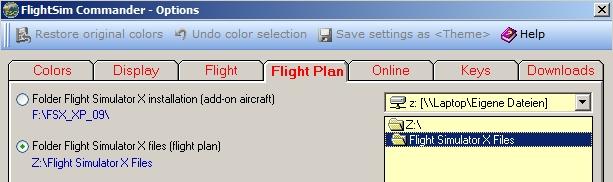
real-time display of aircraft position in GE
in (Former) FS Commander Support Forum
Posted
Hi,
To see your current position in GoogleEarth in real-time, you have to choose the menu item GPS-->Show Position in GoogleEarth
Note that this option is only available if a) you are connected to Flight Simulator, and B) the GoogleEarth folder on your system
has been correctly specified in Window-->Options-->Online.
Regards
Sascha & Volker