-
Posts
4,066 -
Joined
-
Last visited
-
Days Won
31
Content Type
Profiles
Forums
Events
Gallery
Downloads
Posts posted by V. Heine
-
-
Hi ???,
QuoteAs soon as I click on fly now,FSC dissapears
If the FlightSim Commander program is closed or still in the taskbar?
Regards,
Volker -
Hi ???,
Let's talk about 2 things,
1) We are the developers of the FlightSim Commander and not the manufacturer of the AIRAC Cycle.
The cycles are AddOns from different sources.
Please contact these manufacturers and you may get a satisfying answer.2) Have you read the FlightSim Commander manual?
Have you found in this manual Section 5.6 "Route segments"?When used correctly, this features solves all your questions.
Since we are not an aviation authority, we chose this name "Segments".Here you can create your own routes and enter the name of your choice.
Be it STAR, SID, TRANSITION, ENROUTE or "Route to grandfather treasure" etc.
In other words, a playground for creative planners.Regards,
Volker -
Hi Scott,
Your problem, I can not verify.
Regardless nothing has changed in these windows settings.Volker
-
Hi theophile,
...your welcome...
Volker
-
Pierre-Jean...
The program "NTFSAccess.exe" does not solve the problem.
The solution follows soon.Volker
Solution
In very rare cases, Windows, particular Win 10, changes the coordinates of the monitor
or the user has removed one of several monitors. In his case to negative values.
The user can use the tool \Tool\Reset_FSC.exe to reset the screen values. -
Hi,
in Your case, send the complete FSC subfolder /SUPPORT to my email address.
The address can be found here: www.fscommander.comVolker
-
Hi,
Are you sure that you have read the attached document, which is part of the setup file?
Are you sure that you have the installation, according to the recommendations in the documentation, performed as administartor?
Are you sure that you have run the FlightSim Commander as an administrator?Regards,
Volker -
Hi jmike46,
see frame Flight: Time Enroute.
Volker
-
Hi Art,
what does that number (that looks like an altitude) really mean?You're right, it's the Altitude.
The approximate entry height in feet, based on the (different) angle of the glideslope.
This information is missing in the manual because it was added later.Regards,
Volker
-
Delete the existing link.
Create a new Link.
With this new link and with a right mouse click you can now select the option "Run as admin ...".
Volker
-
Hi,
please read threads below.
Because it works with other users and I'm sure you'll find the solution.
Also compare the screenshots with your settings !!!
Volker
http://forum.simflight.com/topic/80903-fscommander-96-and-p3dv31-answered-solved/
http://forum.simflight.com/topic/81159-cant-run-the-database-manager-answered/
http://forum.simflight.com/topic/81072-more-prepar3d-problems-with-fscand-db-manager-solved-by-user/
http://forum.simflight.com/topic/81381-database-manager-cant-find-scenery-solved-by-user/ -
Hi Ron,
again:
Very important!
Please read the following document. FlightSim Commander Update 9.5 Supplement to the Manual 9.0 Supplément au manuel 9.0 Nachtrag zum Handbuch 9.0.pdf
You can find the document in the sub folder FSC/ DOCS.
You're right, there exists no FSC.EXE 1 and / or FSX.exe 2.
As I wrote before, you must be sure to read the document.
The numbers 1 and / or 2 are parameters.
And also important!
The FSCommander must be run as administrator.
Again, be sure to read the appropriate document Vista and Windows 7_8_10 users please read.pdf
in the sub folder /Docs.
Volker
-
Hi Clive,
please read here:
http://forum.simflight.com/topic/60271-important-everyone-please-read/
The data are based on the scenery airport file information provided in the flight simulator.
With other words, You can not change the data inside the FlightSim Commander.
Please read the Manual, Chapter 2 DataBase Manager
Note that FlightSim Commander uses data which are partly
extracted directly from Flight Simulator files and partly from
real-world databases... read more...
There are tools on the market, where you can change this data in the BGL files of your flight simulator.
Volker
-
Hi Ron,
the current FS Commander version is only with the FS2004, FSX and P3D compatible but not with FSX-SE.
Very important!
Please read the following document. FlightSim Commander Update 9.5 Supplement to the Manual 9.0 Supplément au manuel 9.0 Nachtrag zum Handbuch 9.0.pdf
You can find the document in the sub folder FSC/ DOCS.
Regards,
Volker
btw. Incidentally, Sascha died in January 2012
-
Hi Bob,
I recommend uninstall the old version 9.5.
I also recommend installing the current version 9.6.
http://www.fscommander.com/files/fsc96.zip
Before, I would save the following files.
\Register.fsc
\fsccolor.ini
\fsc.ini\User\Blackbox
User\Logbook.fsc
User\aircraft.fsc
User\BuddyIvao.fsc
User\BuddyVatsim.fsc\Flightplan\FSC
\Database\UserWP.txt
\Database\UserObj.txt
Now install the new version 9.6 and copy the above saved files back.
Regards,
Volker
-
Hi Bob,
please read here:
http://forum.simflight.com/topic/60271-important-everyone-please-read/
Please answer the following question in particular:
6. Aerosoft boxed or download version or download version from our website
Regards,
Volker
-
Hi Fabi,
the simple answer, No.
Two of the main reasons of many others.
1. The geographic data of the most data airfields inside the simulator does not correspond with the real data, and vice versa.
2. The use of copyright-protected material.
And so on and so on...
Kind regards,
Volker
-
-
Hi ???,
please read here:
http://forum.simflight.com/topic/60271-important-everyone-please-read/
Volker
-
-
Hallo Michael,
DOWNLOAD von WO?
Aerosoft oder FlightSim Commander Webseite?
Gruss
Volker
-
Hi Fabi,
Thank You and nice to hear that you like the FlightSim Commander
1. Manual, Chapter 14, Black Box and flight analysis
After Takeoff the black box is automatically activated.
After landing, the recording can be saved.
Thereafter, and after the exit of the FSC, the contents of the black box is cleared
2. No, only manually
3. No or alternatively take a screenshot
4. No
Regards,
Volker
-
Hi Lieven,
Your problem has nothing to do with the monitor.
The problem is caused by your personal "dpi" settings.
See Manual, Chapter 1.1 hardware and software requirements,
in particular the paragraph "Make surethat the font size on your system is set to normal."
All graphics in the FlightSim Commander are based on the Windows standard 96 dpi.
Regards,
Volker
-
Hi Dennis,
the screenshot shows that you have forgotten everything you've ever learned with the FSC. :razz:
Please read the manual strictly.
Chapter 2 DataBase Manager, and Section 2.1, paragraph Updating airports for FS X or Prepar3D on a single computer.
Compare also your screenshot with the illustrations in the manual.
You will immediately see your problem.
Regards,
Volker


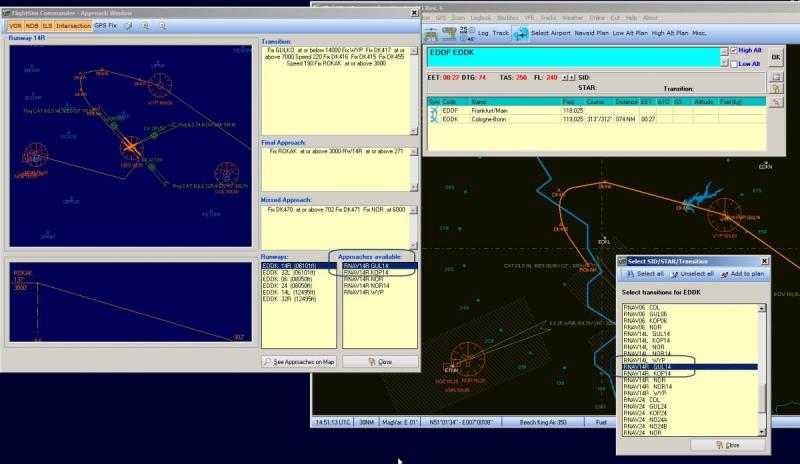
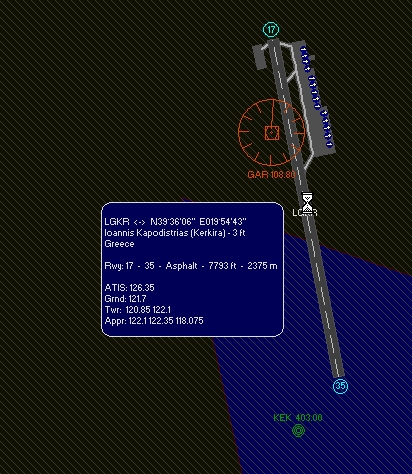
Airway calculation not complete (answered)
in (Former) FS Commander Support Forum
Posted
Hello Carlos,
the AIRAC Cycle is an addon of Navigraph.
If you are sure that the LOW Airway T157 exists between ALOSI and KERAX,
reporting this issue the provider Navigraph.
Regards,
Volker
btw. Please read here
btw.
After talking with Navigraph, your problem will be investigate.
Please be patient.
Edit 14:20 local
The "problem" with T157 is a mix between low-level, high-level and low / high-level segments.
KERAX-TUNIV-LESMO is low-level (6000 - FL245)
LESMO-KOKEB-ODIPI-RIMET's Low & High-Level (FL230-FL660)
RIMET-ALOSI-HLZ is high-level (FL250-FL660)
A mixed flight plan can not be processed from a route string.
A mixed flight plan must be created step by step manually.
This information submitted by Jeppesen and the current API Germany .
These are just displayed in FSCommander when JET and VIC are active..